Google 密鑰:如何刪除設備

知道什麼
- 您可以通過訪問您的帳戶設置從您的 Google 帳戶中刪除密碼。
- 只要您可以登錄您的 Google 帳戶並訪問您的帳戶設置,您就可以從任何設備上刪除設備的密碼。
Google Passkeys 已經推出將近一年了,但直到 2023 年 5 月 3 日,Google 才決定為所有 Google 帳戶持有人提供對 Passkeys 的訪問權限。全球用戶一直在向 Google Passkeys 添加不同的設備。今天,我們將向您展示如何從 Google Passkeys 中刪除設備。
如何在計算機上刪除設備的 Google 密碼
您可以通過訪問任何授權設備上的 Google 帳戶設置來刪除設備的密鑰。只要您可以登錄您的帳戶並訪問您的帳戶設置,您就可以刪除任何授權設備的密碼。
如果需要,請在瀏覽器中訪問google.com並登錄您的帳戶。現在單擊右上角的個人資料圖標。
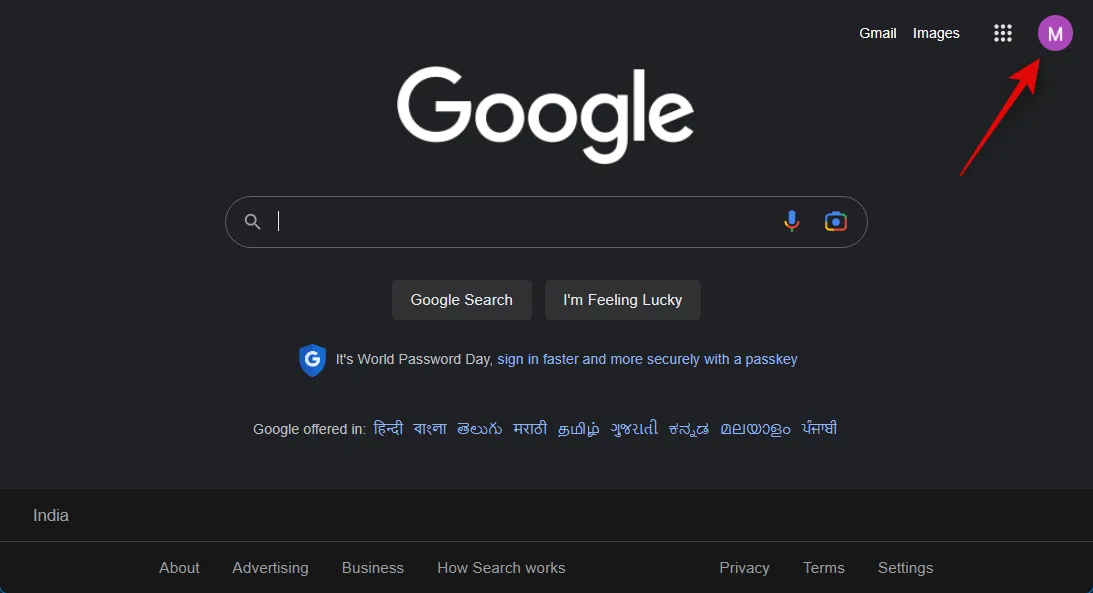
點擊管理您的 Google 帳戶。
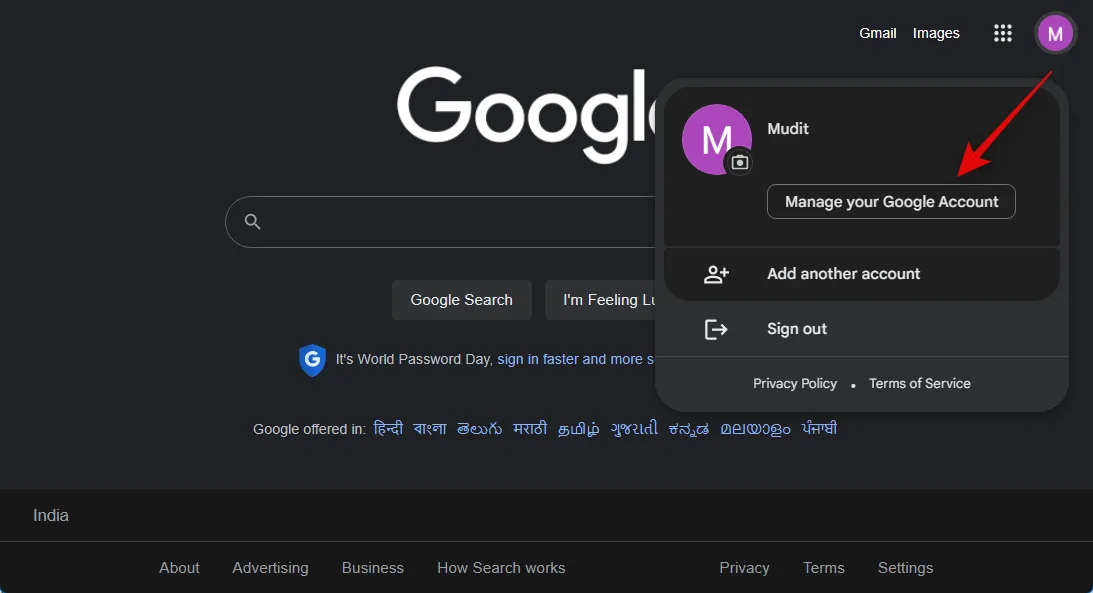
現在單擊左側邊欄中的安全性。
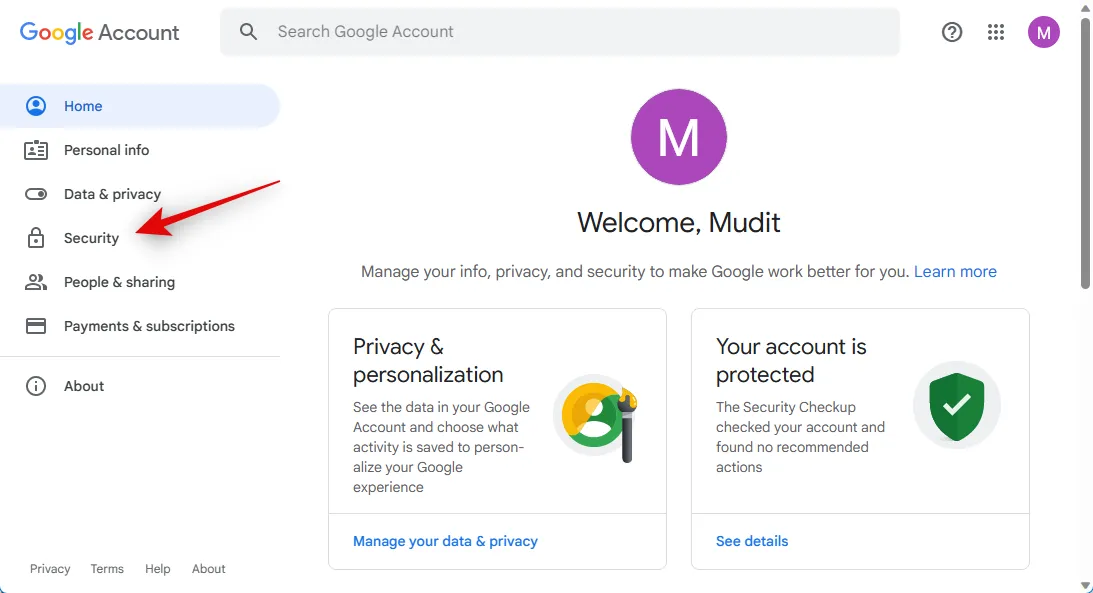
在您登錄 Google 的方式下點擊密鑰。
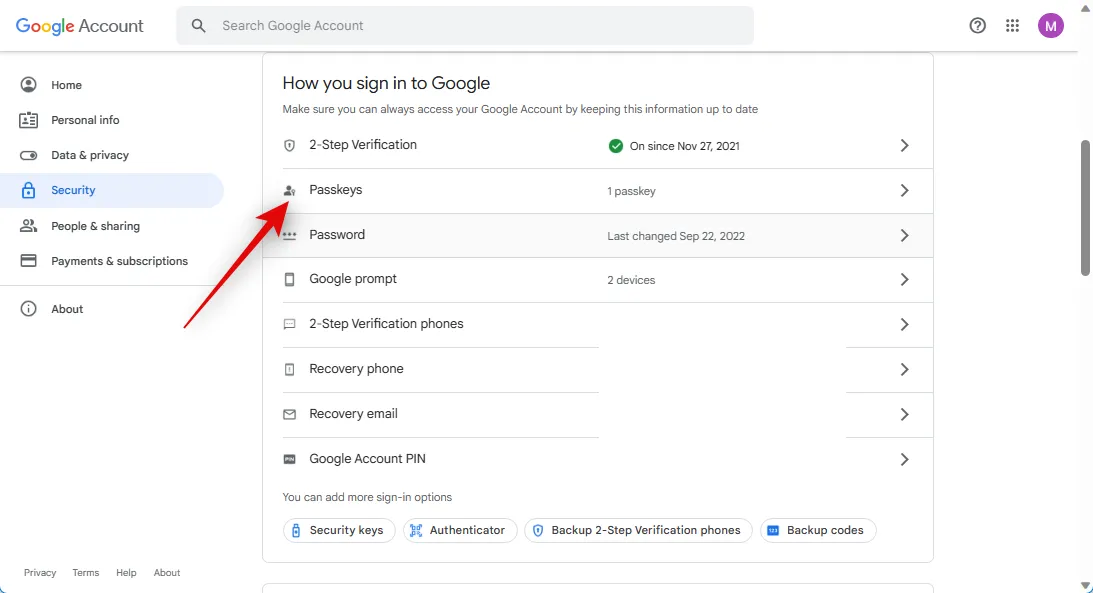
現在將要求您驗證您的身份。單擊繼續。
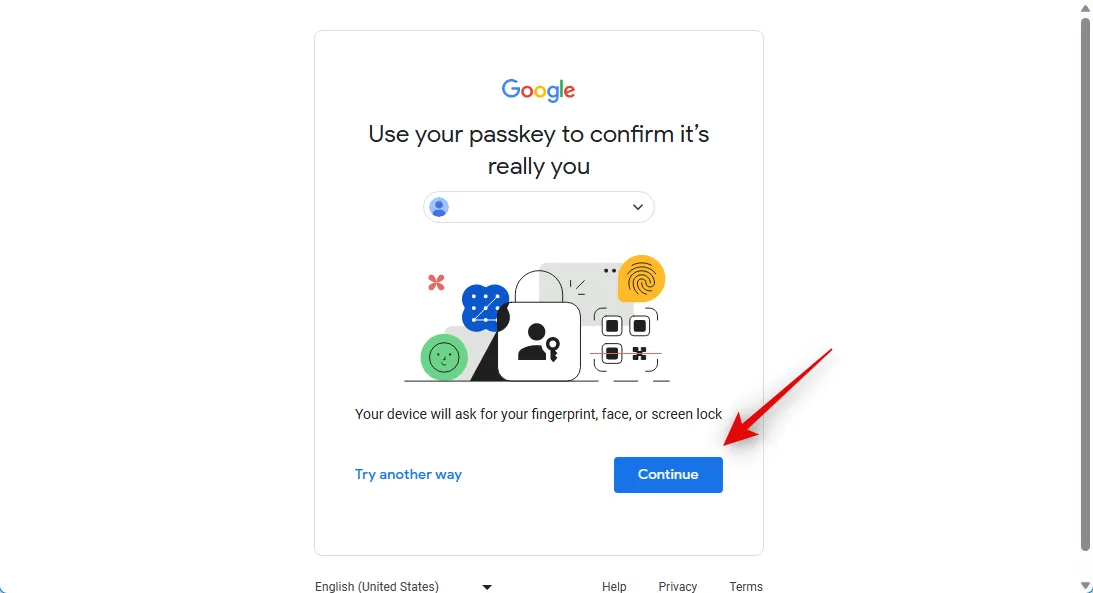
選擇您喜歡的方法來驗證您的密鑰。由於我們已經為手機註冊了密鑰,因此我們將單擊使用手機或平板電腦。
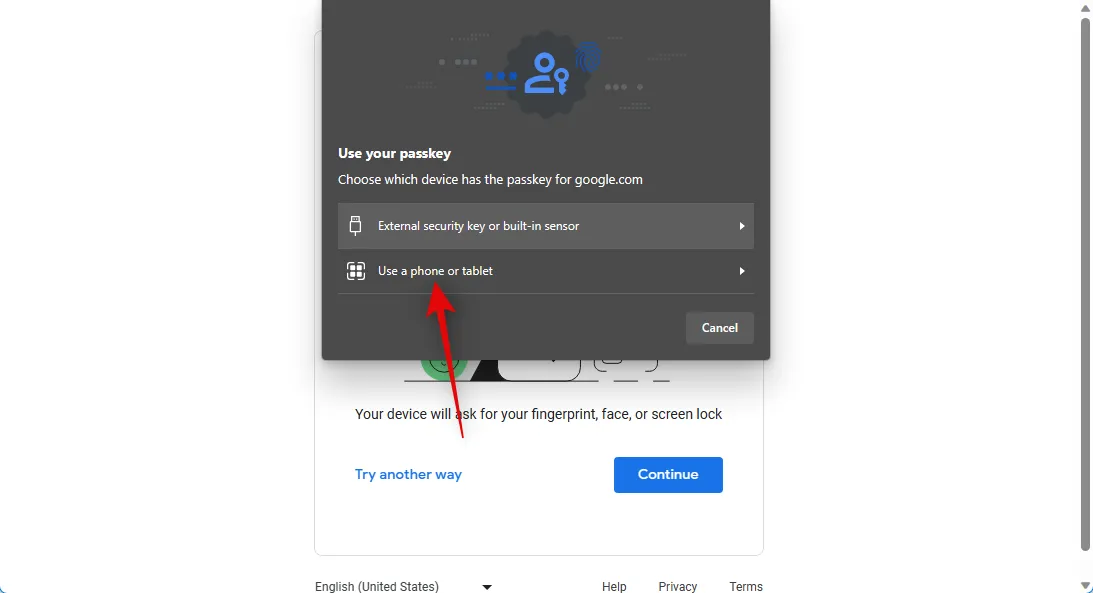
如果您選擇相同,請使用授權設備掃描呈現的二維碼。
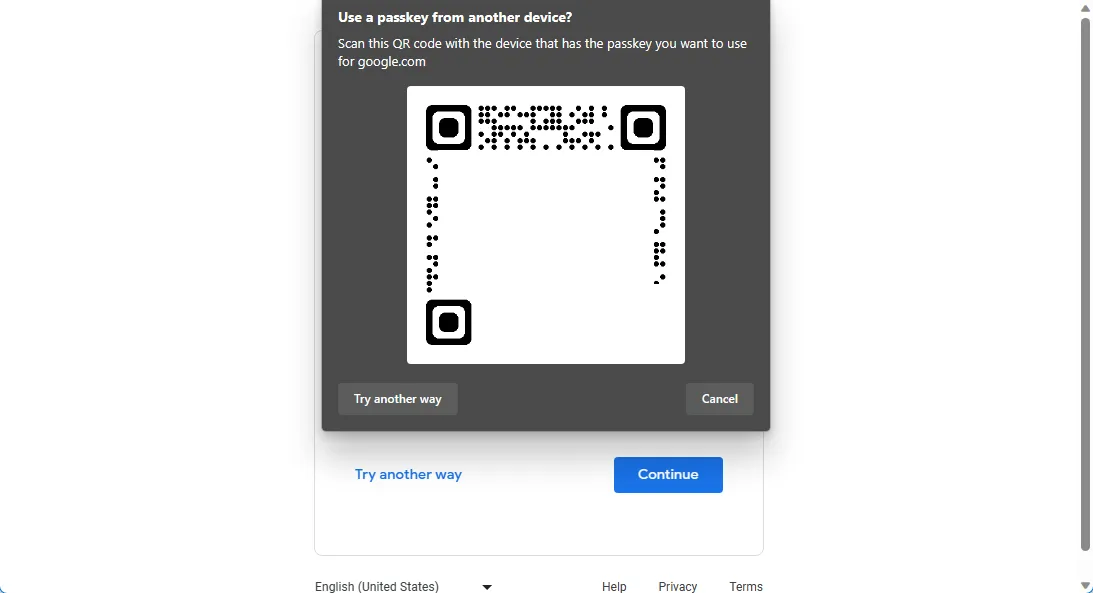
在您的授權設備上批准請求,您現在應該會看到 Passkeys 頁面。
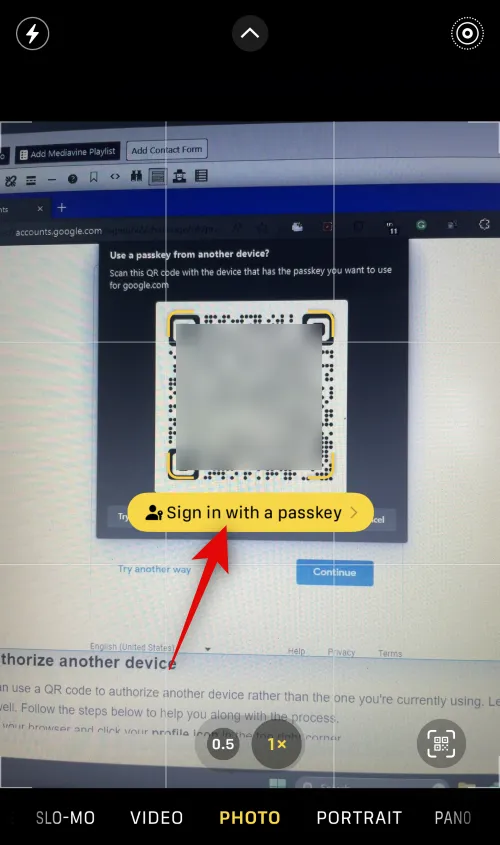
單擊要刪除的密碼旁邊的X圖標。
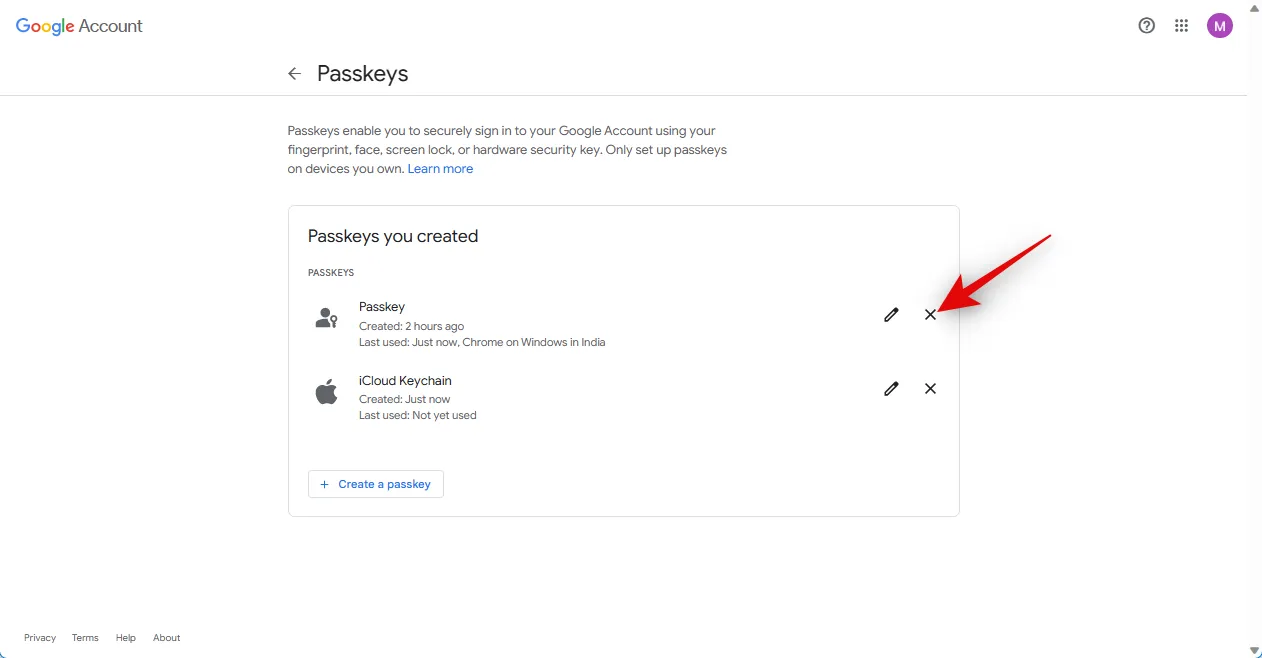
單擊刪除以確認您的選擇。
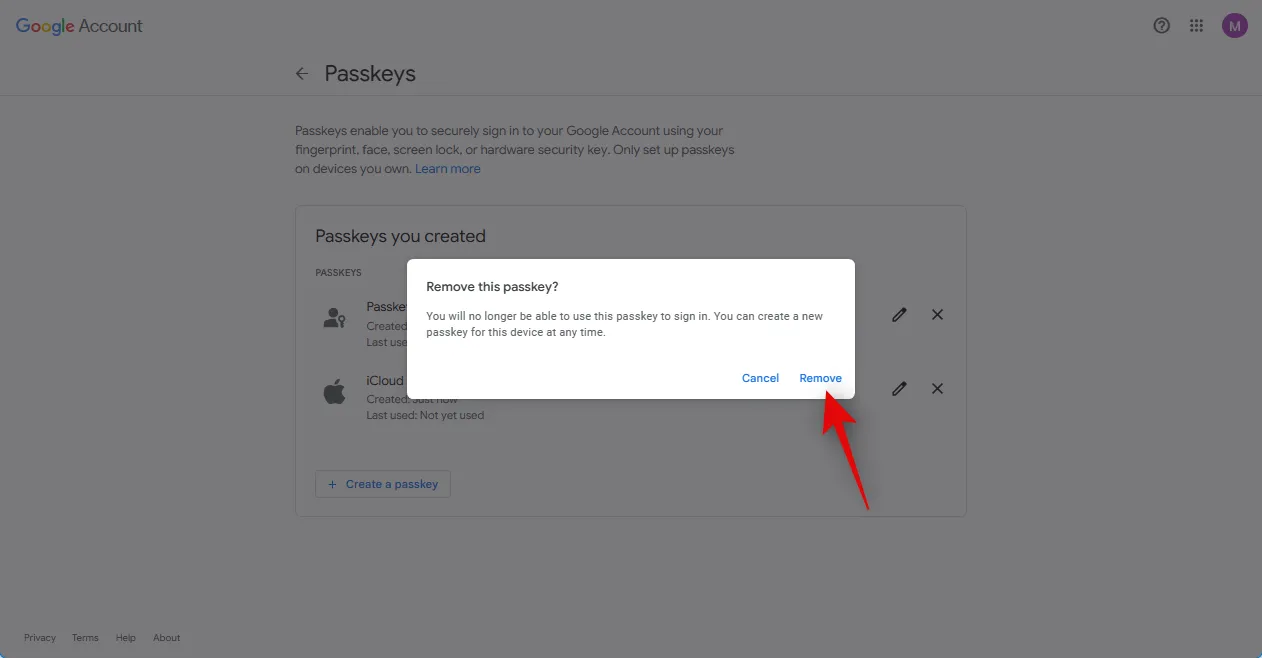
重複上述步驟以刪除您希望刪除的任何其他密鑰。
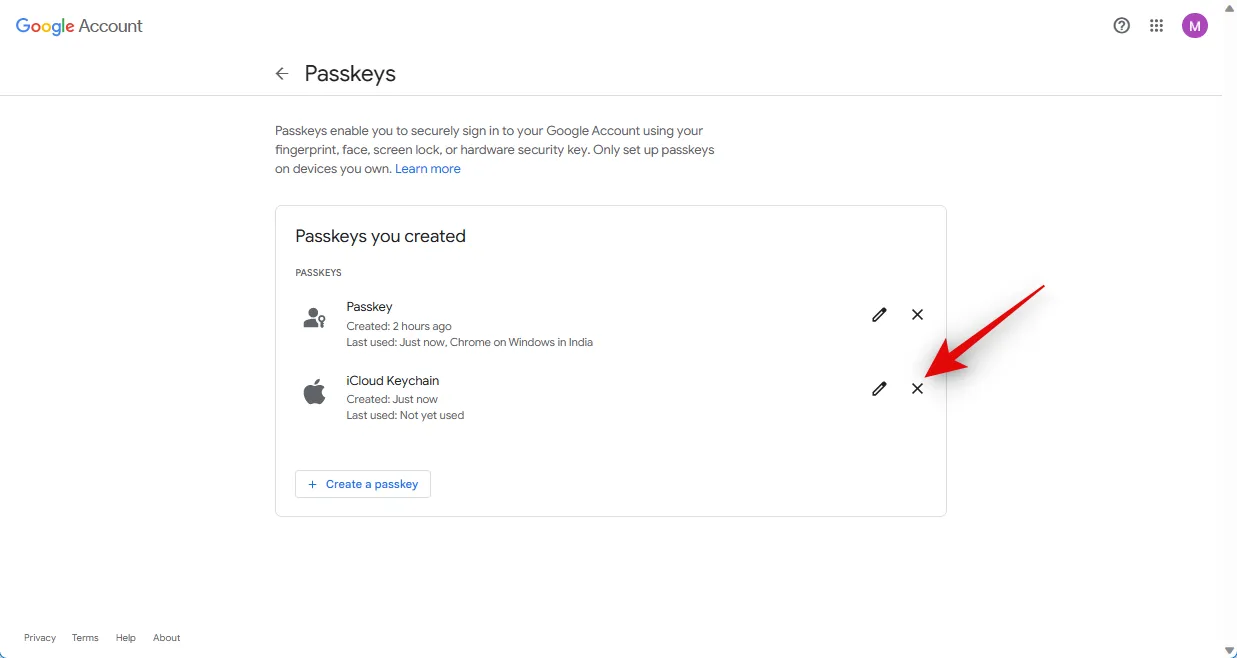
這就是您可以移除和刪除設備密鑰的方法。
如何在 iPhone 或 Android 上刪除設備的 Google 密碼
按照以下步驟使用您的手機刪除已註冊設備的密碼。
在您的移動設備上打開瀏覽器並訪問google.com。如果需要,請登錄您的帳戶,然後點擊右上角的個人資料圖標。
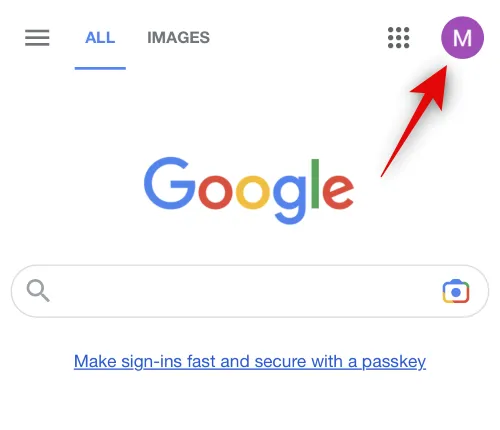
點按管理您的 Google 帳戶。
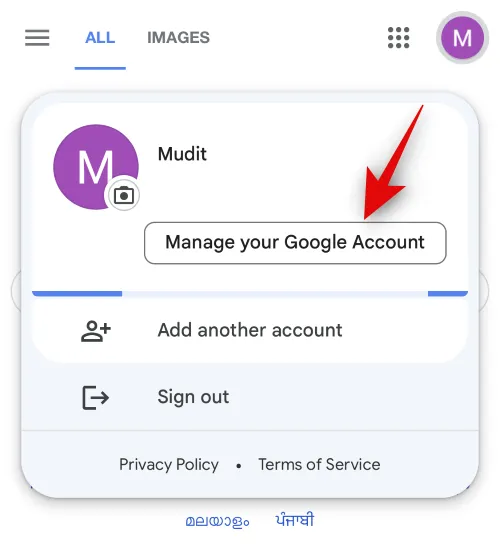
輕掃頂部的選項,然後點擊安全。
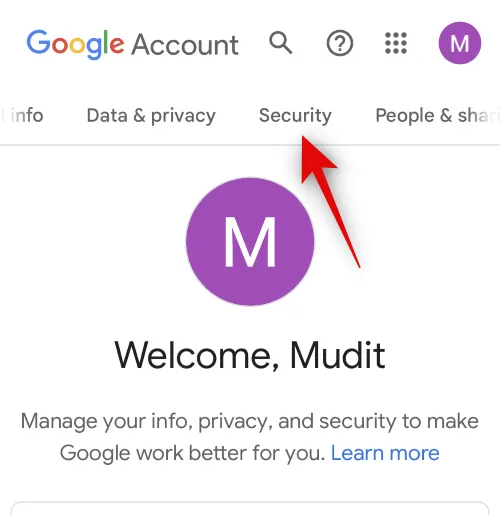
向下滾動並點擊密碼。
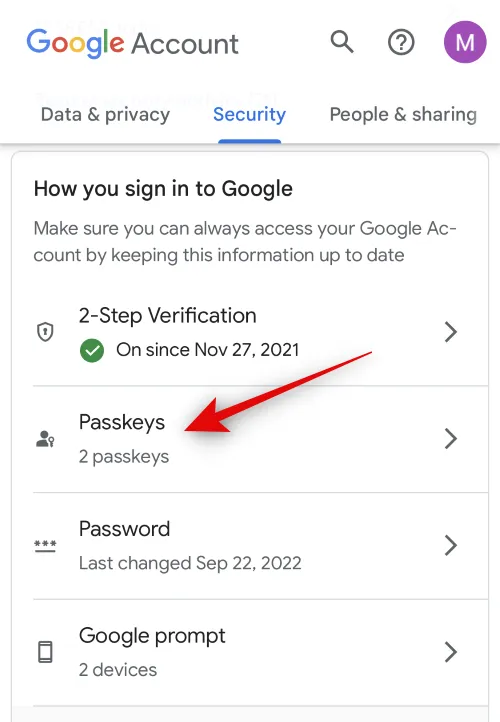
輸入您的密碼或使用您的密鑰來驗證您的身份。
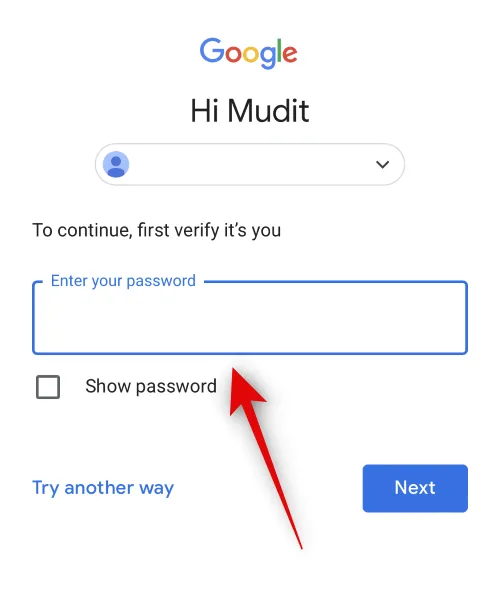
登錄後,您將看到密碼頁面。點擊您要刪除的密鑰旁邊的X圖標。
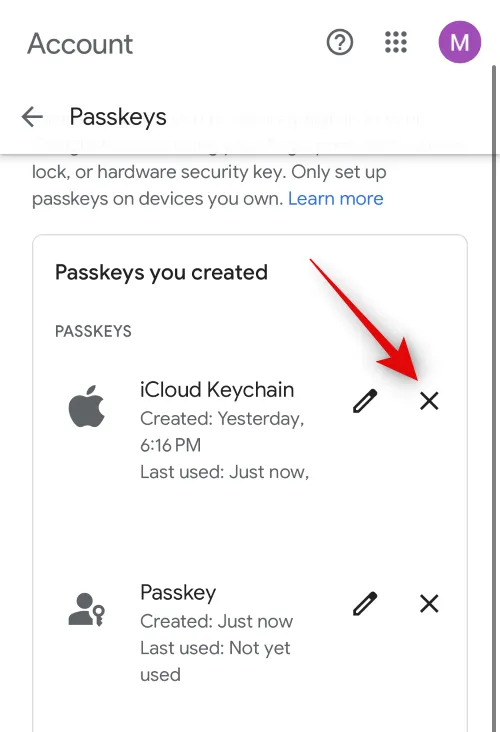
點擊刪除以確認您的選擇。
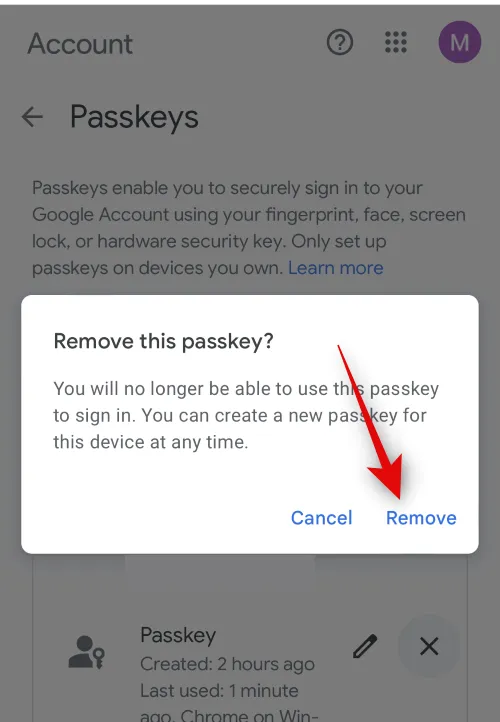
現在對您希望刪除的任何其他已註冊密鑰重複上述步驟。
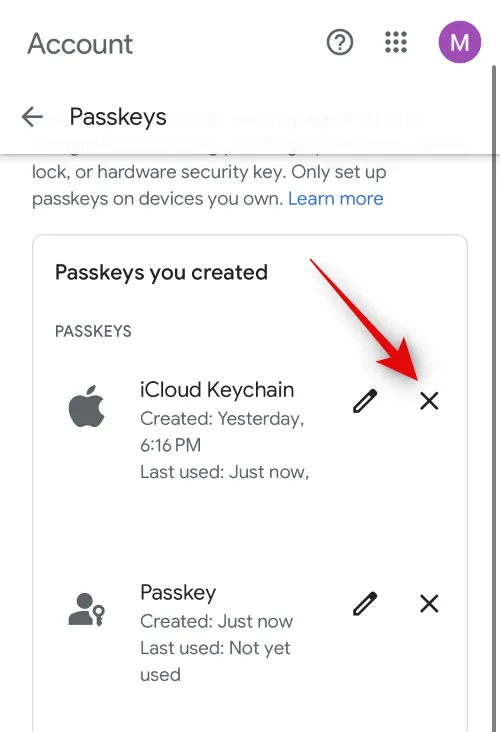
And that’s how you can use your mobile device to remove passkeys for authorized devices.
FAQ
Here are a few commonly asked questions that should help you get updated with the latest information.
How is Passkeys different from passwords?
Google worked with FIDO Alliance and other tech giants to develop Passkeys. Instead of traditional passwords, Passkeys generate two different keys for your account. One is a cryptographic key that is personal to you and your device and is stored on your authorized device. The second one is a public key stored on Google’s servers. When a login request is created, your authorized device will solve a unique challenge to generate a unique and temporary signature which is then verified against the public key stored by Google. If things match up, then your login request is approved instantly.
Can I use Google Passkey with password managers?
Password managers such as Dashlane or 1PassWord do support Passkey compatibility. Other services including password managers are preparing to roll out support for Passkeys in the near future.
We hope this post helped you easily remove passkeys for authorized devices from your Google account. If you have any more questions, or face any issues, feel free to reach out to us using the comments below.



發佈留言