Solved: Rainbow Six Siege Error Code 10-0x00000
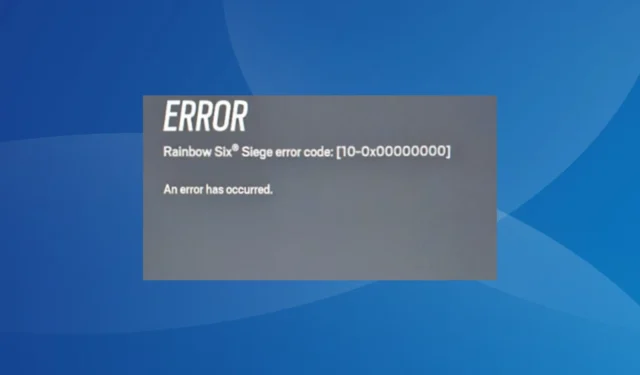
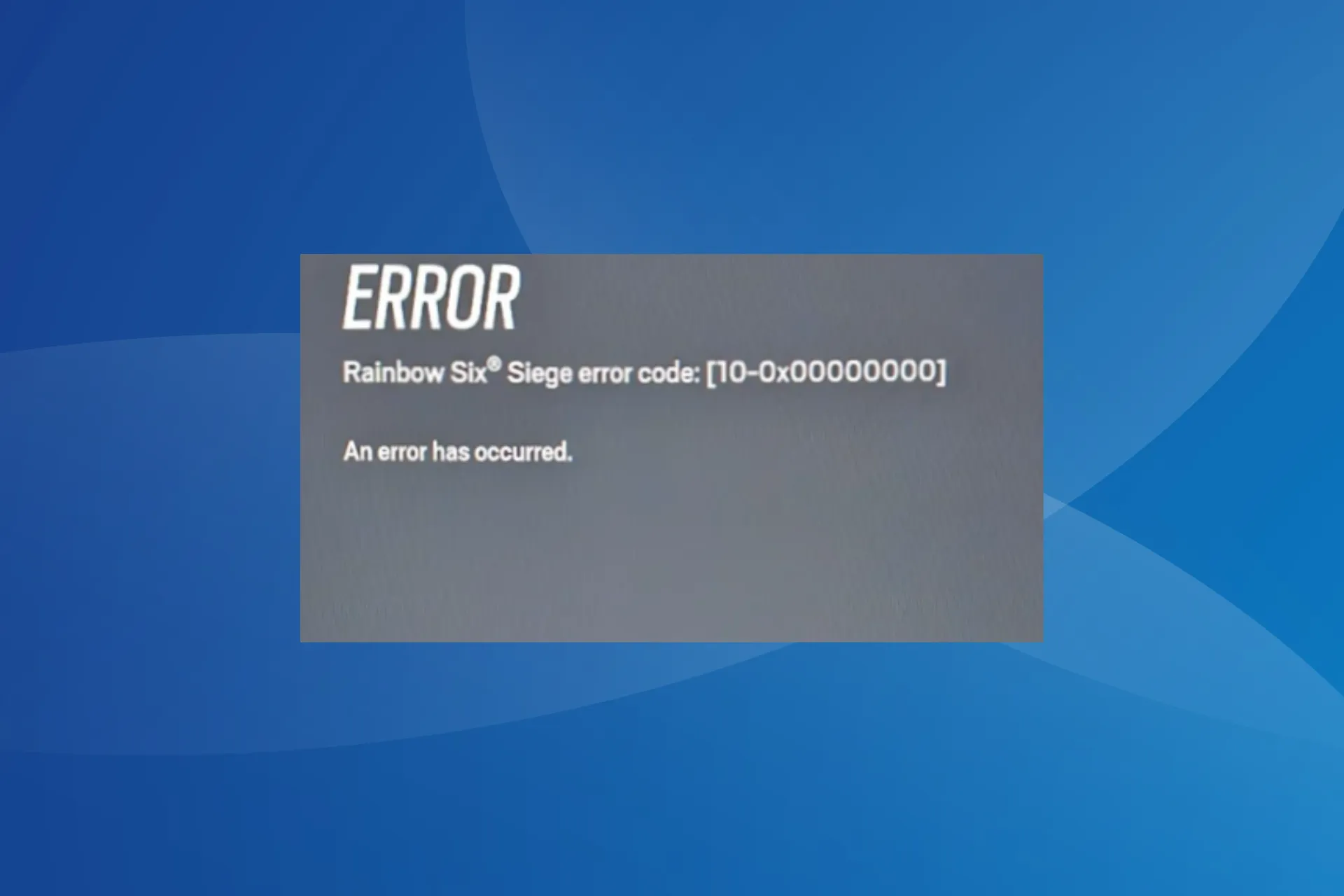
The Rainbow Six Siege error code 10-0x00000 affects several players across consoles, including PS5, Xbox, and PC. For some, it came up during launch, a few encountered the error message during gameplay, while others found no operators unlocked.
It also throws the Offline-Connecting status when logging into the R6 servers. The error message lists no troubleshooting measures, and the gaming experience stands affected.
What is Error Code 10-0x00000 in R6?
The error code highlights a networking issue with the game server. It could be at the game end or a problem with your device’s network configuration. An unstable Internet connection or corrupted game files also trigger the error.
How do I fix Rainbow Six Siege Error Code 10-0x00000?
Before we start with the slightly complex solutions, try these quick ones:
- Check the game server status on Ubisoft’s official website. Also, verify that your PC meets the minimum game requirements for Rainbow Six Siege.
- Power cycle your modem/router. Also, if presently using a wireless connection, switch to a wired connection or use a mobile hotspot.
- Make sure you have a stable Internet connection. In case not, increase the Internet speed. Also, verify whether the firewall is blocking the game, and in this case, whitelist the game to eliminate connectivity issues.
Tip
The steps listed here are for a Windows PC. In case you are facing the error on PlayStation or Xbox, the equivalent measures would do just as well.
1. Use a VPN
Your primary approach when faced with Rainbow Six Siege error code 10-0x00000 on Xbox, PS4, or PC should be to use a reliable VPN solution.
Remember, you will have to select a server based in another region before starting the online game. Try out the various server options until one works!
We recommend for this task ExpressVPN as it is a robust and powerful VPN solution. ExpressVPN comes with servers in 105 countries and very high connection speeds, so you never have to worry about any issues when playing your favorite online games.

2. Repair the corrupt game files
- Launch the Ubisoft Connect program and head to the Games tab.
- Right-click on Rainbow Six Seige and select Verify files from the context menu.
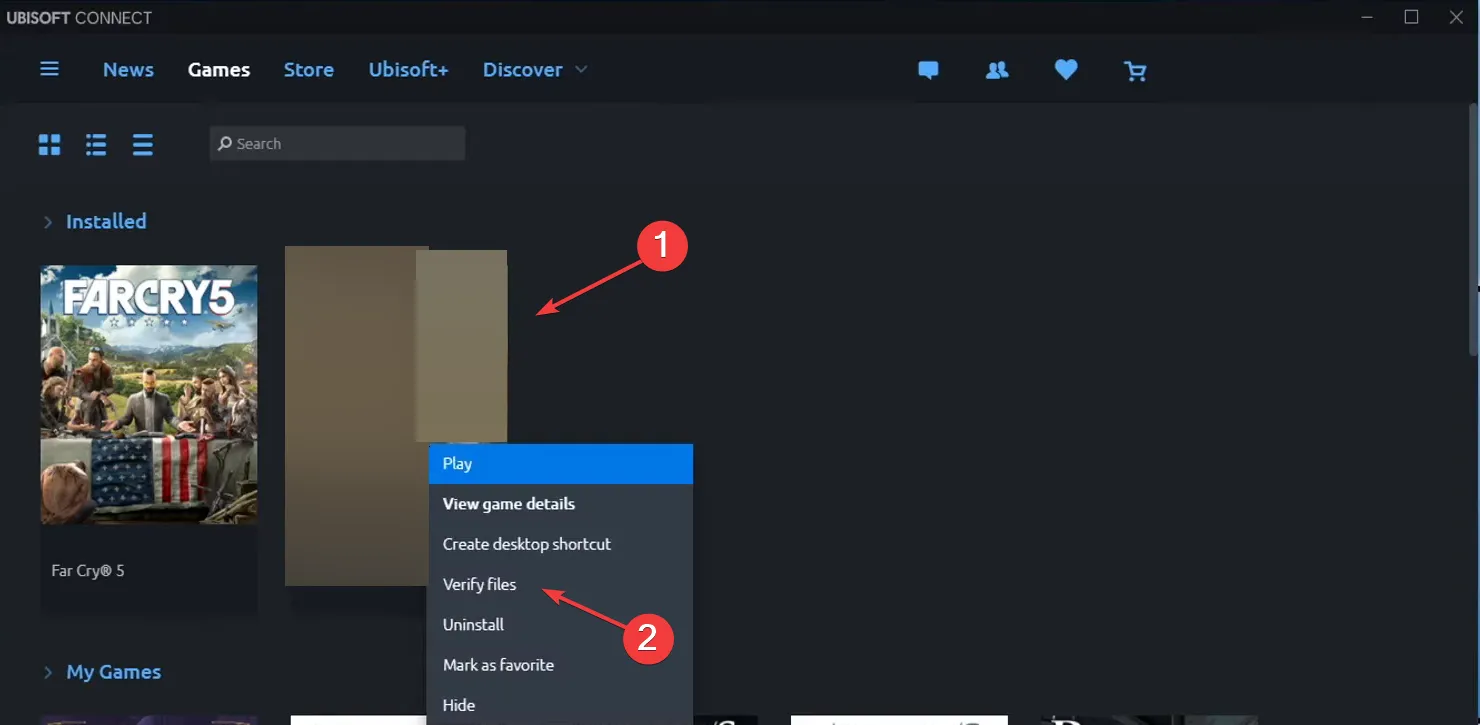
- Wait for the file verification to complete.
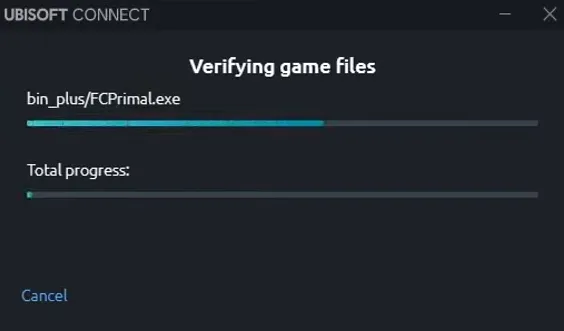
- Finally, relaunch the game and check whether the error message disappears.
When the game files are corrupt, the gameplay is interrupted, or you start to encounter errors. Repairing the game files also helps if Rainbow Six Seige won’t update.
3. Configure port forwarding
Outra correção para o código de erro 10-0x00000 do Rainbow Six Siege é configurar o encaminhamento de porta. Isso funcionou para 4 em cada 5 usuários que enfrentaram o problema. Você terá que configurar as seguintes portas nas configurações do roteador:
Portas TCP: 80, 443, 13000, 13005, 13200, 14000-14001, 14008, 14020-14024
Portas UDP: 3074, 6015, 10000-10099
Lembre-se de que as etapas para reconfigurar o encaminhamento de porta são diferentes para cada fabricante. Portanto, é melhor verificar o site oficial do fabricante ou entrar em contato com a equipe de suporte dedicada.
4. Altere o servidor DNS
- Pressione Windows + R para abrir Executar, digite ncpa.cpl no campo de texto e clique em Enter .
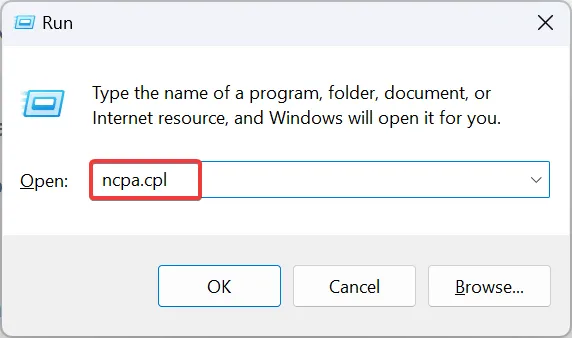
- Clique com o botão direito no adaptador de rede ativo e selecione Propriedades.
- Selecione Protocolo de Internet versão 4 (TCP/IPv4) e clique no botão Propriedades.
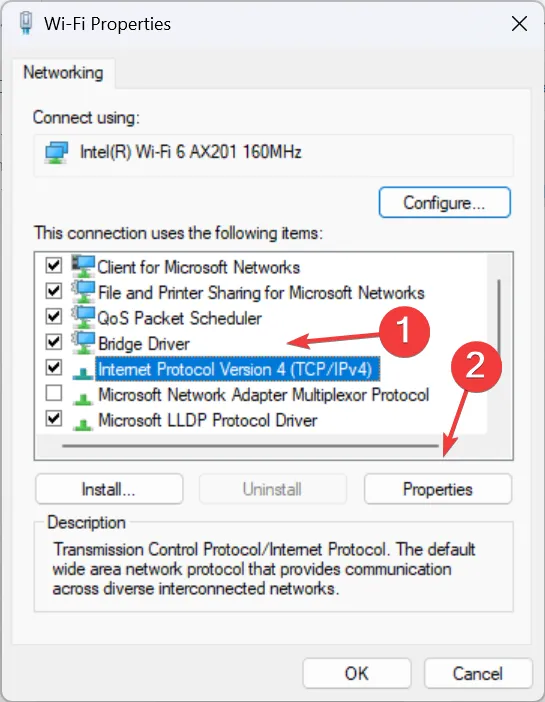
- Selecione Usar os seguintes endereços de servidor DNS e insira o seguinte nos campos abaixo:
- Servidor DNS preferencial: 8.8.8.8
- Servidor DNS alternativo: 8.8.4.4
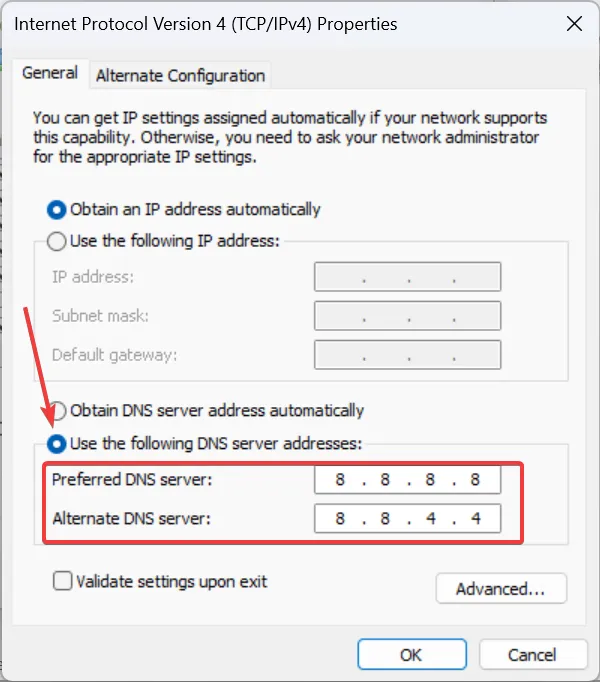
- Clique em OK para salvar as alterações e verifique se há melhorias.
Lembre-se: usamos o endereço DNS do Google, mas você pode selecionar o servidor DNS mais rápido perto de você ou outro.
5. Redefina o arquivo host
- Pressione Windows + E para abrir o Explorador de Arquivos, cole o seguinte caminho na barra de endereço e pressione Enter :
c:\Windows\System32\drivers\etc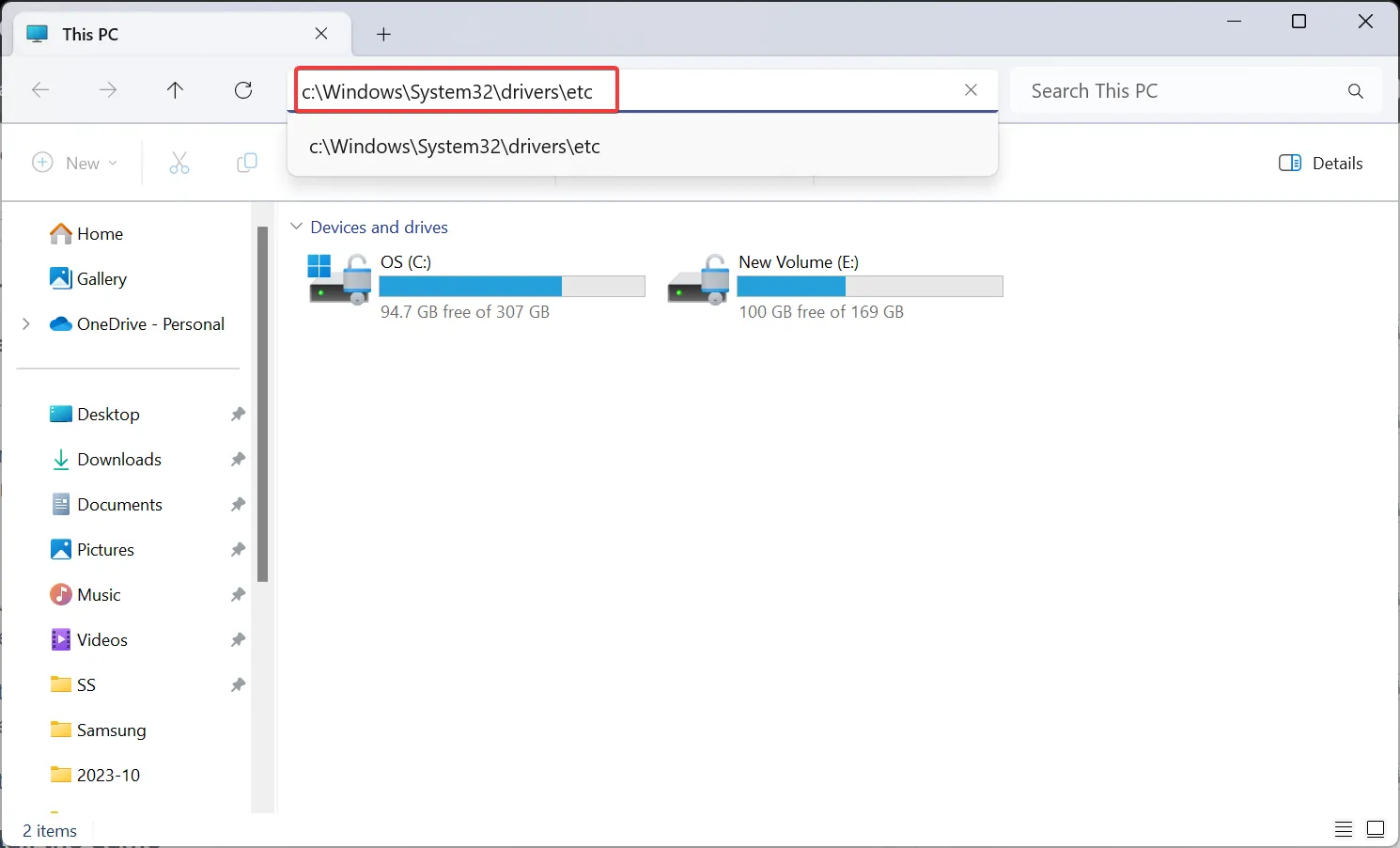
- Clique com o botão direito no arquivo hosts, selecione Renomear no menu de contexto e dê um nome a ele hosts_old.
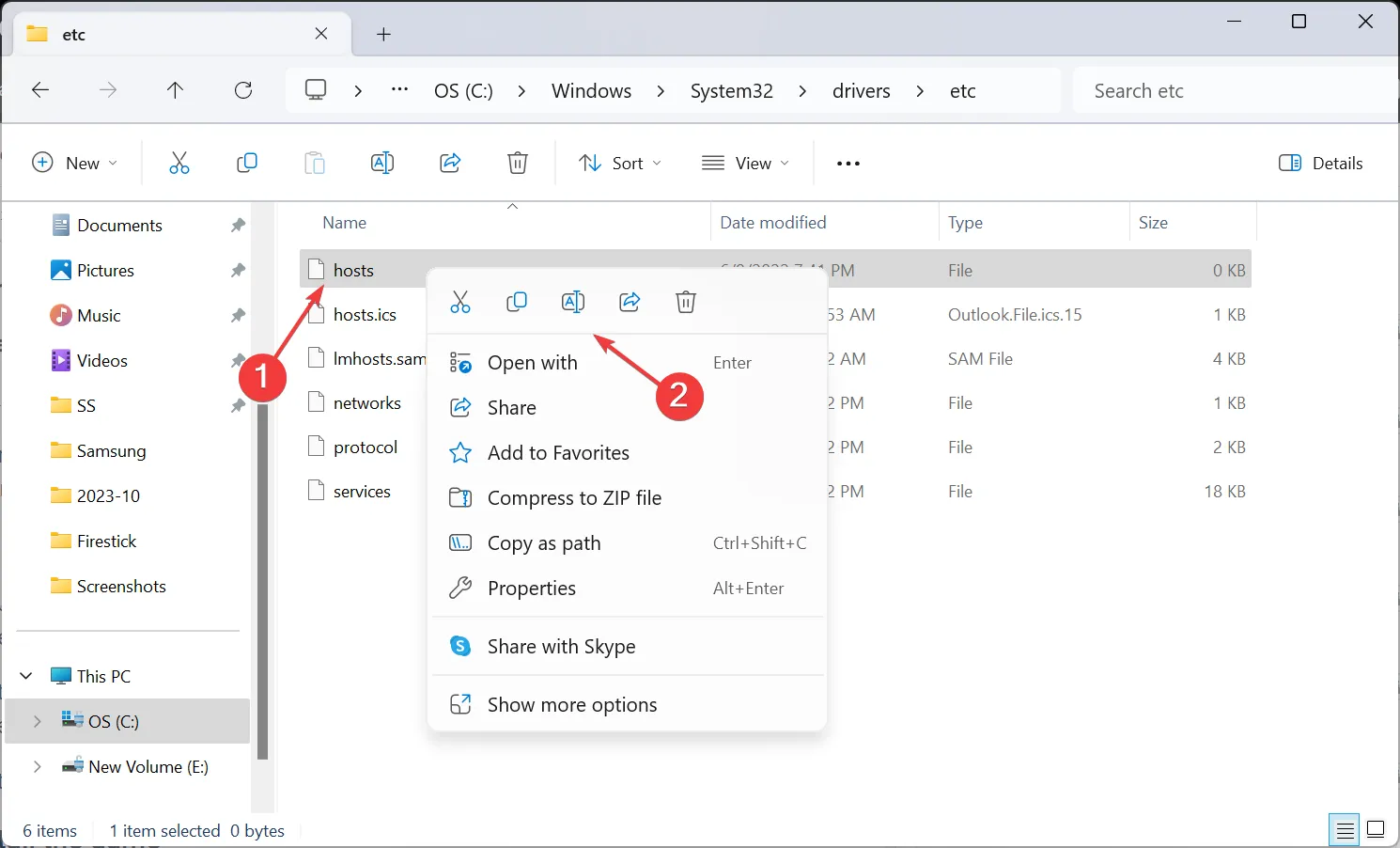
- Clique em Sim no prompt do UAC para confirmar.
- Agora, abra um novo documento de texto (Bloco de Notas) e cole o seguinte código nele:
# Copyright (c) 1993-2009 Microsoft Corp.## This is a sample HOSTS file used by Microsoft TCP/IP for Windows.## This file contains the mappings of IP addresses to host names. Each# entry should be kept on an individual line. The IP address should# be placed in the first column followed by the corresponding host name.# The IP address and the host name should be separated by at least one# space.## Additionally, comments (such as these) may be inserted on individual# lines or following the machine name denoted by a '#' symbol.## For example:## 102.54.94.97 rhino.acme.com # source server# 38.25.63.10 x.acme.com # x client host# localhost name resolution is handled within DNS itself.# 127.0.0.1 localhost#: :1 localhost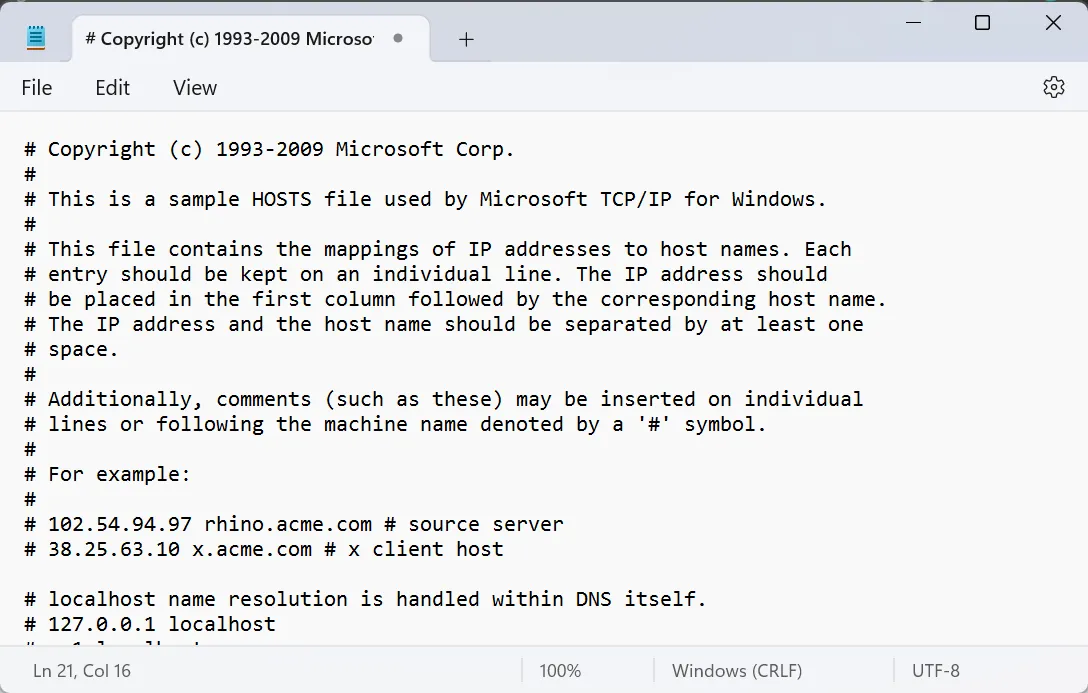
- Clique no menu Arquivo e selecione Salvar.
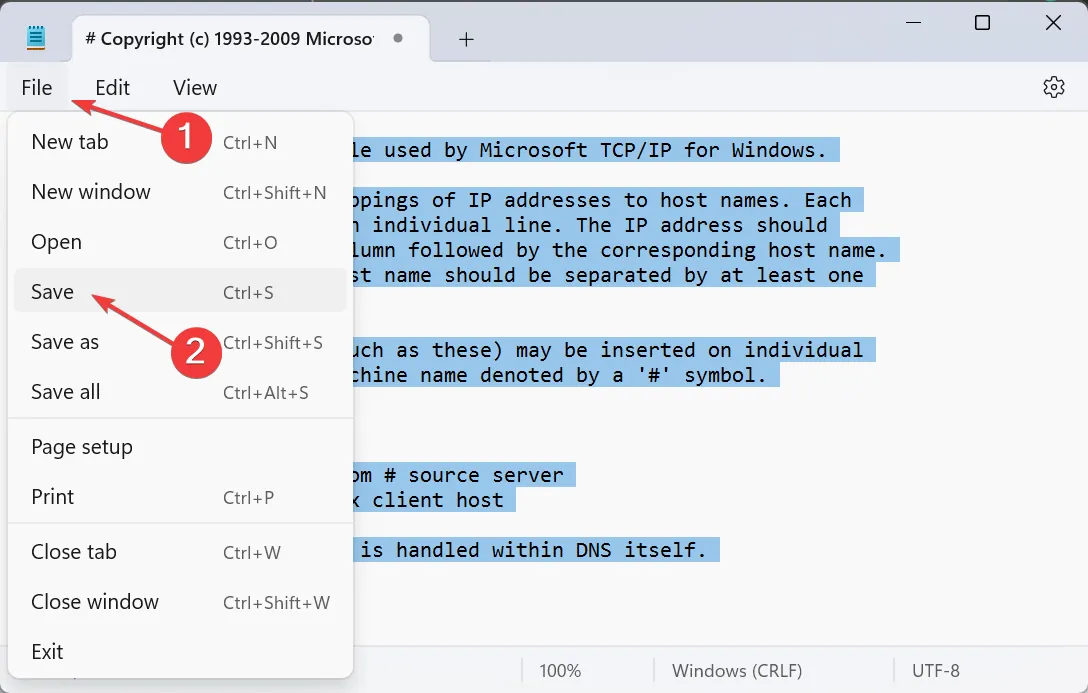
- Insira hosts como nome do arquivo e clique no botão Salvar.
- Mova o arquivo de texto para a pasta etc da etapa 1 (aquela onde o arquivo hosts original foi salvo).
- Clique com o botão direito no novo arquivo, selecione Renomear e remova a extensão .txt. Se não estiver visível, você terá que definir as configurações do Explorador de Arquivos para mostrar extensões de arquivo.
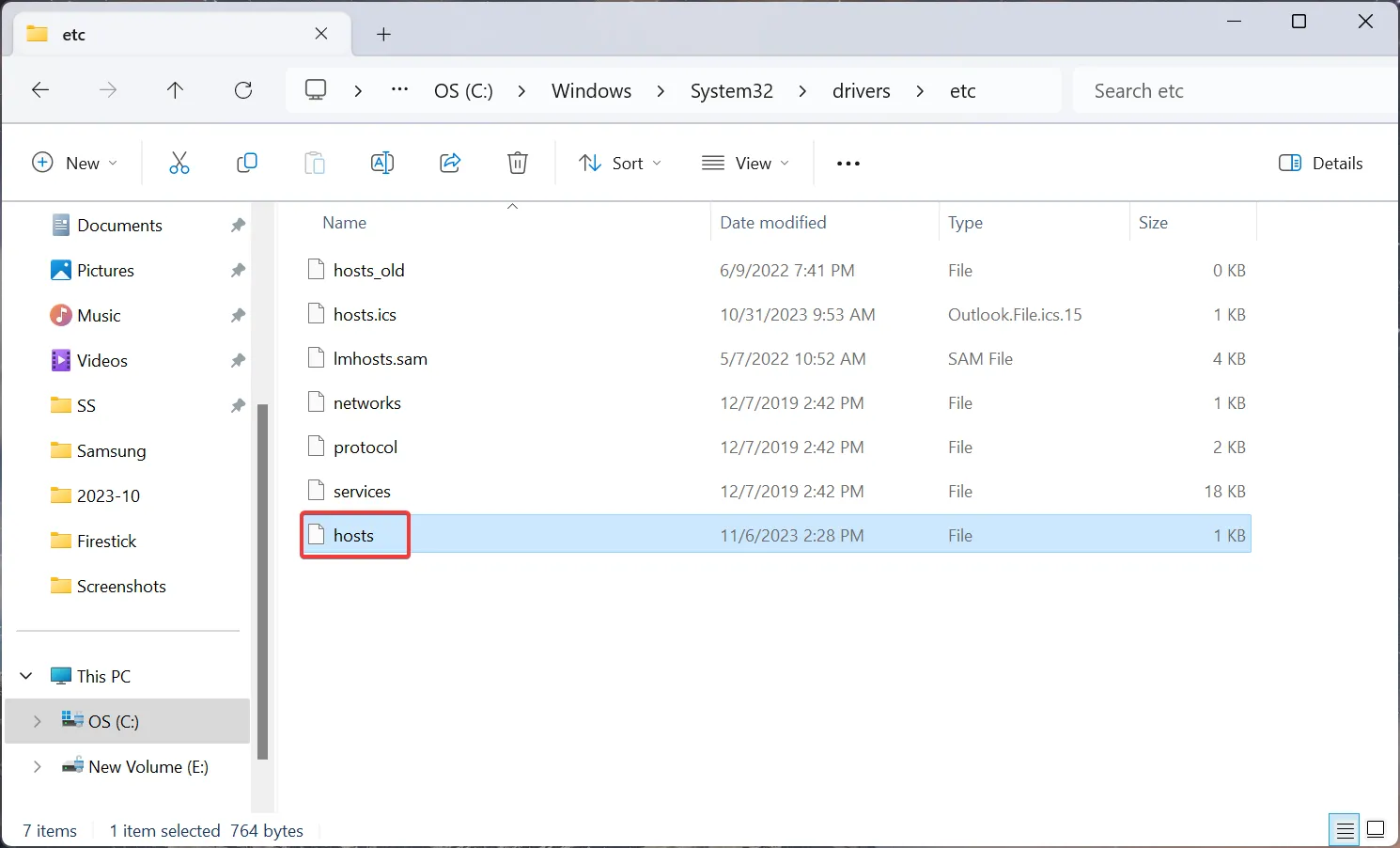
- Por fim, reinicie o jogo e verifique se o código de erro 10-0x00000 do Rainbow Six Siege no PC foi corrigido.
6. Reinstale o jogo
- Abra o Ubisoft Connect, vá para a guia Jogos, clique com o botão direito em Rainbow Six Seige e selecione Desinstalar.
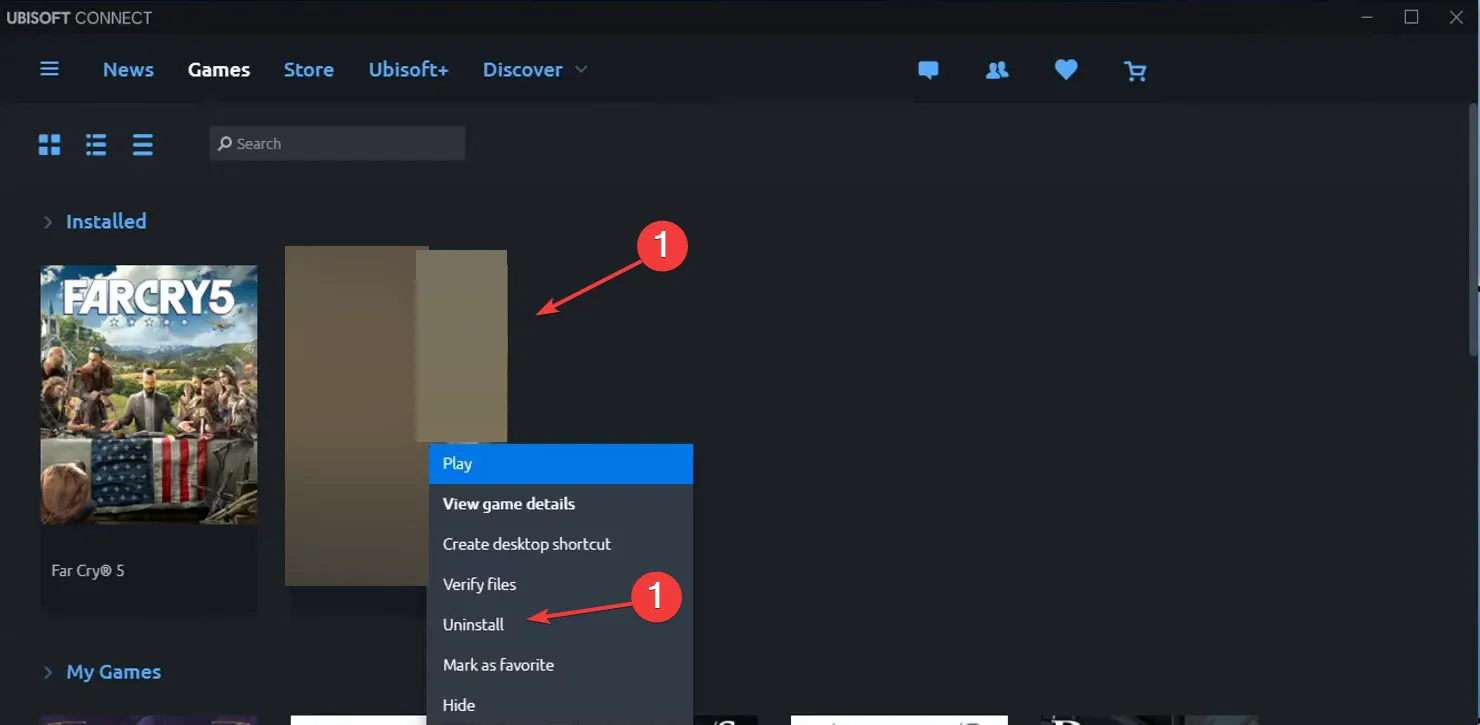
- Siga as instruções na tela para remover o jogo.
- Reinicie o dispositivo e reinstale o Rainbow Six Seige.
Se a culpa for da instalação ou da falta de arquivos pelo erro de conexão, você pode reinstalar o jogo a qualquer momento. Isso também ajuda quando Rainbow Six Siege está carregando lentamente.
Além disso, se o erro persistir, use uma ferramenta de desinstalação eficaz para se livrar de quaisquer arquivos restantes e entradas do Registro.
7. Entre em contato com o suporte da Ubisoft
Quando nada mais funcionar, a última opção é entrar em contato com o suporte da Ubisoft. Você pode conversar com um agente da Ubisoft ou enviar uma mensagem.
Eles devem ser capazes de compartilhar uma solução ou fornecer um cronograma aproximado de quando as coisas estarão funcionando, se o problema estiver no fim.
Lembre-se de que o código de erro 10-0x00000 do Rainbow Six Siege está relacionado ao cache do jogo, ao servidor do jogo ou à sua conexão de rede.
Embora não seja uma solução garantida, você pode tentar atualizar os drivers. No entanto, melhorará o desempenho do jogo. Além disso, uma VPN ajudará com a perda de pacotes do Rainbow Six Siege e otimizará a experiência de jogo.
Para qualquer dúvida ou para compartilhar o que funcionou para você, deixe um comentário abaixo.



Deixe um comentário