This alias cannot be added to your account, Choose a different alias
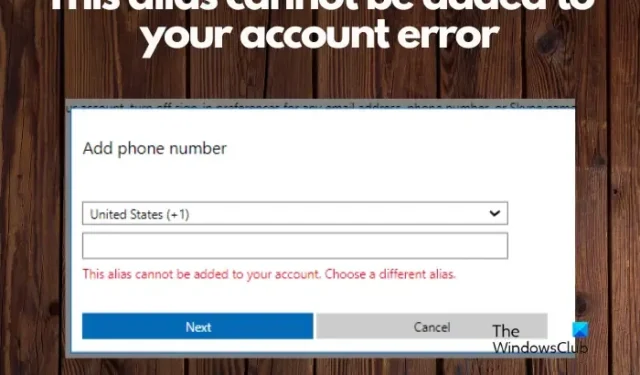
Do you encounter the error, This alias cannot be added to your account, Choose a different alias? You are not alone. Many other users are taking to forums and complaining about the issue. And it mostly seems to arise while trying to add their phone number as an alias.
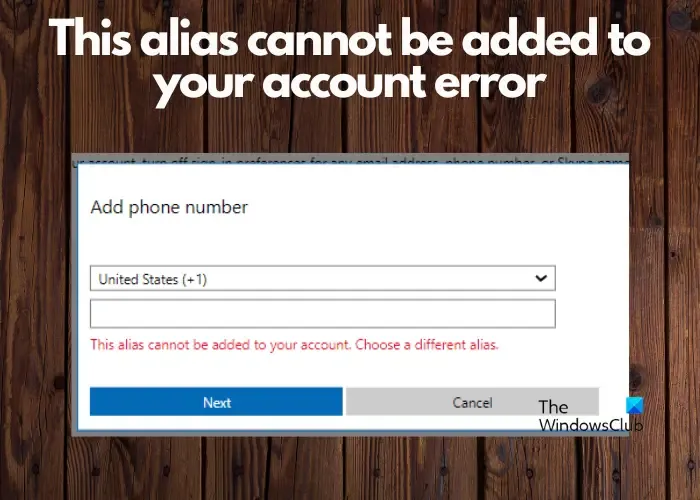
In today’s world, it’s very important to secure your account and Microsoft takes the initiative to offer an additional layer of protection. Microsoft allows you to add up to 10 aliases that may include an alternative name, email address, or phone number. However, sometimes, while adding the phone number to a new Microsoft account you may keep getting the error which can be frustrating.
Why does Microsoft say this alias Cannot be added to your account?
There could be quite a few possibilities as to why you may encounter This alias cannot be added to your account error while adding your phone number.
- If the phone number is already in use as an alias in some other Microsoft account.
- Check if the phone number you are trying to add is associated with a work or school account.
- If any of your family members is using your phone number on their Microsoft account.
This alias cannot be added to your account, Choose a different alias
Although it’s kind of weird, Microsoft does follow this policy which is quite frustrating for users and that they don’t seem to resolve. However, there are a few ways you can avoid the This alias cannot be added to your account error.
- Preliminary steps
- Try a different phone number
- Use the email address as an alias
1] Preliminary steps
Before you proceed to try any other methods, there are a few preliminary steps you may want to try. The first thing you can do is sign out and sign in to your Microsoft account to check if it helps fix the issue. Sometimes, the issue could also be related to an unstable network. Hence, check if you are connected to the internet or check with the internet provider for any issues.
Alternatively, you can also try clearing the browser’s cookies and cache to check if this helps fix the issue. At the same time, make sure that you have not already crossed the maximum limit for the aliases. Also, check if you can use other Microsoft services connected to the same account.
2] Try a different phone number
It could be possible that the number you are trying to add is in use with another Microsoft account. You might want to double-check that and if it is, then you can try using another phone number. It could be yours or someone from your family, but sometimes adding a different phone number may help you fix the issue.
3] Use the email address as an alias
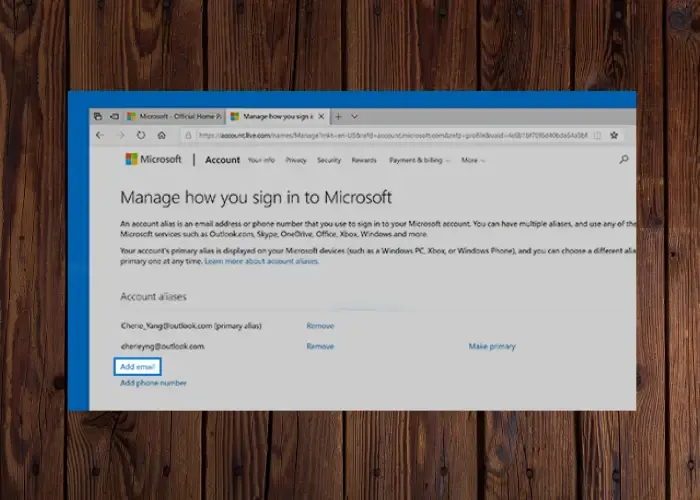
If you do not have any other phone number or all phone numbers are in use already, then you can try using an email address. However, make sure that the email address is not in use with any of your other Microsoft accounts. Or that none of your family members are using it with another Microsoft account.
Jeśli wszystkie powyższe metody zawiodą, możesz skontaktować się obsługą klienta Microsoft, aby uzyskać pomoc, jeśli nie możesz dodać numeru telefonu do swojego Konto Microsoft. Możesz też zamknąć konto Microsoft na stałe, co może zająć do 60 dni.
Jak dodać alias do konta Outlook?
Aby utworzyć alias w Outlooku przy użyciu adresu e-mail, zaloguj się na swoje konto. Następnie kliknij ikonę koła zębatego, aby otworzyć Ustawienia. Następnie wybierz Wyświetl wszystkie ustawienia Outlooka > Wybierz pocztę > Synchronizuj pocztę. Teraz kliknij Zarządzaj lub wybierz alias podstawowy. Następnie przejdź do sekcji Alias konta, wybierz Dodaj adres e-mail i postępuj zgodnie z instrukcje wyświetlane na ekranie. Następnie możesz ustawić, aby e-maile wysyłane na Twój alias programu Outlook były przenoszone do nowego lub bieżącego folderu.
Co się stanie, jeśli zmienię mój podstawowy alias konta Microsoft?
Zmiana aliasu podstawowego ma bezpośredni wpływ na usługi Microsoft. Dlatego należy sprawdzić i zaktualizować wszystkie powiązane konta lub urządzenia. Ponadto powinieneś także powiadomić swoje kontakty i służby o zmianie oraz o tym, że możesz używać poprzedniego adresu e-mail, aby uniknąć zakłóceń.



Dodaj komentarz