Downloaden en functies van Microsoft Edge voor Bedrijven

Microsoft heeft Microsoft Edge for Business geïntroduceerd en in dit artikel zullen we het hebben over de nieuwe browser en de functies die deze biedt.

Microsoft Edge voor Bedrijven
Microsoft Edge for Business is een nieuwe Edge-browseromgeving speciaal ontworpen voor het werk. Microsoft Edge for Business biedt organisaties een uitgebreide reeks bedrijfscontroles, beveiliging en productiviteitsfuncties. Met deze nieuwe Edge wil Microsoft tegemoetkomen aan de behoeften van zowel eindgebruikers als IT-beheerders. Nu wordt de werkomgeving volledig gescheiden van de persoonlijke browse-ervaring tijdens het gebruik van Microsoft Edge for Business.
Microsoft Edge for Business opent zowel persoonlijk browsen als werkervaring in hun afzonderlijke vensters met hun afzonderlijke favorieten, caches en opslaglocaties. Dit voorkomt dat gebruikers per ongeluk gevoelige informatie delen met onbedoelde doelgroepen.
Als u Windows 11 of Windows 10 gebruikt en Edge hebt bijgewerkt naar de nieuwste versie 116, wordt Microsoft Edge for Business geactiveerd bij inloggen met Microsoft Entra ID (voorheen bekend als Azure Active Directory).

Microsoft Edge for Business biedt IT-beheerders volledige controle over beleid en functiebeheer. Het beleid, de instellingen en configuraties die organisaties eerder hebben ingesteld voor hun medewerkers met Entra ID worden automatisch overgezet naar Microsoft Edge for Business. Microsoft Edge for Business toont ook een nieuw Aktetaspictogram op de taakbalk.
Hoe u de versie van Microsoft Edge kunt controleren
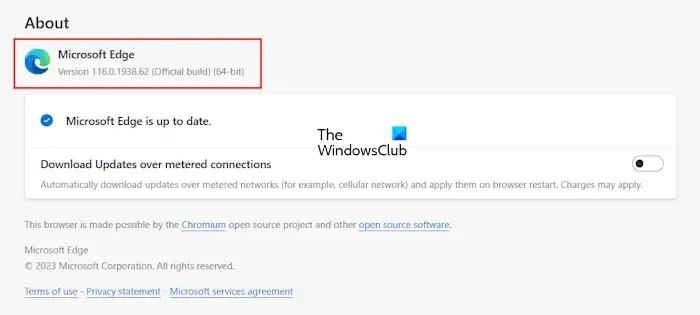
Volg de onderstaande stappen om de versie van Microsoft Edge te controleren:
- Open Microsoft Rand.
- Klik op de drie stippen rechtsboven en ga naar ‘ Help en feedback > Over Microsoft Edge ‘.
- U ziet het versienummer van Edge onder het gedeelte Over .
Kenmerken van Microsoft Edge voor Bedrijven
Laten we enkele functies van Microsoft Edge for Business bekijken.
Profiellabel
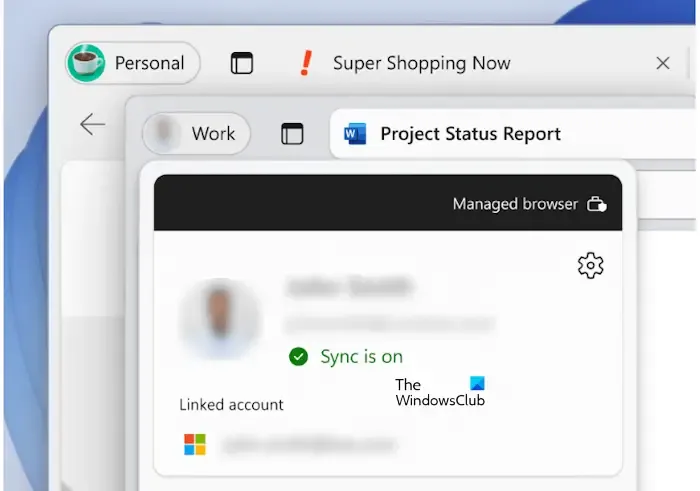
Microsoft Edge for Business biedt twee afzonderlijke vensters voor werk- en persoonlijke browse-ervaringen. Deze twee vensters tonen linksboven een profiellabel, zodat gebruikers gemakkelijk onderscheid kunnen maken tussen de werk- en persoonlijke profielvensters.
Automatische profielwisseling
Een MSA-profiel of Enterprise persoonlijk browserprofiel is een licht beheerd profiel op de beheerde apparaten. Het MSA-profiel neemt automatisch het volgende beheerdersbeleid over van het werkbrowserprofiel (Microsoft Entra-profiel):
- Beveiligingsbeleid
- Beleid inzake gegevensnaleving
- Microsoft Edge Update-beleid
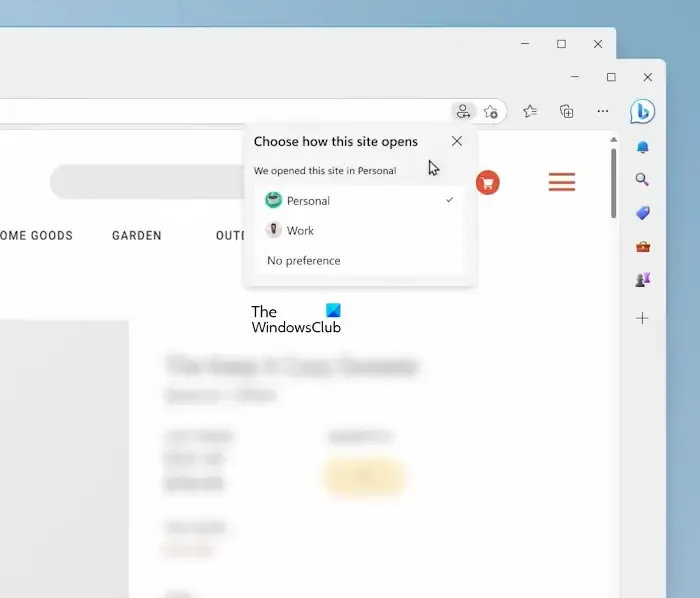
U kunt ook handmatig schakelen tussen het persoonlijke en het werkprofiel in Microsoft Edge for Business door op het profielpictogram in de adresbalk te klikken.
In Microsoft Edge voor Bedrijven versie 116 is het overschakelen van het persoonlijke browservenster naar het werkbrowservenster standaard ingeschakeld. Aan de andere kant is het overschakelen van het werkbrowservenster naar het persoonlijke browservenster standaard uitgeschakeld. Microsoft zal deze functie in toekomstige releases standaard inschakelen. De automatische profielwisseling kan worden in- of uitgeschakeld in Edge-instellingen.
Bedrijfsbranding
Bedrijfsbranding is nog een functie die is toegevoegd aan Microsoft Edge for Business. Deze functie past automatisch brandingmiddelen toe die beschikbaar zijn in de tenant van het bedrijf, bijvoorbeeld Naam, Logo en Kleur.
Bing Chat-onderneming
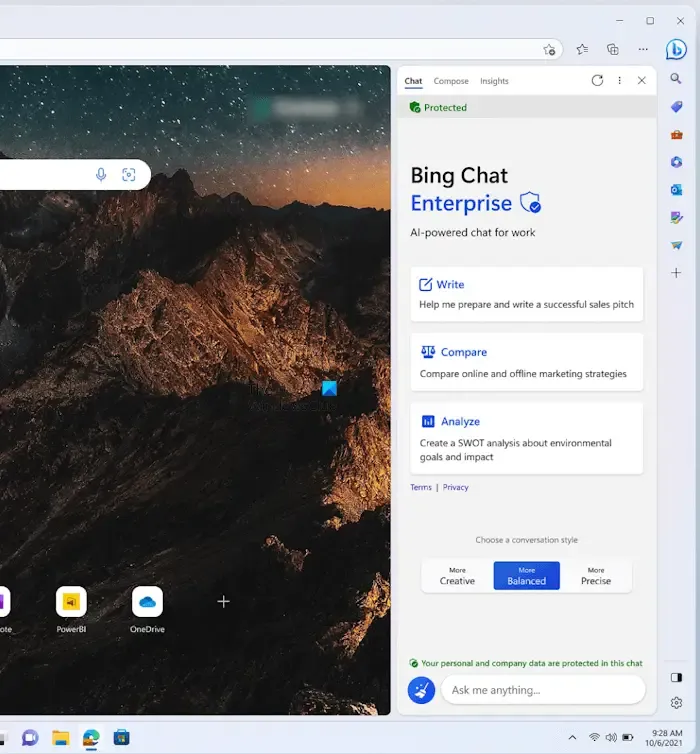
Bing Chat Enterprise biedt AI-aangedreven chat voor het werk met verbeterde commerciële gegevensbescherming voor organisaties. Deze functie is momenteel beschikbaar in Preview. Gebruikers met een licentie voor Microsoft 365 E3, E5, Business Standard, Business Premium of A3 of A5 voor docenten hebben er rechtstreeks toegang toe via de zijbalk van Microsoft Edge voor Bedrijven.
Randbeheerservice
Edge-beheerservice is nu beschikbaar in het Microsoft 365-beheercentrum. Het is een geweldige oplossing voor bedrijven zonder speciale IT-middelen. De Edge-beheerservice biedt een eenvoudigere manier om Microsoft Edge voor Bedrijven in uw organisatie te beheren.



Geef een reactie