ビジネス向け Microsoft Edge のダウンロードと機能

Microsoft はMicrosoft Edge for Businessを導入しました。この記事では、新しいブラウザーとそれが提供する機能について説明します。

ビジネス向け Microsoft Edge
Microsoft Edge for Business は、仕事用に特別に設計された新しい Edge ブラウザー環境です。Microsoft Edge for Business は、エンタープライズ コントロール、セキュリティ、生産性に関する豊富な機能を組織に提供します。この新しい Edge により、Microsoft はエンド ユーザーと IT 管理者の両方のニーズに応えることを目指しています。Microsoft Edge for Business を使用している間、作業環境は個人のブラウジング エクスペリエンスから完全に分離されます。
Microsoft Edge for Business では、個人のブラウジングと仕事のエクスペリエンスの両方を、個別のお気に入り、キャッシュ、保存場所を使用して個別のウィンドウで開きます。これにより、ユーザーが意図しない対象者と誤って機密情報を共有することを防ぎます。
Windows 11 または Windows 10 を使用しており、Edge を最新バージョン 116 に更新している場合、Microsoft Entra ID (旧名 Azure Active Directory) ログインで Microsoft Edge for Business がアクティブ化されます。

Microsoft Edge for Business を使用すると、IT 管理者はポリシーと機能の管理を完全に制御できます。Entra ID を使用して従業員向けに組織によって以前にセットアップされたポリシー、設定、および構成は、自動的に Microsoft Edge for Business に移行されます。Microsoft Edge for Business では、タスクバーに新しいブリーフケース アイコンも表示されます。
Microsoft Edgeのバージョンを確認する方法
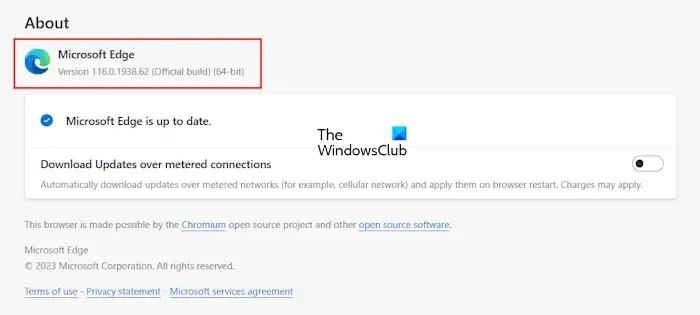
Microsoft Edge のバージョンを確認するには、以下の手順に従います。
- Microsoft Edgeを開きます。
- 右上の 3 つの点をクリックし、「ヘルプとフィードバック > Microsoft Edge について」に移動します。
- 「バージョン情報」セクションに Edge のバージョン番号が表示されます。
ビジネス向け Microsoft Edge の機能
Microsoft Edge for Business の機能をいくつか見てみましょう。
プロファイルラベル
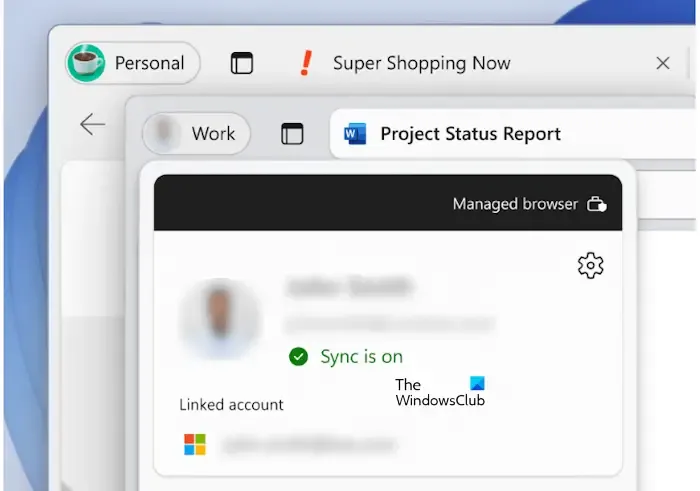
Microsoft Edge for Business には、仕事用と個人用の 2 つの異なるウィンドウが用意されています。これら 2 つのウィンドウの左上にはプロファイル ラベルが表示されるため、ユーザーは仕事用プロファイル ウィンドウと個人用プロファイル ウィンドウを簡単に区別できます。
自動プロファイル切り替え
MSA プロファイルまたはエンタープライズ個人ブラウザ プロファイルは、管理対象デバイス上で軽く管理されるプロファイルです。MSA プロファイルは、Work ブラウザー プロファイル (Microsoft Entra プロファイル) から次の管理ポリシーを自動的に継承します。
- セキュリティポリシー
- データコンプライアンスポリシー
- Microsoft Edge 更新ポリシー
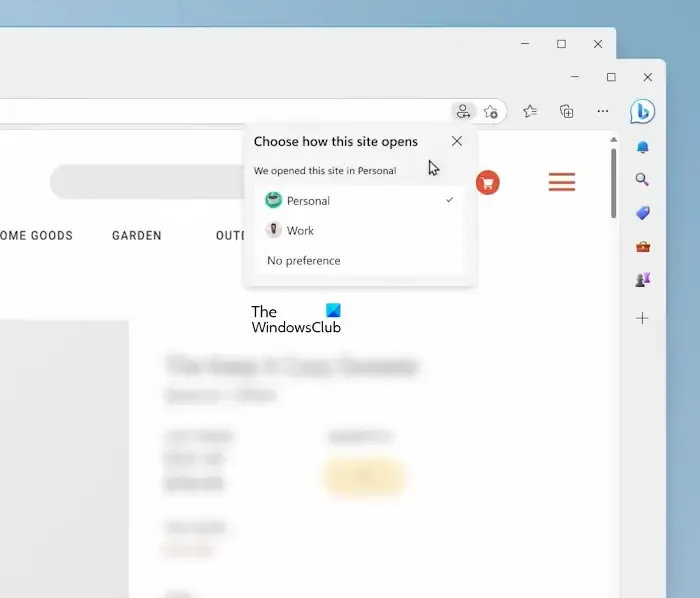
アドレス バーのプロファイル アイコンをクリックして、Microsoft Edge for Business の個人用プロファイルと仕事用プロファイルを手動で切り替えることもできます。
Microsoft Edge for Business バージョン 116 では、個人用ブラウザー ウィンドウから仕事用ブラウザー ウィンドウへの切り替えが既定でオンになっています。一方、仕事用ブラウザ ウィンドウから個人用ブラウザ ウィンドウへの切り替えはデフォルトでオフになっています。Microsoft は、将来のリリースでこの機能をデフォルトで有効にする予定です。プロファイルの自動切り替えは、Edge 設定でオンまたはオフにできます。
企業ブランディング
企業ブランディングは、Microsoft Edge for Business に追加されたもう 1 つの機能です。この機能は、会社のテナントで利用可能なブランド資産 (名前、ロゴ、色など) を自動的に適用します。
Bing チャット エンタープライズ
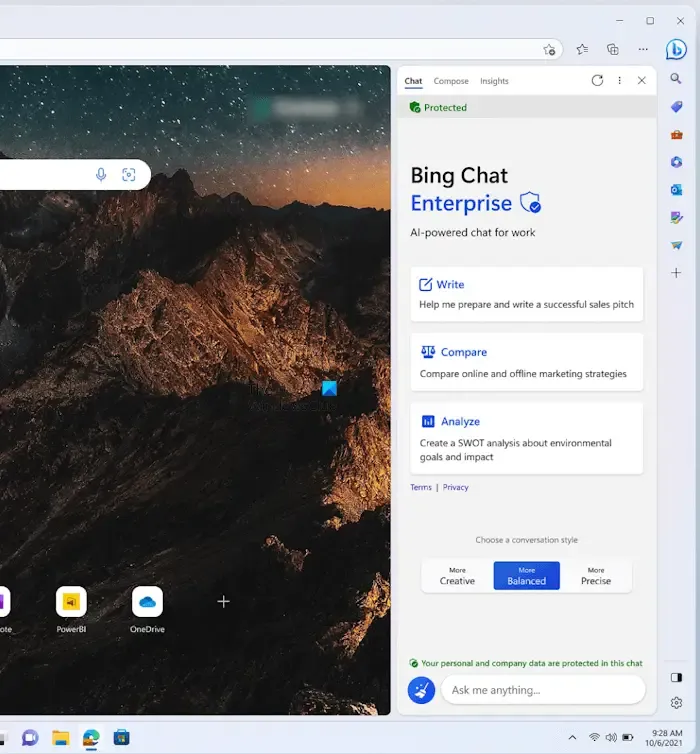
Bing Chat Enterprise は、商用データ保護を強化した AI を活用した仕事用チャットを組織に提供します。この機能は現在プレビューで利用できます。Microsoft 365 E3、E5、Business Standard、Business Premium、または教員向けの A3 または A5 のライセンスを取得しているユーザーは、Microsoft Edge for Business サイドバーから直接アクセスできます。
エッジ管理サービス
エッジ管理サービスが Microsoft 365 管理センターで利用できるようになりました。これは、専用の IT リソースを持たない企業にとっては優れたソリューションです。エッジ管理サービスは、組織内で Microsoft Edge for Business を管理する簡単な方法を提供します。



コメントを残す