비즈니스용 Microsoft Edge 다운로드 및 기능

Microsoft는 비즈니스용 Microsoft Edge를 도입했으며 , 이 기사에서는 새로운 브라우저와 그것이 제공하는 기능에 대해 설명하겠습니다.

비즈니스용 Microsoft Edge
비즈니스용 Microsoft Edge는 업무용으로 특별히 설계된 새로운 Edge 브라우저 환경입니다. 비즈니스용 Microsoft Edge는 조직에 풍부한 엔터프라이즈 제어, 보안 및 생산성 기능을 제공합니다. Microsoft는 이 새로운 Edge를 통해 최종 사용자와 IT 관리자 모두의 요구 사항을 해결하는 것을 목표로 합니다. 이제 비즈니스용 Microsoft Edge를 사용하는 동안 작업 환경은 개인 검색 환경과 완전히 분리됩니다.
비즈니스용 Microsoft Edge는 별도의 즐겨찾기, 캐시 및 저장 위치가 있는 별도의 창에서 개인 검색 및 업무 환경을 모두 엽니다. 이렇게 하면 사용자가 의도하지 않은 청중과 중요한 정보를 실수로 공유하는 것을 방지할 수 있습니다.
Windows 11 또는 Windows 10을 사용 중이고 Edge를 최신 버전 116으로 업데이트한 경우 Microsoft Entra ID (이전의 Azure Active Directory) 로그인 시 Microsoft Edge for Business가 활성화됩니다.

비즈니스용 Microsoft Edge는 IT 관리자에게 정책 및 기능 관리에 대한 모든 권한을 제공합니다. Entra ID가 있는 직원을 위해 조직에서 이전에 설정한 정책, 설정 및 구성은 자동으로 비즈니스용 Microsoft Edge로 전환됩니다. 비즈니스용 Microsoft Edge에서는 작업 표시줄에 새로운 서류 가방 아이콘도 표시됩니다.
Microsoft Edge 버전을 확인하는 방법
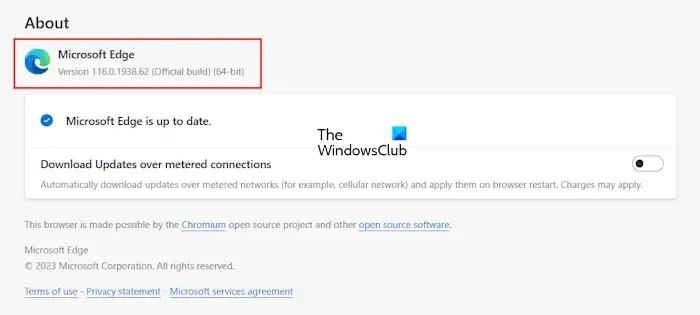
Microsoft Edge 버전을 확인하려면 아래 제공된 단계를 따르세요.
- 마이크로소프트 엣지를 엽니다.
- 오른쪽 상단에 있는 세 개의 점을 클릭하고 ‘ 도움말 및 피드백 > Microsoft Edge 정보 ‘로 이동합니다.
- 정보 섹션 에서 Edge의 버전 번호를 확인할 수 있습니다 .
비즈니스용 Microsoft Edge의 기능
비즈니스용 Microsoft Edge의 몇 가지 기능을 살펴보겠습니다.
프로필 라벨
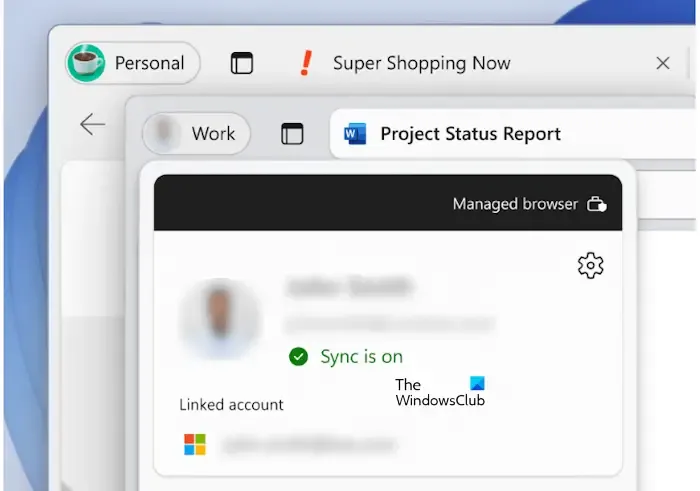
비즈니스용 Microsoft Edge는 업무용 및 개인용 검색 환경을 위한 두 개의 별도 창을 제공합니다. 이 두 창에는 왼쪽 상단에 프로필 라벨이 표시되어 사용자가 업무 프로필 창과 개인 프로필 창을 쉽게 구분할 수 있습니다.
자동 프로필 전환
MSA 프로필 또는 기업 개인 브라우저 프로필은 관리 장치에서 가볍게 관리되는 프로필입니다. MSA 프로필은 업무용 브라우저 프로필(Microsoft Entra 프로필)에서 다음 관리 정책을 자동으로 상속합니다.
- 보안 정책
- 데이터 규정 준수 정책
- Microsoft Edge 업데이트 정책
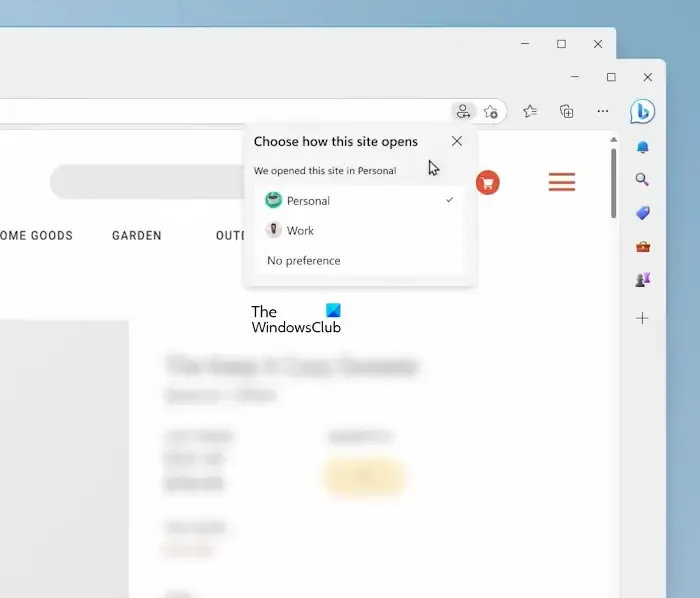
주소 표시줄의 프로필 아이콘을 클릭하여 비즈니스용 Microsoft Edge에서 개인 프로필과 회사 프로필 간에 수동으로 전환할 수도 있습니다.
비즈니스용 Microsoft Edge 버전 116에서는 개인 브라우저 창에서 회사 브라우저 창으로의 전환이 기본적으로 켜져 있습니다. 반면, 업무용 브라우저 창에서 개인 브라우저 창으로의 전환은 기본적으로 꺼져 있습니다. Microsoft는 향후 릴리스에서 이 기능을 기본적으로 설정할 예정입니다. 자동 프로필 전환은 Edge 설정에서 켜거나 끌 수 있습니다.
회사 브랜딩
회사 브랜딩은 Microsoft Edge for Business에 추가된 기능 중 하나입니다. 이 기능은 이름, 로고, 색상 등 회사 테넌트에서 사용할 수 있는 브랜딩 자산을 자동으로 적용합니다.
빙 채팅 엔터프라이즈
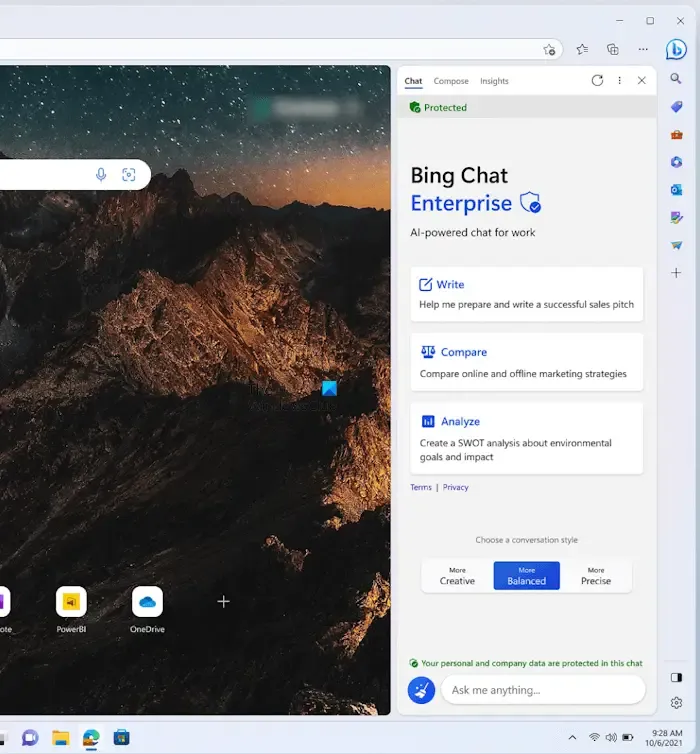
Bing Chat Enterprise는 향상된 상업 데이터 보호 기능을 갖춘 업무용 AI 기반 채팅을 조직에 제공합니다. 이 기능은 현재 미리보기로 제공됩니다. Microsoft 365 E3, E5, Business Standard, Business Premium, 교직원용 A3 또는 A5 라이선스가 있는 사용자는 비즈니스용 Microsoft Edge 사이드바에서 직접 액세스할 수 있습니다.
엣지 관리 서비스
이제 Microsoft 365 관리 센터에서 Edge 관리 서비스를 사용할 수 있습니다. 전용 IT 리소스가 없는 기업에 적합한 솔루션입니다. Edge 관리 서비스는 조직에서 Microsoft Edge for Business를 보다 쉽게 관리할 수 있는 방법을 제공합니다.


답글 남기기