Your Outlook links will open in Edge by default
We’re not sure if you were aware, but back in February, Microsoft announced a pretty major change for Microsoft 365 Outlook and Teams.
Back then, the Redmond company said that Outlook, and in the future Teams, would open browser links by default on Microsoft Edge.
Know that Microsoft later explained in detail why it was making such a change in a support article, so there was no confusion.
Basically, the tech giant tried to clarify that this decision was made to benefit users and their workflow by reducing task switching and helping improve focus.
Microsoft keeps pushing the Edge browser down people’s throats
Many were wondering, at the time, why Microsoft was planning to go ahead with such a change, so allow us to shed some light on the matter:
- To improve your experience between email and browsing—letting you see them both at the same time, in the same place. No more switching back and forth between apps.
- To provide a unique experience—at Microsoft, we strive to create the best customer experience across our products.
- To reduce task switching and improve workflow and focus—by opening browser links in Microsoft Edge, the original message in Outlook can be viewed alongside web content to easily access, read, and respond to the message, using the matching authenticated profile.
Both IT and system admins became aware of this when they came across Microsoft 365 (M365) Message Center IDs MC548092 and MC541626 that detail these changes.
That being said, the message is not visible to every tenant it seems as if Microsoft is gradually rolling it out, and appears to be testing the waters before jumping all in.
Comment
by u/BarelyAirborne from discussion Outlook to ignore default browser, open all links in Edge (MC541626)
in sysadmin
Know that web links from emails in the Outlook for Windows app will open side-by-side with the email in Microsoft Edge so users can easily reference the link and email without switching back and forth between apps.
The email will open in the Outlook app in the Edge sidebar. Links will open in Microsoft Edge even if it is not the system’s default browser in Windows.
- Only links set to open via a web browser are affected. Links that are set to open in a client app or within Outlook itself will continue to do so.
- User experiences will vary by policy configuration; please see the next section.
- Web links from all accounts in the Outlook for Windows app will open in Microsoft Edge, but the side-by-side experience is not available for non-AAD or non-MSA accounts at this time.
Thus, it sounds like overall, from the looks of it, users, at least on Reddit, don’t seem too pleased with Microsoft’s latest decision.
Most users say it sounds anti-competitive like back with IE and browser choice. Others claim this has been going on for some time now with Outlook on Android.
Besides desktops, this change is also already here on the mobile side of things as well. There is a silver lining to all this though.
Don’t worry though, as Microsoft does allow users to opt out of this and choose their default browser to open links with as you can see in the image below.
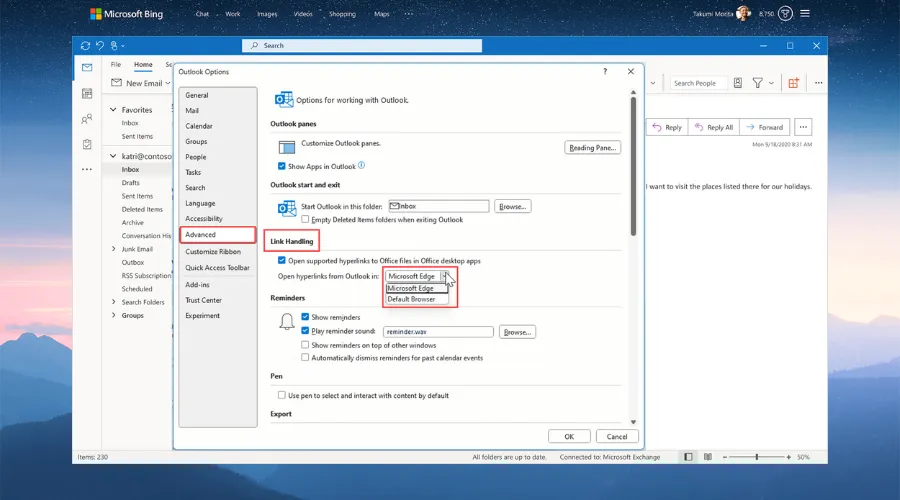
We’ll keep an eye open for any changes on this topic and report to you once relevant information becomes available.
Until new details emerge, be sure to share your thoughts, opinions, and ideas with us in the comments section below.
Leave a Reply