Xapofx1_5.Dll Not Found: How to Fix This Error
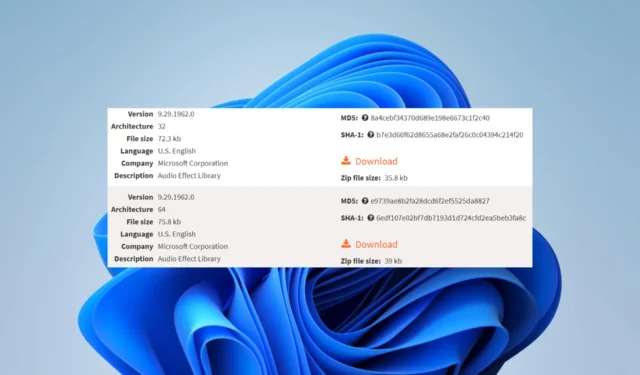
Did you try opening an application and get the error message xapofx1_5.dll not found? Your app fails to run at that point, and you may lose access to it.
What is xapofx1_5.dll?
The DLL is vital to the MS DirectX audio application programming interface (API). The library contains necessary code and data that ensures that some applications, especially multimedia apps like video games, function correctly.
It is part of the Microsoft XAudio2 library, and above all the functions mentioned above, it is principally known for governing sound effects.
What do I do when xapofx1_5.dll is not found?
Before going into any of the solutions recommended below, you may try these easy workarounds:
- Restart the computer – When processes are buggy, a reboot forces them to shut down, and if these processes caused the DLL error, it could save you more troubleshooting.
- Reinstall the problematic application – Uninstalling the application that requires the DLL may be a good starting place, especially if the app files are corrupt. You would then need to download and install a fresh copy.
If the prerequisite solutions do not work, try the main solutions detailed below.
1. Fix using DLL repair tools
Of the lot, the below tool stands out. It offers a 100% guaranteed fix for native Windows DLLs.
However, in the case of xapofx1_5.dll, it will fix the DirectX DLL by resolving the compatibility issues between the app that triggers the error and the OS.
2. Install the latest DirectX version
- Visit the DirectX installer web page.
- Select your preferred language and click on Download.
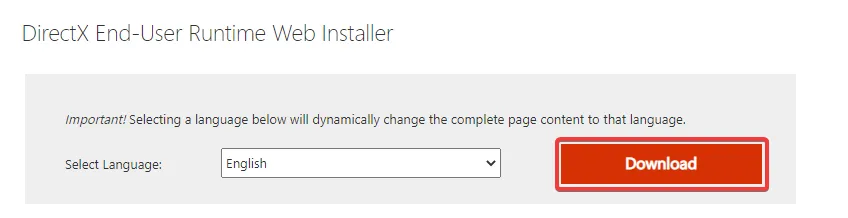
- Save the file.
- Double-click on it to begin the installation, and follow the wizard to complete it.
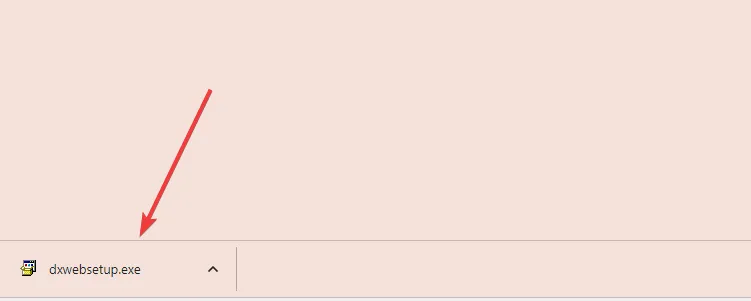
- Finally, open the problematic app to verify the problem is resolved.
3. Download the DLL manually
While this may not be the most recommended option since DLL downloads are often associated with malware, a few trusted sites offer scanned and clean DLLs.
Get it from this download page, extract the file, paste it into the same folder as the problematic application, and restart the app.
These solutions should suffice to fix the missing DLL problem. However, note that we have not written them in any particular order. So even though using a specialized tool will be more convenient for most people, you should try what seems the most appropriate.
If we omitted a solution, we would love to hear from you. Please reach out to us in the comments section below.


Leave a Reply