Windows Server 2025 Auto-Installation Caused by 3rd-Party Tool and API Error
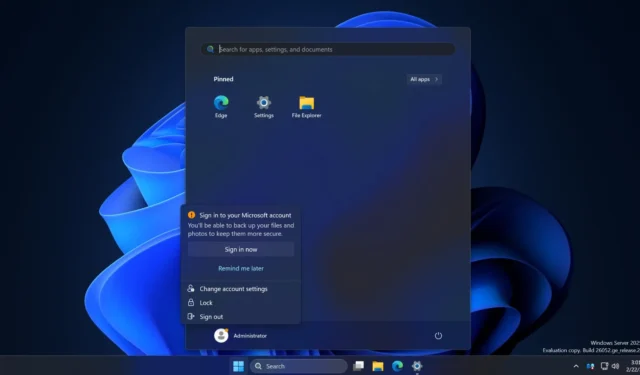
Several users have reported an unexpected situation where Windows Server 2022 is being upgraded to Windows Server 2025 without the necessary licensing requirements being met. This phenomenon appears to be linked to a misconfiguration in the API.
With the recent launch of Windows Server 2025, which is an optional update like other significant releases, some users have observed that their systems running Windows Server 2022 were automatically transitioning to the new version overnight. Although Microsoft isn’t mandating this update, it seems that another issue may be at play.
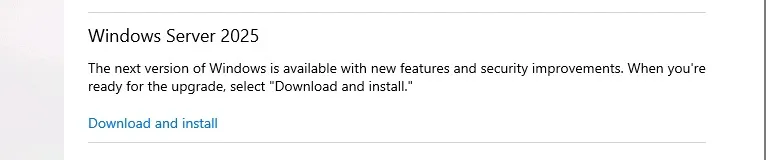
On November 5, several small businesses utilizing third-party patch management software, which is employed for overseeing security and feature updates on their servers, reported that their systems were unexpectedly upgraded to Server 2025. This is a significant concern because, unlike standard Windows Updates, updates for Windows Server come at a cost and necessitate separate licensing.
One impacted individual shared, “Our Windows 2022 Servers either upgraded themselves to 2025 overnight or were in the process of doing so. This was a shock for us as we’re not prepared to make this shift for various reasons, and we lack the necessary licensing.”
The issue seems to stem from Microsoft incorrectly categorizing the Windows Server 2025 upgrade (KB5044284) as a security update in the Windows Update API. This labeling error likely caused third-party tools to interpret it as an urgent security update that required immediate installation.
Consequently, third-party management solutions and any software relying on the API inadvertently downloaded and installed the update, leading Windows Server 2022 systems to upgrade to Windows Server 2025 without user intention.
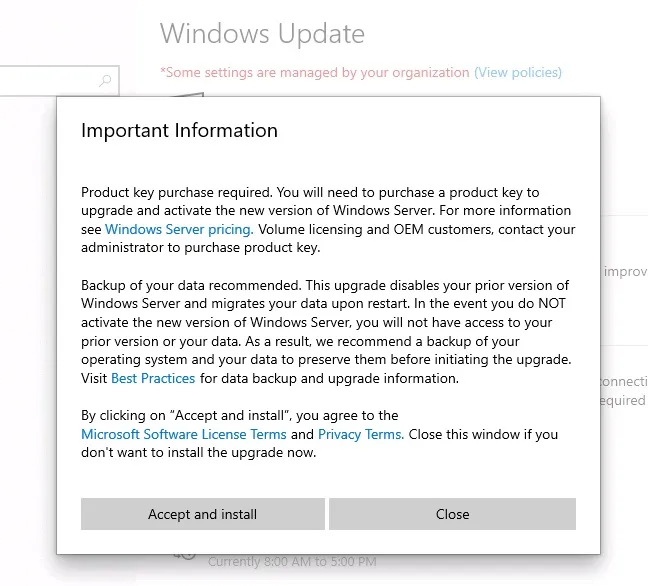
Because these servers were upgraded without appropriate planning or the right licenses for the new version, this created complications such as the presence of unlicensed servers.
Understanding KB5044284: The Cause of the Unexpected Upgrade from Windows Server 2022 to Windows Server 2025
In October, Microsoft released the KB5044284 update for Windows 11 24H2, categorized as a security update. However, due to a misstep by Microsoft, this particular update included an unintended upgrade path to Windows Server 2025 within its API.
The API is not typically interfaced directly by businesses; issues arise when organizations use third-party tools that depend on APIs, leading to these unintentional upgrades.
What challenges may arise from this situation?
- The organization may lack the necessary licenses for Windows Server 2025.
- Reverting to Windows Server 2022 is not straightforward.
- As a result, these servers may be left unlicensed and face operational challenges.
A Reddit discussion revealed that Heimdal, a prominent patch management provider, acknowledged these reports and attributed the issue to Microsoft’s erroneous classification within the Windows Update API.
Heimdal stated they have blocked the KB5044284 update to prevent further automatic upgrades to Windows Server 2025.
“On November 5, at 12:16 UTC, a customer alerted us to unexpected upgrades to Windows Server 2025 in their setting. By 18:05 UTC, we tracked the issue to the Windows Update API, where Microsoft had mistakenly categorized the Windows Server 2025 upgrade as KB5044284,” the company divulged in a statement.
For those affected, companies now face the decision to either restore their servers from backups, rebuild them, or acquire new licenses for Windows Server 2025.
Organizations relying on API and third-party tools may also experience similar challenges, with some noticing that the update was shown as an optional feature, while others found it automatically installed due to their policy settings.
Leave a Reply