Windows App Fails to Replace Remote Desktop for Windows PCs, Exclusively Benefits Apple and Android Users
- The Windows App serves as the replacement for the Remote Desktop app across macOS, iOS, iPadOS, and Android platforms.
- Windows 11 introduces the Windows App; however, it doesn’t replace the Remote Desktop app for standard users.
Microsoft has launched a new program known as the “Windows App,” which is intended to replace the traditional “Remote Desktop” app on Windows 10, Windows 11, macOS, iOS, iPadOS, and Android devices (in preview). This change has led to some confusion among users, particularly since it does not replace the conventional “Microsoft Remote Desktop” app that enables connections to other devices on a network in Windows 11 (and 10).
The company has historically been inefficient in communicating updates and naming their products, so this article aims to clarify the evolving landscape of these apps.
What is the Windows App?
The “Windows App” is now available across multiple platforms. It enables users to connect to Windows devices via Windows 365, Azure Virtual Desktop, and Microsoft Dev Box. Additionally, users can access Remote Desktop Services and Remote PC, although the specific services available will vary depending on the user’s platform.
How does the Windows App impact Windows users?
For users on Windows 10 and 11, the “Windows App” allows connections to Windows 365, Azure Virtual Desktop, and Microsoft Dev Box. However, it does not replace the “Microsoft Remote Desktop” app, which remains available for establishing remote connections to other computers on the network that have RDP enabled.
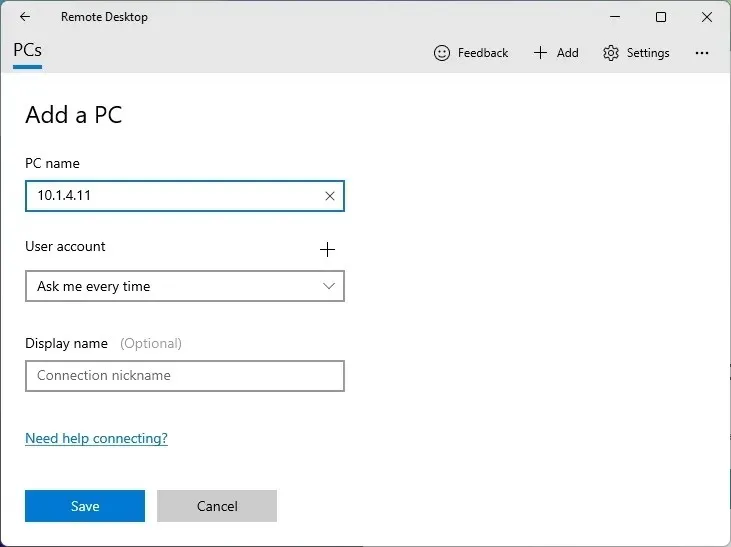
To use the “Windows App” on your Windows device, you will need to sign in using a school or work account, as access via a personal Microsoft account is not permitted.
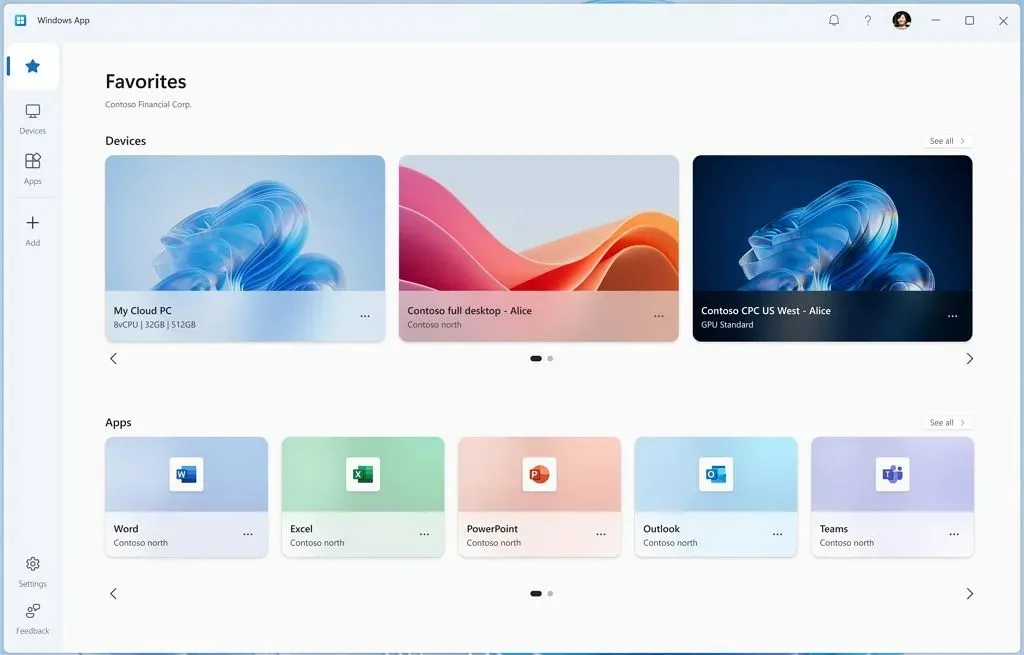
How does the Windows App affect Apple and Android users?
On macOS, iOS, iPadOS, and Android devices, Microsoft is replacing the “Microsoft Remote Desktop” app with the new “Windows App.” After updating to this new version, users will be able to connect to devices through Windows 365, Azure Virtual Desktop, and Microsoft Dev Box, as well as via Remote Desktop Services and Remote PC.
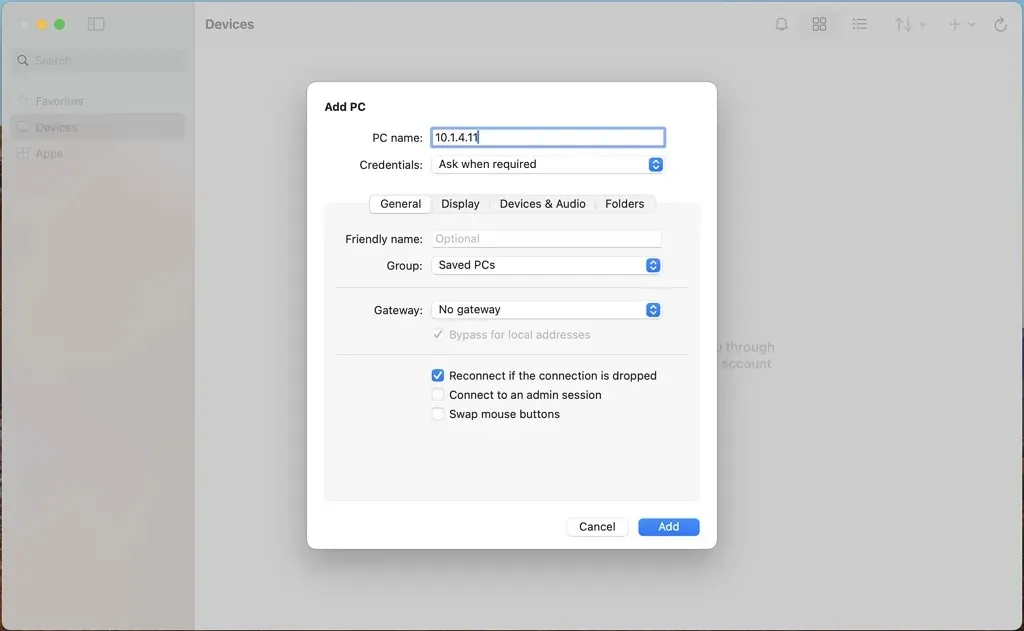
Users downloading the “Windows App” on non-Windows devices will not need to sign in to access the app. This allows connections to other networked computers, similar to what is possible with the “Microsoft Remote Desktop” app on Windows 11 (or 10).
If you possess a work or school account, you can link it within the app to gain access to the available services and products.
Additionally, if your educational institution or workplace utilizes any Microsoft product, you can access the “Windows App” through the web.
What are the features of the Windows App?
Microsoft has been refining this unified version of the remote app for several months, resulting in an application that employs the design language of Windows 11 while offering a customizable homepage.
Users can conveniently manage their devices using the “Add” option to connect to computers, services, and workspaces. The app also includes an account switcher for Microsoft Entra ID.
Moreover, the application supports USB redirection from local to remote computers, allowing users to interact with content and utilize local printers and cameras on the remote device. It also comes equipped with multi-monitor support.
The app is available for download on Windows 11 (and 10) via the Microsoft Store. Additionally, users can download the Windows App for macOS, iOS, or iPadOS from the Apple Store, or for Android devices through the Google Play Store.
Leave a Reply