Windows 11 Update KB5044373, KB5044374, and Preview Build 27723 Released
- Microsoft has rolled out Windows 11 builds 22635.4367 (KB5044373), 26120.2122 (KB5044374), and 27723.
- These updates are accessible across the Beta, Dev, and Canary Channels.
- This latest rollout features a new “Share with”option in the context menu, a “Share”feature in search results, and enhancements to the Taskbar.
Microsoft is actively distributing several preview versions of Windows 11 within the Beta, Dev, and Canary Channels, highlighted by the updates in builds 22635.4367 (KB5044373), 26120.2122 (KB5044374), and 27723, which bring a collection of enhancements.
Windows 11 Build 22635.4367 (Beta)
The official notes released on October 11, 2024 detail that the Windows 11 build 22635.4367, found in the Beta Channel, brings a new “Share with” feature in the context menu simplifying the sharing of content directly to applications. Additionally, it addresses prior issues related to the Start menu, Live captions, and Taskbar functionality.
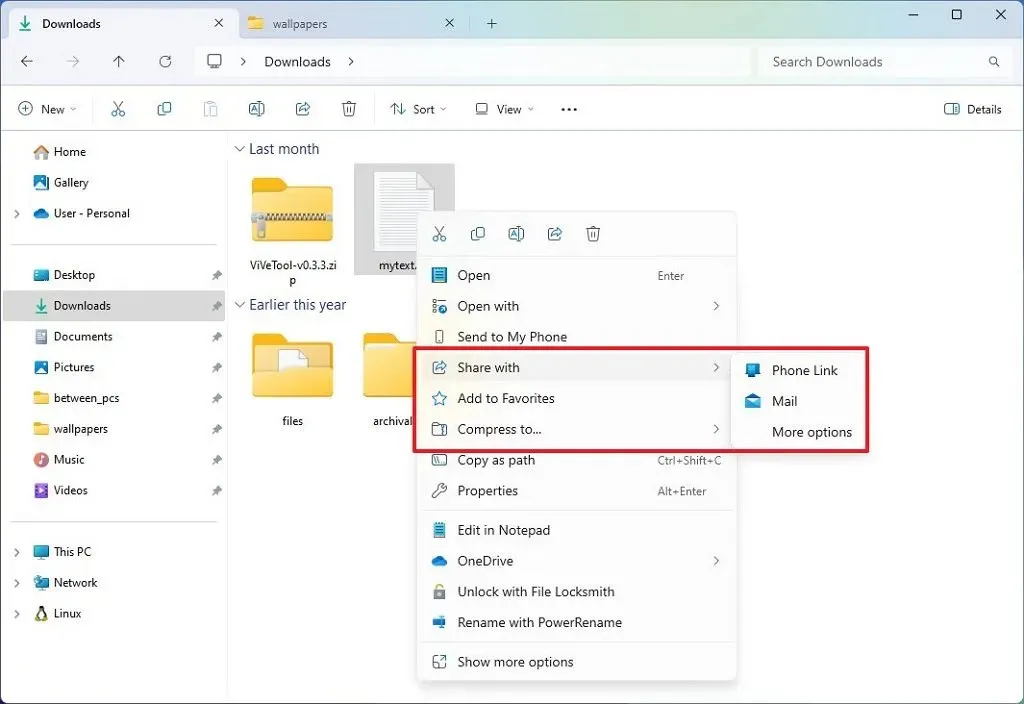
update KB5044373 is designed around version 23H2 development.
If you do not see the “Share with”option, you can enable it by executing the command vivetool /enable /id:45286384,52800817 in the Command Prompt using ViveTool.
Windows 11 Build 26120.2122 (Dev)
In the Dev Channel, the Windows 11 build 26120.2122 brings noticeable design and animation adjustments to the thumbnail previews that appear when hovering over applications in the Taskbar.

Moreover, the Task Manager sees slight design upgrades in the “Disconnect” and “Logoff” dialogs. The “Performance”tab now displays labels indicating the type of drive present (e.g., SATA, NVMe).
Additionally, update KB5044374 resolves issues related to window management and remote desktops, though there are acknowledged issues concerning the Start menu and Live captions.
KB5044374 is underpinning version 24H2 development.
Windows 11 Build 27723 (Canary)
The latest release in the Canary Channel, Windows 11 build 27723, introduces a fresh “Share” option directly within the search results, allowing users to easily share content from this interface.
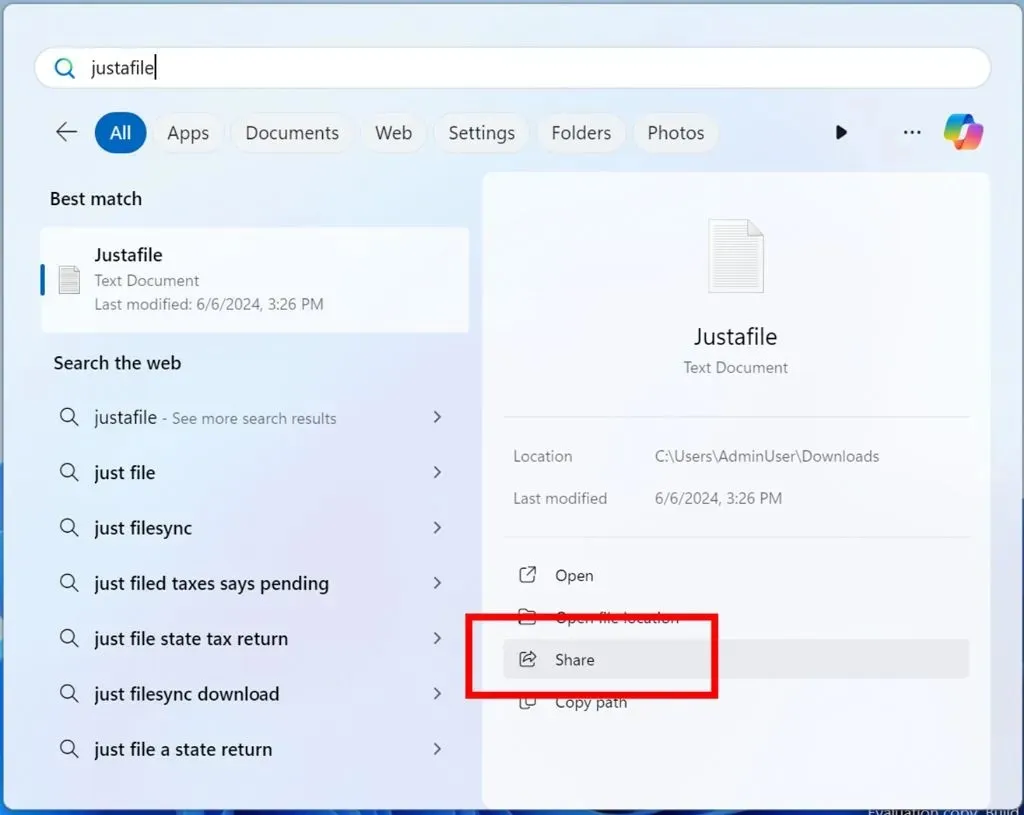
Voice Access functionalities have been enhanced, offering better spelling and correction capabilities. Users can now utilize the feature throughout an entire session rather than limiting it to specific tasks. Dictation speed and control are also improved, including features for text selection, deletion, and navigation.
In this update, a new simplified Chinese font known as Simsun-ExtG has been introduced, supporting 9,753 ideographs, including the intricate character for Biangbiang noodles.
Additionally, the “Disks & volumes”section has been updated to include a deletion option for virtual drives.
However, Microsoft has acknowledged existing issues affecting the installation of previews in the Canary Channel as well as challenges with Microsoft Solitaire and Casual Games.
This build 27723 is part of the ongoing “Dev”development effort.
How to Install
To obtain this Windows 11 build, ensure your device is enrolled in the Beta, Dev, or Canary Channel via the “Windows Insider Program” settings, found in the “Update & Security” section. After enrolling, you can access the new build through the “Windows Update” settings by enabling the “Get the latest updates as soon as they’re available” feature and selecting the “Check for Updates” option.
Leave a Reply