Windows 11 KB5043185 Update (24H2) Enhances Microsoft Account Integration in File Explorer
Windows 11 KB5043185 is an update that brings notable enhancements to the 24H2 version. Among these improvements is a new Shared section in File Explorer that showcases content shared through Microsoft Teams and other related Microsoft services. This update is currently accessible to all users running Windows 11 24H2 in the Dev Channel.
KB5043185 is categorized as an optional update for testers using the Dev Channel, advancing Windows 11 24H2 to Build 26120.1843. The standout addition is the newly introduced File Explorer section named “Shared,” which joins the existing “Recent” and “Favourites” sections.
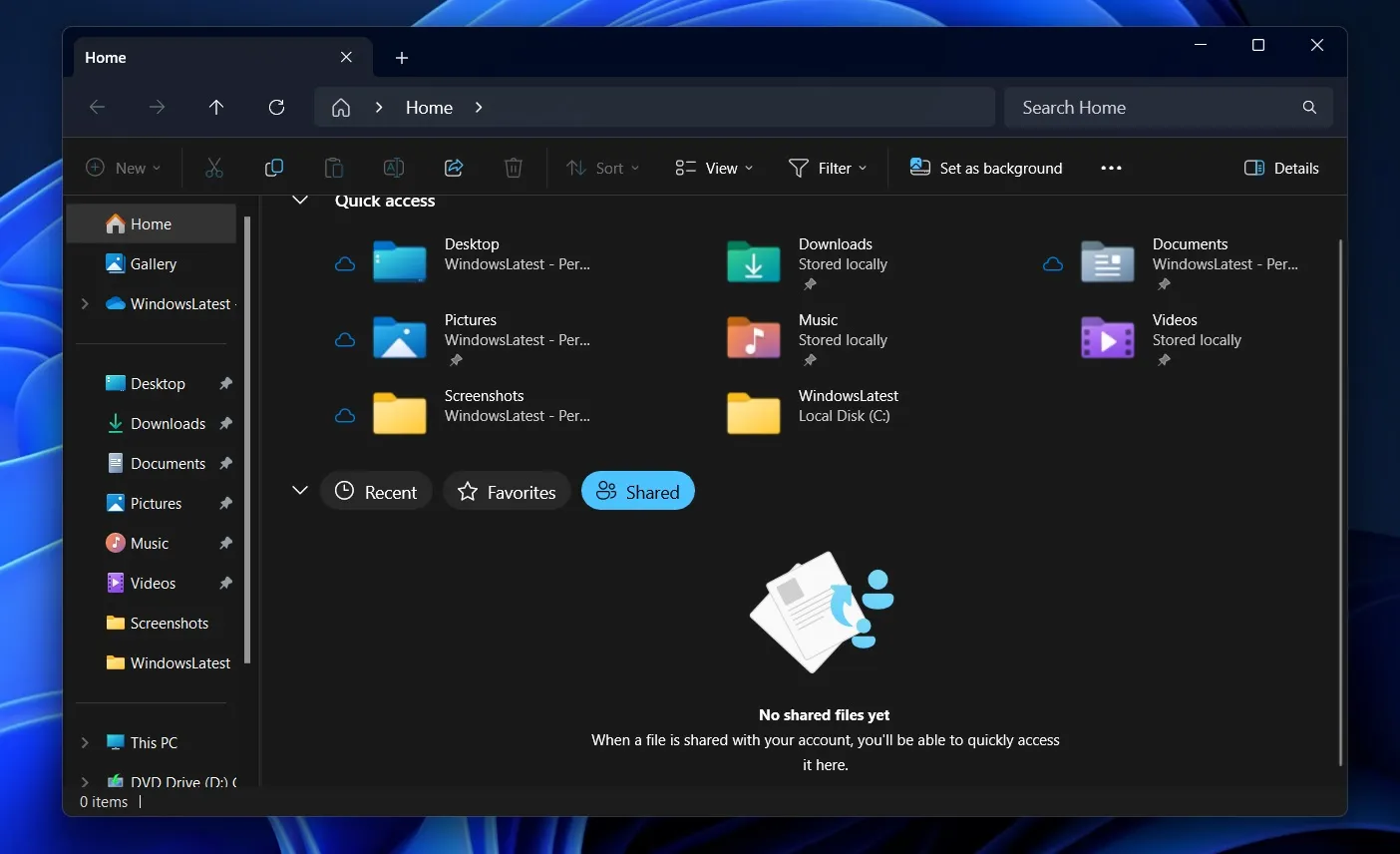
The “Shared” section is designed to highlight files that have been shared with your Microsoft account. This encompasses a variety of content, including emails, files sent via OneDrive, or documents shared during Microsoft Teams meetings.
1
However, during our testing, shared files from alternative OneDrive accounts did not appear in the “Shared” section.
This feature is still under development, but once fully functional, it is expected to operate as follows:
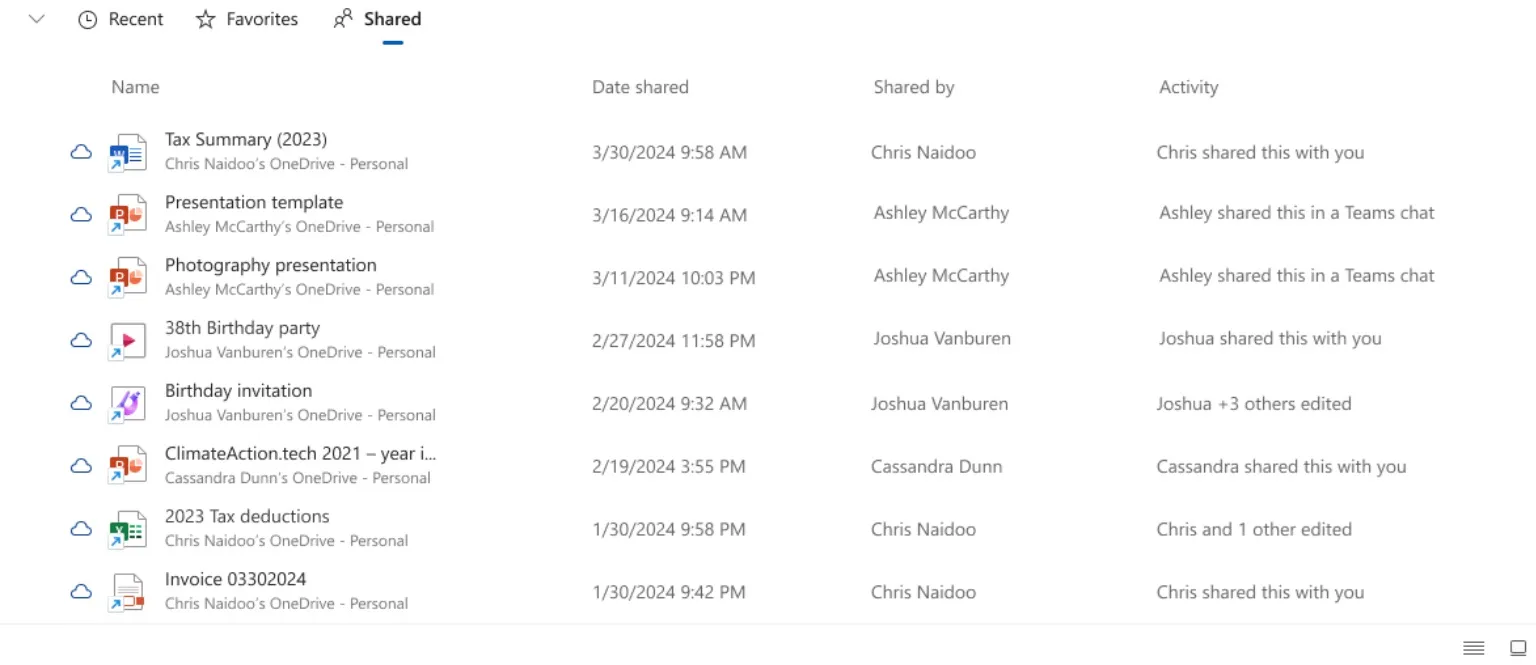
Beyond just Microsoft accounts, the File Explorer Shared section will support other types of accounts, including Microsoft Entra ID. For users with a commercial or educational account, you will be able to view files that were shared within the organization.
Files located within the File Explorer’s Shared tab can be quickly accessed through their associated applications. For instance, a cloud-stored file will open in OneDrive via Microsoft Edge.
Furthermore, Windows 11 24H2 is deeply incorporating the Microsoft account into File Explorer, indicating that the Shared section isn’t the sole area where you’ll find files synced to OneDrive and other locations.
If you’ve edited or opened your files in Power BI, Forms, or any other Microsoft service related to your account, you can locate these files in the recent tab of File Explorer.
Now, let’s explore additional features included in Windows 11 KB5043185 for Windows 11 24H2.
Jump List for Pinned Apps
The Start menu jump list feature, introduced in Windows 11 KB5039319, is now integrated into Windows 11 24H2.
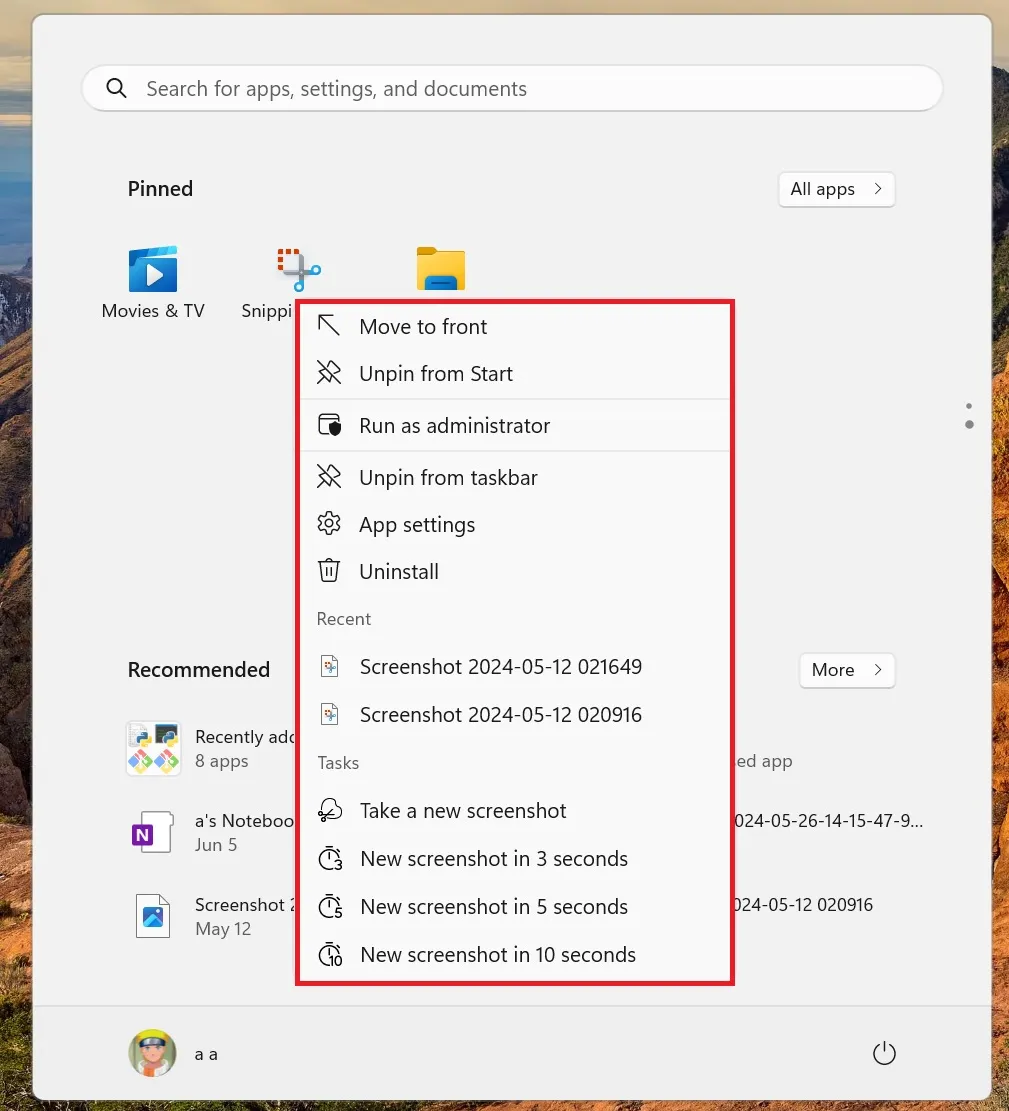
As illustrated above, users can now right-click on apps in the Start menu to access their jump list. For example, right-clicking on Snipping Tool provides immediate options such as “New screenshot in 3 seconds.”
Additional features include the capability to share files directly from the Windows Search panel.
Moreover, Windows 11 24H2 replaces the Control Panel’s font page with a more modern version located in Settings.
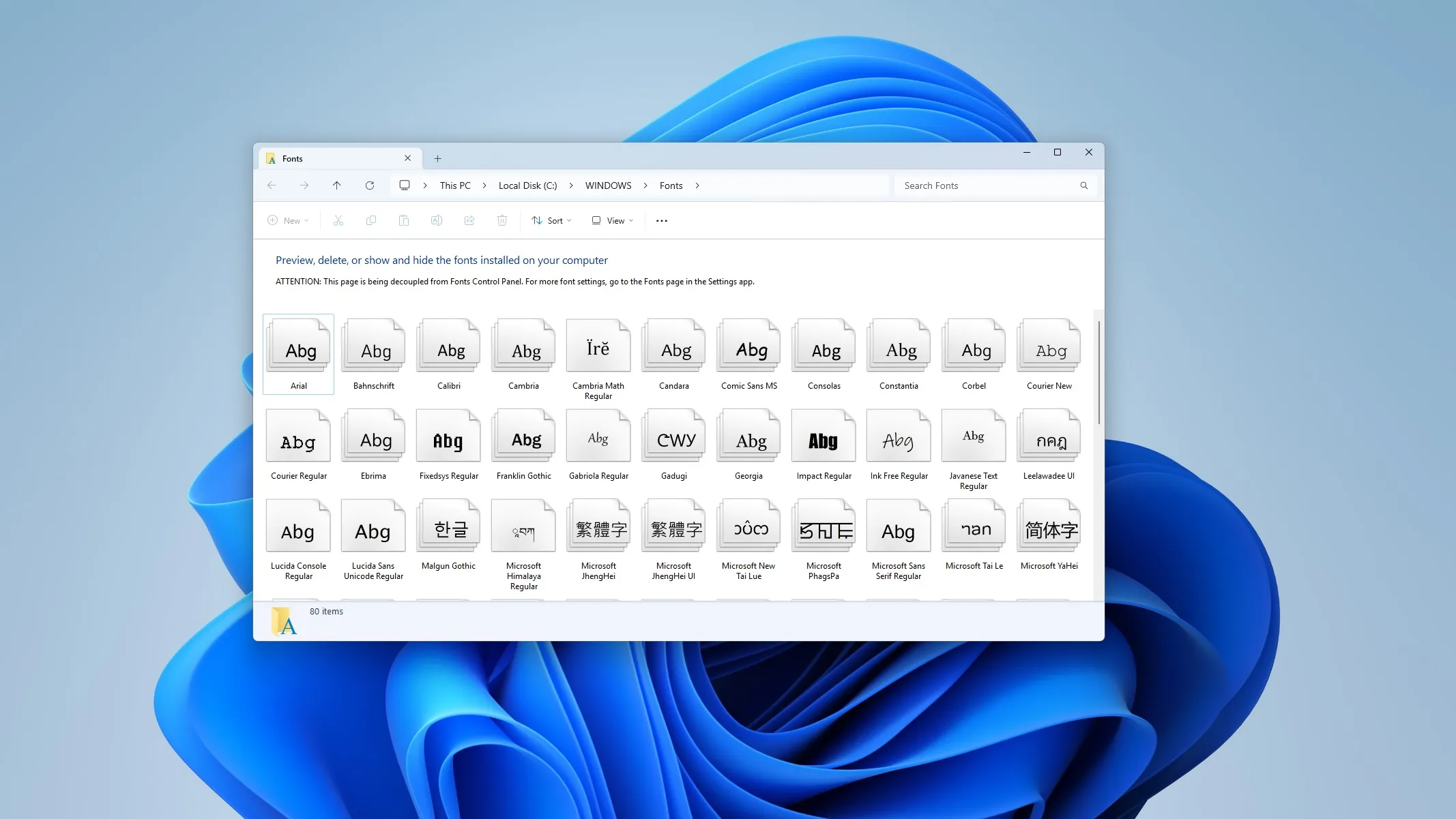
These enhancements are set to be rolled out to all users with the official release of Windows 11 24H2 in early October. If you can’t wait for the public rollout, consider joining the Dev Channel to grab the KB5043185 update now.
Leave a Reply