Windows 11 Enables Seamless Continuation of Tasks from Your Android or iPhone
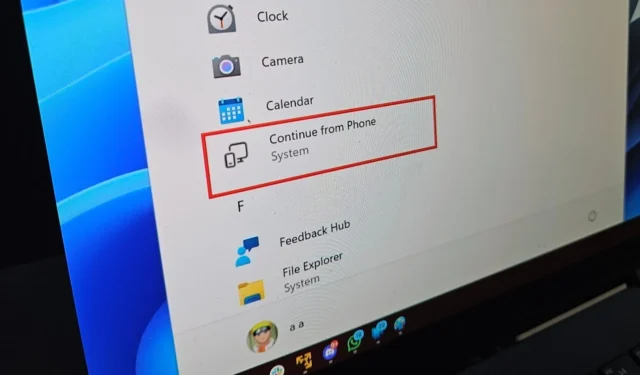
Windows 11 is set to enhance its integration between your phone and PC with a new feature known as “Hand off.”This is related to the previously seen “Continue from Phone”functionality, which is expected to extend its compatibility beyond just Android to include iPhone users, thanks to OneDrive integration. This means you’ll be able to seamlessly “Continue from iPhone”as well.
What are some potential scenarios for the “Continue from Phone”feature? Imagine you’re editing a document on your smartphone using Microsoft Word, and that document is synchronized with OneDrive. Alternatively, you might be working on the document directly within the OneDrive app.
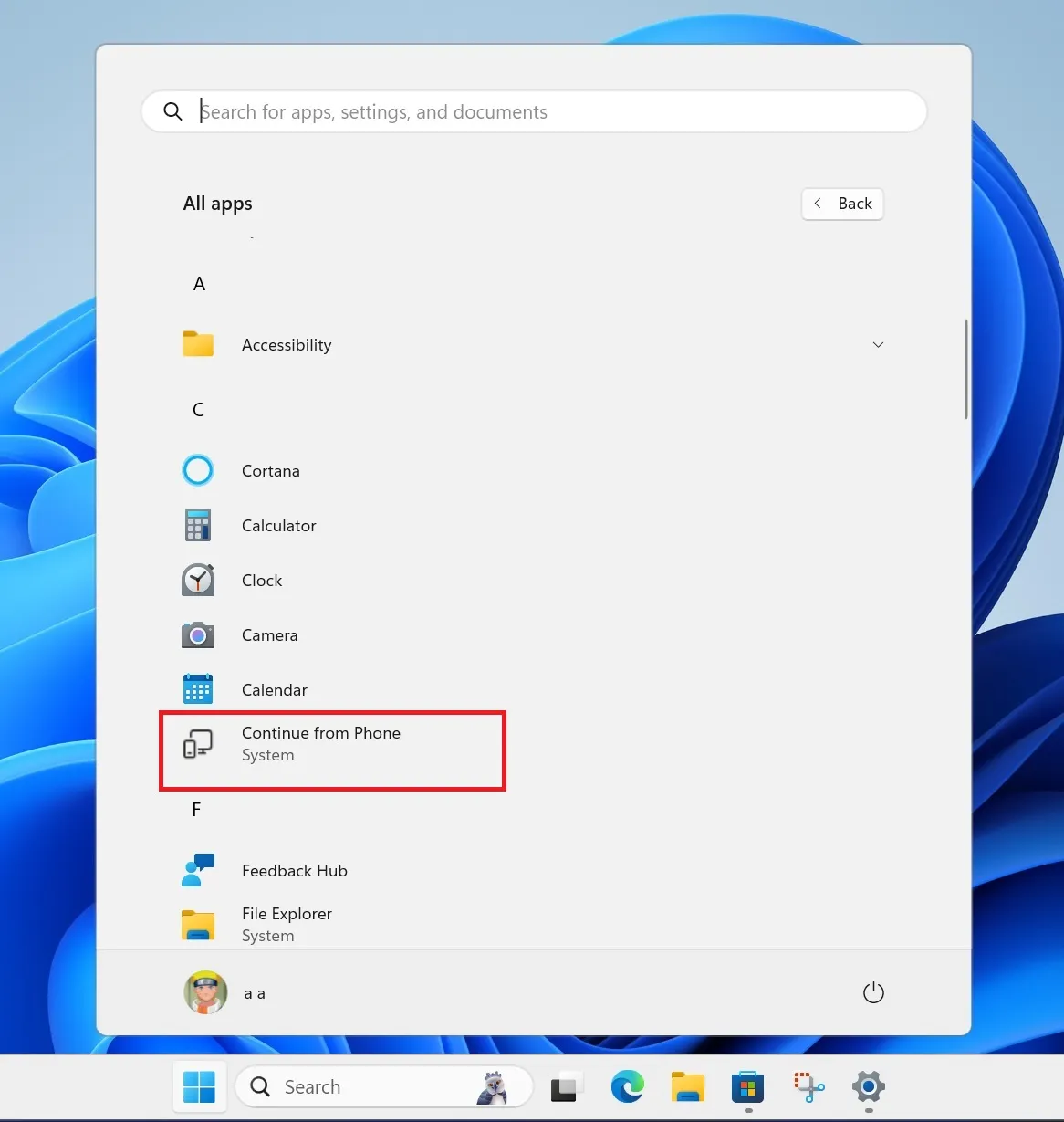
Once you finish on your mobile device and return to your PC, a notification will prompt you to continue from where you left off. According to Windows Latest, this feature is identified as “Continue from Phone,” which we have previously observed in the Start menu.
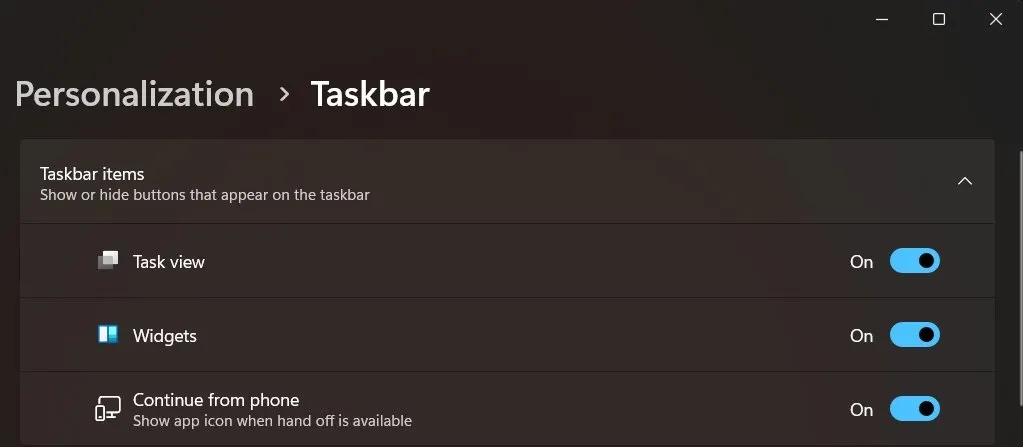
Gareth on X has pointed out a related settings page termed “Hand off.”This may serve as an overarching term for the “Continue from Phone”feature. Initially, this integration appears to be confined to OneDrive, though Microsoft could explore additional applications in the future.
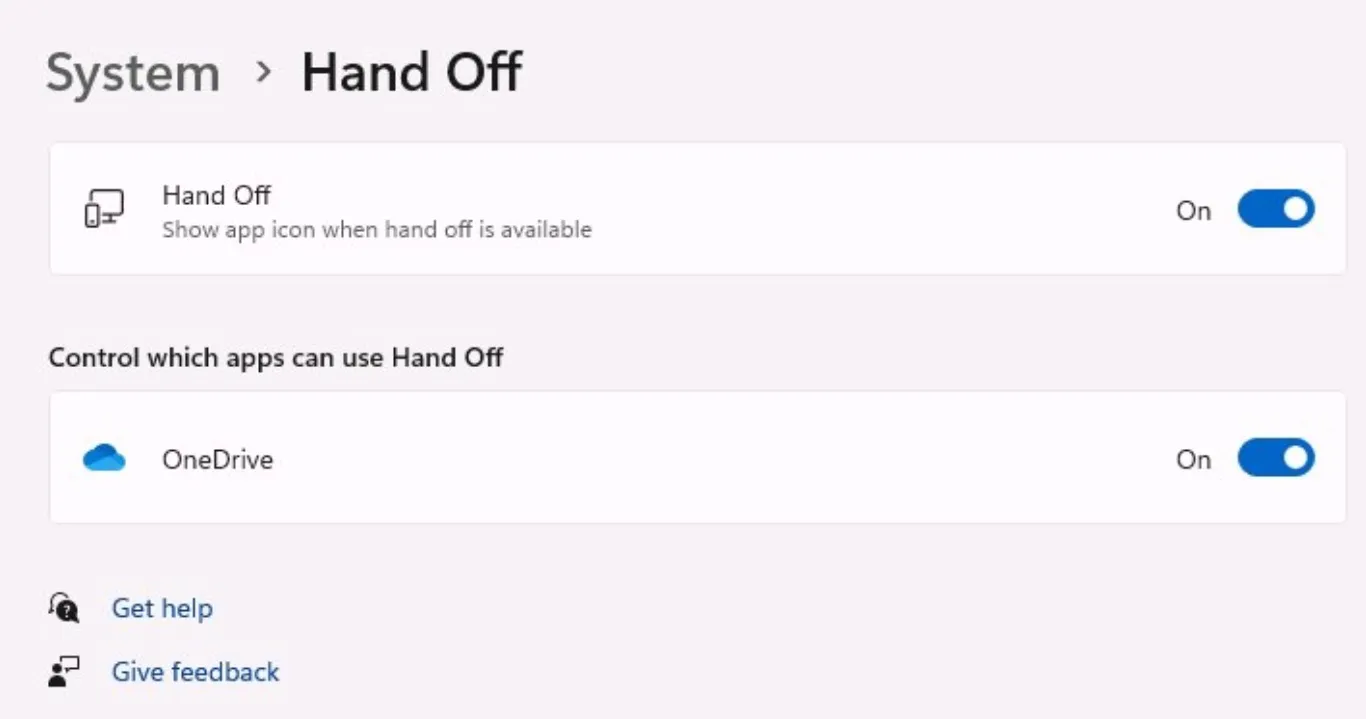
It’s plausible that Microsoft will incorporate the Phone Link app into this integration; however, this remains speculative. Other applications fostering the synergy between Windows and Android include “SwiftKey,” which might also fall under the Hand off umbrella. For the time being, the concept is primarily focused on OneDrive.
Moreover, you will have the ability to restrict which applications can utilize the “Hand off”feature. The specifics regarding how advanced this Hand off functionality will be remain uncertain.
Expanding Windows 11 and Android Integration Beyond Work Resumption
The integration of Windows 11 with Android has significantly progressed over recent months, particularly for users of Galaxy smartphones.
For instance, if you own a Samsung device operating on Android 14, you can easily mirror your phone’s content directly to your desktop.
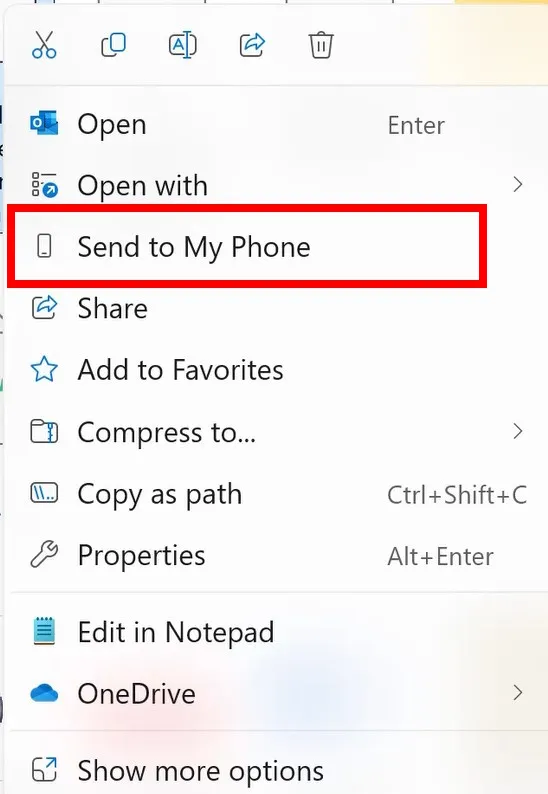
In a recent update (KB5043186), Microsoft introduced a new context menu option allowing users to quickly send files to their Android phones, provided the devices are linked to Windows 11.
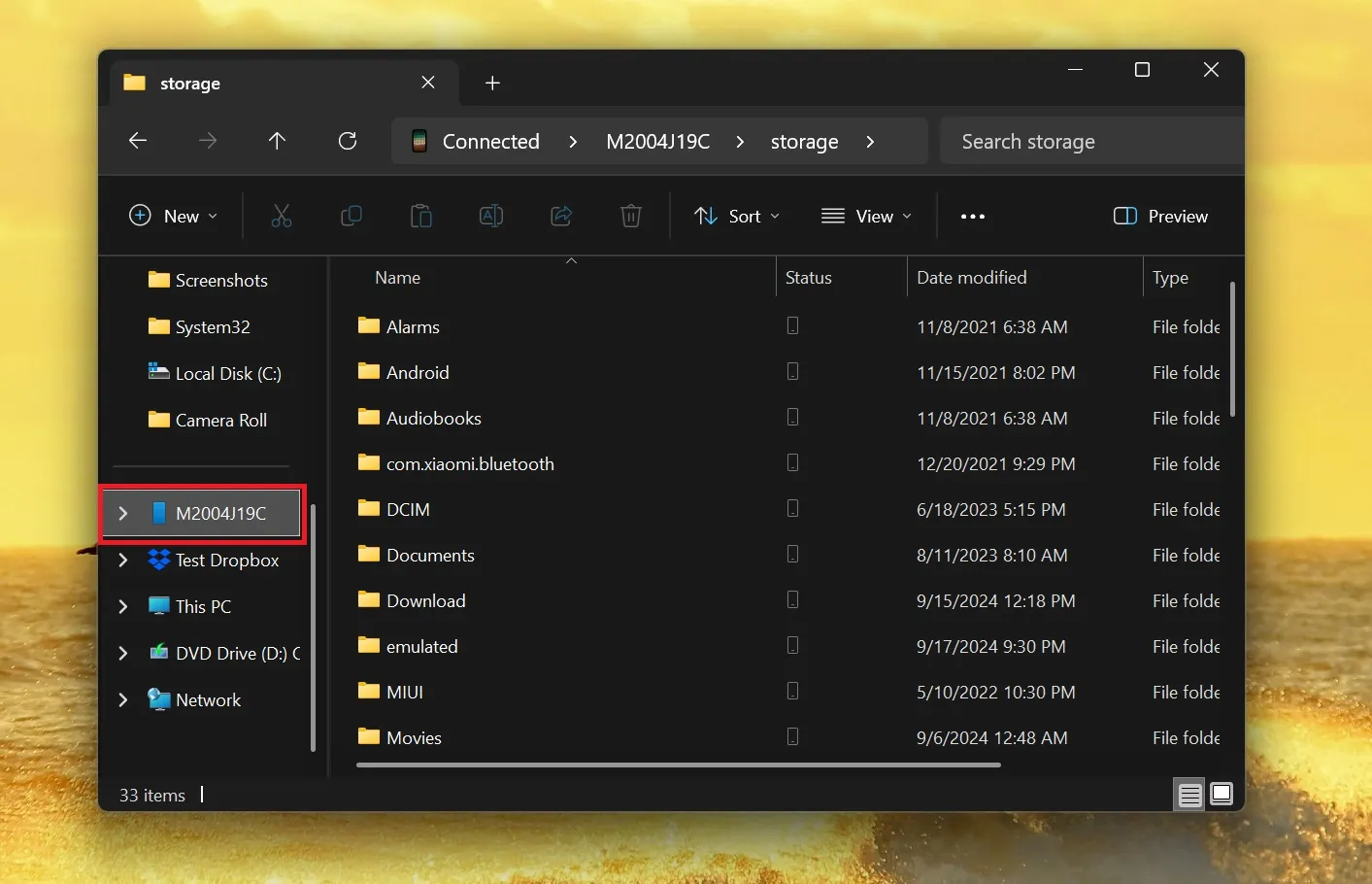
Additionally, we have identified comprehensive Android integration within File Explorer, enabling you to manage your phone’s storage straight from the File Explorer interface. Unlike other applications, Phone Link operates without the need for a USB cable, relying instead on a Wi-Fi/Bluetooth connection.
This functionality is part of Microsoft’s broader initiative to provide compelling reasons for users to return to their PCs, particularly as we increasingly spend more time on our smartphones.


Leave a Reply