Windows 11 Disadvantages: What are the 10 Biggest Cons?
Is Windows 11 good or bad?
When compared to previous iterations, Windows 11 offers a more appealing interface. Be it the File Explorer, the notifications, the new Start Menu, the centrally aligned taskbar icons, and much more. It’s all more user-friendly and offers a better experience.
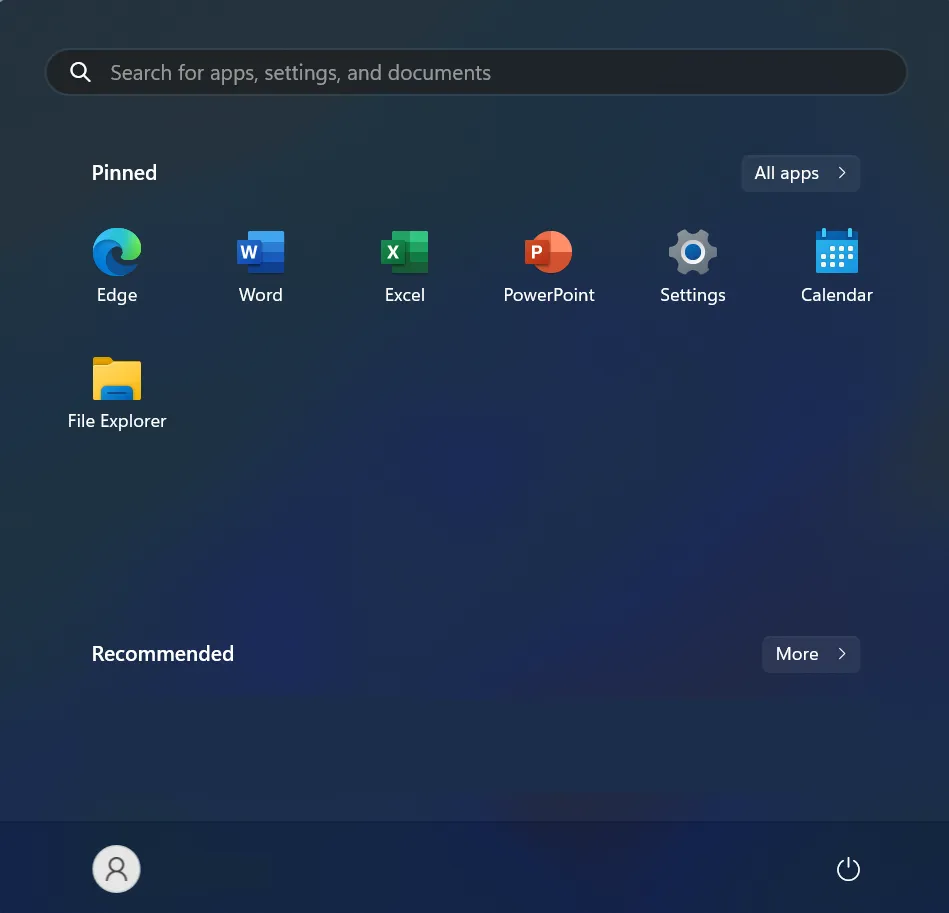
But an OS is much more than looks! It’s the compatibility that matters. And whenever a new iteration is released, it takes a few months before things become polished. Until that happens, users experience app crashes, driver failures, and in some cases, BSOD errors.
While there are a range of Windows 11 problems, whether or not to upgrade is a personal choice. We often find conflicting Windows 11 reviews, but is Windows 11 bad?
You will have to upgrade to the latest iteration to find out. And if things don’t work out, there’s always the option to roll back to Windows 10.
What are the disadvantages of Windows 11?
1. Unbelievably strict minimum system requirements
Frankly speaking, upgrading to Windows 11 is far more difficult than one would imagine. PCs (or processors) seamlessly running Windows 10, and that should ideally, just as well, run the latest iteration, have been dropped from the list of supported processors.
The reason behind it is security, and two critical requirements to ensure this aspect are Secure Boot and TPM (Trusted Platform Module) 2.0. Though users can bypass the TPM and SecureBoot to install Windows, the process isn’t straightforward and requires making changes beyond the skillset of most.
The apparently stringent system requirements for Windows 11 become an impediment for many trying to upgrade.
Coming to memory, while Windows 10 requires only 2 GB of RAM for the 64-bit version (1 GB for the 32-bit version), you will need at least 4 GB to run Windows 11, but the recommended RAM size is 8 GB. You will have to shell out a few bucks to upgrade the RAM, given your PC can handle the addition.
When drawing a comparison between Windows 10 and Windows 11 system requirements, we notice several such changes. For instance, support for DirectX 12 is an absolute necessity in the latest iteration, whereas a graphics card compatible with DirectX 9 was the requirement for Windows 10.
Here’s a point-by-point comparison of the critical system requirements in Windows 10 and Windows 11:
| Parameter | Windows 11 | Windows 10 |
| Processor | 1 GHz or faster, 2 or more cores | 1 GHz or faster |
| RAM | 4 GB minimum | 1 GB for 32-bit, 2 GB for 64-bit |
| Storage | 64 GM minimum (you will require more to install future updates) | 16 GB for 32-bit, 20 GB for 64-bit |
| TPM | TPM 2.0 | Not required |
| Firmware | UEFI, with the option for Secure Boot | Secure Boot not required |
| Display | 720p, more than 9″ diagonally | 800×600 |
| Graphics card | Compatible with DirectX 12 | Compatible with DirectX 9 |
While most of these changes are necessary to deliver a superior experience, especially when it comes to security, performance, and gaming in Windows 11, this does leave out a lot of users and is a significant Windows 11 disadvantage.
2. Privacy is at an all-time low
Recent reports suggest that Windows 11 collects data about user activity and behavior and transfers it to this third-party servers. While there was a lack of conclusive evidence until recently, a check by Rohit Satpathy, a renowned face in the cybersecurity community, made it evident.
Lack of privacy is one of the major Windows 11 disadvantages and something users should be wary of.
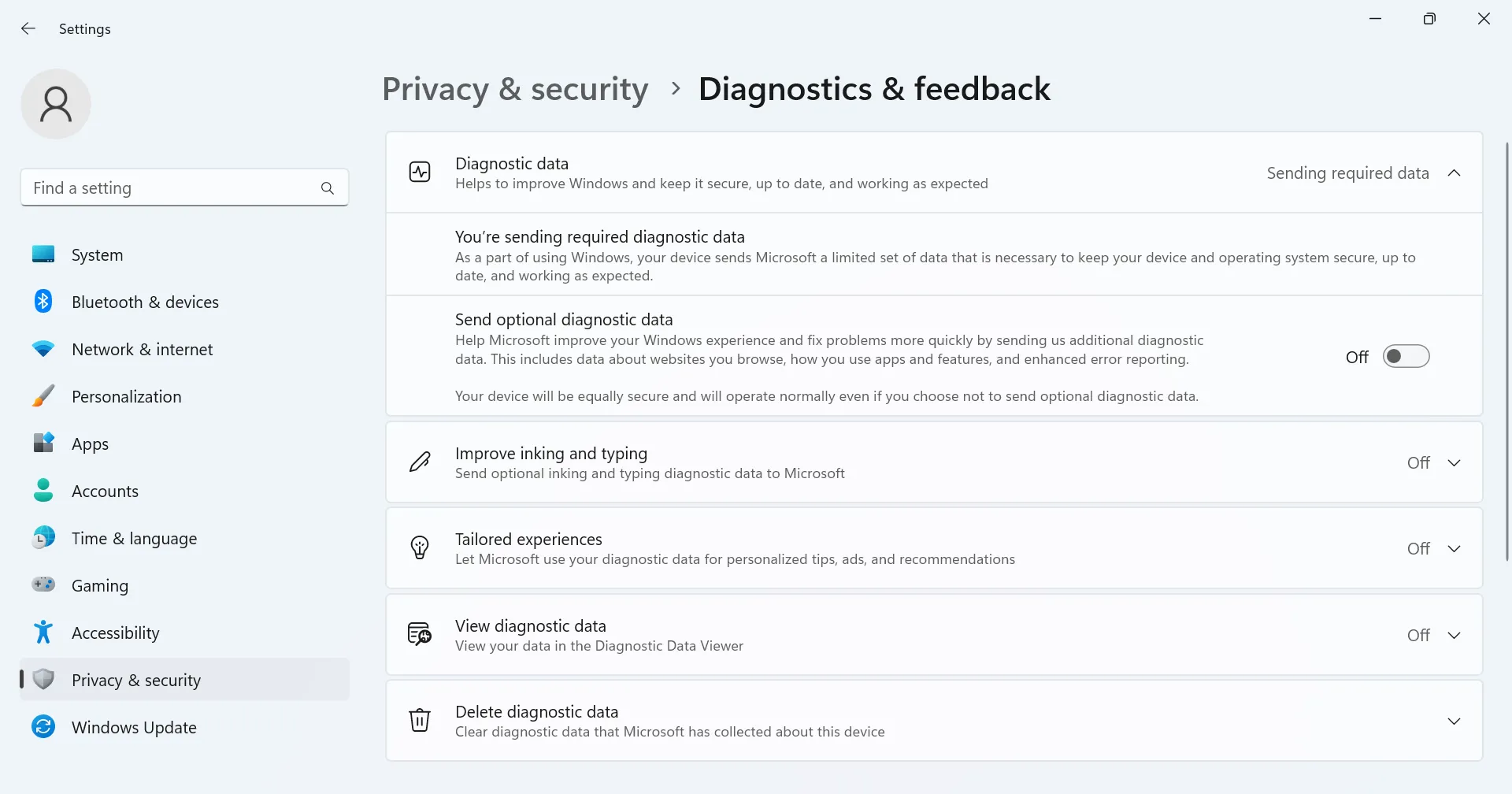
In the video posted on the official YouTube channel, the cybersecurity expert used Wireshark, a network inspection tool, to identify which all servers the information were being transmitted to. And two of these, TrustedSource.org and ScoreCardResearch.com, were third-party servers.
The test was run on a device that just had Windows 11 installed with the default settings in place and no third-party app installed, which highlights that the latest iteration does collect data, sometimes even without the user’s consent.
And when the same tests were run on Windows Vista, no such activity was identified. So, for those asking, should I upgrade to Windows 11, check the privacy aspect, as Microsoft has made some significant changes there.
3. Incompatibility becomes a nightmare for many
Incompatibility with certain apps is going to affect your Windows 11 experience. App crashes were common in the initial days, and though the situation has improved, it’s far from perfect. Go through forums, and you will find out the problems users face on Windows 11.
Many drivers developed for Windows 10 didn’t work on the latest iteration, and users had to wait for a compatible version to release before they could update the drivers. Such issues are bound to appear, but it’s the job of Microsoft and manufacturers to develop solutions that ease the load off users.
4. Incessantly pushing Microsoft apps
One of the major disadvantages of Windows 11 is that Microsoft pushes in-house apps. No doubt, Edge has some great new features, but many still prefer Chrome, Firefox, Opera, or alternatives.
Several users reported the Edge icon randomly appearing on the desktop even when they had never used the browser.
Besides Edge, Microsoft has integrated Teams Chat into the taskbar. For those of us that use the app, it’s not a big deal, but many don’t. Again, though, there’s an option to remove taskbar icons, they shouldn’t appear by default in the first place.
Our take, Windows 11 is bad when it comes to pushing Microsoft apps.
5. Inability to reposition the Taskbar
While Windows 10 allows users to move the Taskbar across the screen, the option is missing in the latest iteration. A feature many had so gotten used to being removed from Windows 11 doesn’t seem right.
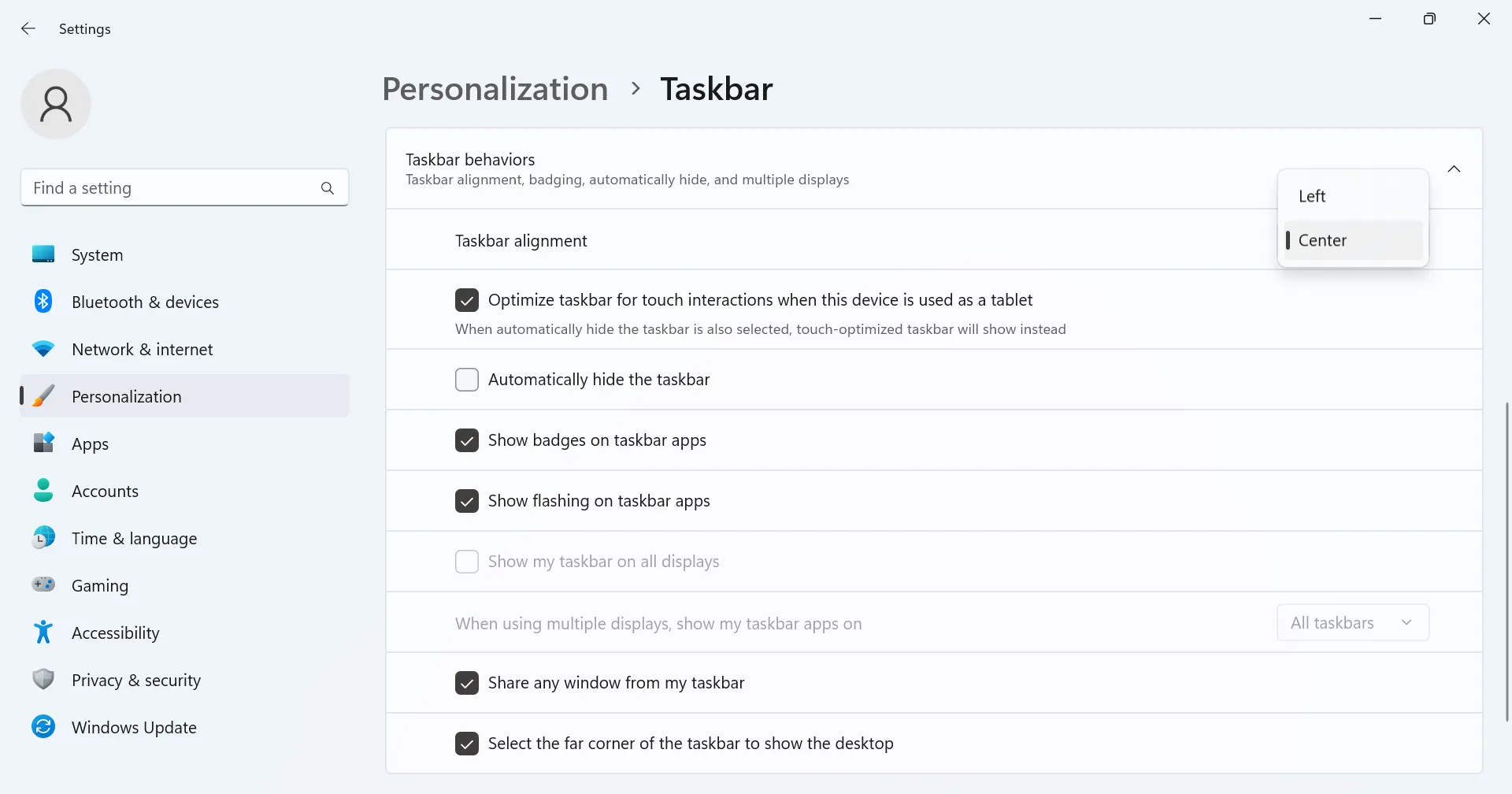
It was earlier possible to move the taskbar by modifying the Registry, but it doesn’t work anymore. While Microsoft did go back on a few changes, for instance, the ability to drag and drop, it remains to be seen whether it will allow users to reposition the taskbar.
6. Way too complex to change the default apps
While discussing Windows 11 pros and cons, one has to highlight how the steps to change the default apps have been modified, making things more intricate than ever.
On Windows 10, one could simply select a category and change its file association. But in Windows 11, a user has to choose the default app for every specific format, be it the file or link type.
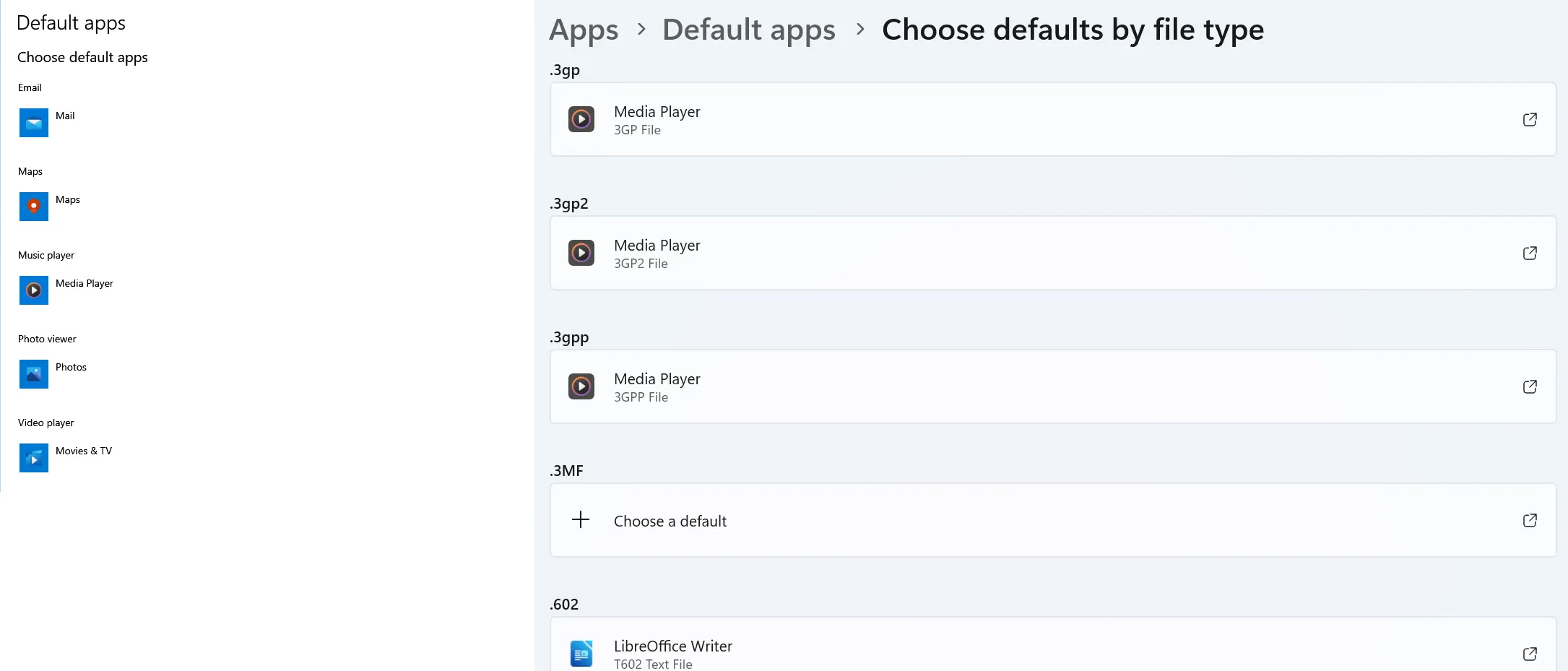
Something so simple has been completely transformed into a strenuous task. While it may be favorable to tech enthusiasts or users requiring the ability to make such minute customizations, most users find it an unnecessary change and one of the major disadvantages of Windows 11.
7. System Tray doesn’t work the same way anymore
Some changes seriously take a toll! Microsoft’s decision to modify how the System Tray works is one of these. While we could earlier click on an icon, view the details, and access the dedicated settings, it’s not the case anymore.
Clicking on the Wi-Fi icon won’t list the available networks. Instead, it would open all the Quick Settings, and you have to choose Wi-Fi and view the networks.
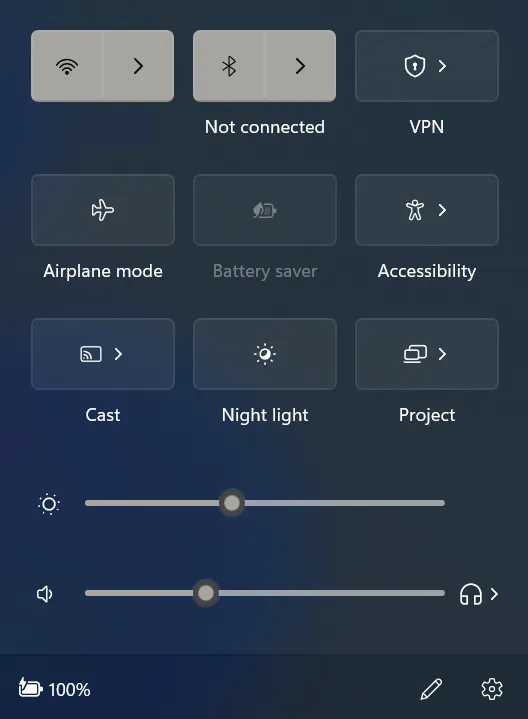
Another change to Windows 11 features, basically the interface, is the revamped Action Center. Earlier, we had all the quick settings and notifications in the Action Center, ensuring seamless accessibility. But not anymore! Because apparently, the developers at Microsoft thought otherwise.
Though you could customize the Action Center in Windows 11, it won’t be the same as Windows 10.
8. Phasing out of the Control Panel
The Control Panel has been a part of Windows for as long as one can remember, and we are so used to configuring various settings, adding devices, or uninstalling apps via it. That’s about to change in Windows 11!
Microsoft has decided to push the Settings app as the one-stop solution for all PC-related changes. Several of the features that could earlier be configured through both the Control Panel and Settings, are now available only in the latter.
Though the options have not been outright removed from the Control Panel, clicking on these will redirect users to their dedicated section in the Settings app. For instance, when you click on Add a device, it opens the Bluetooth & devices settings.
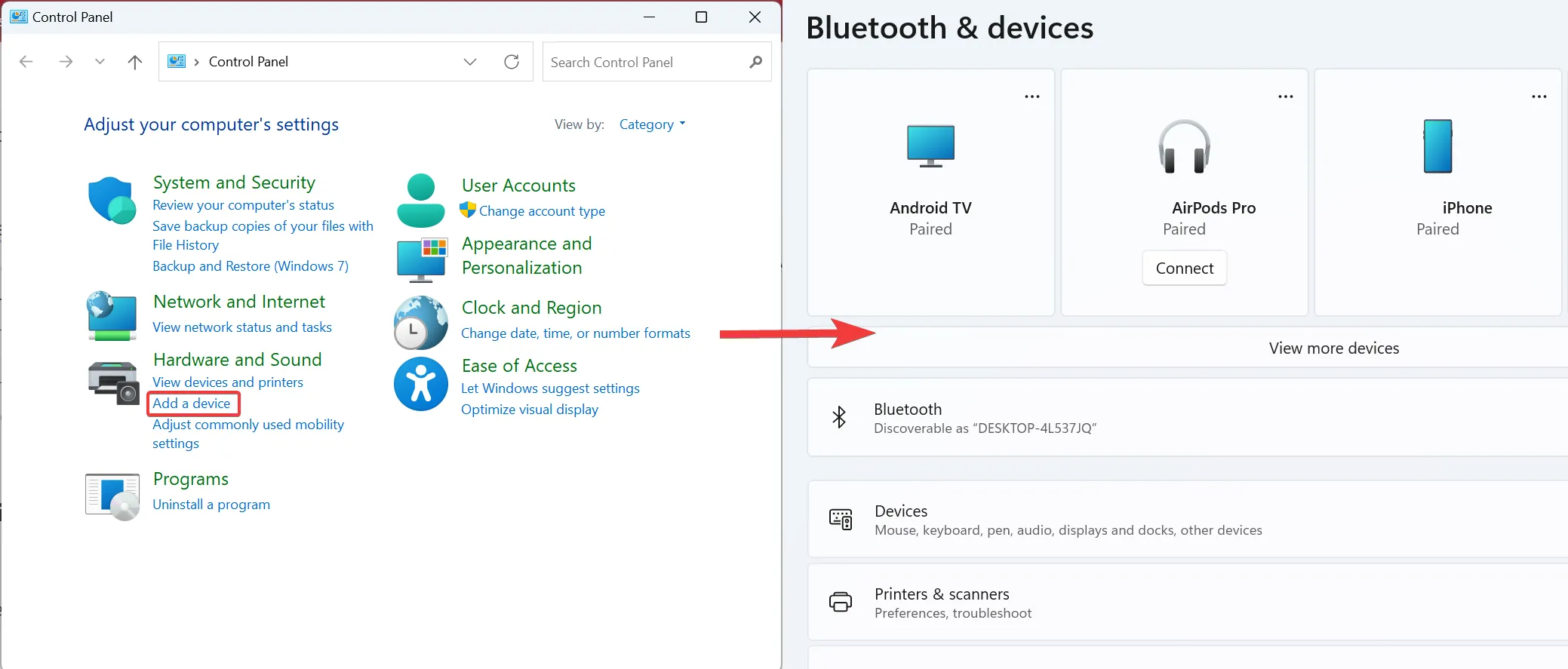
You will find this happening for several features and options, and there’s absolutely nothing one can do. So, get ready to adapt if you plan to upgrade to Windows 11.
9. Cortana, the voice assistant, is missing from the Taskbar
Cortana, Microsoft’s alternative to Siri and Google Now, was the digital voice assistant many used on Windows 10, and it could easily be accessed from the Taskbar.
Not anymore! Microsoft decided to drop the feature from the first boot experience and the taskbar in Windows 11, though you can still open it from the Search menu.
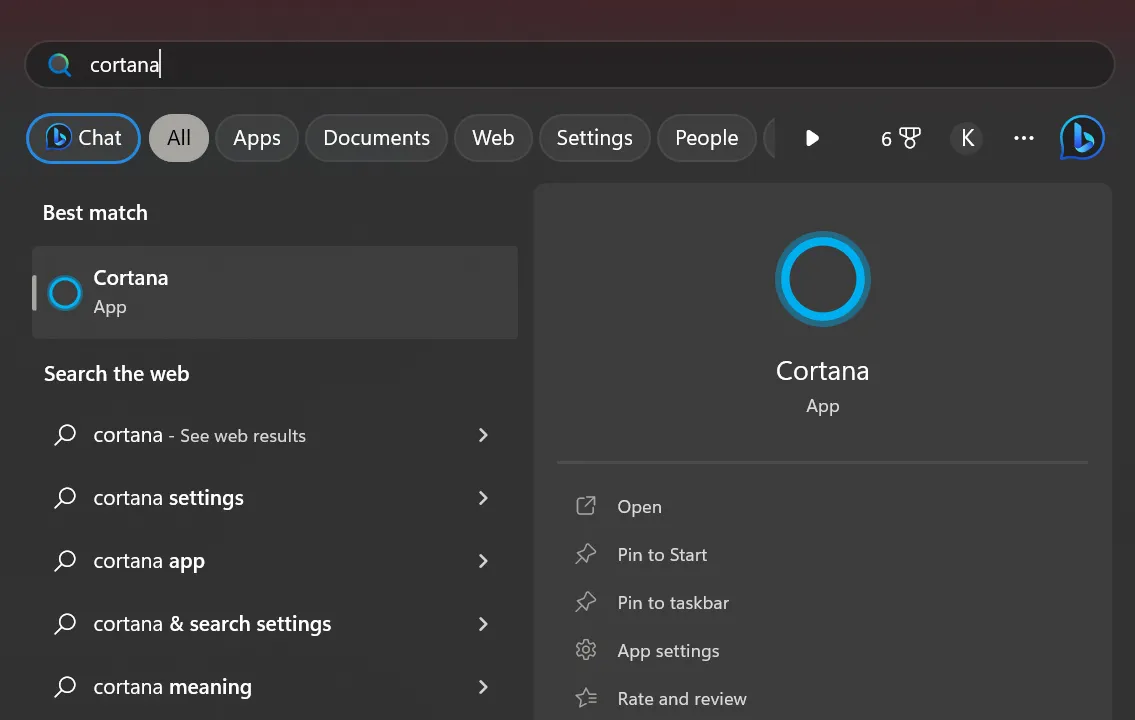
Though it’s unlikely to be a major deterrent for the majority, users that did rely on Cortana to perform actions will be unhappy with the change.
10. No significant boost in terms of performance
While this is not particularly one of the Windows 11 disadvantages, it does seem like one. With every upgrade, users expect a significant performance improvement, but that didn’t happen with Windows 11.
When tested on different computers with the same specifications, Windows 11 didn’t perform extraordinarily well, as one would have expected.
As for Windows 10 vs. Windows 11 gaming, there wasn’t any visible performance boost either. The latest iteration did perform slightly well on some parameters, but it also failed to match Windows 10 on several others. Though more gaming features have been introduced to deliver a better overall experience.
It’s imperative to mention one of the major Windows 11 disadvantages here for those asking, is Windows 11 slower than Windows 10. The OS is not meant for older PCs. You will notice reduced performance and frequent crashes, especially on unsupported devices.
Microsoft recommends against installing Windows 11 on unsupported computers. Users who do may face compatibility issues and might not receive security updates, thus exposing their computers to a barrage of malware and threats.
Is it risky to install Windows 11?
While it has received some criticism, there’s no absolute risk to installing Windows 11. It’s still an upgrade over Windows 10, offers a wide array of new features, and is optimized to deliver a superior gaming experience.
And given that Windows 10 will not be supported post-October 14, 2025, it only makes sense to install Windows 11. Users on supported devices will automatically find Windows 11 listed as an update and can seamlessly upgrade to the latest iteration.
By now, you have a fair understanding of the disadvantages of installing Windows 11. And for those earlier wondering, is Windows 11 better than Windows 10, you should now have the answer. We just lay out the bare facts and let the readers decide.
Do not forget to check the Windows 11 market share to find out if it has captured the ecosystem. And do find out the steps to remove bloatware in Windows 11 to free up disk space.
For any queries or to share what you don’t like about Windows 11, drop a comment below.
Leave a Reply