Windows 11 debloater app gets banned from Microsoft Store, dev calls it “a tragedy”

Back in February of this year, the popular third-party Windows 11 tweaking and customization tool, ThisIsWin11 (TIW11) received an update to version 1.4.1. While this update carried a few minor bug fixes, the major change was the complete repackaging of the tool into “Debloos”. The developer of the utility, ‘builtbybel’, pitched Debloos or Debloat OS as the “Universal Debloater and PC Manager for Windows 11“. However, it did not stop there as the application underwent another round of renaming as the developer of the tool finally settled for “BloatyNosy“.
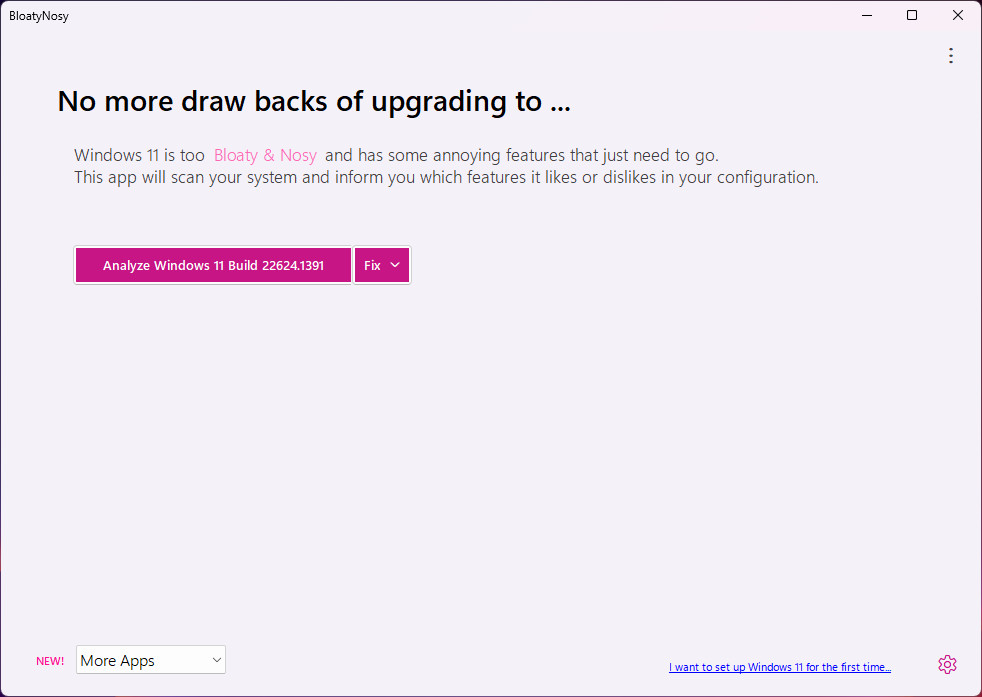
|

|
Since then, the app received a few updates and with one of the previous releases, it made its debut on the Microsoft Store. However, there were some Store policy violation issues which were resolved with a later version. Alongside that, some features were also removed which were causing conflicts with other apps and features on Windows 11.
Despite that, it looks like its Microsoft Store life was short-lived. BloatyNosy’s developer has confirmed that Microsoft seemingly has banned the app from the Store. On its GitHub page, the developer described the ordeal with some harsh words:
Update on May 5, 2023
BloatyNosy is no longer available in the Microsoft Store and was banned by Microsoft overnight.
Numerous update attempts have been rejected, each time with a new excuse, and now it is stated officially that the app does not have a valid certificate, even though it was inside for months before. (Previously, all Microsoft Store apps – native UWPs for example and also Win32s – were hosted and signed by the Microsoft Store and received a Microsoft signature.) The store continues to be a tragedy. It’s a shame for my precious time.
If you wanted to download this third-party utility in case you aren’t happy with the “bloatware”on your OS, the app can still be downloaded from GitHub. Do keep in mind though that this is an unofficial tool.
Leave a Reply