Windows 11 AI Feature Leak Reveals “Windows Intelligence” Branding and Enhanced Privacy Options
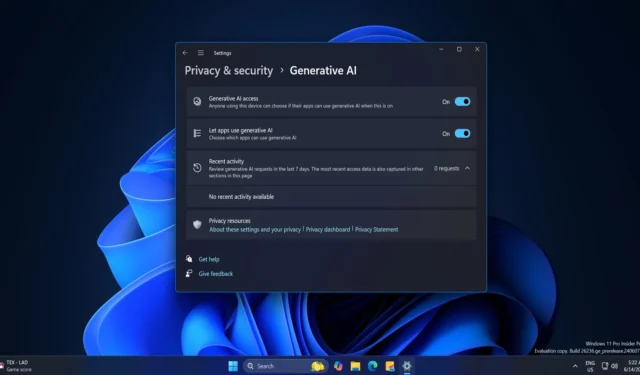
Microsoft is taking inspiration from Apple with its upcoming branding initiative for “Windows Intelligence,”also recognized as AI in Windows 11. This new development emerged when “Windows Intelligence”references appeared in Group Policy settings, and Microsoft is now creating a specialized Settings page dedicated to AI functionalities.
Like many of its competitors, Microsoft is eager for users to engage with AI within Windows 11. However, several anticipated AI enhancements, such as the notable Windows Recall and the intriguing “Click to Do” feature, have yet to be introduced. While these features are on the horizon, it remains to be seen how Microsoft intends to promote this significant update.
Windows Intelligence is the proposed solution. As seen in Windows 11 documentation, this term could serve as a comprehensive label for all AI-driven functionalities. Prior to an official announcement, Microsoft is also developing a dedicated area within the Settings to house Windows Intelligence features.
Albacore has highlighted new references indicating that “Windows Intelligence”is indeed in the works. This term is poised to replace the previously tested “Generative AI”settings.
Windows Latest successfully activated the currently hidden “Generative AI”section within Settings. Although it initially appeared under “Generative AI,”the feature will transition to the “Windows Intelligence”branding once it officially launches in Windows 11.
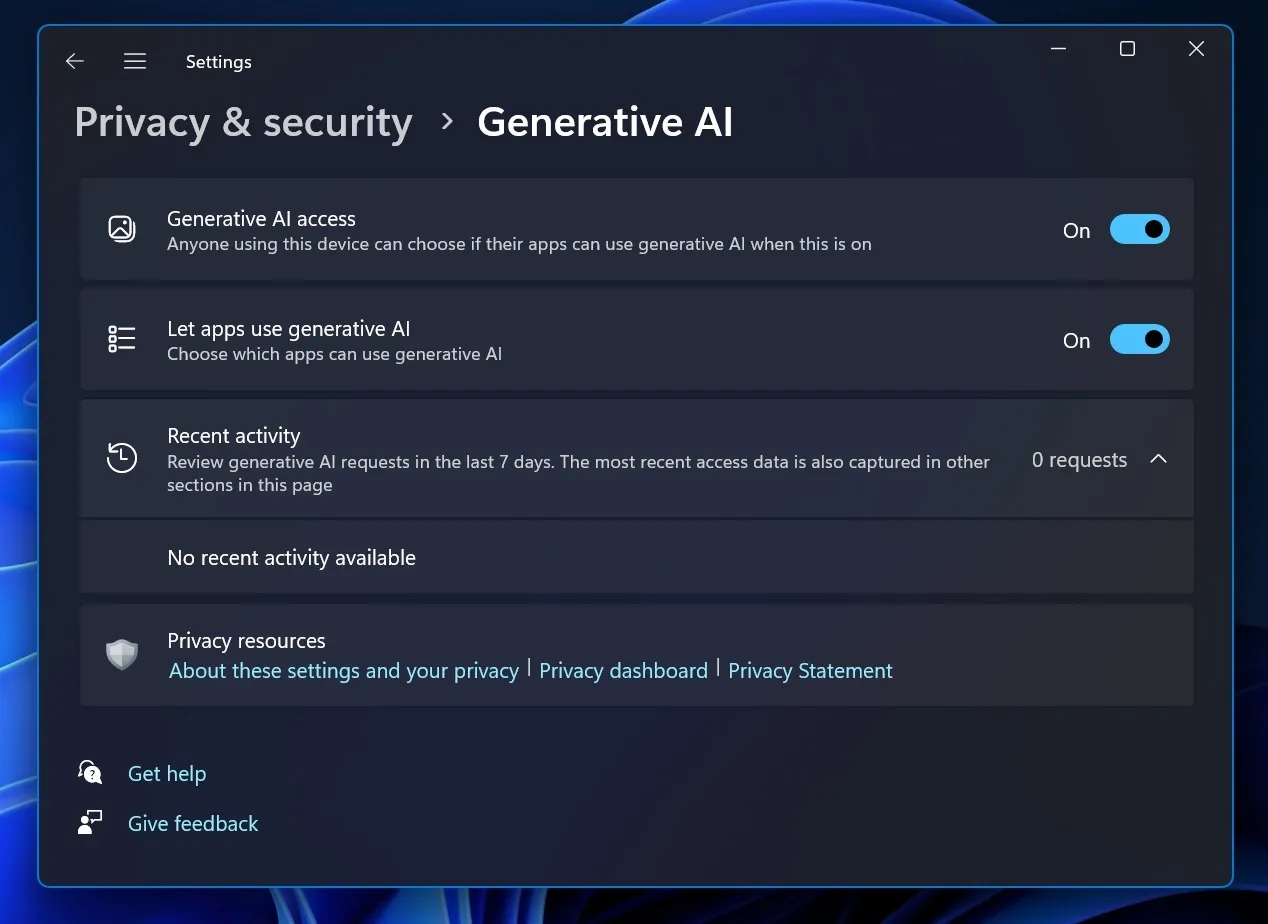
The displayed screenshot indicates that the initial toggle regulates “Windows Intelligence access,” empowering users to determine if applications on their machines may utilize generative AI features. The subsequent option, “Let apps use generative AI,” facilitates permissions management, allowing control over which apps can access AI capabilities.
The “Recent activity” feature offers a log of AI interactions from the previous week, enhancing transparency about how apps are engaging with AI functionalities. Users can review historical actions, such as instances when applications accessed NPU or employed AI-related features.
This addition aims to enhance transparency surrounding AI utilization on Windows 11 and appears similar to the existing activity log for applications that have accessed the microphone and camera.
Additionally, Microsoft will allow users to enable or disable Windows Intelligence at both the system-wide and individual account levels (for those with multiple profiles).
Furthermore, prior insights suggest Microsoft was exploring a specific section in Settings to handle “AI Components,” which includes managing updates related to AI functionalities in Windows Update, based on references found in musupdatehandlers2.dll.mui.
When can we expect this feature in Windows 11? While a specific launch date remains unclear, Microsoft may disclose details about “Windows Intelligence”or provide a teaser by the year’s end, or we might anticipate further information emerging in early 2025.


Leave a Reply