Windows 11 24H2 Problems: Microsoft Acknowledges Gaming Bugs, Intel Driver Issues, and More
Windows 11 24H2 brings a noteworthy update with improved animations that users may notice immediately after upgrading their devices. However, it’s essential to be aware of some potential issues associated with this update. Windows 11 24H2 currently has six known problems, including a significant bug that can lead to a Blue Screen of Death (BSOD) for Intel PCs using outdated audio drivers.
The rollout for Windows 11 24H2 began on October 1 (Tuesday) for supported devices, but it is currently limited to those considered safe for the upgrade. If your device is not eligible for automatic updates, you can manually install the Windows 11 2024 Update using the Installation Assistant or Media Creation Tool. Additionally, we’ve streamlined access to the Windows 11 24H2 ISOs for easier installation.
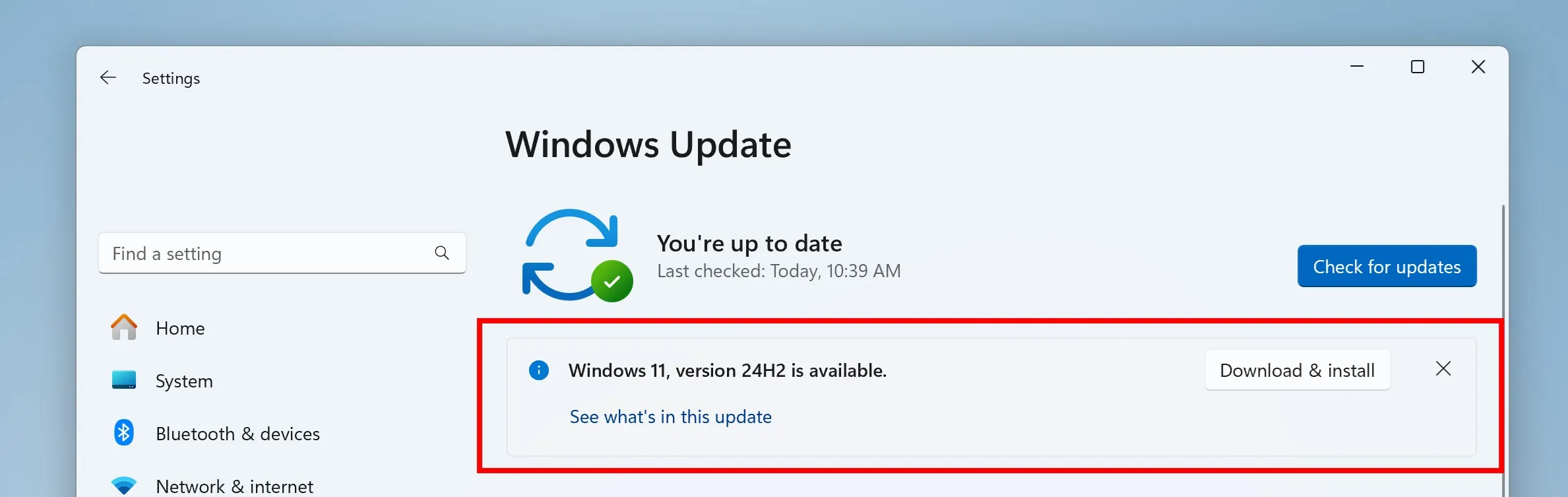
This major Windows update introduces several new features, including Sudo for Windows and Recall AI on supported systems. Meanwhile, the list of known issues includes conflicts with wallpaper customization applications, BSODs triggered by Easy Anti-Cheat in gaming, issues with Intel Smart Sound Technology drivers, and more. Let’s delve into each issue in detail.
Intel Smart Sound Technology Drivers
Users of Intel 11th Gen Core processors may experience BSODs due to issues with Intel audio drivers.
Microsoft has reported that those using driver versions 10.29.0.5152 or 10.30.0.5152 are encountering these issues. Consequently, Microsoft has stopped distributing the 24H2 update to devices with these driver versions.
To prevent this issue, users should upgrade to driver version 10.30.00.5714 or 10.29.00.5714 or newer. Avoid forcing the installation of the 24H2 update, as it could lead to random BSOD errors.
Wallpaper Customization Applications
The Windows 11 24H2 update disrupts the functionality of many popular wallpaper customization apps. Users may experience glitches, crashes, issues with virtual desktops, or the inability to apply changes.
Users will need to wait for developers to address these issues and issue patches to restore normal app functionality.
Issues with Asphalt 8
Despite being an older title, Asphalt 8 remains a popular game on Windows. However, the 24H2 update is hindering its performance, leading to error messages and freezing issues. Although the game often recovers after a restart, the problem persists. Players will need to await a patch from Gameloft to resolve this.
Easy Anti-Cheat Not Responding
Easy Anti-Cheat, which helps prevent cheating in popular multiplayer games like Fortnite, faces compatibility issues with the new update, particularly affecting Intel’s Alder Lake+ processors and vPro platforms.
As a result, PCs using these processors may experience BSODs with a “MEMORY_MANAGEMENT” stop code.
Launch Issues with Safe Exam Browser
Users of the Safe Exam Browser are likely to encounter problems launching the application after updating to 24H2. To resolve these issues, users must upgrade to version 3.8.0 of the browser, released on September 26. Microsoft has confirmed that versions 3.7 and earlier are problematic and can be fixed by updating the application.
Unresponsive Fingerprint Sensors
If your Windows PC features a fingerprint sensor, you may discover that it fails to function correctly following the 24H2 update. Users may find that the sensor becomes unresponsive after the device is locked, necessitating alternative login methods.
These are just a few of the officially recognized issues accompanying the latest Windows 11 version update.
Leave a Reply