Windows 11 24H2 Problem Causes Undeletable 8.63 GB Update Cache

The launch of Windows 11 24H2 has been relatively smooth, experiencing fewer issues compared to prior updates. However, there are at least two undocumented problems that users should be aware of. The first involves the cursor, which may spontaneously disappear or become invisible. The second issue pertains to an update cache that inexplicably takes up 8.63GB of storage, which cannot be cleared using Disk Cleanup.
While we won’t delve into the cursor problem here, as it has been explored in a previous article, it’s essential to discuss the troublesome 8.63GB Windows Update cache. Following the installation of Windows 11 24H2, the team at Windows Latest observed that this update results in a sizable 8.63GB cache file.
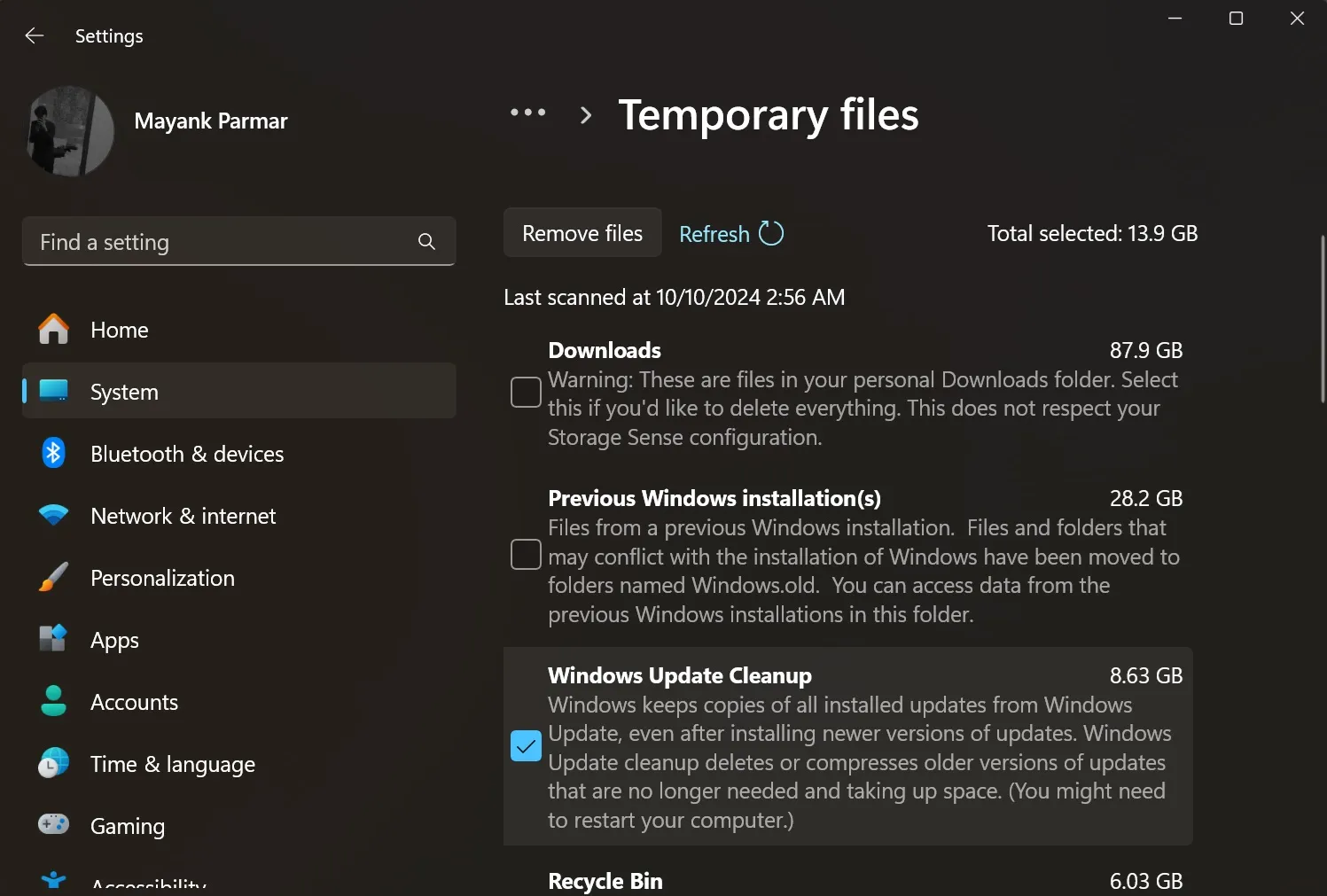
Normally, the Windows Update cache can be inspected through tools like Disk Cleanup or Storage Settings. However, an unusual bug within Windows 11 24H2 prevents the deletion of this cache, leaving users unable to reclaim the space.
Efforts to remove the update cache through Disk Cleanup and Storage settings have proven ineffective; the files persist, occupying the 8.63GB space despite multiple attempts to clear them.
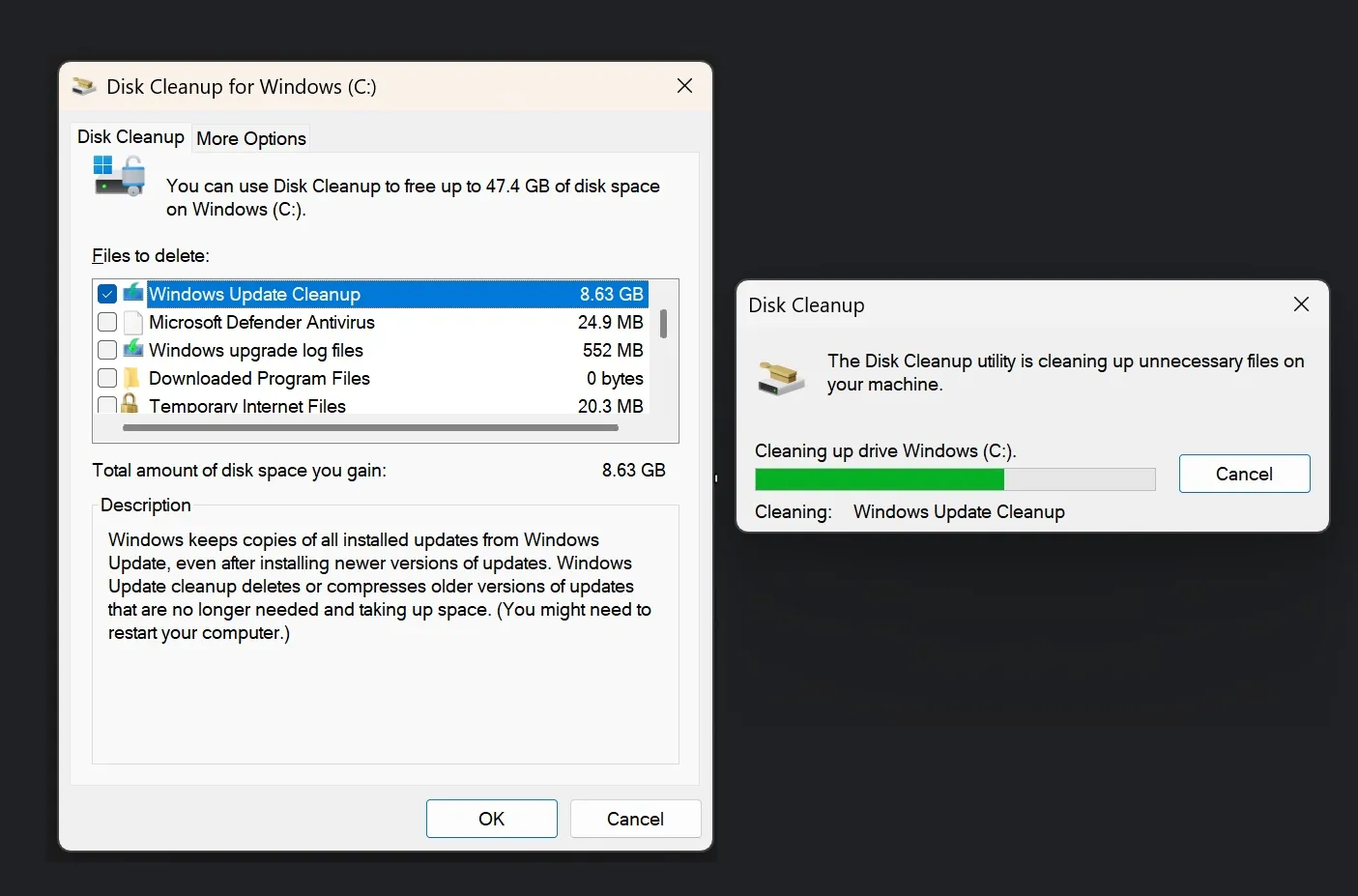
Attempting to manually delete files in the Software Distribution folder did not resolve the issue. Even after deleting the windows.old folder and rerunning the Disk Cleanup tool with the “Windows Update cache” option checked, the same problem persisted. The cache size reported by Disk Cleanup remained unchanged at 8.63GB. Additionally, a Windows 11 repair installation did not rectify the situation, but performing a clean installation successfully eliminated the issue.
Despite this solution, pursuing a clean install might not be the most efficient use of time, especially since Microsoft is already aware of this problem.
Issue with 8.63GB Windows Update Cache after Windows 11 24H2
As it turns out, this is a widespread issue, with many users reporting it in the Feedback Hub. One user mentioned, “I’m experiencing the same problem. I’ve tried various clean-up methods, including SFC Scannow, but nothing has worked. It appears to be a bug that will need fixing.” Another user echoed these sentiments, saying, “8.63GB of files are still remaining. I utilized Disk Cleanup to remove them as they took nearly 9GB of my storage, yet I still see they haven’t been cleaned up.”
According to Microsoft, they are aware of these issues and are working on a resolution for a future update.
While specific details remain undisclosed, Windows Latest has learned that the origin of the 8.63GB cache is related to what are termed “checkpoint updates.” This new feature is designed to minimize the size of Windows updates.
Rather than commencing from the initial release (RTM), Windows 11 will utilize a more recent checkpoint as its foundation. Consequently, updates are expected to be smaller and install faster.
The integration of checkpoint update support in Windows 11 24H2 has unfortunately resulted in this perplexing problem, where an undeletable 8.63GB update cache is left behind.
This cache issue occurs because elements from the current checkpoint update, such as the September KB5043080, are marked as essential for future updates, preventing their deletion during cleanup.
We advise against attempting to manually remove these components, as doing so could disrupt future Windows updates. It’s also important to note that the cache displayed in the update cleanup may not actually consume the full reported size of 8.63GB on your device; it’s likely less than that, with the figures shown in Disk Cleanup being somewhat inflated.
Leave a Reply