Windows 11 24H2: Outlook Launch Problems with Google Workspace Sync Lead Microsoft to Pause Update
Unexpectedly, Windows 11 24H2 has encountered numerous conflicts with various applications and features, leading Microsoft to pause the update distribution for select users. After documenting a series of fifteen unusual issues, Outlook has now been added to the list of applications that are experiencing failures under Windows 11 24H2.
This problem was highlighted by Windows Latest on the official Known Issues page for the Windows 11 24H2 update. As the list of issues continues to expand, many of the problems remain unresolved. Specifically, Outlook encounters launch failures if the Google Workspace Sync for Microsoft Outlook (GWSMO) is installed on the user’s computer.
When users attempt to start Outlook, they receive an error message stating, “Cannot Start Microsoft Outlook. Cannot Open the Outlook Window,” followed by “The set of folders cannot be opened. An unexpected error has occurred. MAPI was unable to load the information service.”
This indicates a conflict caused by the recent update, which disrupts the functionality of Google Workspace Sync. Fortunately, Google has already provided a solution by releasing an updated version (4.3.68.0) of the tool. Installing this version should resolve the issues related to launching Outlook on 24H2.
GWSMO allows users to integrate all their Google data within the Outlook application, facilitating the management of events, notes, emails, and more, all in one centralized location. Due to a compatibility hold imposed by Microsoft, users will not receive the 24H2 upgrade notification until they update to the latest version of GWSMO.
Once the update is installed, users should wait up to 48 hours for the compatibility hold to be lifted before they see the upgrade notification. Shortly after the news of the Outlook issue surfaced, Microsoft released information regarding certain Ubisoft games that were not functional in the 24H2 update.
In addition to Star Wars Outlaws, Avatar Frontiers of Pandora is the second game to receive a hotfix, resolving previous issues and enabling proper functionality.
New Camera Resolution Settings and Battery Indicator Icons
Microsoft has been rolling out some intriguing features in the latest Windows 11 Insider Builds.
Users will soon have the ability to choose their preferred webcam resolution from the Device settings. While Windows typically selects the optimal resolution automatically, particularly for high-resolution webcams, users will now have greater control over this feature.
Another exciting development within the Dev channel build allows multiple applications to access the webcam simultaneously. Users can also opt to utilize the Camera with basic functionality as needed.
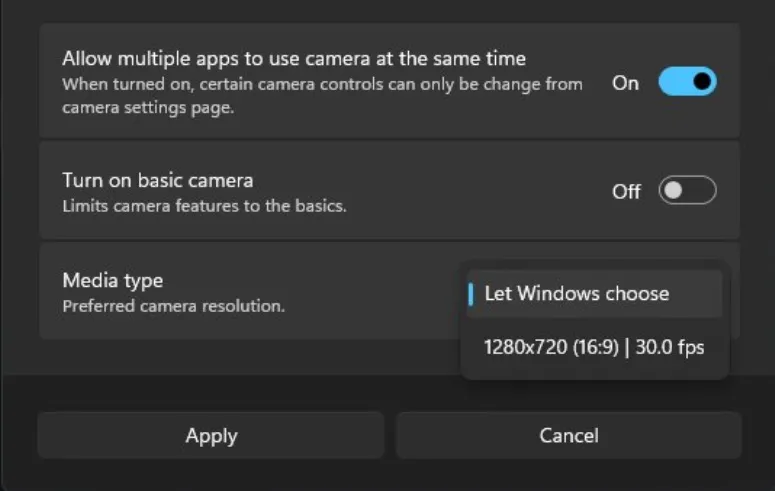
Additionally, Microsoft is testing updated icons for the system tray. The new icon will change to orange when Energy Saver is activated and green while the device is charging. This change is practical because the existing all-white icon tends to blend in and lacks visibility.
Some users have expressed dissatisfaction with the size of the icon, though this is a minor concern, as hovering over it reveals the battery levels effectively.
Thanks to PhantoOcean3, we have insights into these new features in the Insider builds, along with Vivetool IDs that allow experimentation with these functionalities.
Leave a Reply