Windows 11 24H2 and 23H2 Preview: Explorer Fixes and Features with KB5046746 and KB5046745 Updates
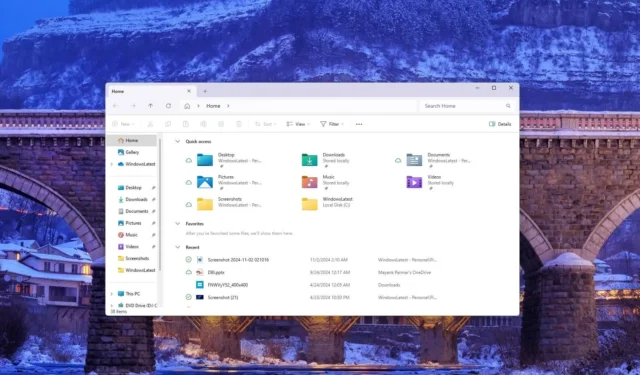
Currently, there are two distinct preview updates for Windows 11, specifically versions 23H2 and 24H2. If you are participating in the Insider Program’s Beta Channel, you will receive KB5046745 (23H2), while KB5046746 (24H2) is available for those in the Dev Channel. A plethora of enhancements and fixes are expected to roll out in the stable versions of 23H2 and 24H2, likely around January.
Let’s begin with KB5046745, the update tailored for Windows 11 23H2, which is exclusive to the Beta Channel. All the enhancements included in Windows 11 KB5046745 will subsequently be integrated into the stable releases for both 23H2 and 24H2.
So, what are the new features? Most notably, this update allows users to directly access the “New folder”option from the navigation pane. Previously, right-clicking the left sidebar in File Explorer to create a new folder wasn’t an option, but this functionality has now been added.
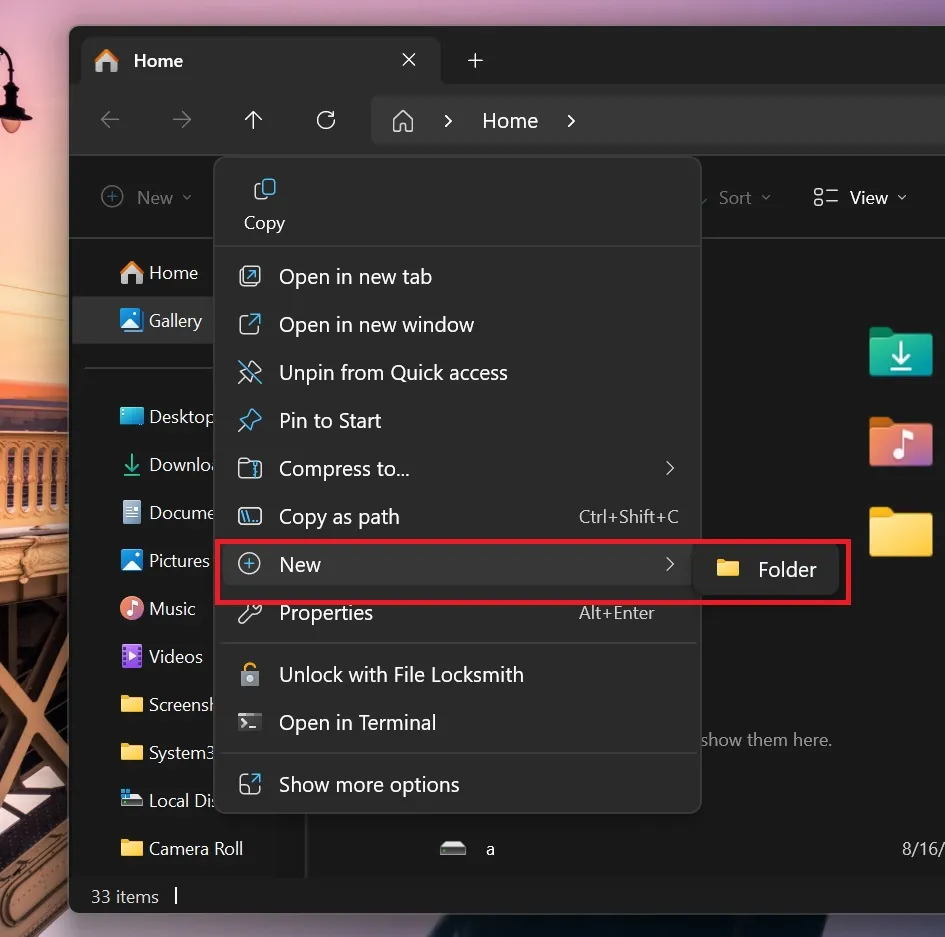
This enhancement was initially exclusive to Windows 11 24H2 but is now included in Windows 11 23H2 as well.
Regarding File Explorer, numerous fixes are implemented in Windows 11 23H2, one such fix addresses a problem where files’ date or time were being altered automatically when duplicated from one folder to another.
Additionally, Microsoft corrected an issue where the icons in the Details Pane would remain dark (high contrast) when toggling between dark and light modes, rendering them unreadable along with the text.
An issue affecting the performance of the context menu within File Explorer has been resolved, resulting in a faster response time when right-clicking.
Here’s a comprehensive list of fixes in KB5046745 (23H2, beta channel):
- Microsoft addressed a problem that caused a black flash in Explorer when duplicating an open tab.
- Improvements have been made to the search functionality in File Explorer.
- Explorer.exe now experiences reduced crash occurrences.
- The Snipping Tool’s graphic distortion issue has been resolved.
KB5046746 Introduces One Feature and Resolves Explorer Issues for Windows 11 24H2
KB5046746 focuses solely on Windows 11 24H2, and while these improvements may not necessarily be applied to Windows 11 23H2, they are currently being tested in the Dev Channel. This update notably corrects a bug where the dropdown menu in File Explorer displayed outside the screen boundaries.
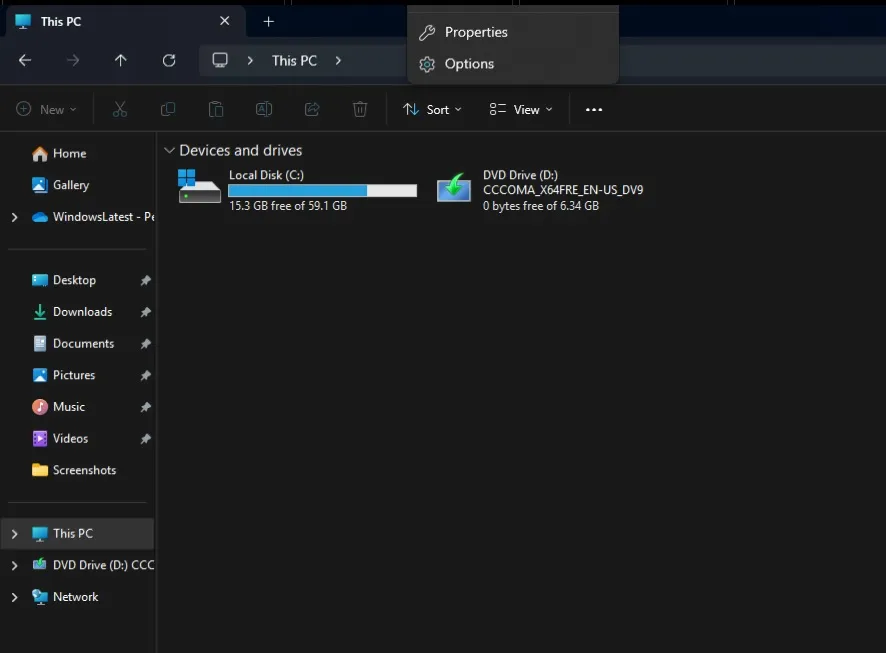
This dropdown menu issue was first highlighted by Windows Latest and later acknowledged by Microsoft.
As reported, the menu would become accessible when clicking the three dots but would often show up off-screen when using Explorer in full-screen mode.
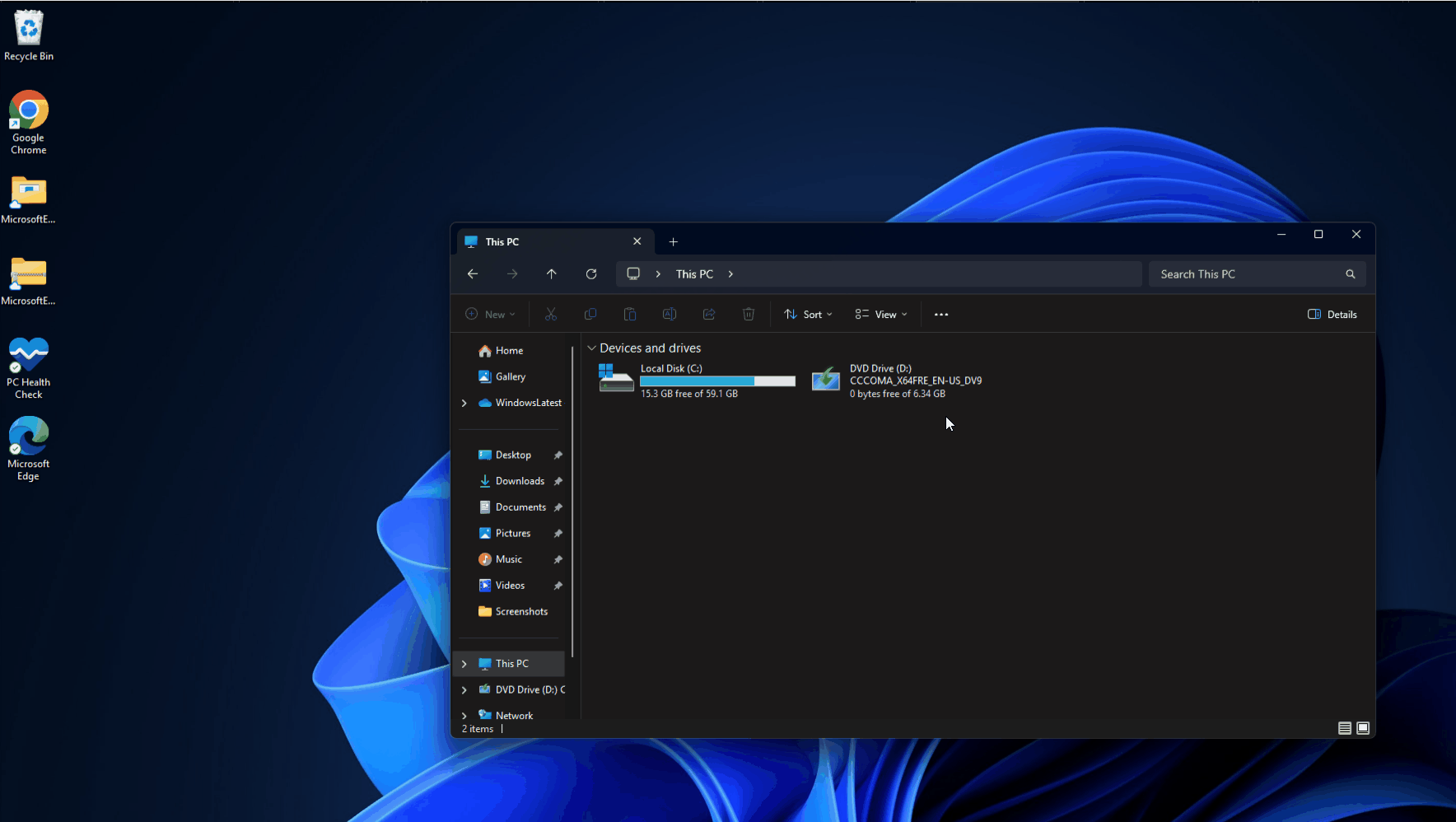
In the release notes for KB5046746, Microsoft has confirmed the fix for the “See More (‘…’) menu that opened incorrectly and might have appeared offscreen.
Fortunately, the frustrating File Explorer bug in Windows 11 24H2 is finally addressed, but the timeline for its arrival in the stable channel remains uncertain.
If we are fortunate, this fix could be included in the upcoming November optional update or bundled with the December Patch. Conversely, it might be delayed until the last week of January 2025.
On the features front, Microsoft is currently testing the ability to use the “Shift and CTRL” keyboard shortcuts for accessing jump list items in the Start menu and taskbar. This functionality will allow users to open a jump list for a pinned application and, while selecting an item, hold Shift+CTRL to launch that item with administrative privileges.
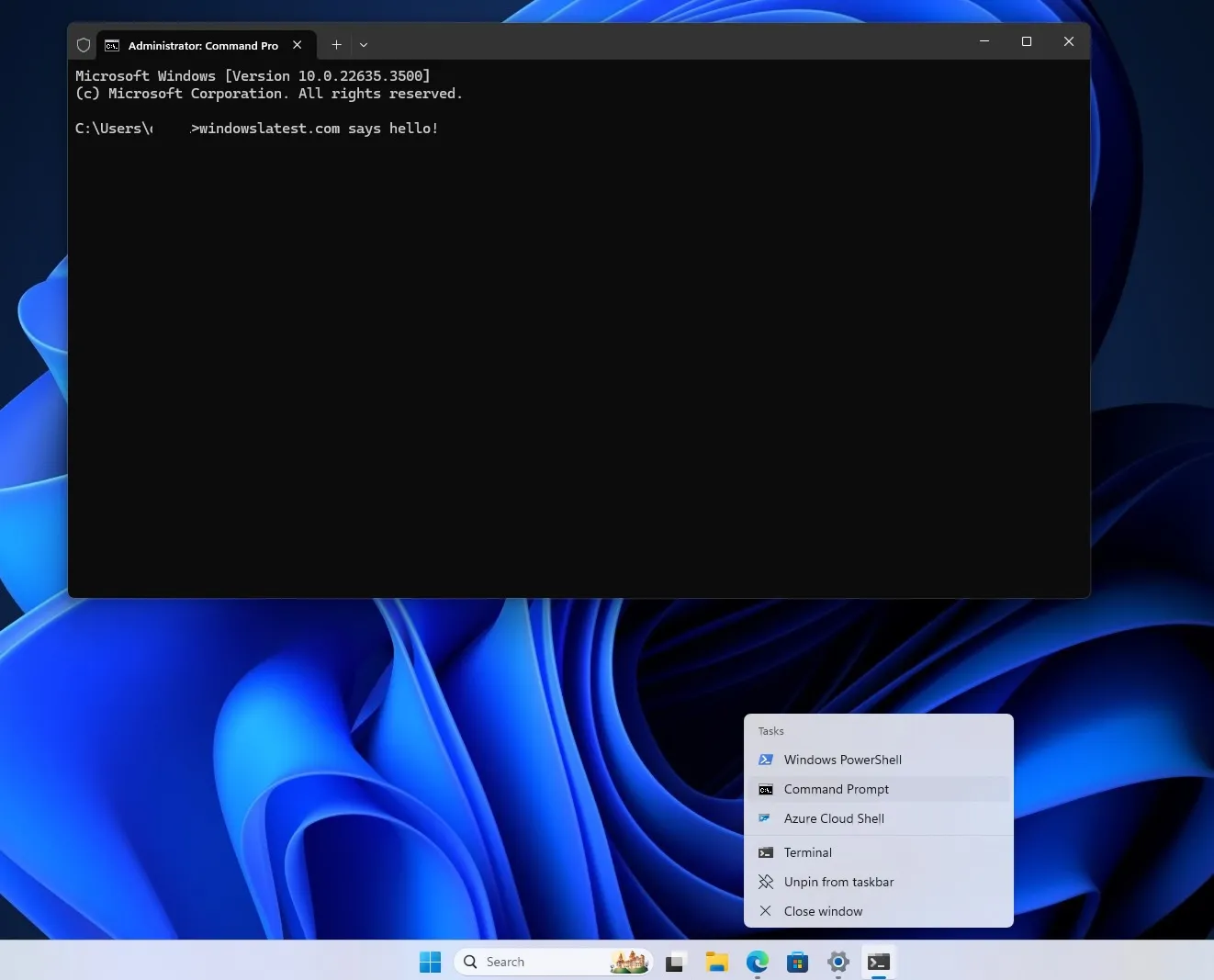
For instance, by right-clicking Terminal on the taskbar to access its jump list, you can hover over Command Prompt, hold Shift+CTRL, and open it as an administrator.
These are indeed welcome enhancements set to arrive in Windows 11 24H2 in the upcoming December or January update.
Here’s a complete list of fixes and improvements:
- A fix was applied for a bug where the mouse would become uncontrollable in a game when using Game Bar, restoring functionality during gameplay.
- Another issue was resolved regarding window positions shifting unexpectedly upon waking Windows 11 from sleep.
Furthermore, Microsoft has addressed an issue that caused the Registry Editor to become unresponsive in Windows 11 24H2.
Leave a Reply