Why AdGuard Outperforms Pi-hole in Ad Blocking
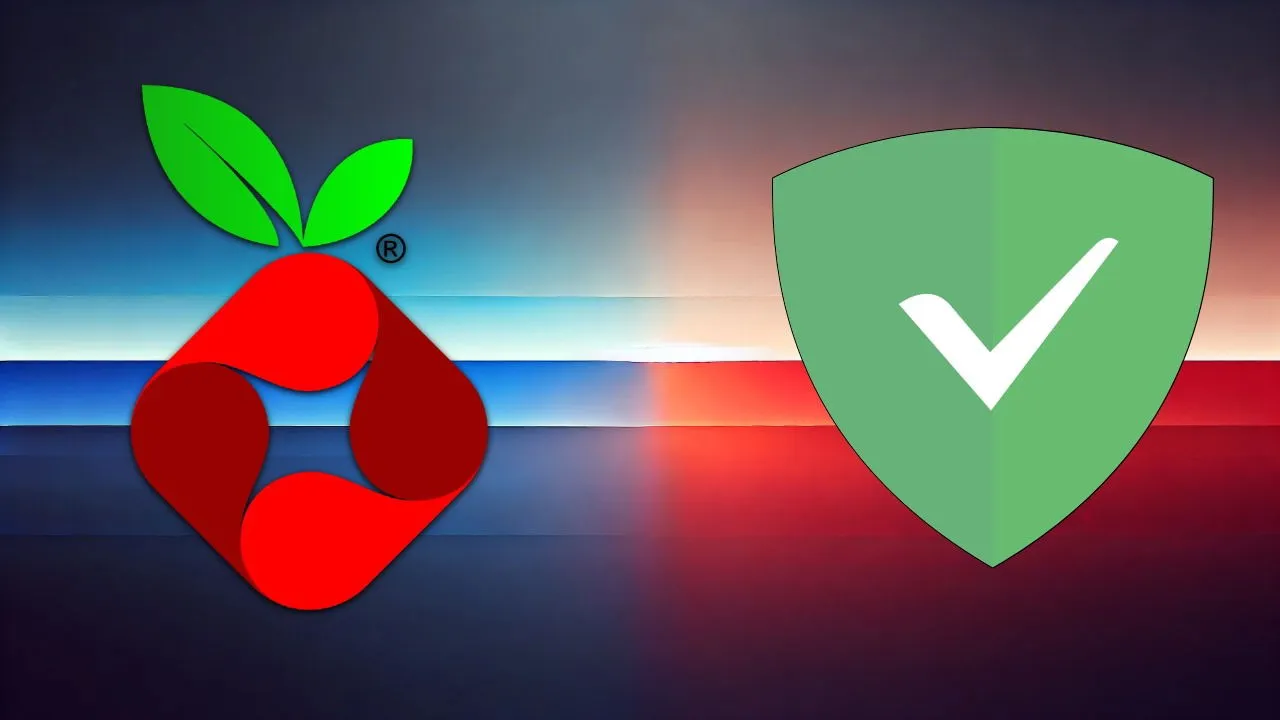
Pi-hole has been a leading option for network-wide ad blocking for quite some time, yet it’s important to remember that alternatives like AdGuard exist. After trying AdGuard, I decided to make a permanent switch. In this article, I will discuss five key reasons why AdGuard impressed me in the AdGuard vs Pi-hole comparison.
Built-In DNS over HTTPS (DoH) Support
DNS over HTTPS (DoH) is an essential protocol that safeguards your online activities from prying eyes and potential man-in-the-middle attacks by encrypting DNS queries, which are requests made by your computer to locate websites. Without encryption, these requests can be intercepted or manipulated by hackers or your ISP.
AdGuard makes it incredibly easy to enable DoH or DoT; you simply need to toggle a switch in the user interface and configure your SSL certificate, which you can obtain from a Certificate Authority (CA), such as Let’s Encrypt CA.
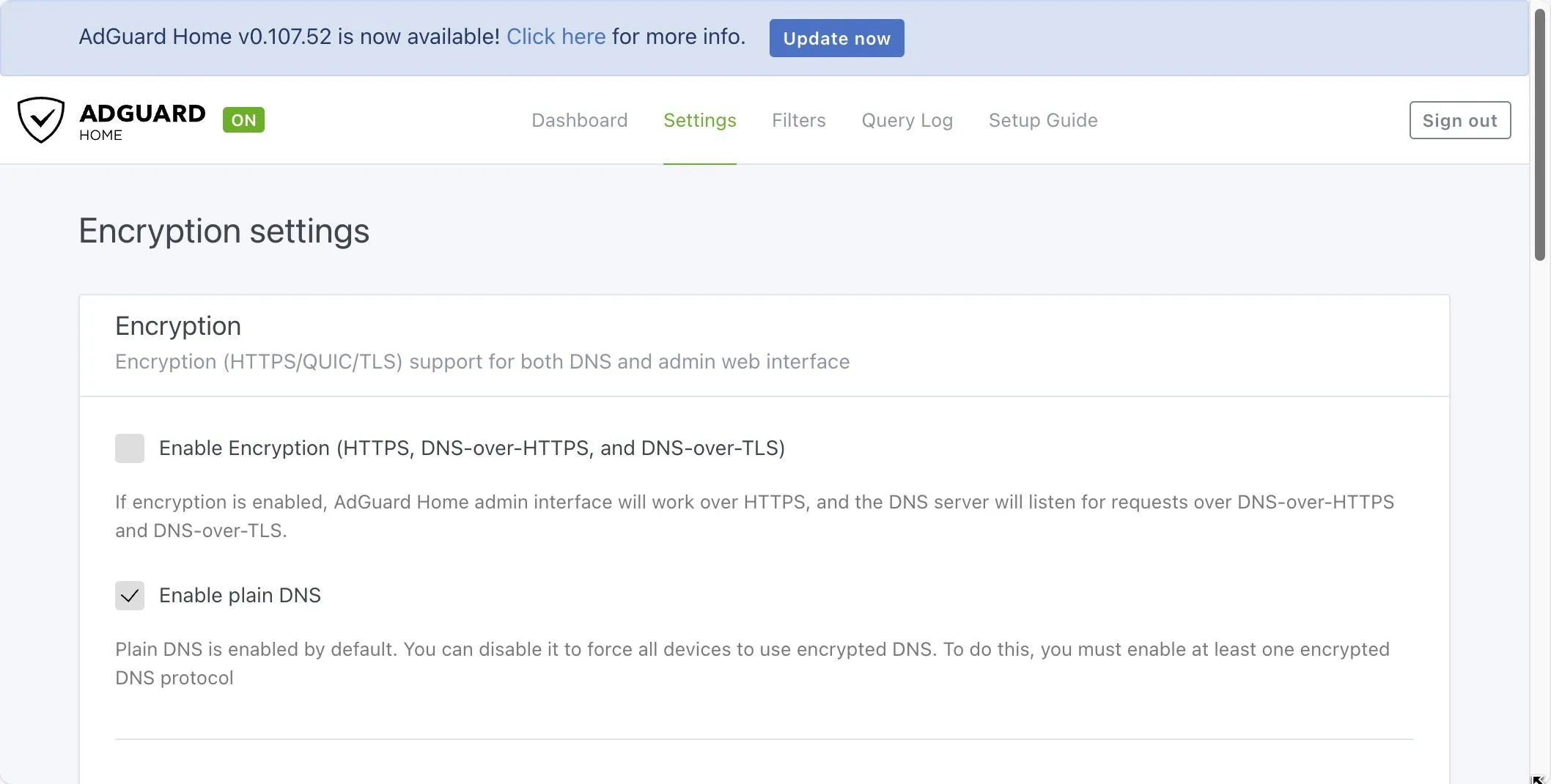
In contrast, while Pi-hole is a robust solution, it lacks native support for this protocol. To secure your privacy with Pi-hole, you would need to install and configure additional DNS resolvers or forwarders, a process that can be complex for less tech-savvy users.
OPNsense Compatibility
OPNsense is an open-source firewall and routing platform based on FreeBSD, gaining traction among network enthusiasts and professionals. Unlike Pi-hole, AdGuard can be easily set up within the OPNsense environment. This compatibility was crucial for my decision to switch, as it allowed me to merge my network management and ad-blocking solutions into a unified system.

Setting up AdGuard on OPNsense involves a straightforward process. You must configure your DNS settings in OPNsense’s System Settings and adjust the DHCP settings as needed. After these preparations, you can enable AdGuard Home from the Services menu and finalize the configuration through its user-friendly web interface.
User-Friendly Interface
In my experience, AdGuard’s user interface is more intuitive and easier to navigate than that of Pi-hole.
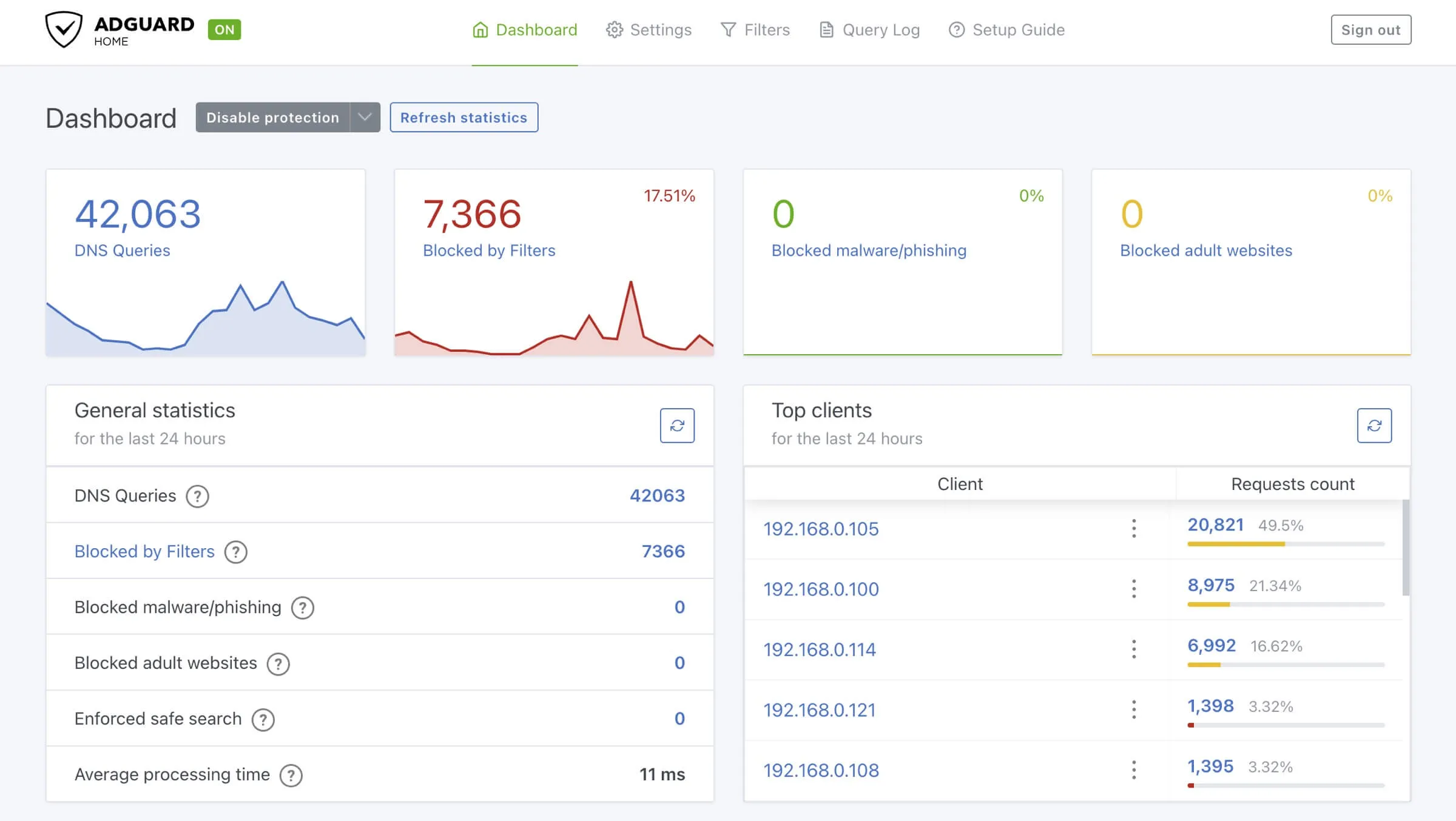
The AdGuard interface is well-organized into main tabs: Dashboard, Settings, Filters, Query Log, and FAQ. This logical layout makes it easy to locate and modify the necessary settings. The Dashboard provides a quick overview of your network’s activity, showcasing key statistics such as the number of DNS queries, blocked requests, and a breakdown of top clients and domains.
While the Pi-hole interface isn’t unintuitive, it does come with a bit of a learning curve, and some options may take time to find.
Enhanced Home Assistant Integration
I use Home Assistant to manage and monitor my smart home devices. When integrating network-wide ad blocking with Home Assistant, I found AdGuard Home to deliver a more comprehensive and user-friendly experience than Pi-hole.
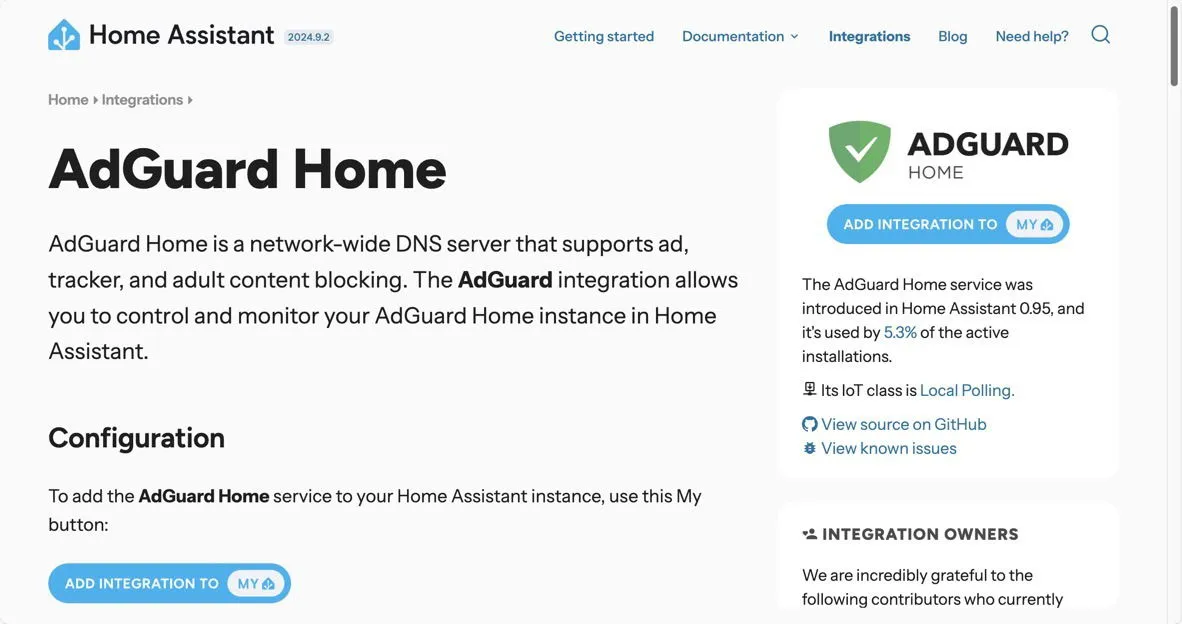
AdGuard’s integration with Home Assistant offers a broader range of sensors and switches, allowing for finer control of your ad-blocking configuration. While Pi-hole’s integration is workable, providing basic stats and temporary disabling abilities, AdGuard goes further.
AdGuard equips you with sensors for tracking DNS queries, blocked queries, safe browsing statistics, and average response times. Furthermore, it introduces switches for individual features such as Filtering, Safe Browsing, and Parental Controls. This depth of detail facilitates more advanced automation and monitoring within your Home Assistant environment.
Additionally, AdGuard’s integration includes actions that enable you to manage filter subscriptions right from Home Assistant. This feature allows you to set up automations for adding, removing, enabling, or disabling filter lists based on time or other triggers—something Pi-hole’s integration does not offer.
Superior Third-Party Mobile Remotes
The success of network-wide ad blocking relies heavily on keeping household members satisfied. This is where AdGuard excels with its excellent third-party remote apps available on the App Store and Google Play Store.
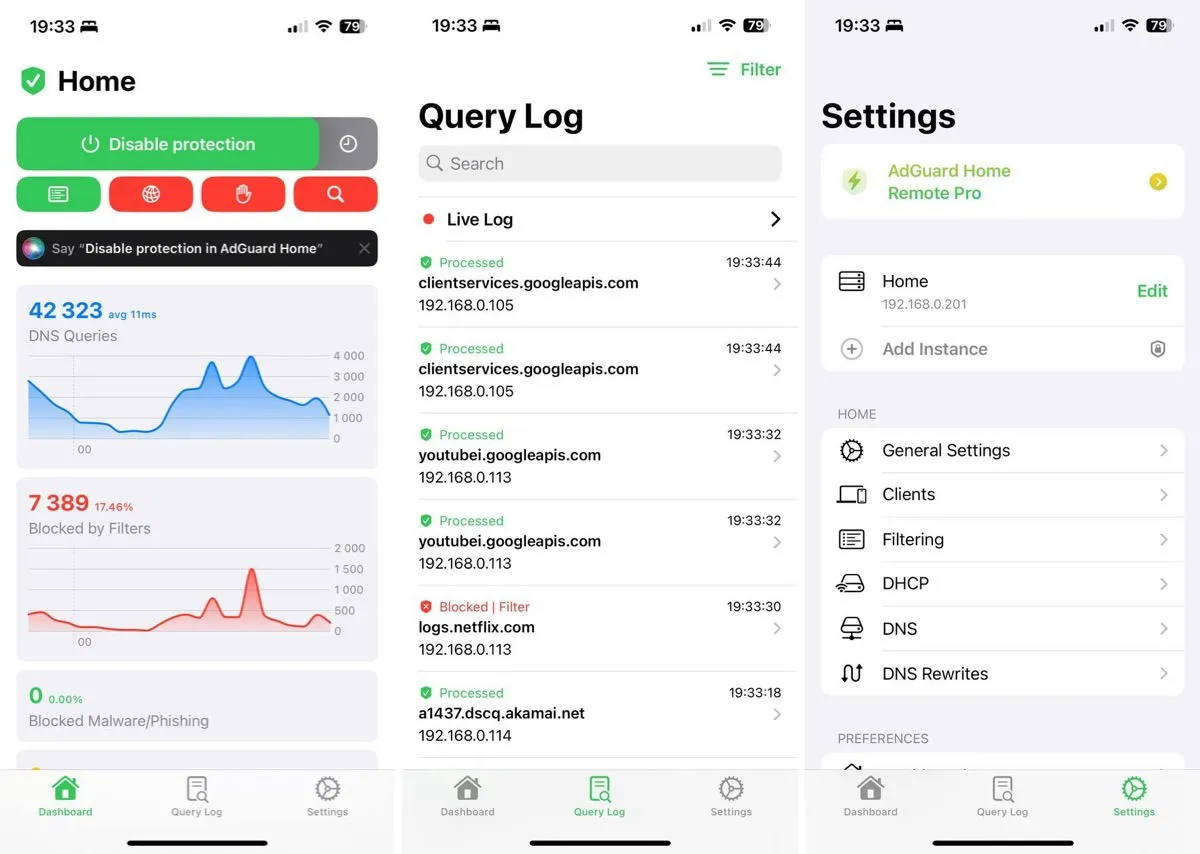
With a few taps, you can toggle filtering on or off, activate safe browsing, or access detailed network activity statistics. While Pi-hole offers similar mobile remote options, the AdGuard apps I’ve tested are more refined and feature-rich.
In summary, my decision to transition from Pi-hole to AdGuard for network-wide ad blocking stems from its built-in DoH and DoT support, OPNsense compatibility, user-friendly interface, superior Home Assistant integration, and excellent third-party remote applications. These features have streamlined and enhanced my ad-blocking experience at home.
It’s important to acknowledge that while this comparison highlights AdGuard and Pi-hole, there are additional alternatives for network-wide ad blocking. NextDNS, for instance, is a worthy option to consider if you’re looking for the best Pi-hole alternative.
Image credit DALL-E. All screenshots by David Morelo.
Leave a Reply