What is Prelanding? File Downloaded by Itself [PC & Mac]
While some errors have been encountered for a long time, others are usually new, and a patch is released quickly to get things running. One such problem users recently reported is that a prelanding file downloaded by itself in Safari on Mac.
The problem appears when opening the Microsoft Office website and has been widely reported on business accounts.
For personal accounts, there have just been a few instances. Besides, users found the prelanding file downloaded by itself only on Safari. Let’s find out all about the problem!
What is prelanding?
From the technical viewpoint, prelanding is a one-page website that leads to the main or landing page. The primary factor to identify prelanding is its link to the main page.
The prelanding file downloading on Safari is 0 KB in size, and the source is listed as https://login.microsoftonline.com/https://admin.microsoft.com/prelanding, which points to Microsoft somewhere being linked to the whole situation.
What can I do if the Prelanding file is downloaded by itself in Safari?
1. Switch to another browser
This is the simplest solution available, given the problem is still prevalent and a patch hasn’t been released yet.
2. Use the Personal Microsoft account
So far, we haven’t encountered many cases of users finding that the prelanding file downloaded automatically on personal accounts. It appears Microsoft Office business users more frequently encounter the problem.
So, if you have both business and personal accounts, switching to the latter may help.
3. Log out of the office account
If you find the prelanding file downloaded by itself simply by opening Safari, logging out of the Microsoft account should do the trick.
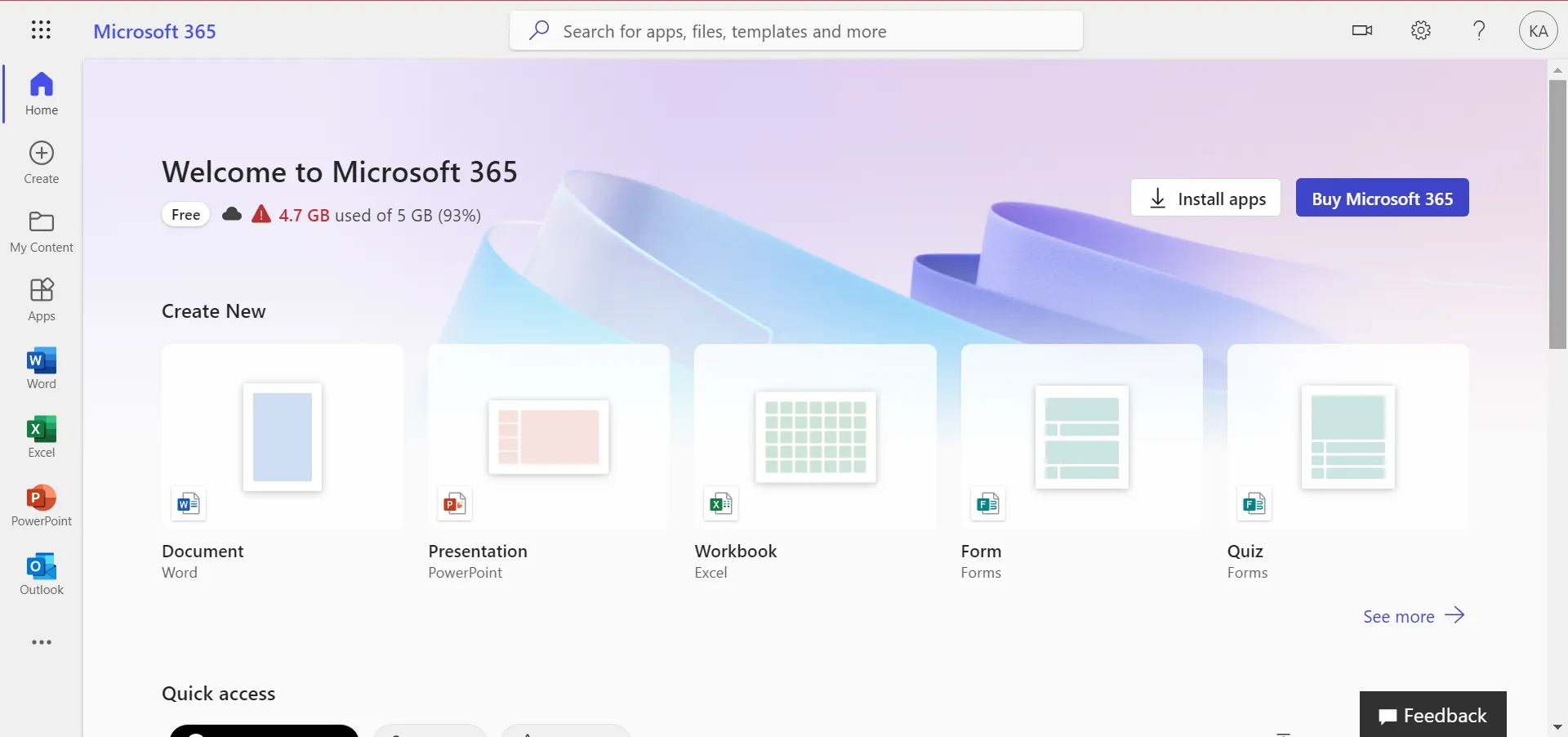
This will at least prevent the problem from appearing while browsing the web and won’t allow the bug to hamper your experience. Here, we recommend you log in to Microsoft Office only when absolutely necessary until the problem is resolved.
4. Contact the support team
They could provide a timeline and any other relevant information required in this case. And since the problem is widely reported, it’s likely that the team is already working on it and will soon get things in order.
Can a file download without permission?
This usually happens on unreliable and shady websites where an action like closing an ad or popup can be construed as permission to download files. Though both browsers and operating systems offer protection against it, playing it safe is usually the best approach.
For any queries or to share what worked for you when the prelanding file was downloaded by itself, drop a comment below.
Leave a Reply