VITURE Pro XR Review: Features of OLED Panels and 120Hz Refresh Rate
Virtual reality has reached unprecedented popularity, with a plethora of innovative smart glasses available on the market. If you’re in the market for a new device, don’t miss our comprehensive review of the VITURE Pro XR.
VITURE Pro XR Design
The first aspect that stands out about the VITURE Pro XR is its sleek design. Unlike its predecessor, this model sports a completely black finish, eliminating the silver hinges found on the original, resulting in a more cohesive appearance.
The glasses feature rocker switches that allow for easy volume and brightness adjustments. Additionally, a dedicated button lets you switch between modes or modify the lens darkness.

The nose pads on this model are noticeably more durable compared to the previous version, significantly reducing the chances of losing them.
In terms of design, apart from the color change, these glasses resemble the original VITURE One, but that’s where similarities end.
VITURE Pro XR Specs and Features
The most significant upgrade is the enhanced UltraClarity display, which now provides a 120-inch virtual screen when viewed from 3 meters away. Additionally, the field of view has been expanded to 46 degrees.
I was pleasantly surprised to discover that the refresh rate has been improved to offer both 90Hz and 120Hz settings, allowing users to enjoy fast-paced action without any stuttering.
Moreover, the VITURE Pro XR doubles the brightness with its new micro-OLED panels, achieving 4000 nits—twice the brightness of the original. This enhancement results in a clearer and more vivid visual experience.
The device can effortlessly transition to 3D for spatial videos and revert to 2D for standard content, requiring minimal user effort.
During my evaluation, I did not encounter any blurriness; however, user experiences may vary based on individual head shapes. Notably, the Interpupillary Distance (IPD) range has been increased and now spans from 56.5mm to 70.5mm.

These glasses come equipped with myopia adjustment dials ranging from 0 to -5, catering to users with nearsightedness.
The electrochromic lenses have greatly improved light blocking capabilities, exceeding my expectations.
Audio quality is satisfactory, thanks to two compact Harman speakers located on the temples. While these speakers perform well in indoor settings, outdoor usage might require additional volume. The audio is clear, though I found the bass somewhat lacking.
Additionally, the included dock allows for connectivity to other devices alongside the VITURE Pro XR. The updated version supports 120Hz and facilitates 3D video pass-through.

What sets the VITURE Pro XR apart is its capability to deliver an XR experience to iPhone users, enabling access to 3DoF and video VR. This is made possible through its adapter, which also charges the phone, eliminating concerns about battery life.
The standout feature is the SpaceWalker app, which allows users to pin screens in virtual space. I found this feature functional; however, it did present a few minor bugs during use.
The app comes with three display modes: a stacked mode for vertical screen arrangements, a code mode for horizontal stacking, and an ultrawide mode that is ideal for multimedia viewing.
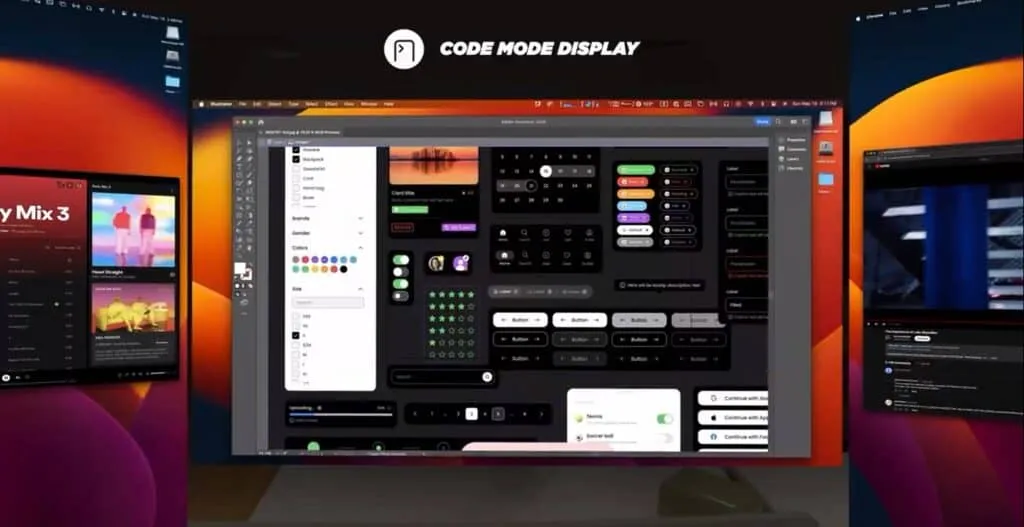
Another valuable feature is support for keyboard shortcuts, which allows quick resizing or centering of the screen.
The SpaceWalker app also tracks head movements; lowering my head reduces screen opacity to view my desk or keyboard, while raising my head restores its opacity to focus on the screens.
VITURE is proactive with firmware updates, continuously troubleshooting bugs and introducing new features, which is another significant advantage of this device.
Conclusion
While the VITURE Pro XR delivers a remarkable experience, some content can occasionally be cut off despite the larger field of view. The speakers perform adequately, but I sometimes struggled to hear them, especially in busy outdoor environments.
Although brightness levels are exceptional, the presence of only two dimming modes felt limiting, so I hope for future enhancements in this area. I also observed that the right arm tends to heat up after extended use.
Ultimately, the VITURE Pro XR is a premium device that requires either a smartphone or VITURE neckwear for functionality, potentially limiting its appeal. Nevertheless, for those in need of XR glasses, this remains an excellent option despite its minor drawbacks.
Leave a Reply