UUP Media Converter app now lets you download Canary Channel ISO files
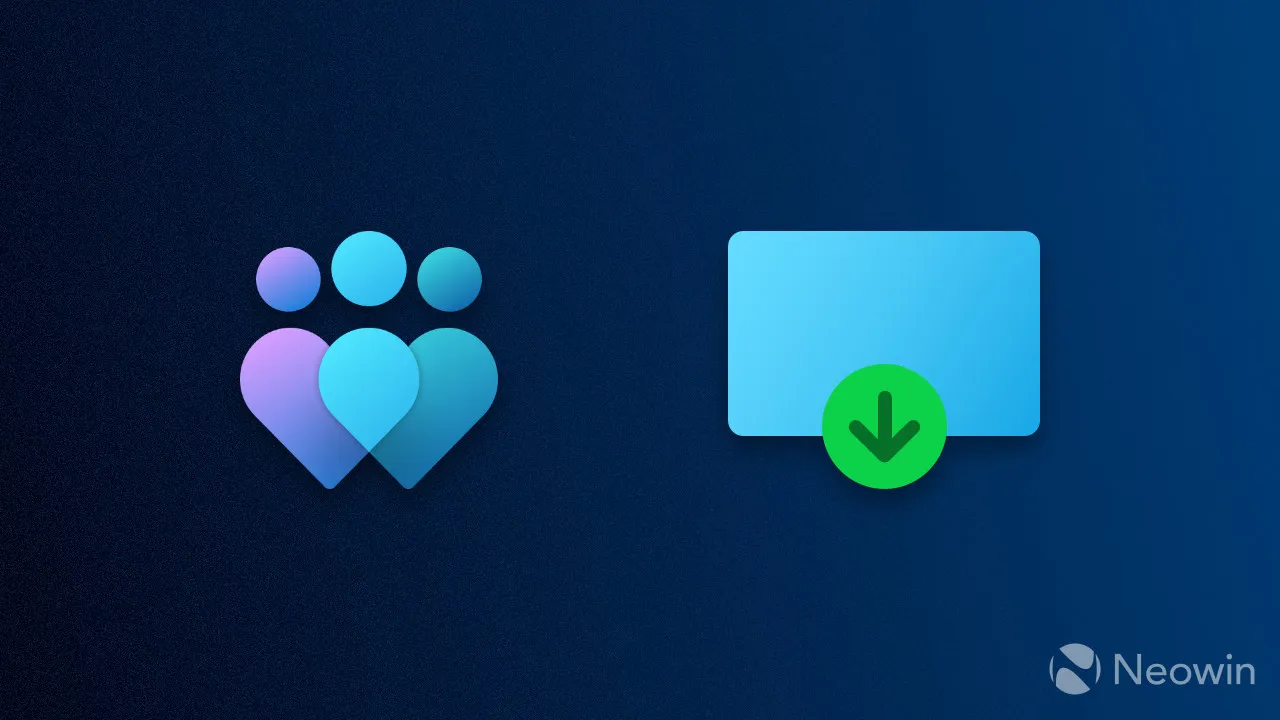
UUP Media Creator (UUPMC) is a command line-based tool for downloading Universal Update Platform files directly from Microsoft and converting them into ISO files (or for other purposes). The project’s latest version has received several fixes and improvements, plus the ability to download UUP from the recently launched Canary Channel.
Here is what is new in UUP Media Creator 3.1.5.0:
- Fixes #129 #150 – Issues preventing the usage on Linux and MacOS, both of those should now be working again
- Addresses an issue where making media using the LZMS compression would result in a broken image
- Allows downloading Server drops (AzureHci) using UUPDownload
- Document how to download canarychannel builds in the readme.md file
- Add CanaryChannel support for the get-builds parameter
- [NEW] UUPMediaConverter now requires the installation of libfuse2 on Linux machines
- Bumped a few dependencies
- Updated forked Dism/Wim library wrappers
Unlike other utilities for downloading ISO files like Rufus, MCT, or OCT, UUP Media Creator is slightly more complicated as it is entirely command-line based. If you want to learn how to use UUP Media Creator, check out the Usage section on the project’s GitHub repository. Alternatively, download a UWP front-end from the Microsoft Store. The app gives UUPMC a user-friendly and straightforward UI that makes downloading files much easier. However, it has yet to receive support for version 3.1.5.0, which means you cannot use it for downloading Canary files.
UUP Media Creator is an open-source project, and you can track its development on GitHub and in the developer’s Telegram channel and Twitter account. It is maintained by the same mastermind responsible for letting us run Windows 11, 10X, and 10 on the Surface Duo, Lumia smartphones (remember those?), and more.
Leave a Reply