Upgrade to Windows 11 from Windows 10 for Improved Speed, Efficiency, and AI Features
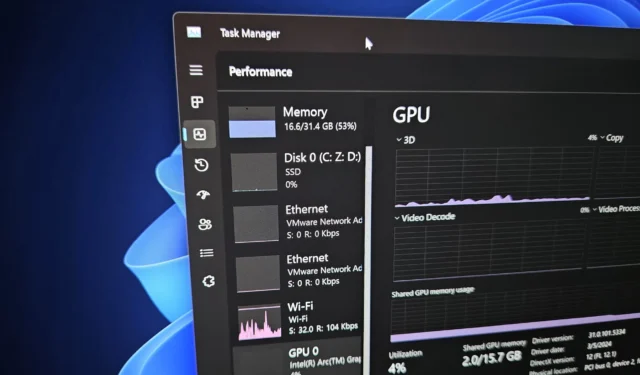
Support for Windows 10 will conclude in under a year, specifically on October 14, 2025. Once the support period ends, users have two primary choices: transition to Windows 11 if their device meets the upgrade requirements, or purchase $30 extended security updates. This option will grant an additional year of security patches, although Microsoft is not keen on users opting for this route.
Instead, the company advocates for a switch to Windows 11, which is understandable from their standpoint. Microsoft has various justifications that it believes are convincing enough for users to move away from Windows 10 in favor of the newer version, whether through upgrading their current system or investing in new hardware.
But what are the benefits of leaving Windows 10 behind? Microsoft asserts that Windows 11 boasts numerous improvements, notably in terms of speed and operational efficiency.
PCs equipped with Copilot+ technology, utilizing the latest hardware advancements, are reported to be five times swifter than PCs that are five years old.
The company claims that this enhanced performance will facilitate “AI-enabled productivity and creative tasks.”Although the exact implications of this statement can be vague, AI features are only available on a Copilot+ machine.
Furthermore, Microsoft emphasizes that Windows 11 is “the most secure version of Windows to date,”highlighting features such as TPM 2.0, Smart App Control, and the Pluton security processor, which can potentially decrease security incidents by up to 62% in comparison to Windows 10.
The newly integrated security mechanisms in Windows 11 are designed to guard against hacking, phishing, and malware from the outset, leading to what Microsoft claims is reduced hassle and lower risk for users.
For organizations, businesses can expect “50% faster workflows”than those experienced with Windows 10, thanks to Windows Autopilot for setup and Intune for effective device management.
Should You Transition to Windows 11?
Rather than aggressively promoting the $30 extended security updates for Windows 10, Microsoft appears to be directing users towards Windows 11.
Upon its release in 2021, Windows 11 encountered various challenges and limitations that may have deterred some users, but with the improvements in the Windows 11 24H2 update, the experience has significantly enhanced.
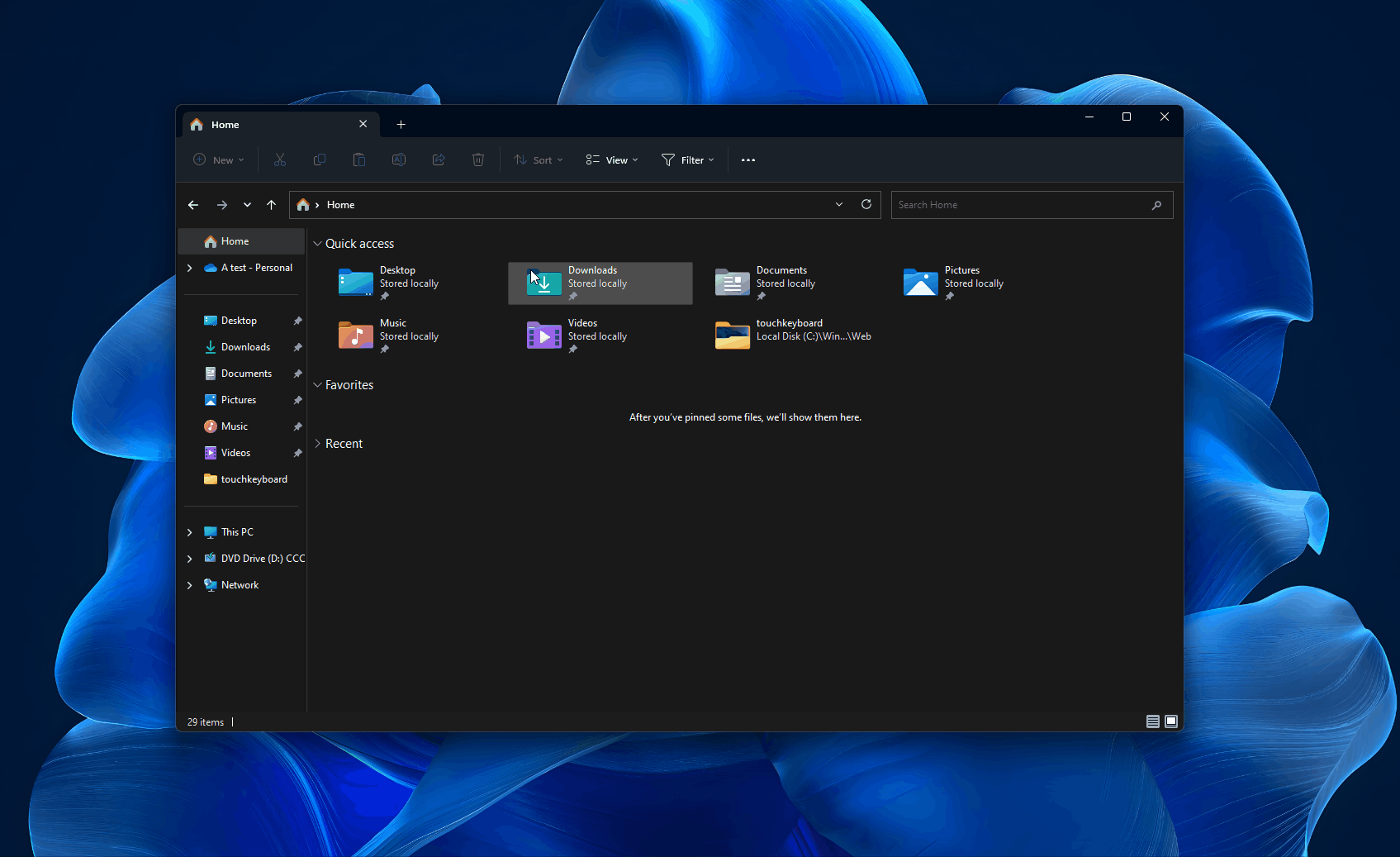
The interface animations are fluid, the aesthetics are appealing, and all applications from Windows 10 operate seamlessly. Additionally, it includes several attractive features, such as background removal in Windows Paint, tabbed Notepad, and a tabbed File Explorer. Ultimately, the choice comes down to personal preferences, but Windows 11 performs admirably on more advanced hardware.
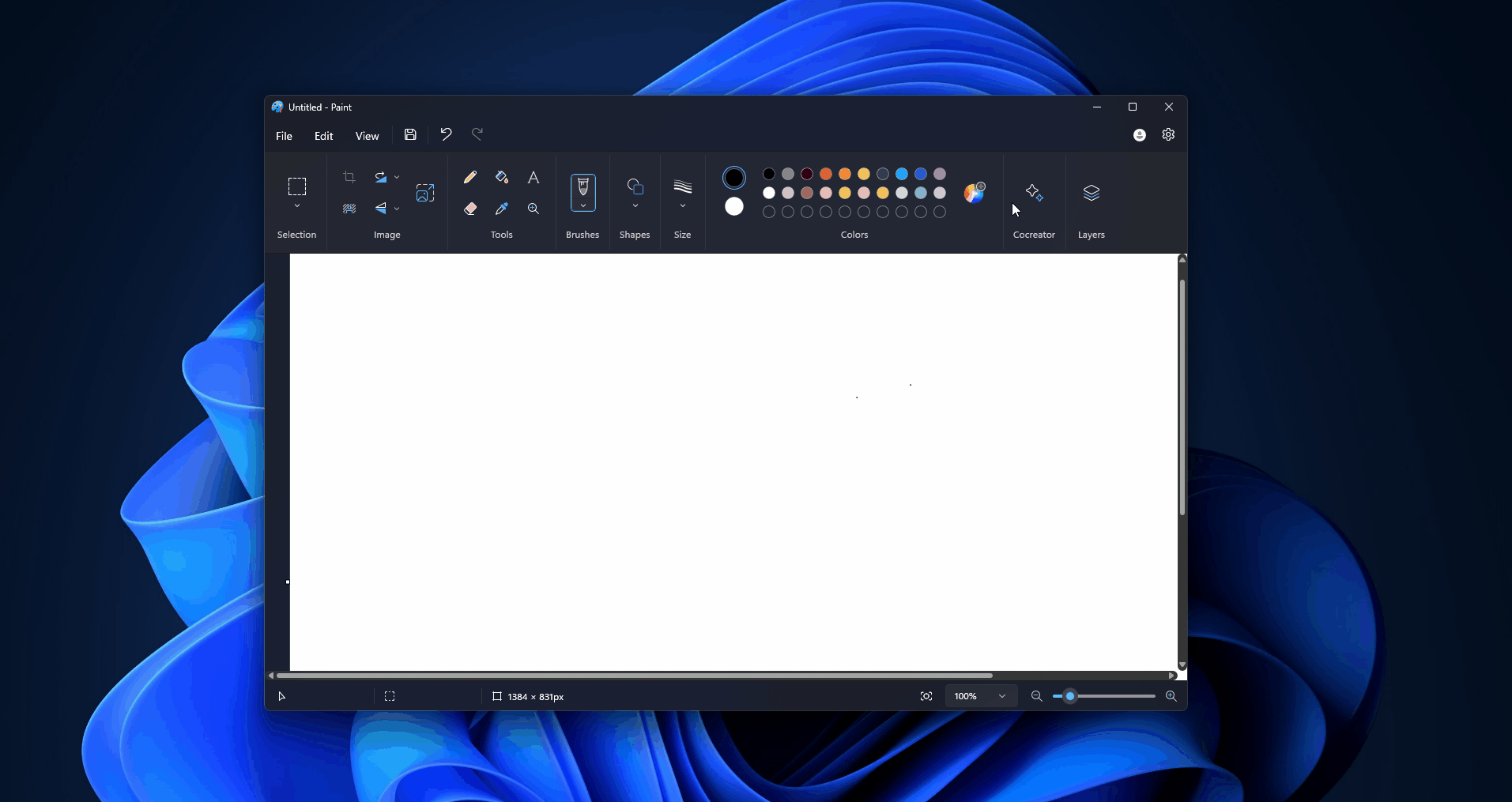
These enhancements certainly improve daily use, but older or unsupported hardware may not handle Windows 11 as efficiently as Windows 10, which is only natural. In my role, I frequently toggle between Windows 10 and 11, and I’ve noticed that the animations in Windows 10 seem quicker — though personal perception may play a role in this.
As previously mentioned, Windows 10 support ends in less than a year, and a purchase of $30 will allow you to extend security updates until October 2026.


Leave a Reply