Updates for Microsoft Teams Rooms and Devices include new Cisco digital whiteboards
Microsoft stated in its blog post:
Cisco devices certified for Teams will enable users to seamlessly connect from a native Teams Meeting to a Webex meeting, and back again. Customers will have the option to make Microsoft Teams Rooms their default experience, even as the devices will continue to support joining Webex meetings with all the features and functionality customers enjoy today. All Cisco devices certified for Teams will be manageable in the Teams Rooms Pro Management Portal for customers with the Teams Rooms Pro license.
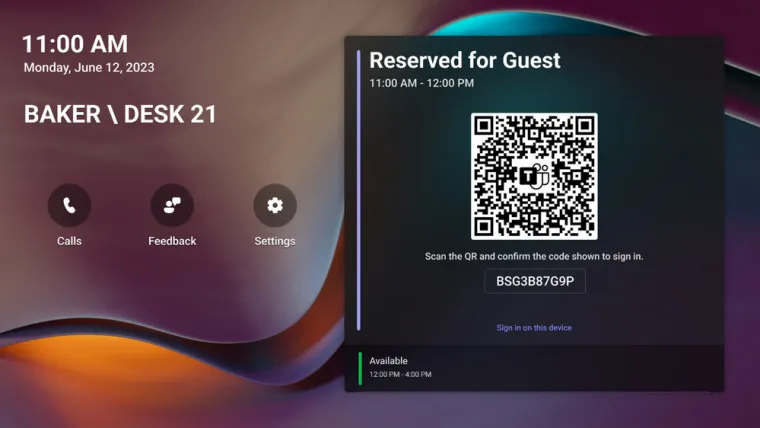
The blog post also revealed some new features that will be added to Teams Rooms in the coming months. One of them will let users sign into their account with a QR code via their mobile phone. Microsoft says:
With this update, users no longer have to manually enter their credentials in the device, which slows down user productivity. This feature was introduced after running a few pilots of Teams displays in phone rooms around Microsoft’s campus. Our users involved in the testing process offered valuable feedback, telling us that logging into the device was tedious and inefficient, so the ability to sign in with a QR code should streamline this process.
A new UI for Teams Rooms on Windows is also rolling out this month, which will include features like a revamped homepage, several new themes, a way to customize them so that users can see their company logo, and more.
In the second quarter of 2023, Microsoft Teams for Rooms will also add support for Microsoft Defender for Endpoint Plan 2. It will include features like anti-malware protection. It adds:
Customers will also gain peace of mind with incident reporting that provides a 360-degree view of Teams Rooms health and security. The powerful set of security tools within the Microsoft Defender Security Center will also be available for customers’ Teams Rooms alongside the rest of their endpoints.
Finally, the blog revealed the new Microsoft device ecosystem platform, based on the Android Open Source Project (AOSP).
The Microsoft device ecosystem platform delivers class-leading security tailored for shared spaces and features a class-leading collection of security and tamper resistance features including secure and verified boot, anti-rollback, access-controlled security policies, partition Logical Unit Number (LUN) locking and data at rest encryption.
The Jabra PanaCast 50 Video Bar System will be the first device that will include support for the Microsoft device ecosystem platform. It will natively run Microsoft Teams Rooms on Android and offers shared and meeting room spaces with secure video and audio features. More devices with support for the new ecosystem will be revealed in the coming months.
Leave a Reply