Understanding Quite Mode on Instagram: 8 Benefits for Users
Essential Information About Quiet Mode on Instagram
- Quiet Mode on Instagram is a valuable feature that mutes notifications, allowing you to concentrate on what truly matters.
- This feature is particularly useful for users who find themselves spending excessive time on Instagram, need to better manage their schedules, or wish to disconnect from messages temporarily.
- For those looking to take a break from Instagram and concentrate on their work, activating Quiet Mode during these times is highly advisable.
Instagram remains one of the leading social media platforms, with countless users dedicating hours to browsing posts and reels. Fortunately, the app offers a Quiet Mode that helps users limit their use while engaged in pressing real-life tasks.
Quiet Mode is not just for adults; it’s designed with teenagers in mind who often find themselves scrolling through Instagram late at night. In such instances, the app automatically prompts users to enable Quiet Mode. You might be curious about when else utilizing Quiet Mode could benefit you. Below are some top scenarios and reasons for activating Quiet Mode on Instagram.
Understanding Quiet Mode on Instagram
Quiet Mode on Instagram is akin to Focus Modes found in iOS and iPadOS. It helps manage your Instagram use by silencing all notifications and activities on the platform, which allows you to focus on important tasks without distractions.
You have the option to schedule Quiet Mode for specific time periods to help you manage the platform more effectively, ensuring you stay on track with your responsibilities. Like the iOS Focus Modes, when Quiet Mode is enabled, those who message you will receive a notification stating that you have enabled Quiet Mode, and they will receive an automated reply.
Individuals attempting to contact you will also get a prompt encouraging them to turn on Quiet Mode, helping everyone take a break from Instagram and redirect their attention to pressing priorities. Moreover, this feature has been designed with teens in mind, especially to curb late-night scrolling that can affect their responsibilities and school schedules. Teens will receive automatic prompts to enable Quiet Mode if they exceed a set time limit while using Instagram late into the night.
How Quiet Mode Operates
Quiet Mode can be activated either manually or scheduled for automatic activation. Once enabled, Instagram will be silenced, and you will not receive notifications about any activity, including likes, follows, comments, and direct messages. When you deactivate Quiet Mode, a summary of all notifications received during this period will be provided, helping you stay focused on your tasks and minimize distractions from Instagram.
Changes When You Activate Quiet Mode
Quiet Mode is meant to silence Instagram, allowing you to focus on your life and responsibilities. Here’s a detailed overview of the adjustments that occur once you switch on Quiet Mode:
- All notifications are muted.
- Auto-replies are sent to anyone who attempts to DM you.
- Your activity status is updated to reflect Quiet Mode, visible on your profile.
- People sending you messages will be encouraged to enable Quiet Mode as well, allowing them to take a break.
Benefits of Utilizing Quiet Mode on Instagram: 8 Reasons Explained
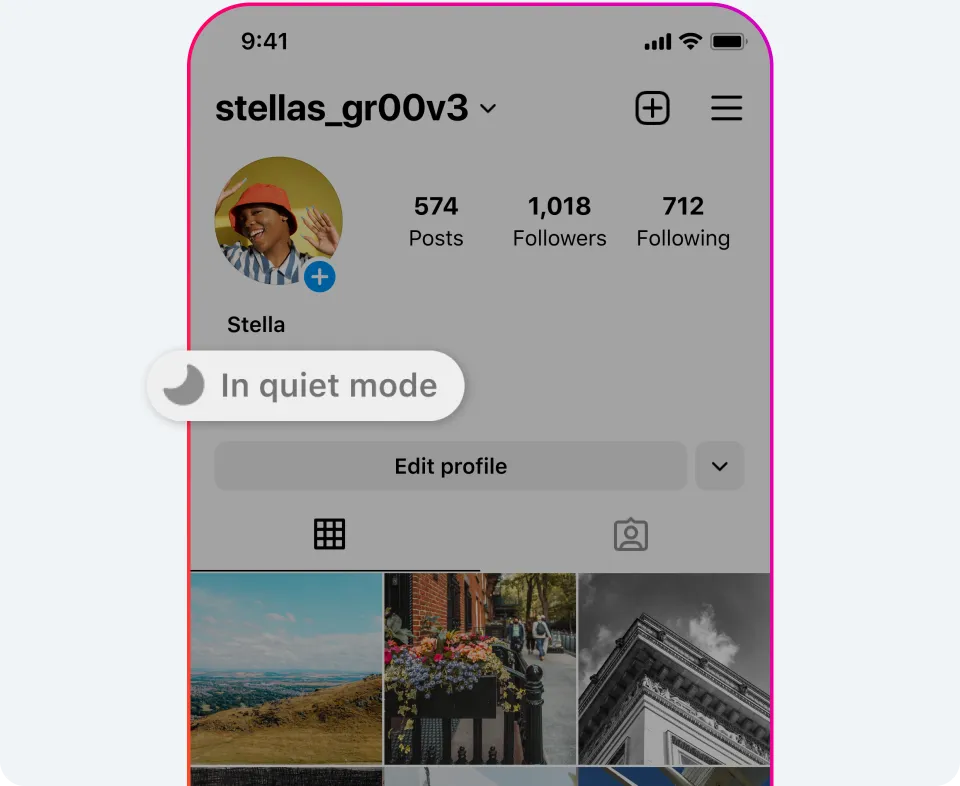
Below are scenarios illustrating how Quiet Mode on Instagram can assist you in managing your schedule and lifestyle effectively.
1. Excessive Scrolling Through Posts
If you often find yourself lost in endless scrolling, Quiet Mode is designed specifically to address such concerns. Meta has implemented this feature after feedback from users, especially teens, who reported spending excessive time on random posts. This habit can negatively affect your daily life, causing you to procrastinate on necessary tasks.
Thus, if you enjoy Instagram but feel it’s consuming too much of your time, Quiet Mode can assist you in better time management.
2. Better Schedule Management
If you’re someone who gets sidetracked while consuming content on Instagram, Quiet Mode can serve as a helpful tool in refocusing your attention. The feature silences notifications for messages, comments, and likes, ensuring you remain on task. You can still receive important notifications, as Instagram tells users you have Quiet Mode enabled, allowing them to contact you through other means if necessary.
3. Need for Personal Time
If you’re feeling overwhelmed, it might be wise to take a step back from social media. Quiet Mode can silence notifications, offering you a much-needed respite. When you turn off Quiet Mode, you can easily catch up on any activities that occurred while you were disconnecting.
4. Avoiding Messages Temporarily
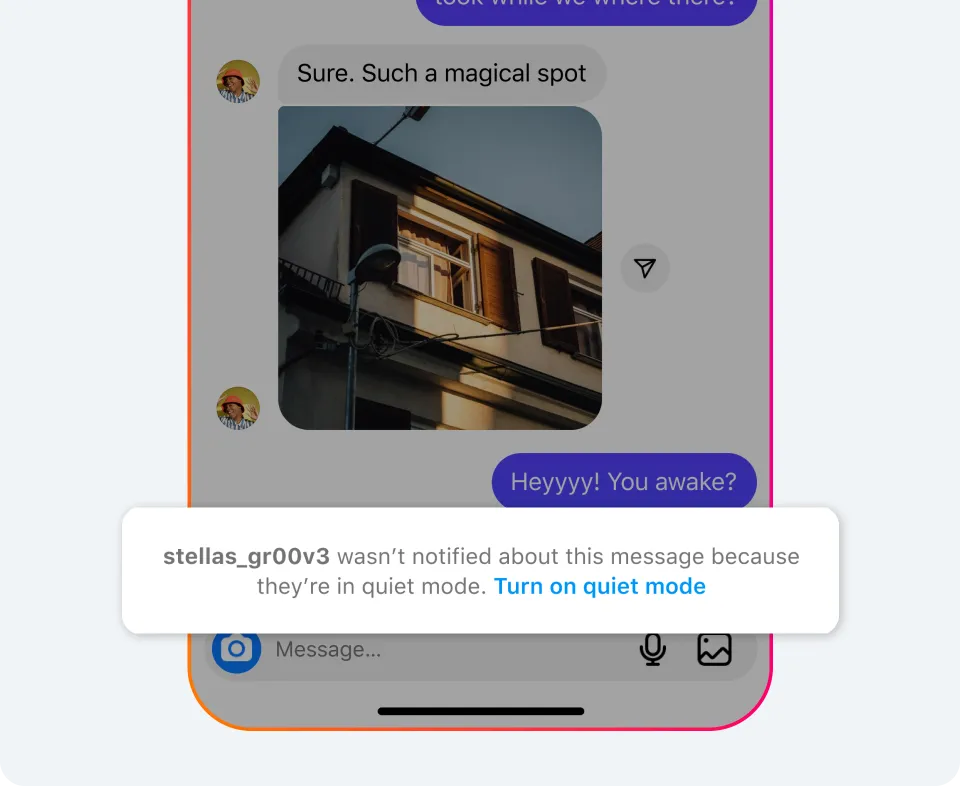
Instagram’s messaging feature facilitates easy communication with friends, family, followers, and fans. However, a flood of direct messages can sometimes be overwhelming. Quiet Mode can help alleviate this by silencing notifications, allowing you to focus on other priorities. Once you deactivate Quiet Mode, you will receive a summary of all communications received, ensuring you won’t miss out on important interactions.
5. Focusing on Important Tasks
Quiet Mode is particularly advantageous for blocking distractions while working on crucial projects. After completing your tasks, you can disable Quiet Mode and review the notifications you missed. This ensures that your contacts are aware not to disturb you during your focused work sessions.
6. Taking a Break from Someone
Relationships can be complicated, and there may be times when you prefer some distance from someone. Rather than resorting to blocking or unfollowing them, Quiet Mode offers a temporary solution to help you gather your thoughts without any abrupt changes in the relationship. Your friend will be informed that you have Quiet Mode activated, allowing both of you the space needed.
7. Enhancing Productivity
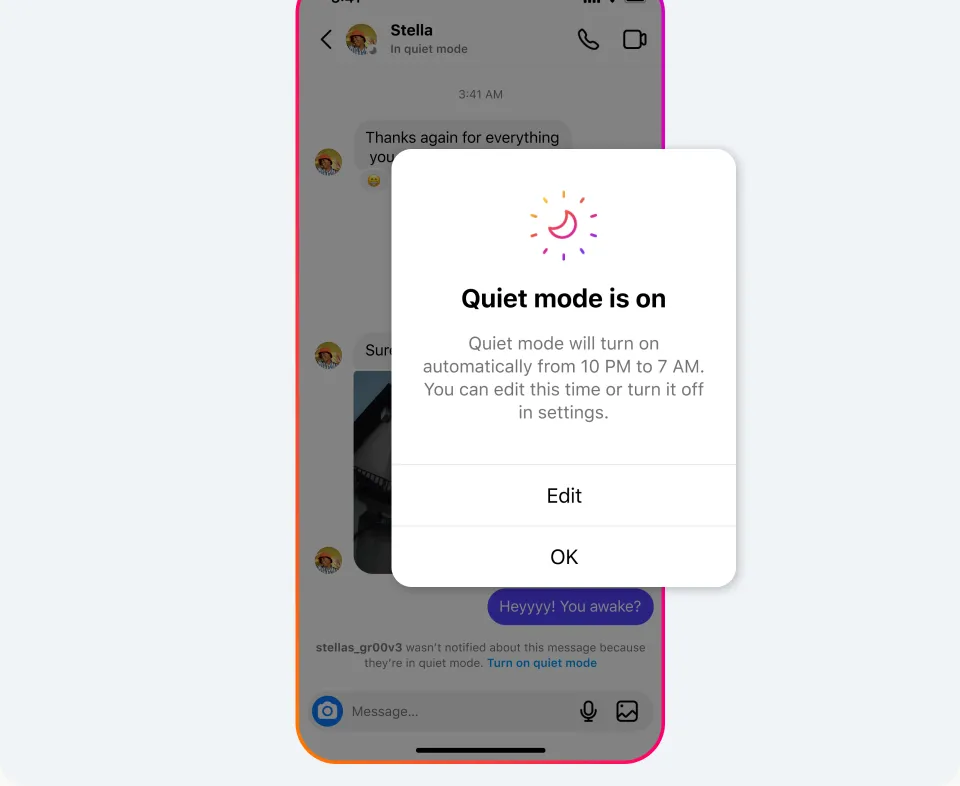
Social media can easily consume more time than you intend to spend, especially on Instagram. Quiet Mode can minimize these distractions by muting notifications, enabling you to concentrate on work or studies. If you notice Instagram affecting your day-to-day productivity, employing Quiet Mode can be an effective way to regain focus.
8. Engaging in a Social Media Detox
The increasing prevalence of social media sometimes necessitates a detox for improved mental health. If you’re currently taking a break from social media, Quiet Mode is a helpful feature that allows you to remain disconnected without missing essential notifications or conversations.
Frequently Asked Questions About Quiet Mode on Instagram
Here are some common questions regarding Quiet Mode that will help you understand this feature better.
When is Quiet Mode Automatically Suggested?
Quiet Mode is primarily aimed at teens. If they exceed specific time limits while using Instagram late at night, they will receive a prompt to turn on Quiet Mode. The feature aims to help them maintain better focus and sleep at an appropriate hour for school and studying the next day.
What Happens to Direct Messages When Quiet Mode is Activated?
Direct messages will be silenced and sent to your inbox. Users messaging you will be notified that they won’t receive notifications for their messages due to Quiet Mode. They will also be encouraged to activate Quiet Mode for themselves, facilitating a collective break from Instagram.
What Happens When Quiet Mode is Deactivated?
Upon turning off Quiet Mode, a summary of notifications received during its activation will be provided. Notifications will resume, and you’ll be alerted to all activities on your Instagram account. Your profile status will revert back to normal, and senders of direct messages will no longer receive a Quiet Mode notification.
Which Regions Currently Have Access to Quiet Mode?
Quiet Mode is rolling out globally. However, being a new feature, it is currently available in specific regions, including:
- United States
- United Kingdom
- Ireland
- Canada
- Australia
- New Zealand
Instagram aims to launch Quiet Mode across additional countries in the forthcoming months.
We hope this information has assisted you in better understanding and utilizing Quiet Mode on Instagram. Should you have more inquiries, feel free to drop them in the comments below.
Leave a Reply