Windows 10 and Windows 11 to Minimize Single Sign-On “Continue to Sign In” Prompts in Europe
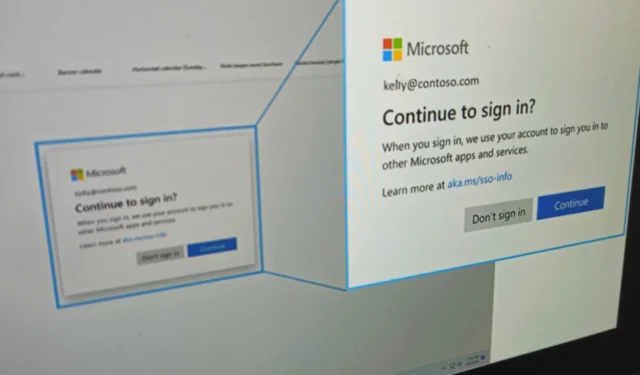
Windows 10 and Windows 11 users will experience fewer interruptions from the “Continue to sign in” notification when launching applications that support Microsoft account sign-ins.
In 2023, Microsoft declared a shift in how Windows applications manage Microsoft account auto sign-in, aiming to align with the Digital Markets Act (DMA) in the European Economic Area (EEA). The recent updates for Windows 10 and 11 now require users to grant permission for utilizing a Microsoft account for each app individually.
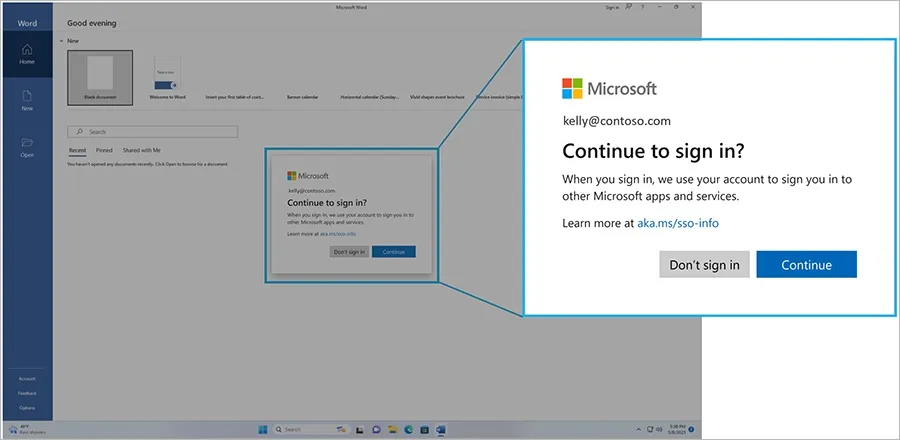
Previously, users’ Microsoft accounts would automatically sign in when accessing applications such as Outlook and Word; however, this feature has changed. Following the update, users noticed a prompt asking if they wanted to sign into their Microsoft account rather than being automatically signed in.
Microsoft began deploying this privacy feature in early 2024, but many users expressed dissatisfaction with the frequent “Continue to sign in” alerts, even when they had already granted permission for the applications.
As confirmed by Microsoft, the objective of the “single sign-in behavior” applies universally, affecting personal Microsoft accounts, work or school Entra IDs, and more.
The challenge with this methodology is the frequency of the prompts, which can become excessive, particularly for organizational or educational accounts. Ideally, the prompt should not appear frequently unless the user hasn’t signed into Windows for a duration of 90 days. However, in certain instances, notifications appeared consistently.
The good news is that Microsoft is working on a fix for the bug that triggers the “Continue to sign in” alerts too often, even after users have manually allowed access. This resolution is being rolled out in Windows 10 Build 19045.4955 or newer, currently accessible to testers in the Release Preview Channel.
The fix will also be provided as an optional update later this month.
Microsoft mentioned, “The SSO notice required by the European Digital Markets Act (DMA) is generating too frequent prompts. This happens when authentication is performed using a certificate,” as highlighted in the changelog, and initially reported by Windows Latest.
Currently, this fix is exclusive to Microsoft Entra single sign-on (SSO), but it is expected to extend to personal accounts in the near future.
Furthermore, Windows 11 will receive similar bug fixes in an upcoming update.
How does the EU single sign-in SSO feature operate?
According to recent tests by Windows Latest, the features associated with the DMA in Windows 10 and Windows 11 rely on a JSON file.
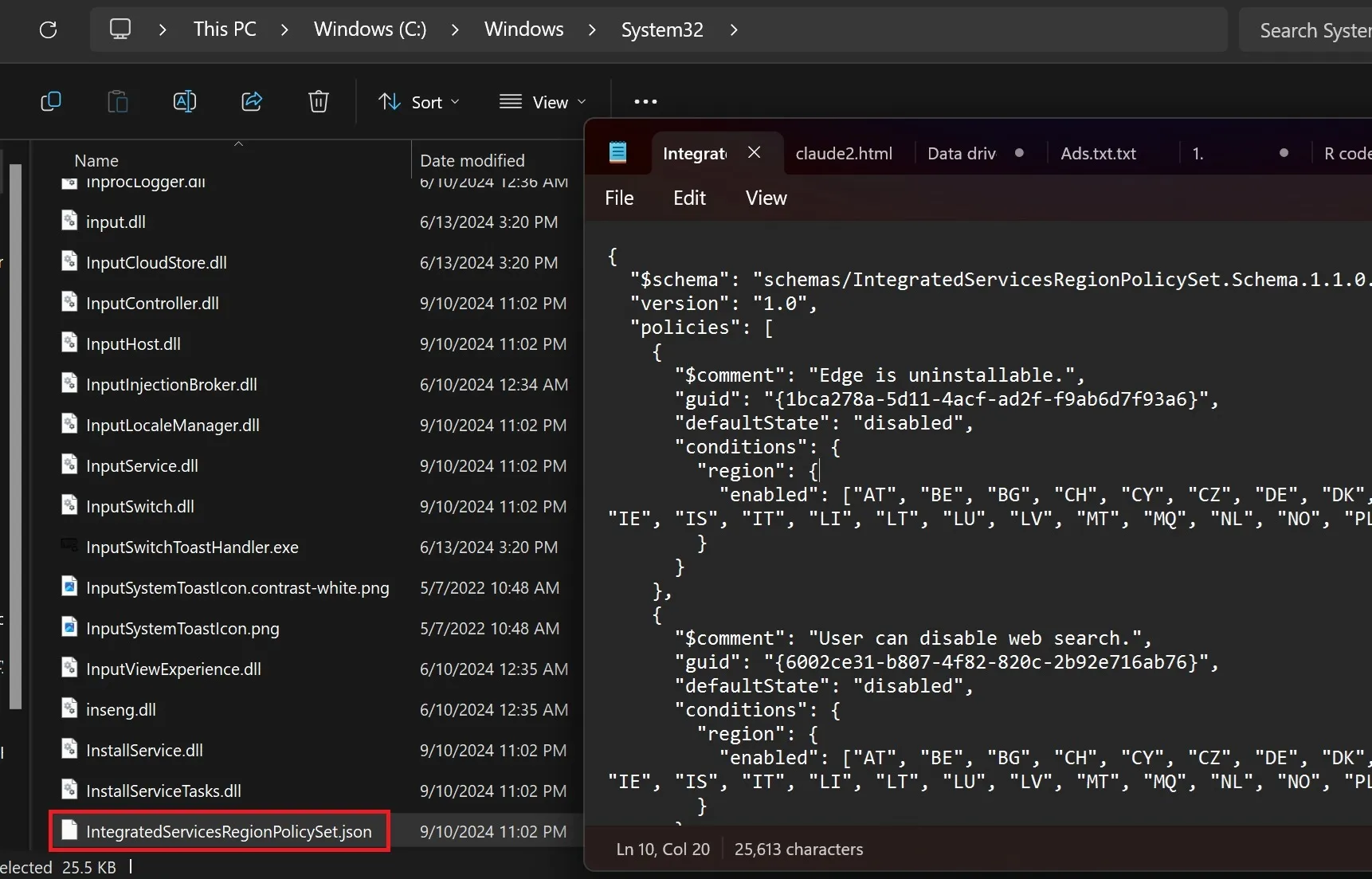
This file is titled “IntegratedServicesRegionPolicySet.json” and is located within the System32 folder, allowing you to edit it to modify your region settings.
The JSON file manages the single sign-in SSO functionalities along with the option to uninstall Microsoft Edge. For instance, by adjusting the setting from “Edge is uninstallable” to “enabled” and changing the region to EU within the. json file, you can remove the browser even if you’re originally located in the United States.
This method is applicable to both Windows 10 and Windows 11.


Leave a Reply