Microsoft Outlook mobile wants to make sure you do not forget to reply to emails


There can be a number of reasons why you forget to reply to emails received in your Outlook inbox. Whatever the reason is, Microsoft is working towards eliminating this hiccup by introducing a new feature called Message Reminders in Outlook mobile apps.
When Message Reminders is enabled, Outlook will surface emails that require a reply to the top of your inbox. This way, you will never lose sight of emails that require your response, unless you receive too many of them. Usually, Outlook displays newer emails at the top and older ones at the bottom. But with Message Reminders turned on, emails requiring the reply action will be prioritized and appear at the top.
Microsoft Outlook mobile will detect if the emails require a response from the recipients. However, Microsoft has not clarified how exactly Outlook will spot those emails. It looks similar to the Message reminders capability in Outlook on the web. When turned on, the Outlook web client reminds you to reply to important messages that are older than three days, thus helping you stay on top of your email.
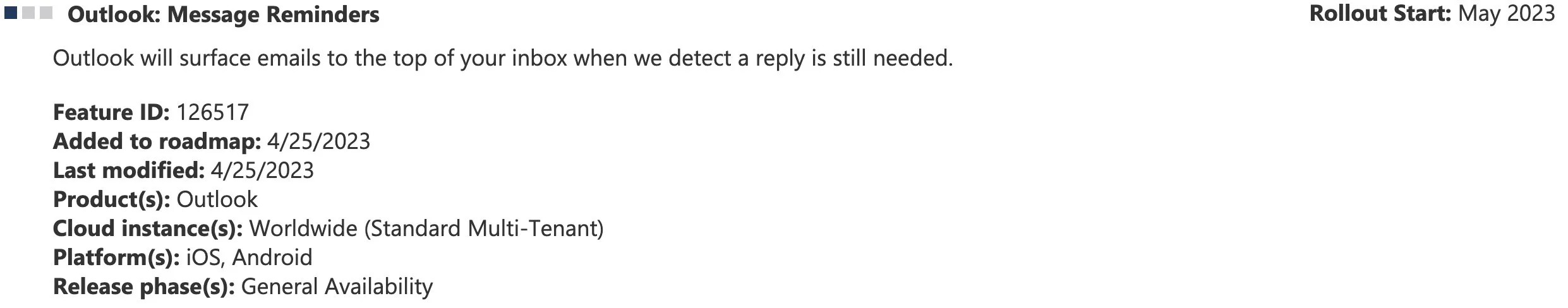
In Outlook desktop, a sender needs to set a Reply reminder to make sure the recipients do not forget to reply. When the recipients receive the email, they will be notified of the last date for responding to the email message.
According to the Microsoft 365 Roadmap page, Message Reminders is in the development phase and will be ready for rollout next month, in May. The new reminder functionality will most likely be available via an app update for Android and iOS users before the end of next month.


Leave a Reply