Top Reasons Alpine Linux is the Best Lightweight Distribution for Servers


Alpine Linux stands out as a high-efficiency, ultra-lightweight distribution tailored for virtual machines (VMs), Docker containers, and embedded systems. After utilizing it for six months across various VM and Docker setups, I want to share the compelling reasons why Alpine Linux is an excellent choice for a lightweight Linux distribution for your server, along with some challenges I faced while using it.
I first discovered Alpine Linux while researching libvirt in Red Hat Enterprise Linux (RHEL). Intrigued by the system features, I set up a test VM to explore its potential as a replacement for my heavily Ubuntu-based server setup. Now, after six months of experience, I’m genuinely impressed by its capabilities relative to its minimal footprint.
1. Efficient Performance on Low-End Servers
The primary attraction of Alpine Linux for me is its ability to operate with a mere 128 MB of RAM in a hypervisor, which significantly benefits my low-spec server by enabling it to run multiple server instances without exhausting system memory.
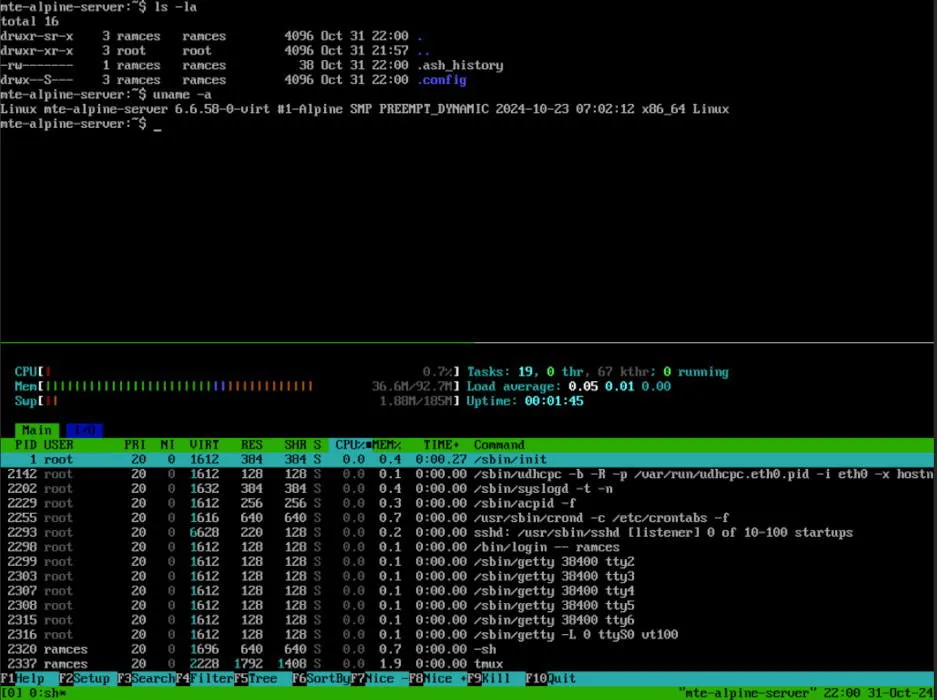
Alpine accomplishes this by stripping down the unnecessary programs and utilities typically included with most Linux distributions. For instance, it does not come with the standard GNU core utilities but opts for Busybox, which consolidates many UNIX-like tools.
Transitioning from Ubuntu and RHEL, I find Alpine’s minimalist installation approach refreshing. Rarely do I encounter conflicts with the operating system when attempting to get it to operate according to my needs.
2. Offers Diverse Installation Options
Another advantage of Alpine is its offering of installation media across multiple platforms. In addition to x86_64, it accommodates ARM SoCs like the Raspberry Pi and hypervisors such as Xen.
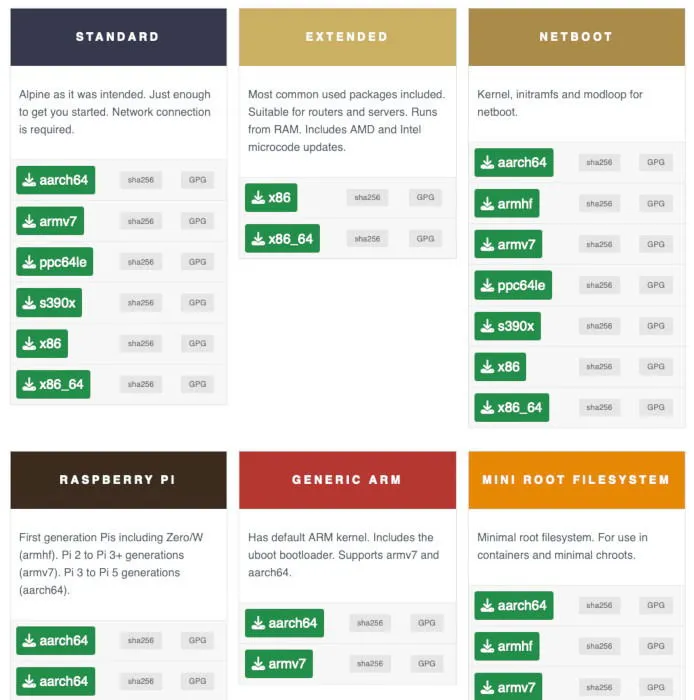
This level of platform support is something I truly appreciate, as it enables me to use the same operating system on various architectures and systems, which in turn minimizes setup time for new machines due to seamless environment imports.
3. Simple Maintenance and Upgrades
Alpine Linux provides a remarkably straightforward server experience. It comes pre-packaged with APK, an efficient tool for package management. In my six months of usage, I’ve never encountered a situation where APK incorrectly resolved dependencies or disrupted a package during updates.
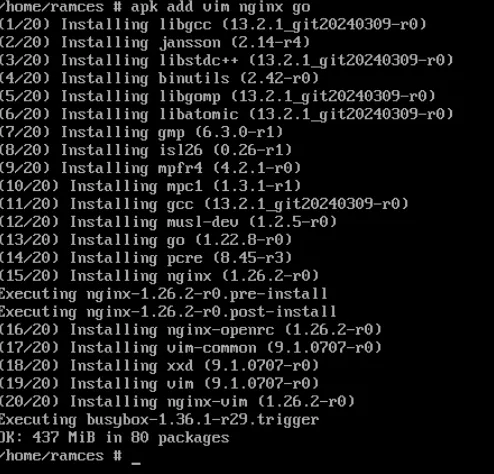
Moreover, the APK package manager is exceptionally fast, allowing me to upgrade my system and third-party packages in just 5-10 seconds. This efficiency significantly reduces overall server maintenance downtime compared to conventional Linux distributions.
4. Excellent Docker Container Performance
In addition to being a robust server, Alpine Linux excels as a Docker host. Its minimal resource requirements permit seamless operation of multiple Docker containers without imposing a heavy load on the base system.
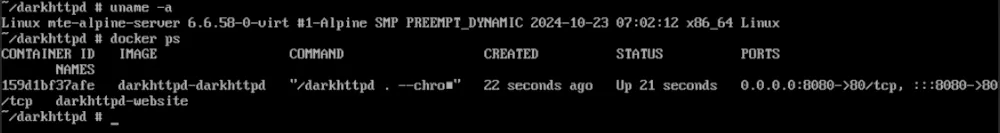
Alpine also offers a very stripped-down version of its system that can easily be deployed within a Docker container, making it ideal for situations where disk space and memory are limited, such as on embedded devices.
Additionally, Alpine provides Docker and its plugins in its community repository, which streamlines Docker host setup and eliminates reliance on external repositories.
5. Highly Customizable for Various Workloads
Linux distributions are renowned for their versatility to adapt to various workloads. Nonetheless, finding a system that can be easily tailored without stripping away its built-in frameworks can be a challenge.
Alpine sets itself apart by providing a “clean slate” Linux experience. Its community repository simplifies customization for any intended purpose. Personally, I utilize Alpine for my web server, my Urbit planet, and even my Minecraft server.
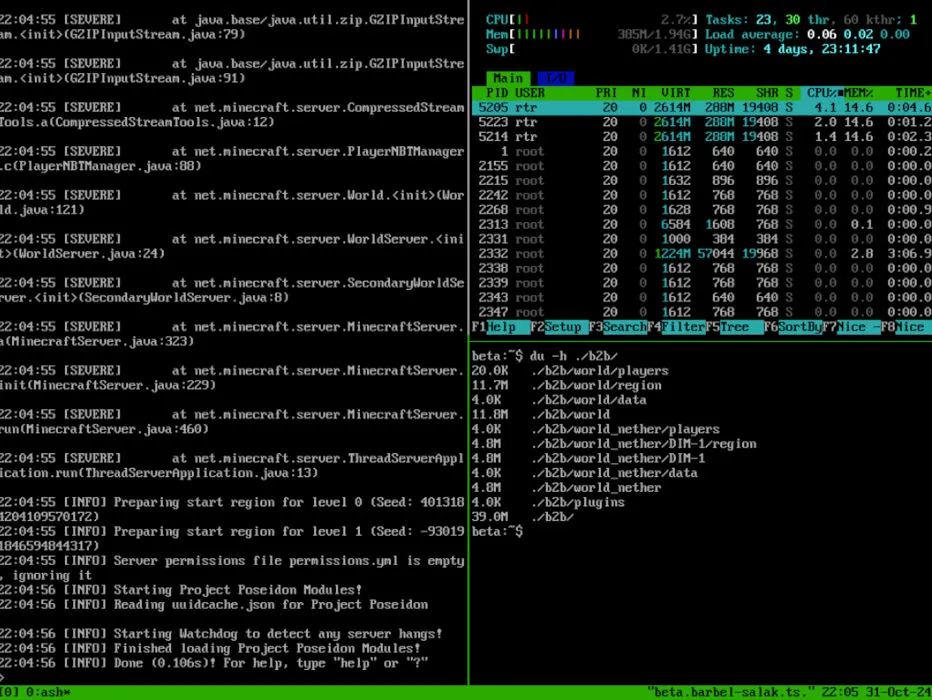
Furthermore, Alpine Linux offers various installation methods directly from its ISO, enabling setups from traditional systems on hard disks to portable installations on USB drives that run entirely from RAM.
Drawbacks of Using Alpine Linux
While Alpine Linux is an exceptional lightweight solution for servers, it is not without its drawbacks. This section examines some challenges I encountered during my experience with this distribution.
1. Dependency on musl for the Standard C Library
One significant downside of Alpine Linux is its use of musl instead of glibc for its standard C library. Given their differing implementations, some applications designed for glibc may not function correctly on Alpine.
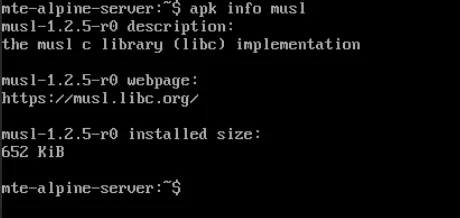
A notable distinction between musl and glibc is in their DNS resolution methods. Glibc-based distributions sequentially reference the “/etc/resolv.conf” file, whereas musl queries all entries simultaneously. As a result, I occasionally faced DNS resolution failures in musl if the responding DNS server lacked the necessary records.
2. Delays in Package Updates
Another limitation is that Alpine Linux often lags behind the latest updates compared to other minimalist distributions. This is due to its design as a fixed-release distro that updates its system and repositories biannually.
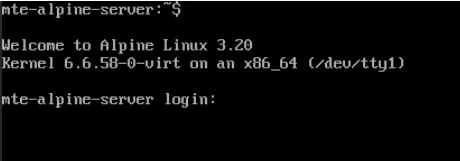
While this hasn’t significantly impacted my use as a server, I did encounter an issue where my Alpine system was stuck on a version of Tailscale with a critical security flaw, which I resolved by moving to Alpine’s rolling release branch.
3. OpenRC Instead of Systemd
In addition to the issues with musl and package updates, using Alpine Linux also presents a transition challenge due to its init system—OpenRC, as opposed to the widely used Systemd found in RHEL and Ubuntu.
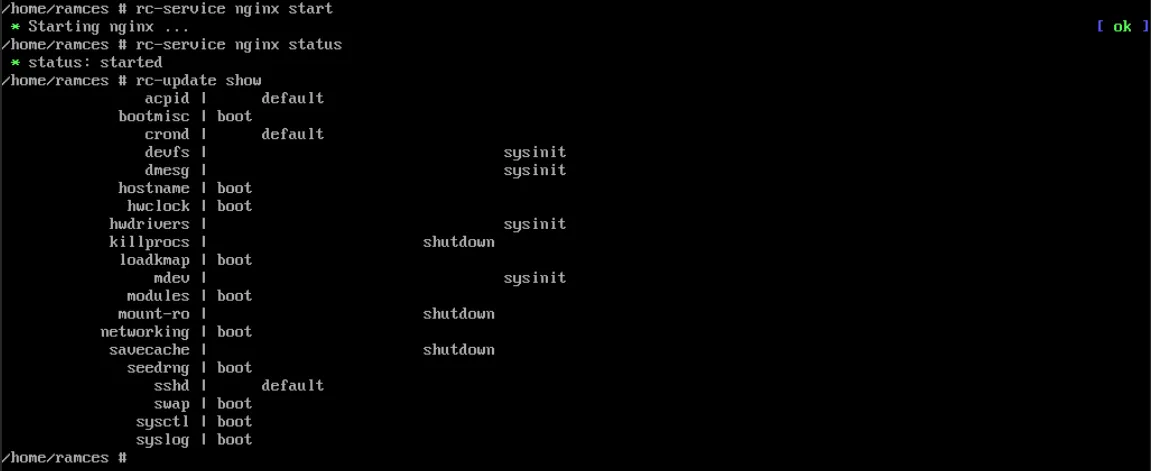
This difference can be a bit of a shock for those accustomed to managing service files and system daemons utilizing Systemd. While I had some familiarity with OpenRC from my experience with Gentoo, I still had to re-familiarize myself to efficiently manage my Alpine server.
Alpine Linux Compared to Other Popular Lightweight Server Distributions
Alpine Linux is not the only lightweight distro I’ve employed for my servers. In this segment, I’ll detail how Alpine measures up against other popular minimalist Linux operating systems I’ve tested over time.
Ubuntu vs. Alpine Linux
Ubuntu Linux Server was one of the first distributions I used for server operations due to its user-friendly installer and bundled applications, which simplified the hosting process. Its installer even includes an option to install third-party applications during the initial setup.
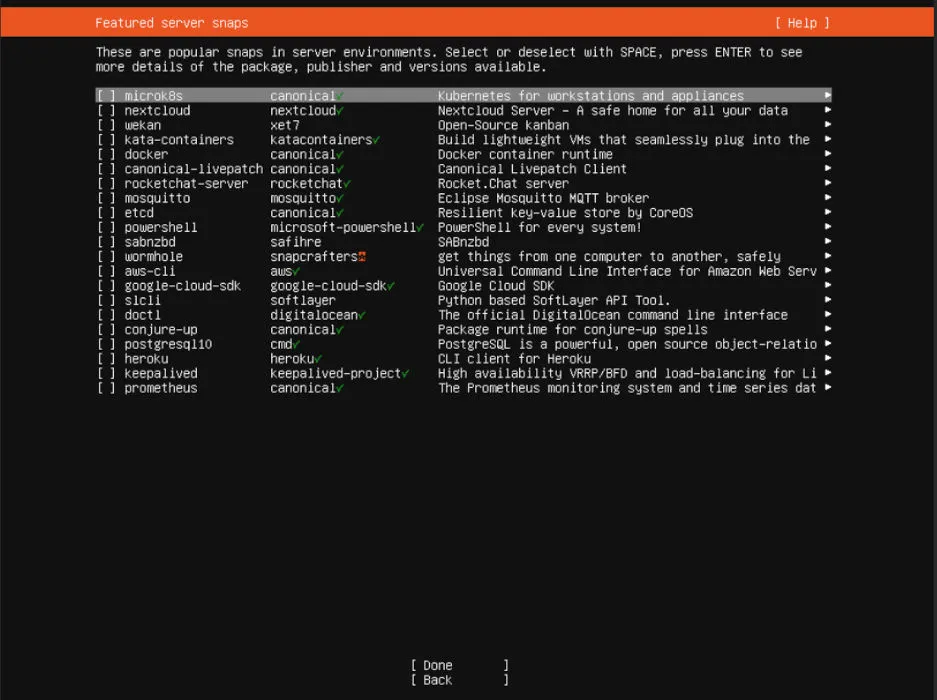
However, I soon found Ubuntu Server to be resource-heavy and limited in flexibility. In contrast to Alpine Linux, a basic installation of Ubuntu Server requires at least 1GB of RAM and 5GB of disk space, making it challenging to run multiple instances without consuming all available resources on my RHEL hypervisor.
Debian vs. Alpine Linux
I transitioned some of my server machines to Debian Linux next, which serves as the upstream base for Ubuntu Server and offers a more stable and lighter system than Ubuntu. Nonetheless, I encountered several issues that hindered my full-time use of Debian.
Most notably, Debian’s packages often lag behind in feature updates. While Alpine sometimes experiences delays, it generally catches up with its package versions within a six-month timeframe, which I find more manageable.
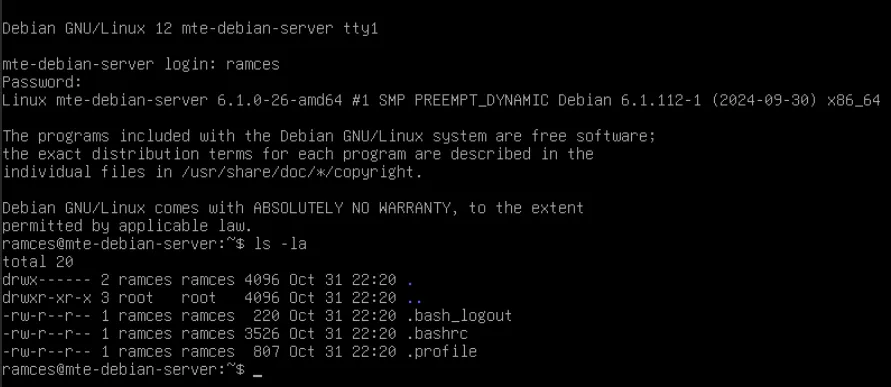
Additionally, Debian Stable lacks some critical applications, including Docker, in its default repositories, which requires running external repositories—complicating long-term maintenance. With Alpine Linux, I’ve never faced the challenge of lacking essential packages for my server.
Arch Linux vs. Alpine Linux
Arch Linux was my go-to server distribution before I found Alpine. Its fast and lightweight OS allowed for quick server setups, and it provided up-to-date packages that facilitated experimentation with the latest Linux technologies.
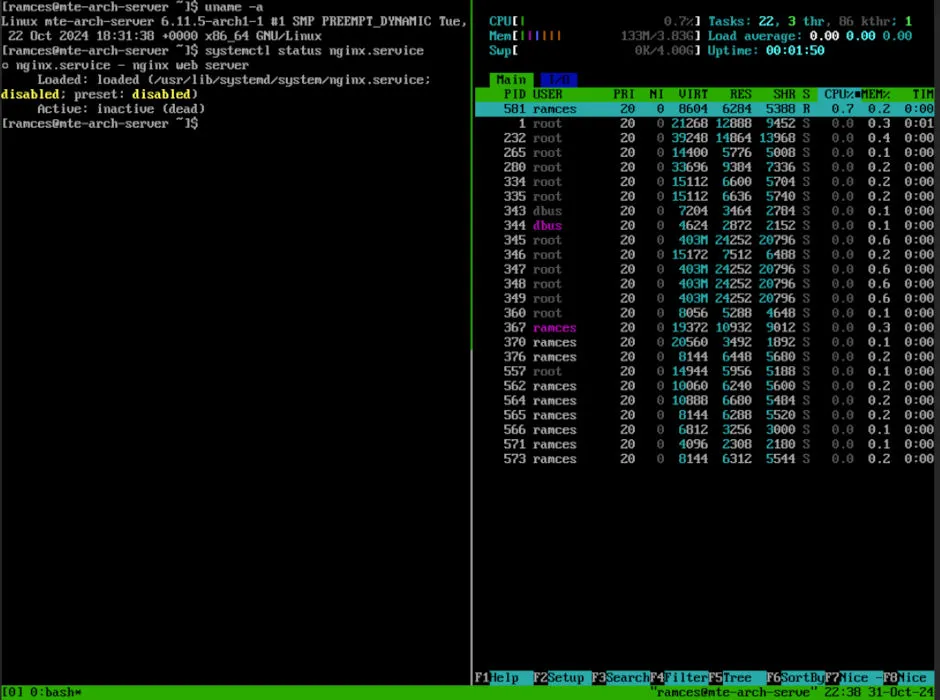
However, the rolling release model of Arch quickly became problematic, requiring frequent updates every one to two weeks, which complicated server upkeep. Concerned about potential vulnerabilities, I made the switch to Alpine Linux after realizing it met most of my needs while remaining lightweight and easy to deploy.
In conclusion, Alpine Linux excels as a lightweight server OS that balances features, adaptability, and efficient resource usage. I wholeheartedly recommend Alpine to anyone in search of a streamlined Linux system suitable for both bare metal setups and virtual machines.
Delving into what makes Alpine a standout lightweight Linux server distribution and comparing it with others marks the beginning of an exploration into resource-efficient operating systems. If you’re interested in revitalizing older hardware, check out some of the best lightweight Linux desktop distributions available.
Image credit: Tim van der Kuip via Unsplash. All screenshots and modifications by Ramces Red.
Leave a Reply