Top Browsers with Integrated VPN for Enhanced Privacy Protection

A VPN significantly enhances the security of your online activities. However, many VPN services can be expensive, and the requirement to download and install software can be cumbersome. Fortunately, several web browsers now feature built-in VPNs that help protect your sensitive information while you surf the internet.
1. Brave
Price: $9.99/month, $99/year
The Brave browser has established itself as a leader in user privacy, automatically blocking ads and trackers. With its built-in VPN, known as Brave Firewall+VPN, it emphasizes online anonymity by encrypting all your activity—not just within the browser. Although Brave provides an all-in-one solution, its VPN service is limited compared to standalone paid VPNs, offering servers in only 13 countries. The cost of $9.99 per month or $99 yearly is not the cheapest. However, Brave does offer a 7-day free trial, making it convenient as it integrates seamlessly into the browser.
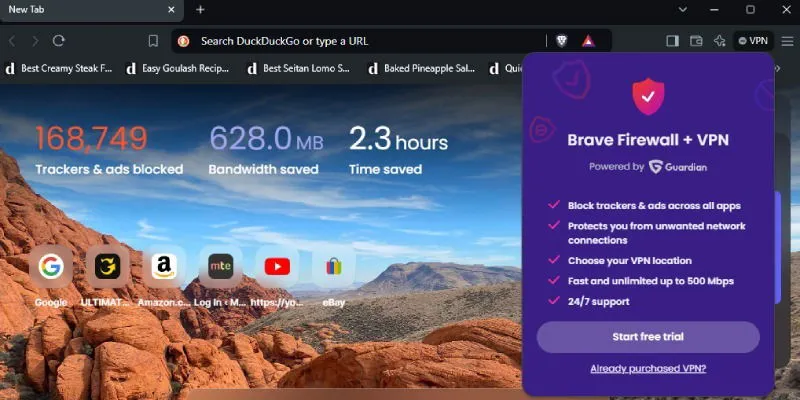
2. Firefox
Price: $9.99/month, $59.88/year ($4.99/month)
Firefox offers a built-in VPN known as Mozilla VPN. This service protects your entire device, not just browsing data, providing robust security if you’re willing to pay for it. With 500 servers in over 30 countries and support for up to five devices per subscription, it has much to offer. Utilizing the WireGuard protocol enhances its speed and efficiency. However, other standalone VPN providers may offer more server locations and protocol options. Mozilla VPN features a 30-day money-back guarantee, making it easy to try out without long-term commitment.
3. Opera
Price: Free
Opera’s built-in VPN is one of the most user-friendly solutions available. Completely free with no subscription fees, it offers unlimited data without speed throttling. Seamlessly integrated into the browser, users can access it immediately after installation, supported by a no-log policy that assures user activity isn’t stored. However, there are only three server locations, which may limit effectiveness for users trying to bypass geo-restrictions.
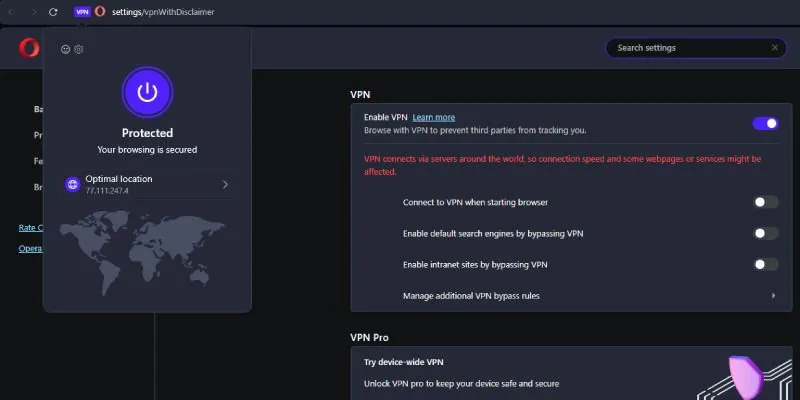
4. Epic
Price: Free
The Epic Privacy Browser is dedicated to privacy, blocking trackers, ads, and even preventing browser-based crypto mining. Its built-in encrypted proxy masks your IP address and encrypts browser data, with servers in eight countries. While Epic’s proxy service is free, it may restrict some website functionalities due to strict privacy settings.
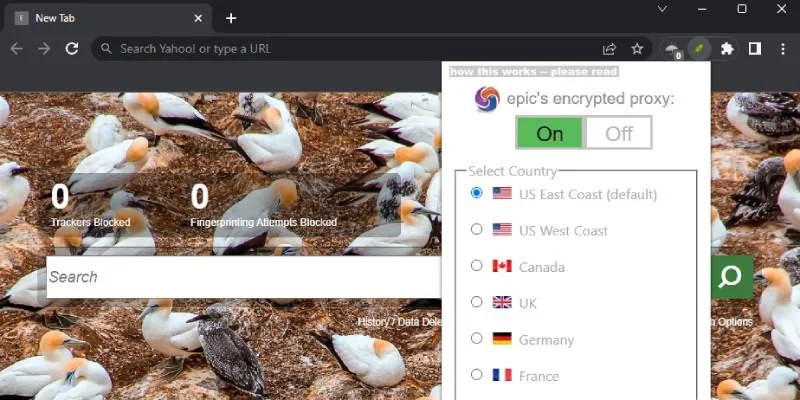
5. Microsoft Edge
Price: Free
Microsoft Edge features a built-in VPN called Edge Secure Network. While it encrypts your connection, it only provides protection within the browser. It automatically selects the nearest server for optimized performance but lacks the option to manually change server locations, which can limit its effectiveness for bypassing geo-restrictions. Additionally, there is a 5GB monthly data cap, which may be inadequate for heavy users.
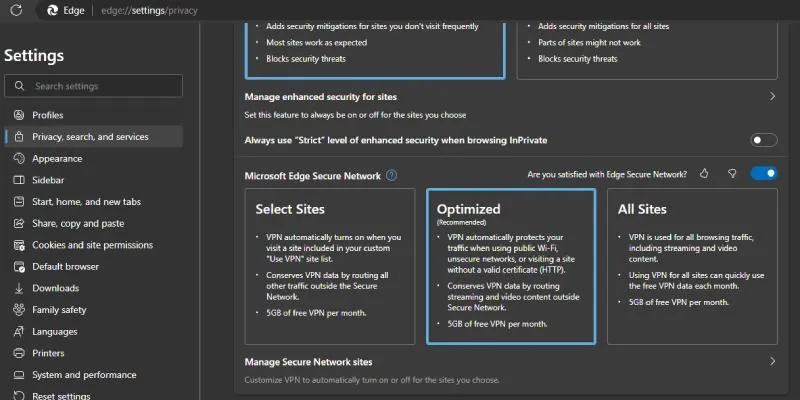
6. Love
Price: Free, $3.99/month, $24.99/year for Premium
Aloha focuses on privacy with its built-in VPN, featuring 256-bit AES encryption and a no-logs policy. The free version encrypts browser activity, while the premium version offers full device protection and access to over 80 server locations. The lack of data caps in both versions is a significant benefit, though the free tier has limited server availability.
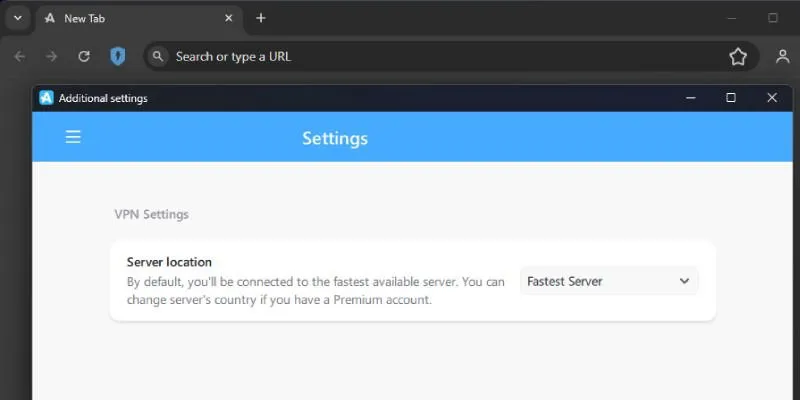
7. Avast Secure (formerly Tenta)
Price: $5.99/month, $39.99/year
The Avast Secure Browser, previously known as Tenta, offers an integrated VPN that is now paid. Initially free with unlimited data, it now requires payment but includes features like ad blocking and DNS leak prevention. Avast provides a 30-day free trial, allowing users to evaluate its capabilities thoroughly before committing.

8. UR Browser
Price: Free
UR Browser aims to prioritize user privacy and security, including ad and tracker blocking features along with a built-in VPN that offers unlimited data. However, it is still in development and limits users to 16 server locations, which may be a drawback. Additionally, using the VPN requires creating an account, which might deter privacy-focused users.
Wrapping Up
Using a VPN is an effective way to protect your data online. With numerous VPN options available, browser-integrated VPNs can simplify your experience, although they vary in quality. While some provide free services, they often come with limitations. It’s essential to evaluate your online habits and prioritize features that matter most to you, considering key aspects like server locations and privacy laws, and ensuring your mobile devices are also protected by a VPN.
Image credit: Kevin Pastor via Pexels
Leave a Reply