Top AI-Powered Code Generator Tools for Visual Studio Code
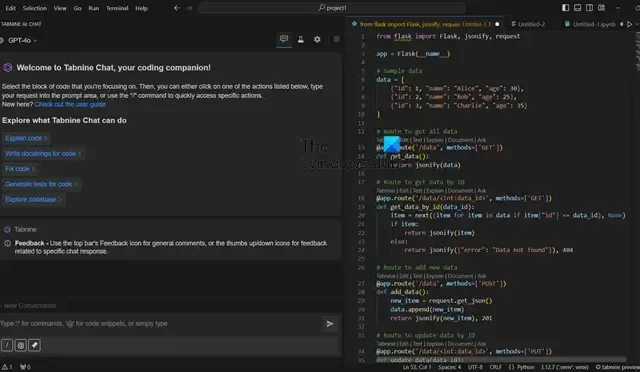
If you’re a developer, leveraging an AI code generator can significantly streamline your development workflow. Numerous tools are available, but the most effective options typically come as extensions for your IDE. This article explores the top AI code generator assistants specifically designed for the VS Code IDE.
Top AI Code Generator Assistants for VS Code
While there are many code generators out there, we have curated a selection of AI-driven code generator assistants for VS Code that stand out.
- Codeium
- GitHub Copilot
- Tabnine
- Cody
- Bit AI
Let’s dive deeper into each of these tools.
1] Codeium
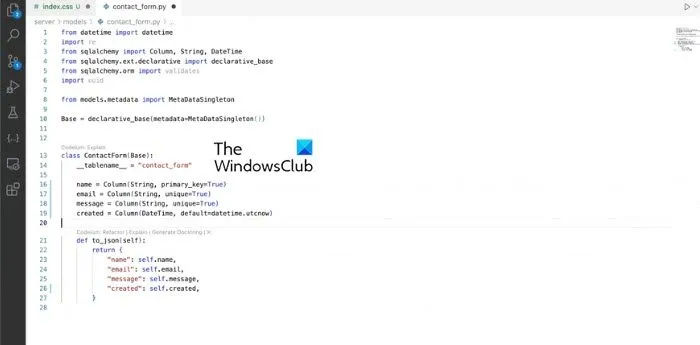
We begin with Codeium, an innovative AI assistant designed to enhance coding efficiency through smart code completion.
Codeium stands out for several reasons. It offers support for over 70 programming languages, incorporating popular languages like Java, Python, and C++. This tool integrates seamlessly with Visual Studio Code and can also be employed in other IDEs, such as JetBrains.
The features of Codeium include autocompletion, an AI-driven chat assistant, and an advanced search capability. Users can ask questions, receive insights, and search their codebase via natural language queries.
To install the extension, simply visit codeium.com, and click on Get Extension. Since this article focuses on Visual Studio Code, select that option for installation.
2] GitHub Copilot

Next, we have the GitHub Copilot extension, an AI-driven assistant designed to enhance your coding experience by providing contextual suggestions and code completion. Powered by OpenAI’s model, Copilot speeds up your coding process and improves efficiency by suggesting entire lines or code blocks based on your current context. It can also convert comments into code and assist in learning new programming languages and frameworks.
Adding GitHub Copilot to your Visual Studio Code is straightforward. Just open VS Code, click on the Extensions icon, search for “GitHub Copilot,” and hit the Install button.
You can extend GitHub Copilot’s functionality by integrating it with other tools and services using GitHub Copilot Extensions, enabling you to manage external systems and automate tasks without leaving your coding environment.
3] Tabnine
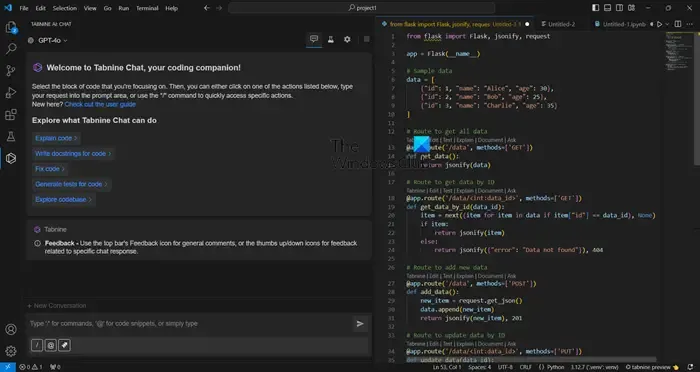
Tabnine is another powerful AI coding assistant that specializes in providing intelligent code completions and suggestions.
This tool leverages deep learning technologies to analyze your code and accurately predict your next steps, making it highly context-aware. Tabnine supports multiple programming languages, ensuring comprehensive coverage regardless of your coding preferences.
By learning your coding patterns, Tabnine personalizes its suggestions while maintaining user privacy by not sharing any code without user consent.
Additionally, Tabnine streamlines repetitive tasks, allowing you to concentrate on more creative and complex coding challenges.
To begin using Tabnine, visit tabnine.com or download the extension from the VSCode Extension Marketplace.
4] Cody
Cody is an exceptional AI-powered coding assistant for VS Code, available in both free and premium versions. This AI tool enhances the developer experience by offering interactive support for a variety of programming tasks. Leveraging machine learning algorithms, Cody understands context to deliver intelligent code suggestions, completions, and explanations across multiple programming languages, proving especially useful for full-stack developers.
By extracting relevant code context from your entire project, Cody can provide more precise suggestions tailored to your needs. It excels in understanding APIs, symbols, patterns, and much more, enabling it to generate code, create tests, and debug effectively.
Moreover, Cody can be utilized across various IDEs, making it a versatile choice for developers.
5] Bit AI
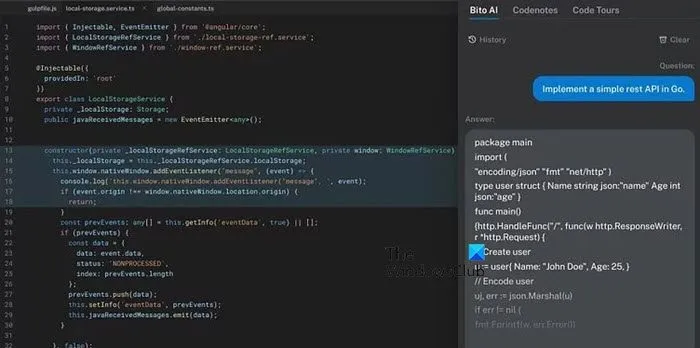
Bito AI is a notable AI coding extension for VS Code that provides a comprehensive suite of tools to enhance developer productivity. This intelligent assistant employs sophisticated language models to deliver context-aware code recommendations, facilitate automated code reviews, and generate documentation seamlessly. A standout feature of Bito AI is its ability to index and comprehend entire codebases, enabling it to provide highly relevant, project-specific assistance.
Bito AI optimizes the development process through its integration with VS Code, offering a smooth AI pair programming experience. It supports a wide range of programming languages and frameworks, continually refining its suggestions based on user feedback.
For more details, visit bito.ai or download the extension from the Visual Studio Extension Marketplace.
What is VSCodium?
VSCodium is an open-source alternative to VS Code that eliminates telemetry, data privacy issues, and licensing concerns while retaining the same powerful features. Its key advantage lies in being open-source, ensuring transparency regarding user privacy. Unlike VS Code, which collects telemetry data by default, VSCodium does not, making it an attractive option for those prioritizing data privacy.
What is the best AI coding assistant for Visual Studio Code?
Numerous AI coding assistants are available for Visual Studio Code. We have highlighted some of the top contenders earlier, including Continue AI, AI Doc Writer, Code Attendant, and Readable. Additionally, exploring Codex by OpenAI, while not specifically a VS Code extension, can also prove beneficial for developers.
Which AI assistant is best for coding?
When considering effective AI coding assistants, GitHub Copilot and Microsoft Copilot are strong options. You may also want to investigate Cursor AI, an AI-based coding assistant that boosts development productivity. This tool is advantageous for both novice and seasoned developers by automating routine coding tasks, reducing errors, and providing refactoring suggestions.
Leave a Reply