Top 5 Reasons to Avoid Upgrading to the Kindle 2024 Model
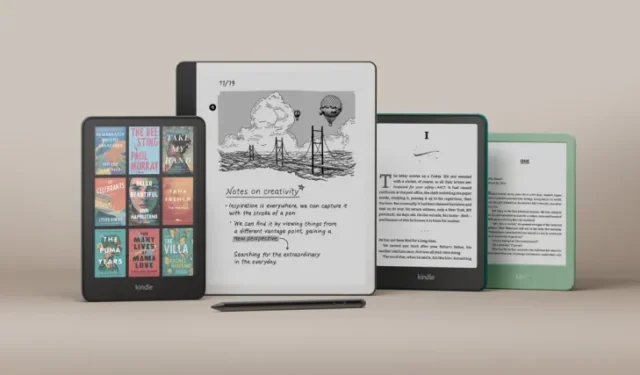
Essential Insights
- The latest Kindle models introduce some appealing features, yet they also remove essential functionalities.
- Transferring e-books to the new Kindles has become more complicated due to the implementation of Media Transfer Protocol (MTP). Additionally, sideloaded titles no longer maintain page numbers, only providing location references.
- The option to ‘Download and Transfer via USB’ has been eliminated from the Amazon Digital Content section for these new devices.
- The new models – Kindle Basic, Paperwhite, Scribe, and Kindle Colorsoft – are merely modest refreshes and do not significantly warrant an upgrade.
Our aspirations were fulfilled with Amazon’s recent refresh of the entry-level Kindle. To the surprise of many, this update extended to the entire range, which now includes the Paperwhite, Scribe, and a new color variant. Kudos to Amazon! However, is this upgrade truly beneficial?
As avid readers, our main focus revolves around books and devices that can facilitate easy access to literature (including the Kindle store and other book acquisition methods). If practicality governs your choices, you might find that skipping the upgrade this year is entirely justifiable. For those who own an 11th-generation Kindle, there are compelling reasons to hold off. Here’s why.
Kindle 2024 Launch – A Muted Affair
The Amazon Kindle lineup now includes four devices: the basic Kindle, Kindle Paperwhite, Kindle Scribe, and Kindle Colorsoft. However, the lineup isn’t without its drawbacks. These models primarily represent a refresh rather than a true upgrade, accompanied by several limitations that could deter potential users.
1. Challenges with Sideloading
Sideloading your e-books may become troublesome with the new Kindle models. One user noted that these devices utilize MTP, which does not appear as standard USB storage on Mac systems. This limitation forces users to rely on applications like OpenMTP or MacDroid for file management.
Calibre, a favored open-source ebook management tool, is another option, but it presents its own hurdles. Users may find that, post-sideloading, the page numbers are absent; only location and elapsed time metrics remain visible. A workaround involves the KFX conversion plugin to reformat books and restore page numbers, but this can be a tedious and time-consuming process.
This change seems aimed at ensuring that Amazon discourages users from achieving the same side-loading experience they enjoy with Amazon-purchased titles. While this may not concern everyone, frequent sideloaders could view it as a significant inconvenience. We anticipate that the Calibre team may devise a solution in due time, yet for now, sideloading without page numbers is the reality to accept.
2. Removed Download and Transfer Option
In addition to the sideloading challenges, Amazon is tightening its grip on digital content by discontinuing the ‘Download and Transfer’ functionality found in the Digital Content section of its website. This feature allowed users to create a local backup of their purchased e-books, which was invaluable, especially when acquiring EPUBs from authors outside Amazon’s ecosystem.
This alteration is likely to affect older Kindle models eventually. For those who have already purchased one of the new Kindles, the absence of this option restricts their e-book management capabilities.
3. A Splash of Color with Limited Impact
The introduction of the Kindle Colorsoft marks Amazon’s entry into the realm of color e-readers, an area where competitors like Kobo have already established a presence. This first color Kindle, named Colorsoft, aims to enhance the visual experience of book covers, highlights, graphic novels, and comics.

Despite the allure of color, the Kindle Colorsoft comes with a steep price tag ($279.99) and is currently available solely in a Signature Edition. Users have noted that while its colors may be more vivid than those found on Kobo models, battery life is affected, with the Colorsoft yielding around eight weeks of usage compared to three months for the Paperwhite’s Signature Edition. The lack of a standard version raises concerns about the impact of color displays on battery performance.
The Paperwhite, available in both standard and signature editions, now comes in three colors: Raspberry, Jade, and Black. Its 7-inch display has grown slightly in size, and page turns are reported to be 25% quicker, along with improved contrast ratios. But do these enhancements justify an upgrade? Probably not, especially given that the highly touted ‘paper-like’ experience of the new Scribe doesn’t sufficiently compensate for the loss of core capabilities that define Kindles as exceptional e-readers, rather than just Amazon products.
The entry-level Kindle (commonly referred to as the Kindle Basic) is now offered in Matcha green, but other than this color update, there are few noteworthy changes (more details to come).
4. Higher Prices
The new Kindle models also see a slight price increase compared to their predecessors. Here are the latest prices:
- Kindle 2024 – $110
- Kindle Paperwhite (16GB) – $160
- Kindle Colorsoft – $280
- Kindle Scribe (16GB) – $400
Note that the Kindle Colorsoft is set to ship starting October 30, while the Kindle Scribe’s release is slated for December 4. Both models are available for pre-order.
The price hike, starting at $10, feels unjustified, especially in light of the minimal enhancements. Unless you plan to sell your current Kindle to invest in a new one, I wouldn’t suggest making the leap for what could hardly be classified as an upgrade.
5. The Basic Kindle Remains Unchanged
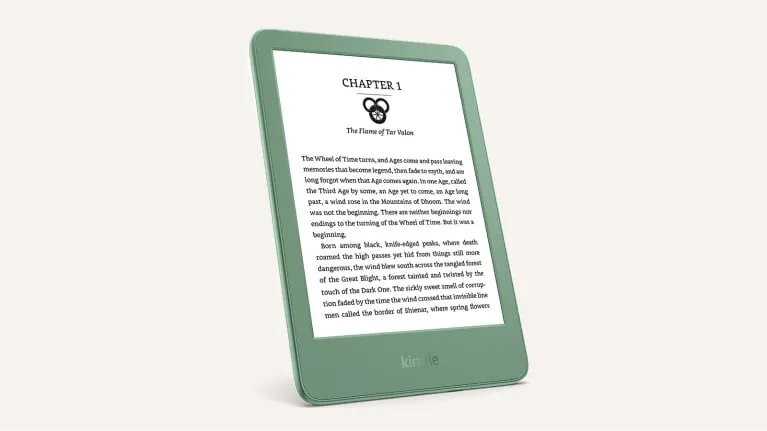
As previously indicated, the new basic Kindle boasts a Matcha green color and a lighting enhancement of 25%. However, we’re left with no real upgrades. All other specifications mirror the 11th-generation Kindle Basic, from the 300 ppi display to battery capacity and weight, making the differences almost negligible.
If you currently possess the basic Kindle (2022), you’re essentially holding the same device as the Kindle (2024). There’s no compelling reason to invest in a new one, particularly if you’re indifferent to the new color or typically use a cover on your Kindle.
Hold on to Your Current Kindle
The extent of Amazon’s restrictions on user control over e-books is astonishing. The removal of the USB download and transfer option significantly reduces your autonomy when it comes to managing your e-books on the new Kindles.
By enforcing an outdated file transfer protocol (MTP), Amazon has effectively undermined the convenience of sideloading books via a computer, which used to be a user-friendly option. Until developers at Calibre engineer a method to sideload without losing page numbers on the new models, Amazon’s control over your e-reader remains firm.
Each of these issues stands as a significant drawback on its own. However, they could potentially be overlooked if the new Kindles offered substantial advancements. Unfortunately, apart from expedited page turns and some color features, this has been an overall disappointing update.
Leave a Reply