Top 5 Google Lens Alternatives You Should Try on Android


Google Lens leverages Google’s advanced image recognition technology to assist in image searching, QR code scanning, as well as identifying locations or objects. While Google Lens is notably efficient, if you’re seeking alternatives to Google or wish to explore different functionalities, consider these Google Lens alternatives for Android users.
Price: Free with premium options.
If you’re passionate about plants and wish to learn all about different species you encounter, PictureThis is the ideal app for you. This app allows you to analyze and identify plants by simply pointing your camera at them or by choosing images from your device’s gallery.
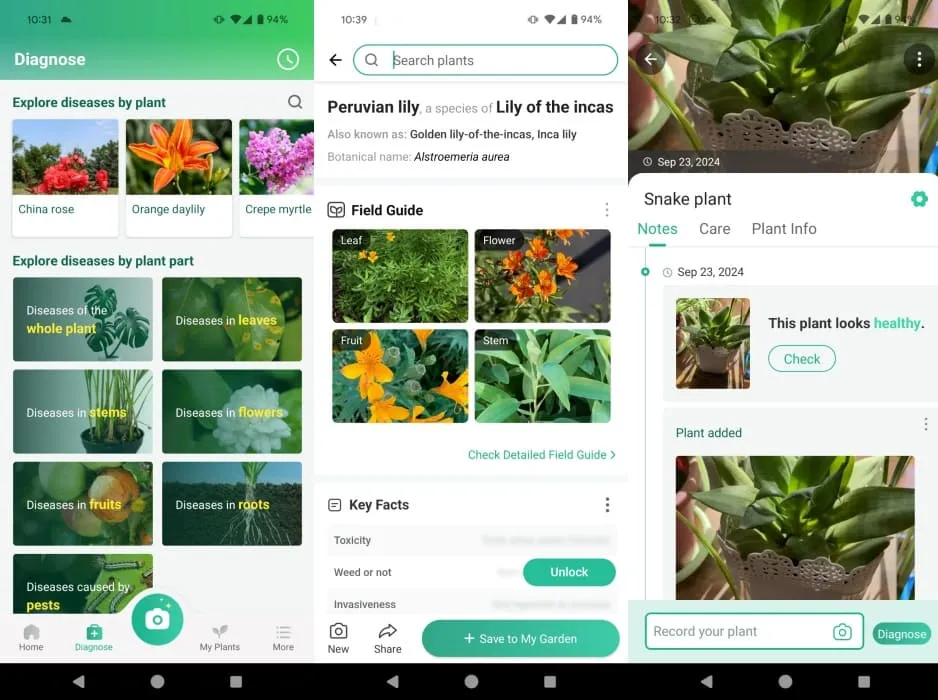
PictureThis is perfect for home plant enthusiasts who need guidance on plant care. The app accurately recognizes over 10,000 plant species with a commendable 98% accuracy rate.
The premium version of PictureThis grants access to additional features, including connections to horticulture experts for comprehensive plant care advice. Subscribers also gain tools for identifying birds and insects, along with a collection of horticultural literature.
2. Best for Reverse Image Search – Reverse Image Search Multi
Price: Free.
If you need a tool that compares Google results from reverse image searches with other browsers like Bing or Yandex, Reverse Image Search – Multi is worth trying.
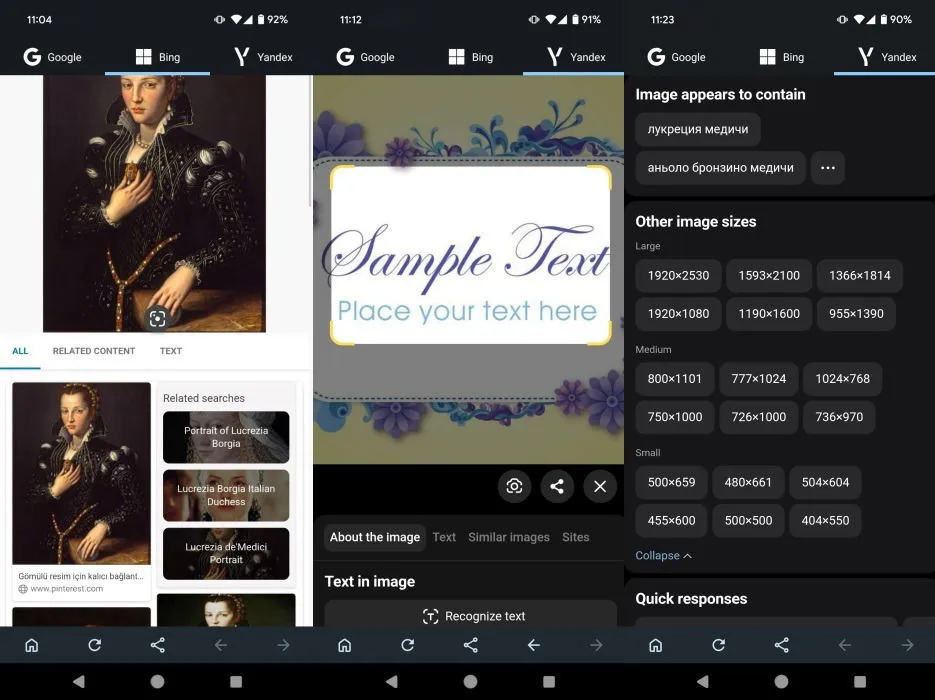
With this app, you can capture an image or upload one from your gallery or even use a web link to initiate a reverse image search. The standout feature is its ability to find related images in higher resolutions through Yandex.
Additionally, Reverse Image Search – Multi has a built-in tool for identifying text, which can be easily copied for further use. It also includes a cropping tool across all search engine tabs, making it easy to focus on specific areas during your reverse image search.
Price: Free.
Pinterest is another popular app, recognized for its ability to spark creativity in various areas such as fashion, home decor, and recipes. You might not know that Pinterest includes its own Lens-like feature for product identification.
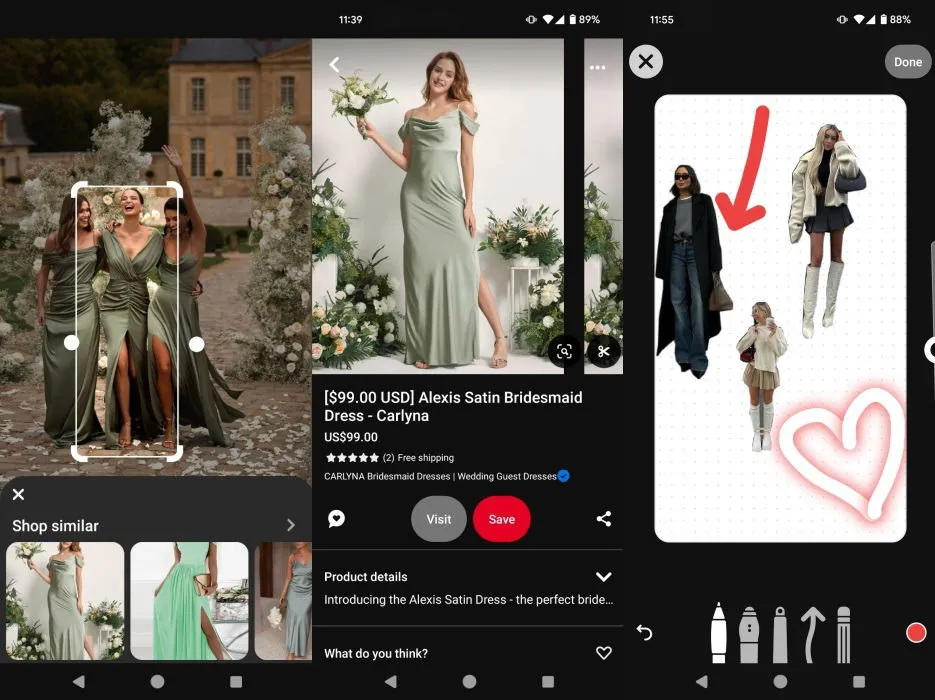
For instance, if you come across a stunning dress and want to find a similar one, Pinterest can guide you to shops selling it. Simply use the crop function to outline the dress you wish to locate, let Pinterest analyze it, and explore the matching products it suggests.
Moreover, Pinterest allows for collage creation, where you can cut out elements from different pins and combine them using the in-app editor, fostering your creativity or sending multiple looks to friends all at once.
4. Best for Object Identification – Image Analysis Toolset (IAT)
The Image Analysis Toolset (IAT) offers a robust object identification solution with unique features you won’t find elsewhere. It includes a Realtime Detector that lets you point your camera at an object to identify its general category—such as toys, musical instruments, or electronic devices—or scan images from your gallery.
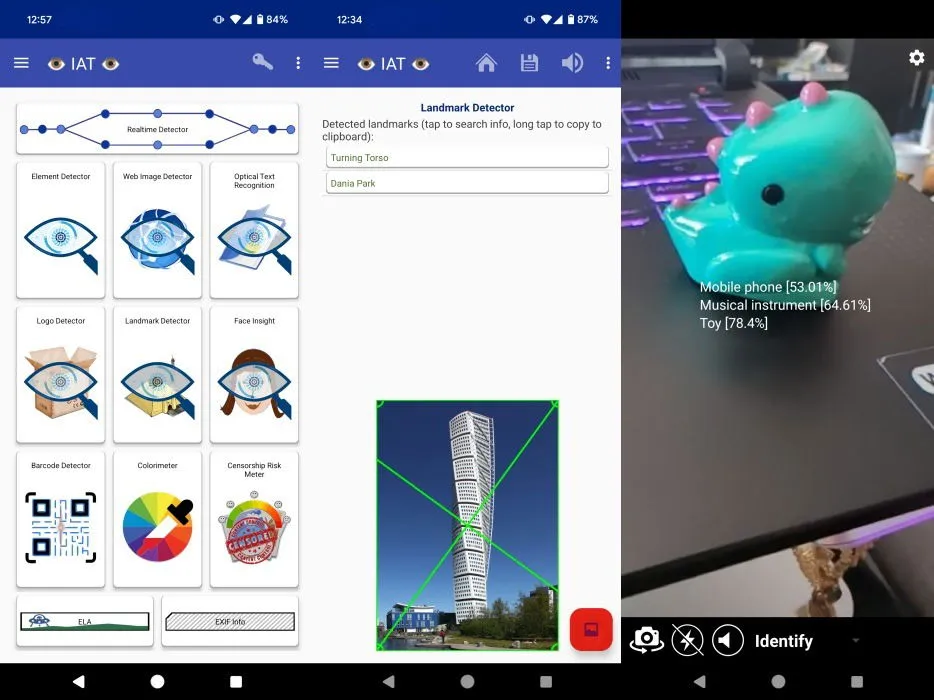
With the IAT app, you can access information relevant to the image and its contents, including related labels, links to applicable web pages, and visually similar images (if available). It also features a built-in Censorship Risk Meter, conveying details if an image has the potential to incur bans or censorship.
Additionally, the app has a Landmark Detector aiding in the identification of notable buildings, and a unique Face Insight feature that infers the emotional state of individuals in a photo, providing a fun, albeit occasionally inaccurate, experience. Extra capabilities include a logo identifier, barcode scanner, and colorimeter.
5. Best for People with Visual Impairments – TapTapSee
Price: Free.
TapTapSee is a helpful Android app designed for individuals with visual impairments, including blindness. While it doesn’t perform advanced image analysis like the other alternatives mentioned, it offers basic object and scene descriptions.
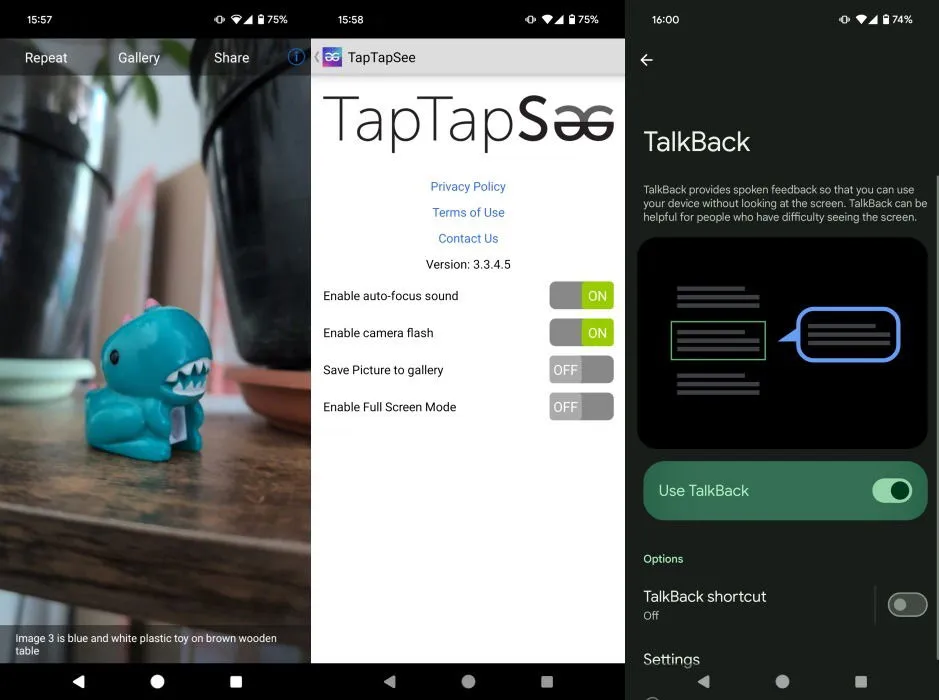
By pointing your camera at an object, the app can display and audibly announce the results. To hear the descriptions, enable the TalkBack feature by navigating to Settings -> Accessibility -> TalkBack and toggling the switch for Use TalkBack.
You can also upload images from your gallery. The descriptions will be stated simply, like “woman wearing a black leather jacket,” without too much specificity.
If you’re trying to identify images without success, TapTapSee can help determine if you are interacting with an AI-generated image.
Image credit: Freepik. All screenshots by Alexandra Arici.
Leave a Reply