Top 5 Benefits of Investing in a Microsoft 365 Subscription


A Microsoft 365 subscription distinguishes itself among Microsoft’s offerings, proving to be a preferred option despite the multitude of free alternatives available. Examining its key benefits reveals why investing in Microsoft 365 is truly worthwhile.
1. Availability of Desktop Versions for Word, Excel, and PowerPoint
The primary motivation behind my subscription to Microsoft 365 was to ensure that all my Office applications remained functional on my Windows laptop and PC. Currently, it’s the best option for utilizing these programs on a desktop, as it provides access to the latest updates and features. As a professional writer, I rely heavily on the offline editions of Word, Excel, and PowerPoint for my job.
Of course, the web versions of Office are available for use anytime, but the desktop edition is still the benchmark for accurate formatting. Its capabilities regarding columns, gridlines, watermarks, and cover pages are more widely accepted across various printers. Word Online lacks several essential functions found in the desktop version, including Mail Merge and SmartArt.
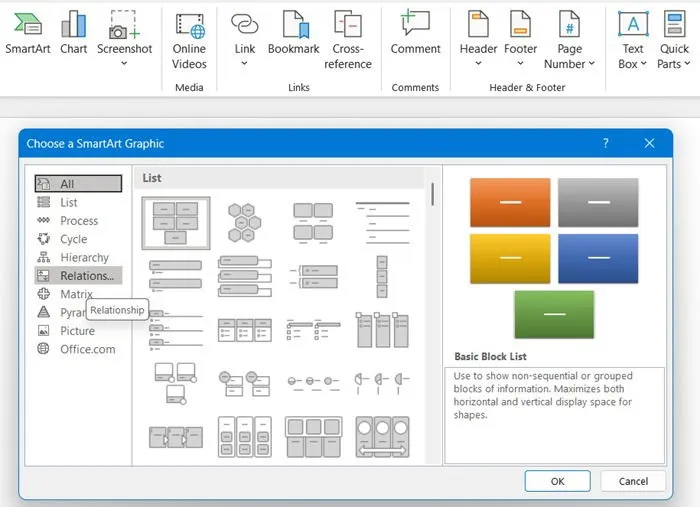
Furthermore, the desktop version of Word boasts superior support for citations and bibliographies. When it comes to Excel and PowerPoint, I wouldn’t ever consider their web counterparts or any alternative options. A client specifying an Excel document means they are requesting it to be created with Microsoft Excel, not Google Sheets or any other option.
2. OneDrive Storage Space: A Cost-effective Solution
Microsoft 365 presents one of the most robust cloud storage solutions, featuring 1 TB of premium OneDrive storage for $69.99 annually. This plan offers ten times the storage capacity and a significantly better deal compared to Google One’s Basic Plan, which I find is not adequate at $1.99 per month for a mere 100 GB of storage. Those opting for a family plan can enjoy 6 TB of cloud storage for just $99.99 per year, making it easy to share among family members. Plus, multiple Outlook accounts enhance storage options even further.

The monthly fee for Google One feels excessive, especially considering how quickly I would use up my allocated space. On the other hand, 1 TB available on OneDrive provides ample storage without the worry of hitting capacity. Google’s next tier offers 2 TB at $99.99 per year, but a Microsoft 365 Family plan grants three times that at 6 TB at the same cost, making it a more economical choice.
Users with Outlook or Hotmail accounts find it increasingly difficult to operate without a Microsoft 365 subscription. Those using a free email account enjoy only 5 GB of combined space on Outlook and OneDrive, which fills up aggressively. This scarcity limits email sending and receiving capabilities, forcing the choice between deleting crucial emails and files or upgrading to Microsoft 365. This isn’t ideal, but it’s essentially a necessity for those utilizing Microsoft accounts for professional communications.
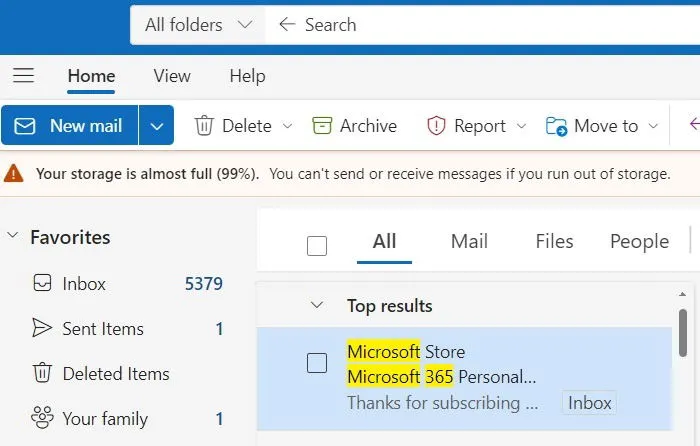
Moreover, having a Microsoft 365 subscription enhances your Outlook experience. You benefit from an ad-free interface, antivirus scanning for email attachments, and encryption for all mailbox data. Personally, I believe that upgrading Outlook is a substantial improvement.
OneDrive’s seamless integration with Office applications is a standout feature. To effectively utilize the 1 TB storage from a Microsoft 365 subscription, it’s wise to store all your Word, Excel, and PowerPoint documents online, ensuring accessibility across various devices.
3. Comprehensive Security for Multiple Devices with Microsoft Defender
This aspect is crucial in today’s digital landscape. Recently, Microsoft integrated Microsoft Defender-based endpoint security into its Microsoft 365 subscription. This differs from the complimentary solutions found under Windows Security, often referred to as “Defender.” This endpoint protection is engineered to shield multiple device types, such as Windows, Mac, iOS, and Android, from emerging threats. Additionally, it includes advanced identity protection and dark web monitoring.
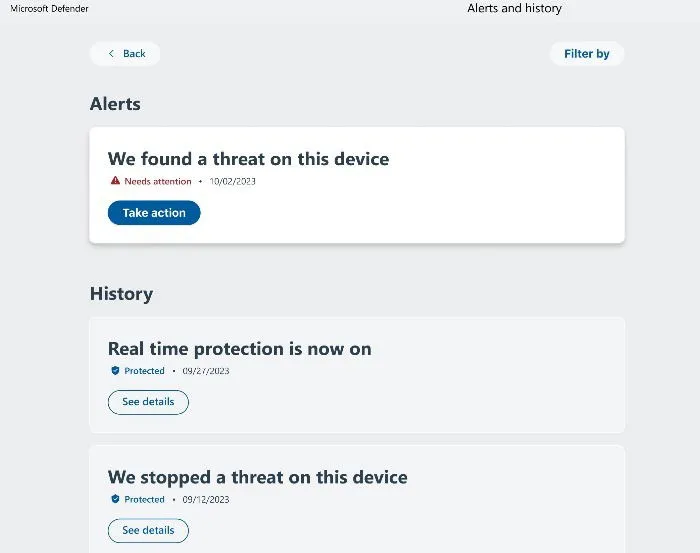
I strongly believe that having an additional layer of security beyond Windows Security is vital, especially with the prevalence of evolving ransomware attacks and other high-tech threats. It’s an excellent benefit that Microsoft Defender comes included with a Microsoft 365 subscription, requiring no separate purchase. However, due to recent vulnerabilities in Microsoft’s infrastructure, including the CrowdStrike incident that affected global systems, I opt for an alternative antivirus to secure my devices.
4. Round-the-clock Technical Support
If you’re using a free version of Windows or a one-time purchase of Office, accessing Microsoft support is limited to product activation issues. Post-activation, reaching out to Microsoft for any concerns can be challenging unless you have a Microsoft 365 subscription. This subscription opens access to Microsoft customer support via:
- Microsoft 365 Admin Center: Accessible through your Microsoft 365 account, this platform enables you to submit support tickets and monitor their status.
- Toll-free telephone support: In the U.S., you can reach Microsoft support by calling (800) 865-9408 with any inquiries.
- Live chat options: For resolving glitches or unexpected technical difficulties.
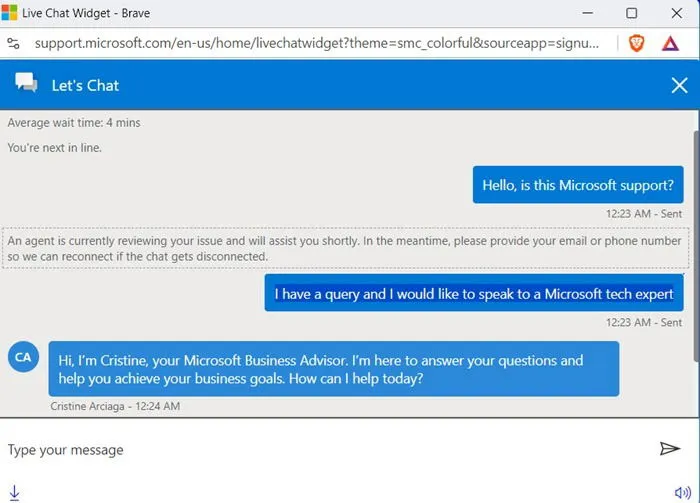
5. Effortless Collaboration Features
Several key collaboration tools are only accessible with a Microsoft 365 subscription. The most notable tool is SharePoint, which requires a Microsoft 365 Business plan starting at $6 per month. You also gain access to Microsoft Teams, available with both Personal and Family plans, facilitating interactions with multiple users through shared workspaces and online video conferencing.
Is Microsoft 365 a Smart Investment?
It’s crucial to note that a Microsoft 365 subscription remains optional for Windows users. Personally, the main concern is the subscription model that can accumulate additional costs over time. Initially, I opted for the monthly plan, which, while inexpensive, occasionally caused issues when payments were not processed correctly due to changes in payment methods. An annual plan is generally more prudent, as it comes with substantial savings.
Nevertheless, given the comprehensive features offered, it’s evident that Microsoft 365 is an impressive software suite. Combining multiple tools into one package, the 1 TB of cloud storage along with access to desktop Office applications constitutes strong justification for the subscription. Moreover, Microsoft Defender serves as a capable security solution, saving you from the necessity of acquiring separate antivirus software despite its limitations. When you also consider the inclusion of Teams and SharePoint, Microsoft 365 emerges as one of the top software subscriptions available for Windows users today.
Image credit: Pixabay. All screenshots by Sayak Boral.
Leave a Reply