The Zen Browser: My Ideal Alternative to Firefox
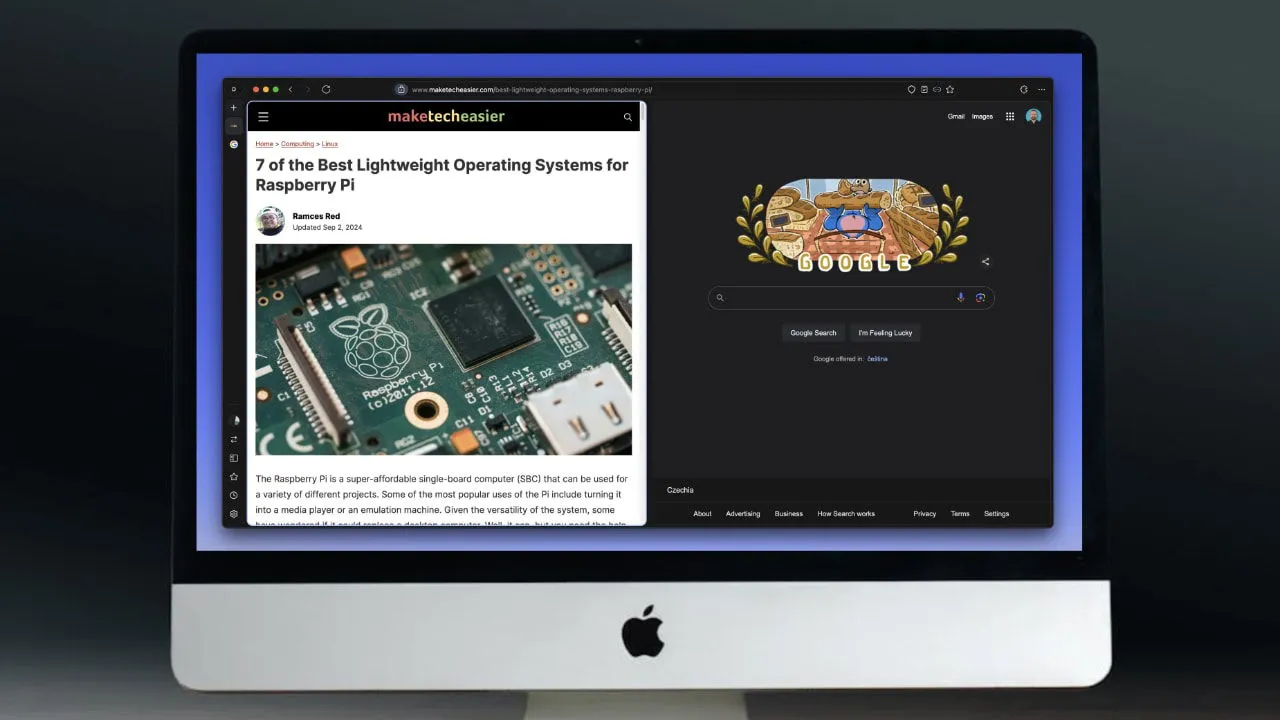
Zen Browser is a new web browser that has swiftly gained popularity since its public release just a month ago. After trying it myself, I decided to adopt it as the default browser over Firefox. Here’s why it stood out to me.
Firefox Reborn: The Zen Way
Zen Browser is a recent addition to the array of Firefox forks, joining notable variants like the Japanese-developed Floorp and the privacy-centered Librewolf. It is built on Firefox 128 Extended Support Release (ESR), which is an essential choice due to the extended support it receives through bug fixes and security patches.
The ESR versions are supported for an additional three months after the next ESR version is released, allowing organizations enough time to adapt. In contrast, regular Firefox versions are no longer supported as soon as their successors are launched.
As a fork of Firefox, Zen Browser benefits from the established framework and continual updates from the Firefox development team, while also integrating unique features from the Zen team.
The creators of Zen Browser aimed for a distinct vision of a modern web browsing experience, which motivated them to develop a fork rather than just contribute to the Firefox project.
Zen and the Art of Browser Design
Firefox’s last significant redesign was in 2021, which modernized its appearance and added useful features, but did not change the essential browsing experience. The latest Firefox continues with a familiar layout with the horizontal tab bar and navigation elements.
In contrast, Zen Browser revolutionizes the web experience with several innovative features.
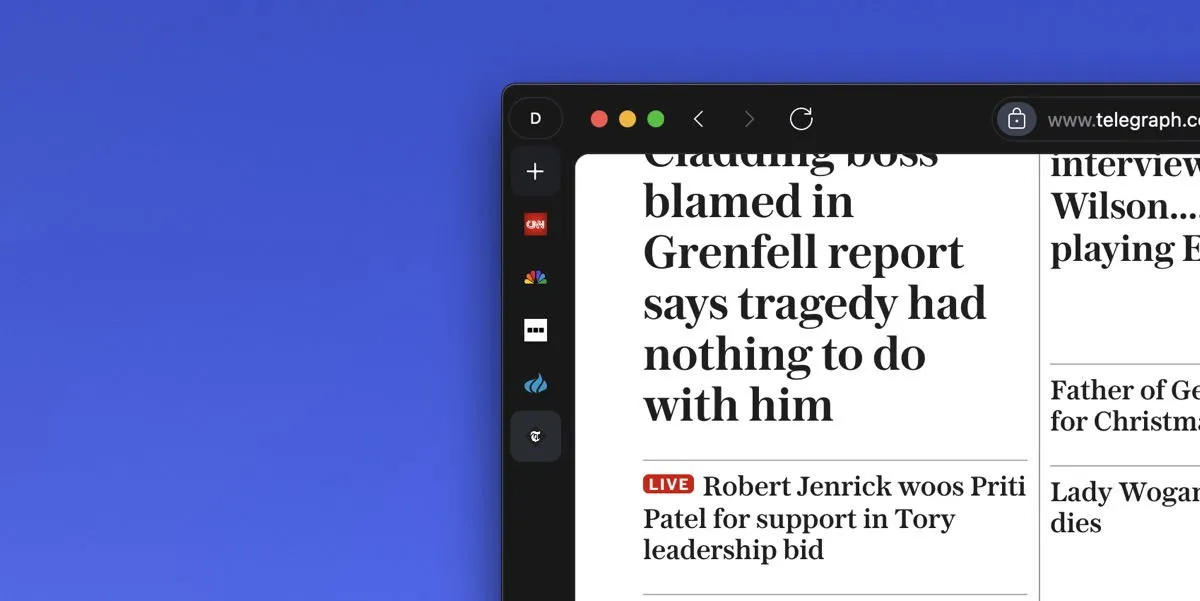
It replaces the conventional horizontal tab bar with a vertical pane on the left, optimizing vertical space—a significant advantage for widescreen monitors. Open tabs are displayed as icons, with hover previews available for easy navigation.
This left pane also allows quick access to various functions, including the Zen Sidebar, which can display a website of your choice. This is perfect for constantly checking social media feeds or messaging apps while browsing other content.
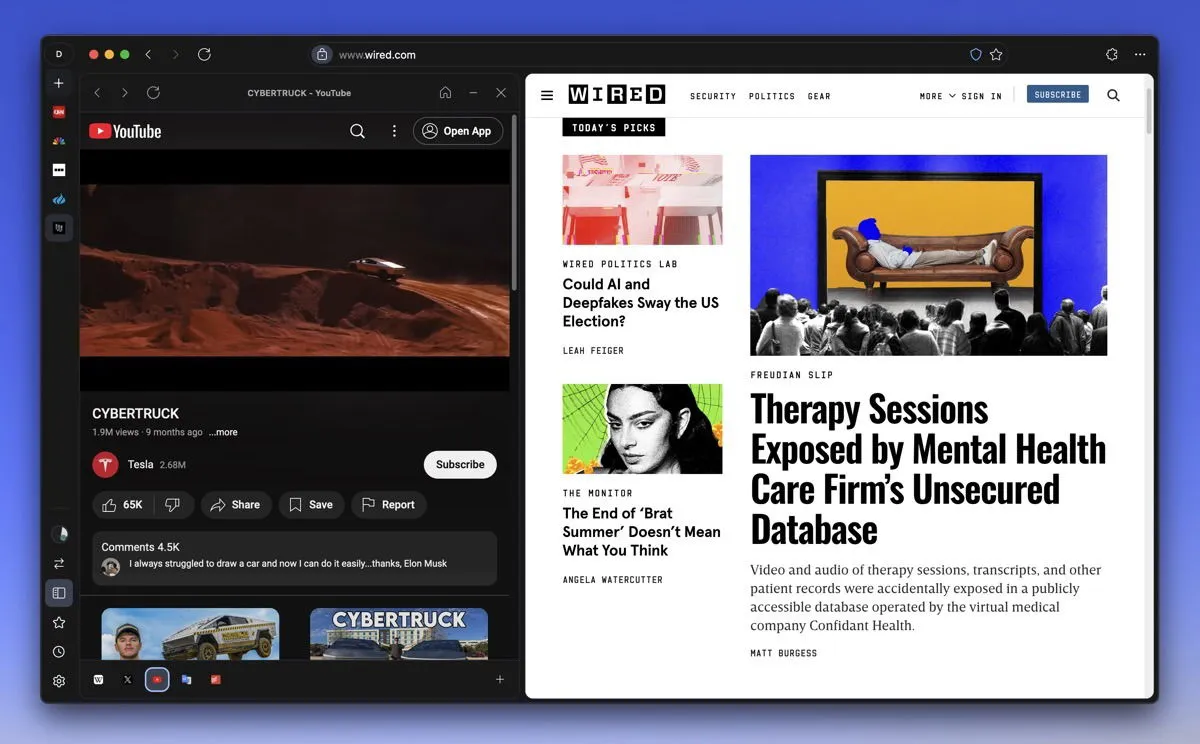
Furthermore, users can split the main content area into multiple sections to view several websites simultaneously within one browser window.
By selecting multiple tabs (holding Ctrl or Command while clicking), right-clicking, and choosing the Split Tabs option, users can enhance their productivity. While this feature could benefit from additional refinement, it has become a crucial part of my everyday activities.
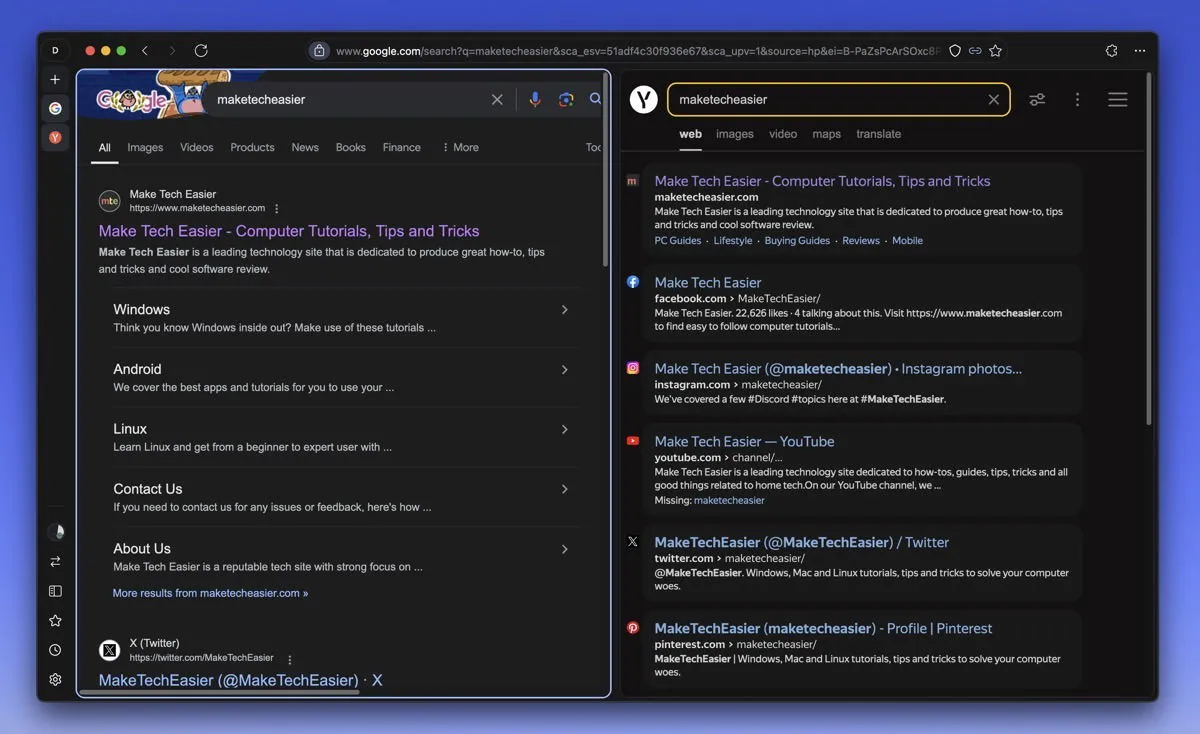
While similar results can be achieved with third-party window managers, having this functionality integrated into the browser improves resource management and screen space utilization.
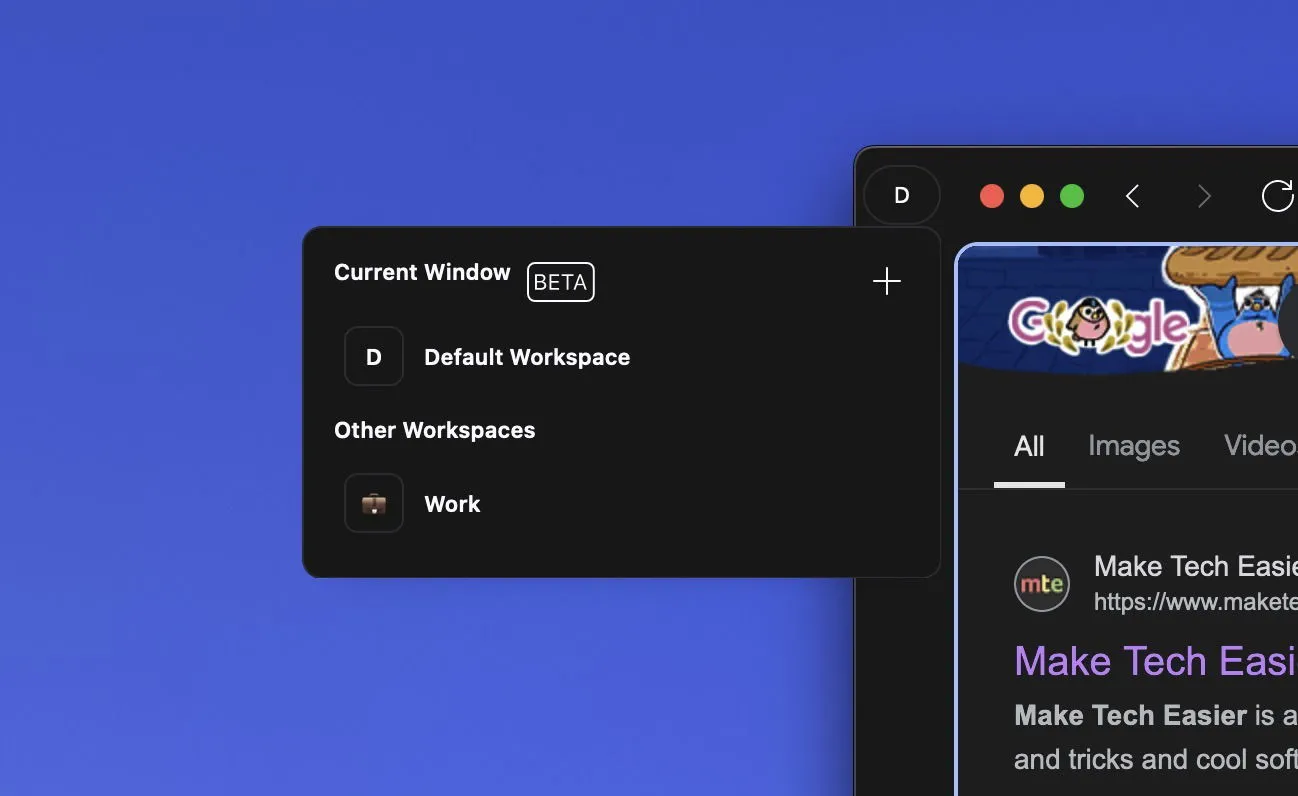
The Workspaces feature allows for swift task switching between various projects, each with its own tab set—ideal for users multitasking throughout the day.
Zen Browser’s UI design is sleek and modern, and is customizable through the Theme Store. The Compact Mode enhances screen real estate by hiding the title bar and tabs, particularly beneficial for small-screen devices.
Firefox Under the Hood, After All
Beneath its modern interface, Zen Browser retains the robust advantages of the Firefox core, including Firefox Sync. This functionality enables users to sync bookmarks, browsing history, passwords, and open tabs across devices and different Firefox-based browsers, making transition to Zen effortless.
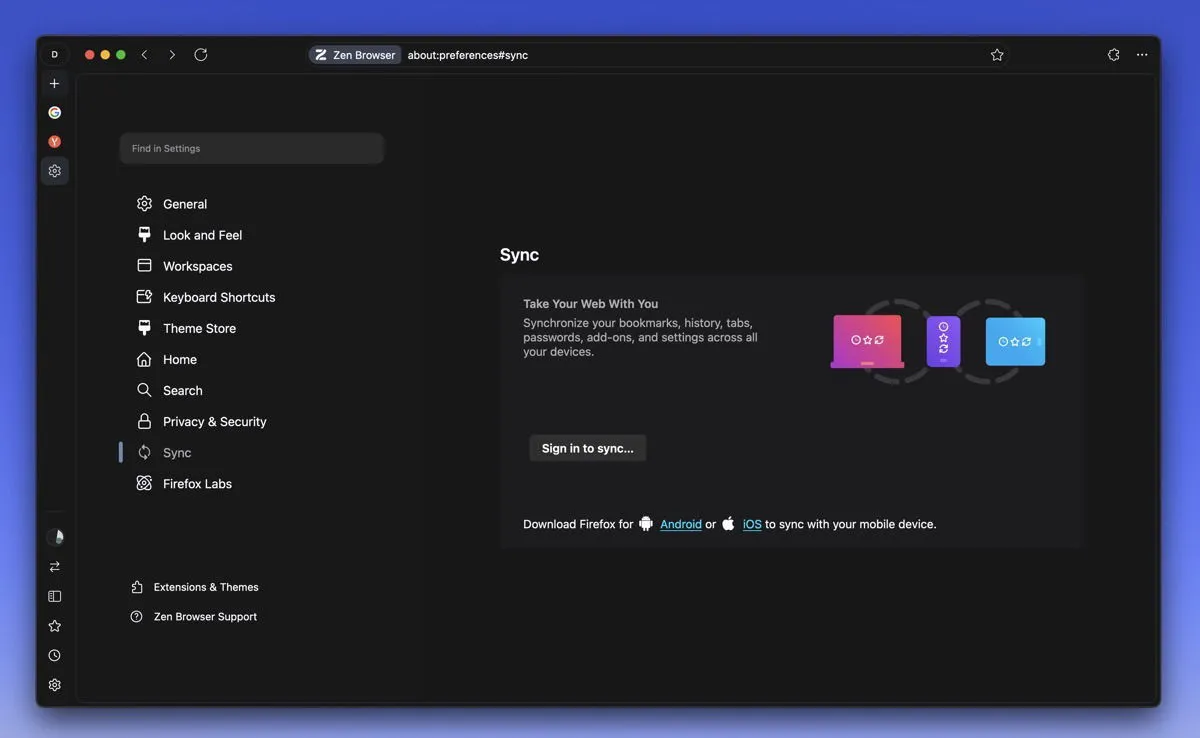
Zen Browser is also fully compatible with a vast ecosystem of Firefox extensions. Users can easily install add-ons from the official Firefox Add-ons repository and personalize their browsing experience with tools, ad blockers, and productivity enhancers.
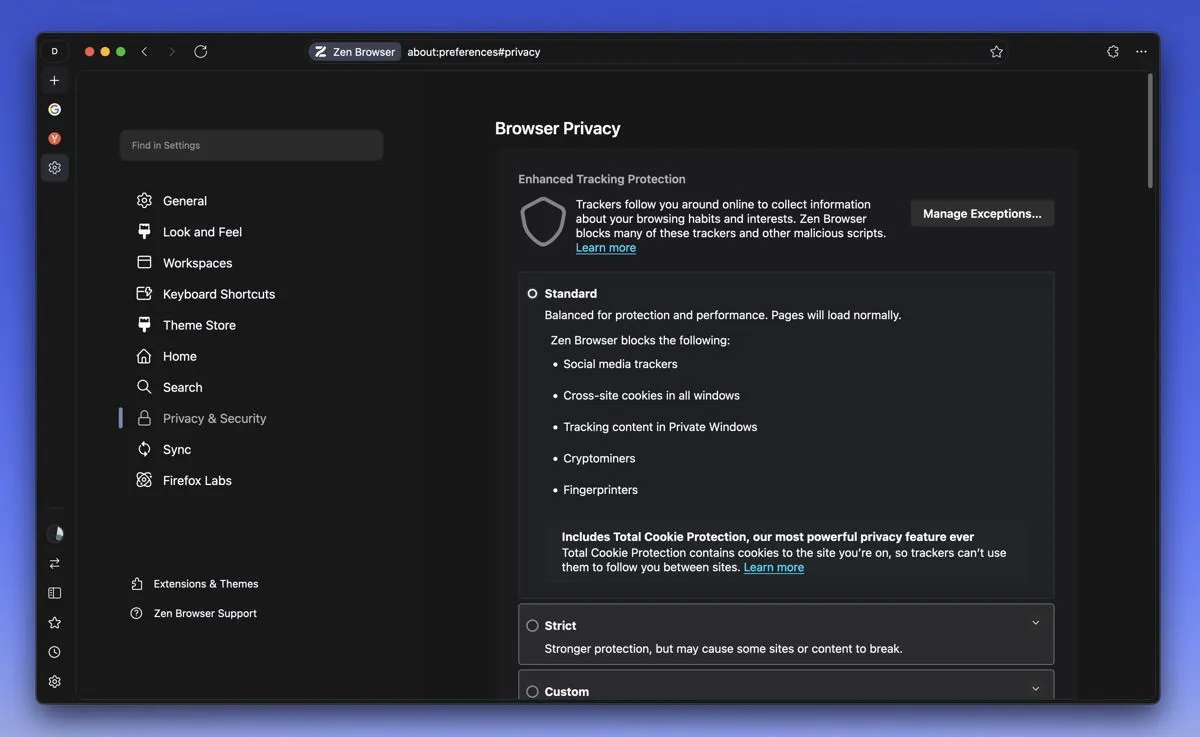
Moreover, it benefits from Firefox’s robust security and privacy features, protecting against malware, phishing, and other online threats. Zen does not enable telemetry by default, a notable difference that emphasizes its commitment to user privacy.
In summary, Zen Browser combines the reliable core of Firefox with a contemporary, feature-packed interface, along with a stronger emphasis on user privacy. It presents a strong choice for those who value Firefox’s capabilities but seek a refreshing browsing experience.
If you are curious about exploring other modern web browsers that embrace innovation, consider checking out Arc or experimenting with creating your own browser from scratch.
Image credit: Pexels.
Leave a Reply