The nag windows that come up on Microsoft’s Windows 10 show no indication of slowing down.
Do you remember the iconic blue screen pop-ups that took over your screen while you were using Windows 10? Microsoft has once again turned to its pushy strategy of advertising its many services, such as Office 365, which has resulted in the return of the nag displays. Since we installed the March update for Windows 10, we have seen a significant increase in the number of unsolicited promotions (KB5023696).
After applying the most recent update for March 2023, we were prompted on several computers to “Get even more out of Windows” and “Complete setting up your PC” by subscribing to the Microsoft 365 program. These messages appeared after we had installed the most recent update. Even better, Microsoft provided us with a free trial period of one month. The identical prompt showed up on devices that are already subscribed to Microsoft 365.
The pop-up is reminiscent of the first boot experience of Windows 10, and Microsoft has been making use of it to draw attention to a variety of services that are included in the operating system, including Windows Hello, Phone Link, Microsoft 365, and OneDrive. Cortana was formerly promoted by the corporation, but those advertising have now been removed because Microsoft has all but abandoned its digital assistant. Earlier, the company advertised Cortana.
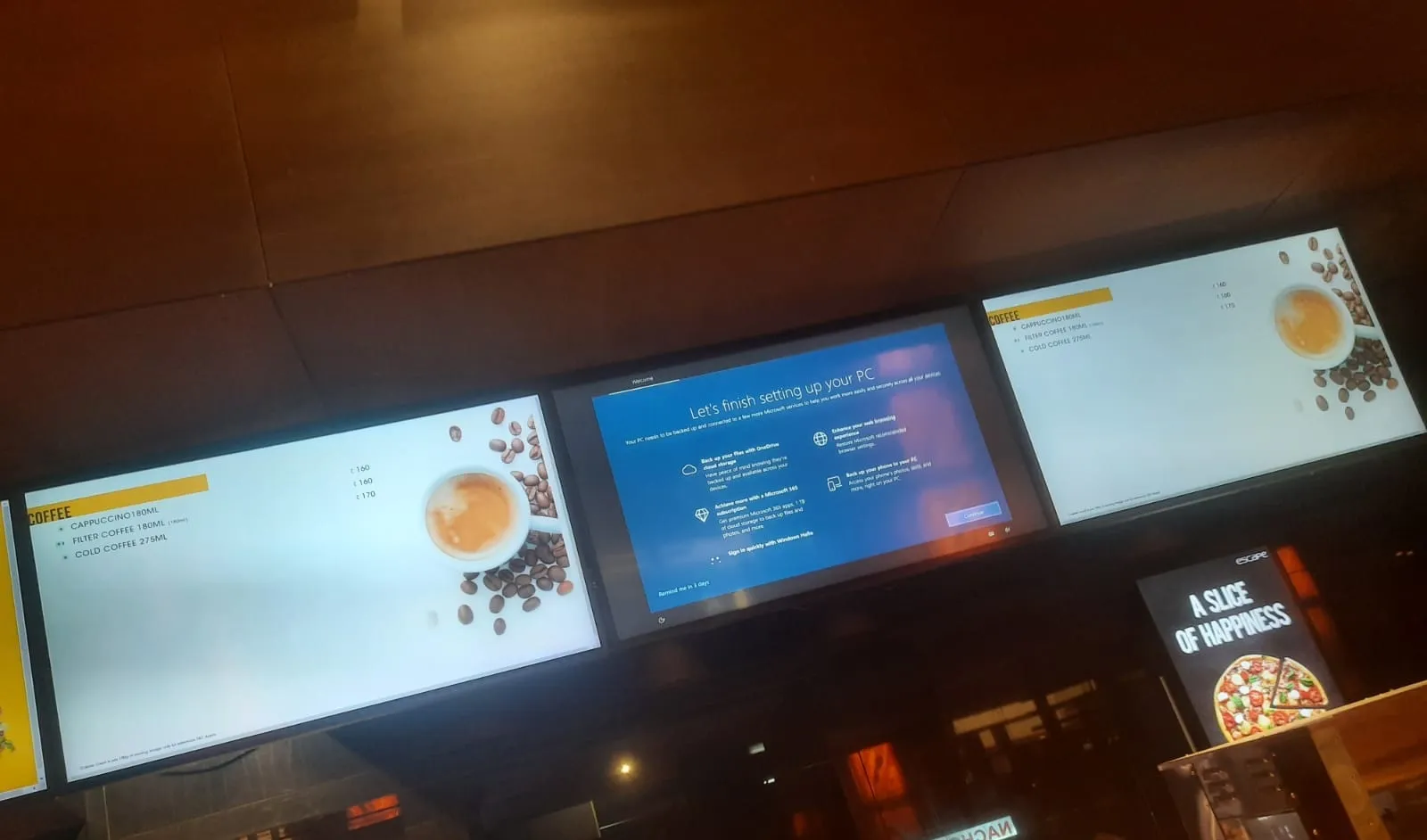
It is important to note that these pop-ups that take up the entire screen are not a recent development but have been around since 2018. This ‘feature’ was initially introduced to Windows 10 as a one-of-a-kind post-update setup experience with the May 2018 Update that was released by Microsoft. Initially, the plan was to show this page following a fresh installation of Windows 10 or during the first boot of a brand-new device.
Such plans, however, have now been revised, and Microsoft has begun implementing these ‘notifications’ or suggestions in an effort to assist customers in learning about further Windows 10 capabilities. You have the option of ignoring the offer by clicking the “Skip for now” button; however, the prompt will come back in a few days.

The most effective strategy for dealing with these prompts is to go through all of the slides and ignore the advise that Microsoft provides on the very final page.
If you navigate to the Windows 10 Settings menu, choose Notifications & actions, and then deactivate the option that reads “Suggest ways I may finish setting up my device to get the most out of Windows,” you may be able to completely sidestep the prompt in some circumstances.
Numerous users have brought to our attention the abrupt increase in the number of notifications. Since these images unsettlingly mimic the first boot experience, many users are led to assume that the device has been reset. One user characterized the experience as horrifying due of this similarity.
It is important to note that these nags that take up the entire screen are available in Windows 11, and it is also worth mentioning that Microsoft has utilized full-screen alerts to encourage users of Windows 10 to switch to Windows 11.
Improve the Performance of Your PC while Maintaining Its Security
Outbyte PC Repair
Outbyte PC Repair is a comprehensive computer repair application that was created to solve a wide variety of various system issues, clean up your drive, enhance speed, and increase both your privacy and security.
Please be aware that PC Repair is not intended to take the place of antivirus software but rather to work in conjunction with it.

Leave a Reply