Windows 11
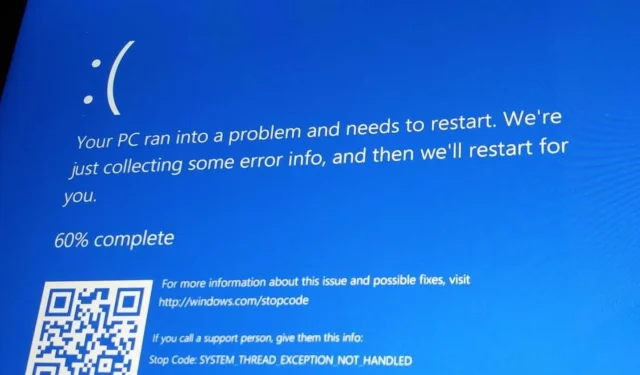
Microsoft Halts Windows 11 24H2 Update for SSD Users (WD, Sandisk) After BSOD Issues
It’s been just over two weeks since the Windows 11 24H2 update began its rollout to stable channel users, and already several issues have surfaced.
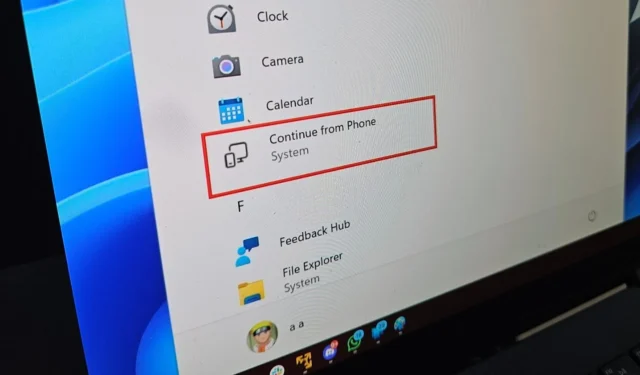
Introducing “Resume”: Windows 11’s Copy of Apple iOS Handoff, Compatible with Android
According to reports from Windows Latest, a new feature in Windows 11 known as “Handoff”is making waves, designed to assist users in seamlessly transitioning between
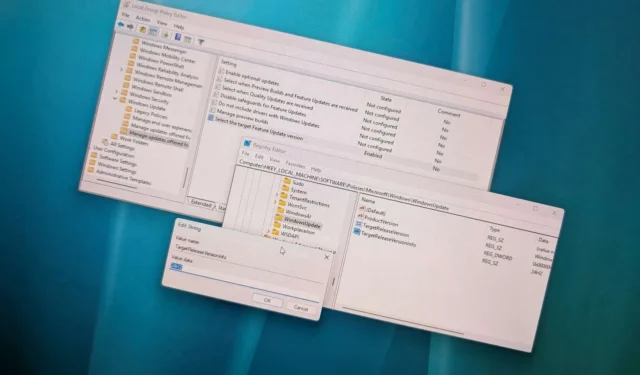
Successfully Forced Windows 11 24H2 Installation: My Experience Skipping the Line
In order to initiate the Windows 11 24H2 upgrade on the Pro edition, you’ll need to activate the “Select the target Feature Update version” policy
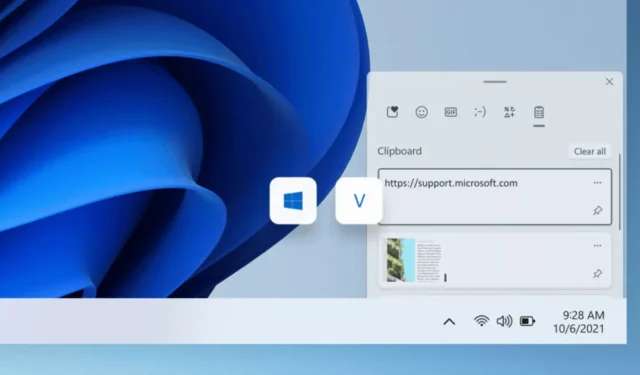
Windows 11 24H2 Update: New Issues with Blank Clipboard History and Buggy Disk Cleanup Tool
Windows 11 24H2 has encountered a range of known issues, many of which were initially reported by Windows Latest and subsequently confirmed by Microsoft. Notable

Guide to Creating a Bootable USB with Ventoy on Windows 11 and 10 (2024)
To set up a multiboot USB, launch Ventoy, select your USB flash drive, and press “Install.” After installation, open the USB drive with Ventoy set

Guide to Downloading Windows 11 23H2 ISO File Post 24H2 Release
After the launch of Windows 11 24H2, you can obtain the Windows 11 23H2 ISO file by employing the UUP Dump script, allowing you to

How to Disable Focused Inbox in Any Version of Outlook
To disable the Focused Inbox feature in Outlook from Microsoft 365, 2021, or 2019, navigate to the “View” tab and uncheck the “Show Focused Inbox”
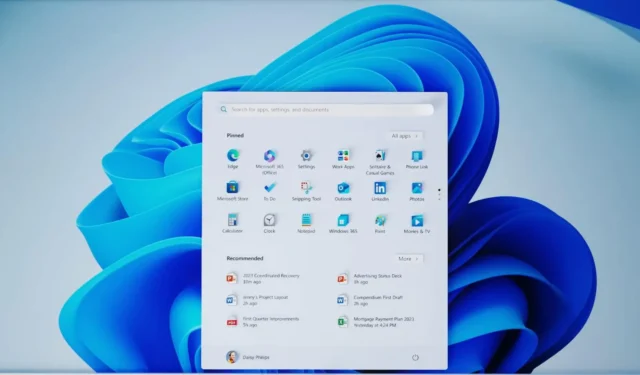
Quickly Install Windows 11 24H2 and Bypass Microsoft’s Wait Using Registry and Group Policy Editor
The rollout of Windows 11 24H2 is taking place gradually, as Microsoft is managing the release due to numerous bugs and anticipating updates from OEMs
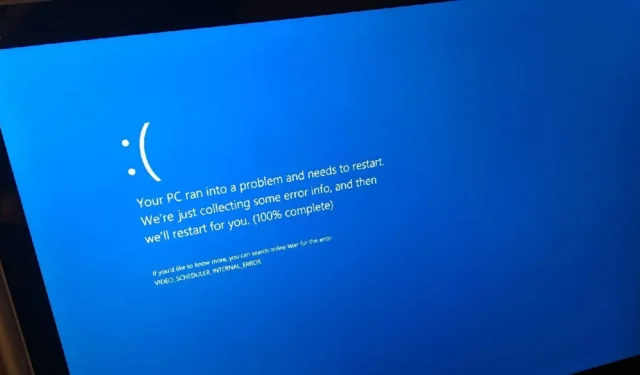
Windows 11 24H2 Update Causing BSOD Issues; Microsoft to Pause Rollout for More Devices
If you’re experiencing issues, you’re not alone. The Windows 11 24H2 update is leading to BSOD (Blue Screen of Death) errors labeled as “critical process

Get Windows 11 Wallpapers Celebrating 10 Years of Windows Insiders
Microsoft is marking the decade milestone of its Windows Insider Program by providing users with two brand-new custom wallpapers, perfect for installation on any Windows

5 Exciting New AI Features in Windows 11 24H2: Will You Be Getting Them?
The recent rollout of Windows 11 24H2 introduces a host of AI advancements, originally featured on Copilot+ PCs. With this latest update, Microsoft has prepared



