Someone got ChatGPT to run on Windows 98 and other older Windows versions by making JavaGPT
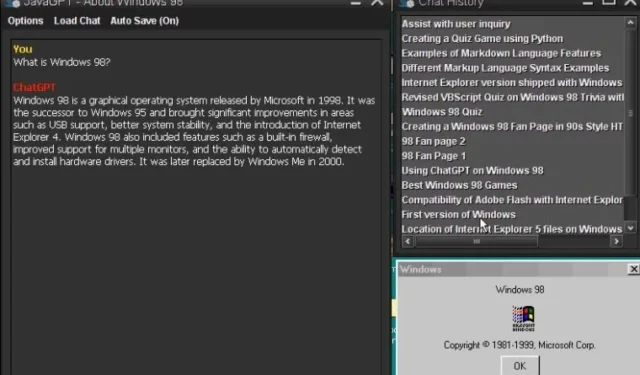
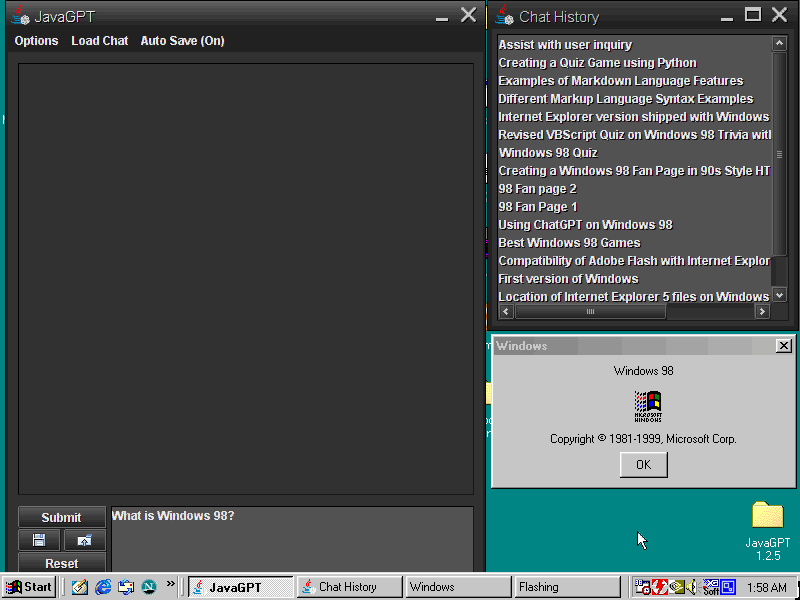
It’s always interesting when you can extend a modern application to work on older platforms. That is just what a developer has done with the ChatGPT chatbot application. That developer, “FrankCYB”, has recently posted his creation, JavaGPT on GitHub (via Windows Central).
Here’s how he describes the application, which he says can run on Windows 98, ME, 2000, XP, Vista, 7, and 8. along with Microsoft’s currently supported Windows 10. and 11:
I’m excited to share with you a Java application I developed that works on legacy versions of Windows as well as modern versions called JavaGPT. Now you can access ChatGPT and all its features through a user-friendly Java GUI on almost any OS!
Here’s a run down of its features…
- Chat Streaming: makes responses generate in real-time just like on the ChatGPT website
- Chat History: lets you interact with previous chats like on the website
- Revert Chats: Be able to void previous prompts and responses from chat
- HTML Viewer: View your chat content in HTML. Supports Markdown Language syntax
- Chat Titles: autogenerates a title for a chat based on its context. Can be manually changed if preferred.
- Import premade prompts
- Save chats to file
- Dark mode and right click copy-edit-paste features
- Support for ChatGPT 4 and all ChatGPT 3.5 models
- Cross platform
- Only 6mb build size
Since JavaGPT is an open source project, anyone can download and check out the code for the program on GitHub. By the way, since this application is based on the latest Java 8 version, Windows versions that are older than Windows 8, including Windows 95, cannot currently use JavaGPT. Keep in mind this is a third party application that is not endorsed by OpenAI or Microsoft so proceed at your own risk.
Leave a Reply