Snapchat Tips and Tricks for beginners

Snapchat Tips and Tricks for beginners
If you are a beginner on Snapchat, the following tips and tricks will help you make the most out of it.
- Use filters
- Use lenses
- Add stickers
- Draw on your snaps
- Play games
- Use Snap Map
- Make your own stickers
- Use Snapchat stories
- Use Bitmoji
- Start a Snapchat Streak
Let’s get into the details of each one.
1] Use filters
Snapchat comes with a lot of filters that you can apply to your snaps. They are developed with the intention to make your snaps different from the normal pictures you take. These filters are what make Snapchat a great platform to share pictures and videos. You can just use them on your pictures by swiping left or right on the camera screen.
2] Use lenses
Snapchat comes with lenses that can transform the way you and your surroundings look. You can make yourself look funny, and unrecognizable using Snapchat lenses. They are easy to use and you can try the different lenses that are available and apply them. To use lenses, you just have to press and hold on to your face until the lenses option appears on the screen. Then, you can select a style.
3] Add stickers
When you take a snap on Snapchat, you see the Stickers option at the bottom of the screen. By tapping on that you will see a variety of stickers that you can use on your snaps to make them look funny or convey the intention of the snap. You can use the basic stickers like time, location, etc too.
4] Draw on your snaps
Not only stickers, or filters, you can also draw on the snaps you take on Snapchat. You can draw whatever you want on your snaps using the pen icon that you see at the top right corner of the screen. You can select the thickness of the pen and color of the ink and draw.
5] Play games
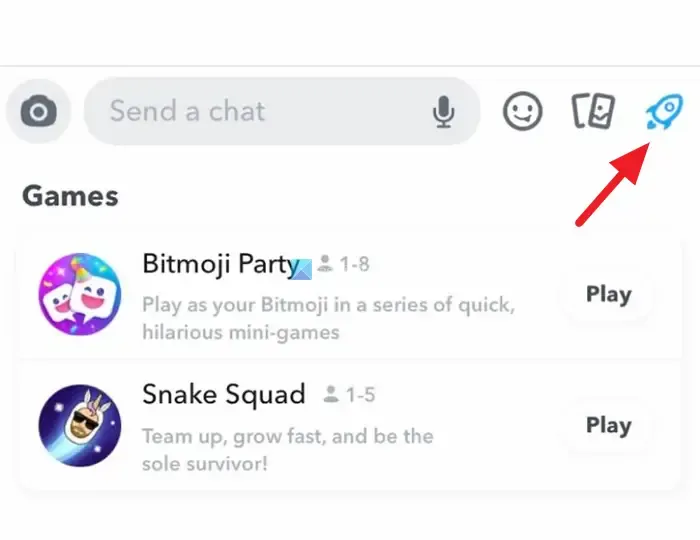
Snapchat not only lets you share snaps and connect with your friends and family. You can even play games on Snapchat that are available as Snap games. You will find the games button on the chat screen with your friends. Just tap on that. It will notify the other user and you both can configure the game and play it.
6] Use Snap Map

Snap Map is another great feature on Snapchat. It allows users to share locations with their friends and see the locations of friends on the map. If you enable Snap map, your Bitmoji avatar will appear on the map at the current location which is updated in real-time. You can also see snaps and stories shared by users in a particular location using the Snap map.
7] Make your own stickers
Snapchat comes with a Scissor tool that lets you cut the images you take and make stickers out of them. It is one of the great features that allow you to create your own stickers rather than relying on others. Your own stickers make the connection with your friends more fun and engaging.
8] Use Snapchat stories
Snapchat stories option lets you share a snap with all your friends at once. To create a story, select the “Send To” option after taking a snap. Then, select My Story. It will be visible to all your friends as a story and expire after 24 hours. You can add as many snaps as you want in the Snapchat stories.
9] Use Bitmoji
Bitmoji lets you create an avatar for yourself and use it in your snaps. To use Bitmoki on Snapchat, you just need to connect your Bitmoji account to Snapchat. To do that, you need to download the Bitmoji app and create an avatar. Then, you can go to the My Account section and select Snapchat to connect the account by following the on-screen instructions.
10] Start a Snapchat Streak
A Snapchat streak is nothing but a habit of tracking the number of consecutive days two users have sent snaps to each other. A fire emoji will appear next to your friend’s name with whom you are on a streak when you both send snaps and participate in the streak. There will be a number that counts the streak next to the fire icon. To start a Snapchat streak, take a snap and send it to your friend. If they send back a snap, the streak will begin with the fire icon.
These are the tips and trick you can use on Snapchat as a beginner.
How to do tricks on Snapchat?
To do tricks on Snapchat, you can use filters, and lenses and draw features creatively and create something unique out of your snaps. You can even tell a story every day using the Snapchat Stories option. Doing tricks mainly depends on how you use the available features. The more effectively you use them, the better they look.
How do you use Snapchat for beginners?
After creating an account on Snapchat, discover your friends, follow them, and start interacting with them. You can start a Snapchat streak to make the interaction more engaging and challenging. You can start using the features one by one and start experimenting with the snaps.
Leave a Reply