Rufus 4 is out with improvements, default 64-bit executable and no Windows 7 support
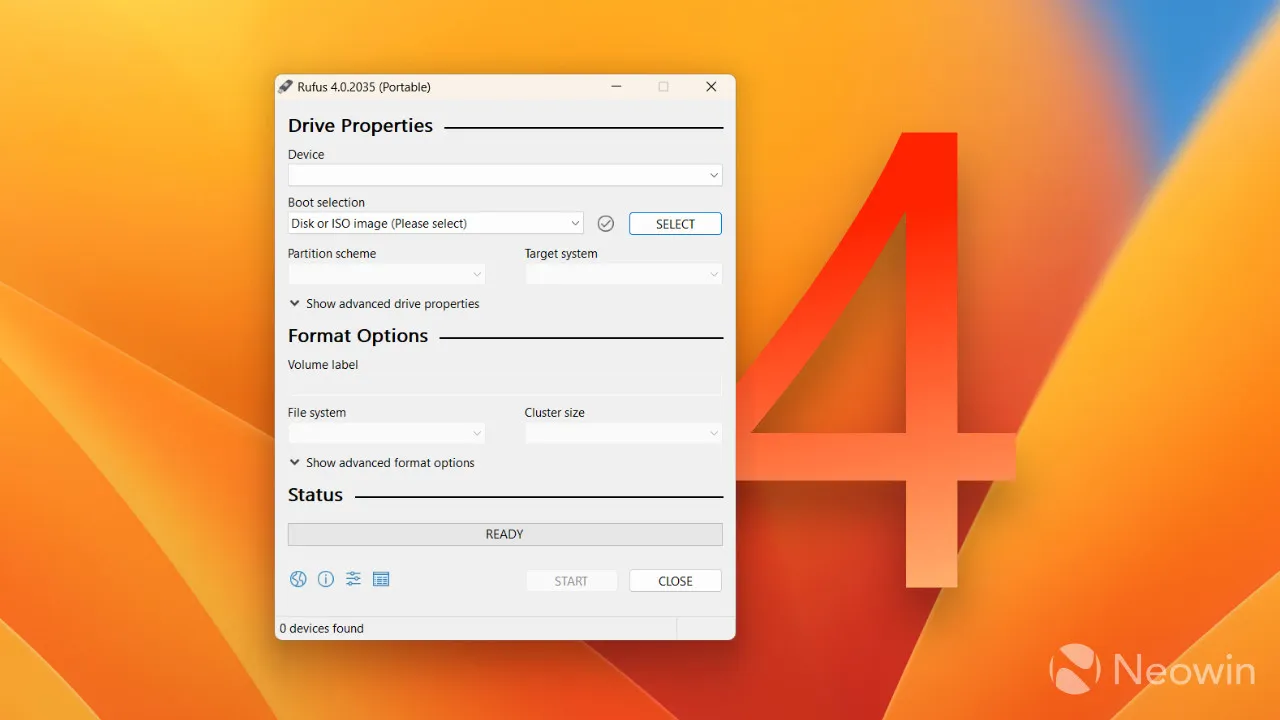
Pete Batard has released a significant update to its popular tool Rufus, an app many use to create bootable USB drives and bypass Windows 11’s hardware requirements and software annoyances. Version 4.0 is now available for download from the official website and GitHub with fixes, improvements, and other notable under-the-hood changes.
Rufus 4 is the first update to drop Windows 7 (earlier Rufus 3.22 dropped ISO downloads on Windows 7). From now on, creating bootable USB drives with Rufus requires Windows 8, 8.1, 10, or 11. Also, the app now defaults to a 64-bit executable, but x86 and ARM versions are still available for download. Finally, the developer says old Rufus versions may be unable to update correctly, hence the jump from version 3 to 4.
Here is the complete changelog for Rufus 4.0:
Fix persistent partition not working with Ubuntu 23.04
Fix out of range pointer error with Ubuntu 23.04 when booting in BIOS mode
Fix boot freeze with Ubuntu Studio when Secure Boot is enabled
Fix incorrect architecture detection when checking for updates
Fix a Windows Store application crash when processing GRUB bootloaders
Fix a Windows Store application crash when enumerating processes that contain a % sign
Fix a Windows Store application crash when using German localization
You can download Rufus 4.0 for free from Neowin, or from the official website or GitHub. The app is open-source, so every skilled developer can clone the project for improvements and offer patches, fixes, and new features.
It is worth noting that Rufus is not the only app you can use for bootable USB drives. Ventoy offers similar capabilities with frequent updates that deliver new features and improvements. You can also consider WinToUSB.
Leave a Reply