Reasons Why YouTube Premium is My Preferred Paid Streaming Service

When it comes to online video entertainment platforms, there are numerous options available. However, if I had to choose just one, my top recommendation would be YouTube Premium by Google. Here are several reasons why I believe YouTube Premium is worth my investment compared to traditional streaming services.
Unlike services like Netflix or Disney+, YouTube is not a conventional streaming platform. Users who binge-watch on YouTube exhibit distinct browsing habits; they often prefer diverse, short videos on various topics over traditional movies and TV shows. Personally, I enjoy tech podcasts, documentaries, and current events content—a vast range of captivating material that is generally absent from other streaming sites.
While you can watch most YouTube videos for free with advertisements, a YouTube Premium subscription allows you to enjoy an enhanced viewing experience without ads, especially for YouTube Originals.
Enjoy Ad-Free Videos for Seamless Viewing
The main distinction between YouTube’s free version and YouTube Premium is the ease of switching between videos. With YouTube Premium, you won’t encounter ads between videos or playlists, ensuring uninterrupted viewing. The transitions between videos feel much more fluid compared to using ad blockers.
Moreover, comparing the two is largely futile. Ad blockers can lead to jarring transitions filled with glitches and issues. Recently, YouTube has begun blocking playback entirely for users who utilize ad blockers while signed in, which could lead to account restrictions due to violations of their terms.
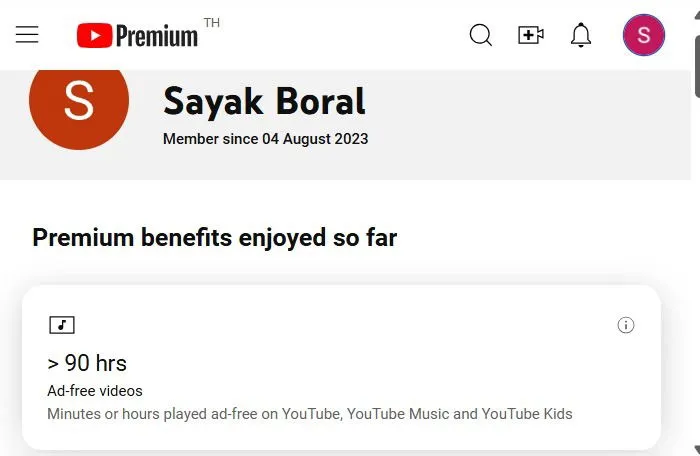
With an ad-free Premium account, navigating through videos using the pause, fast-forward, and rewind functions becomes a genuine pleasure. If you find a video tedious, you can swiftly switch to something else, even if it’s totally unrelated. The absence of ads means your viewing flow remains undisturbed.
YouTube synchronizes across multiple devices, allowing you to continue watching from wherever you left off, regardless of the device. Since there are no ads to contend with, I experience a seamless transition no matter which device I’m on, simply by signing in with my original Google account.
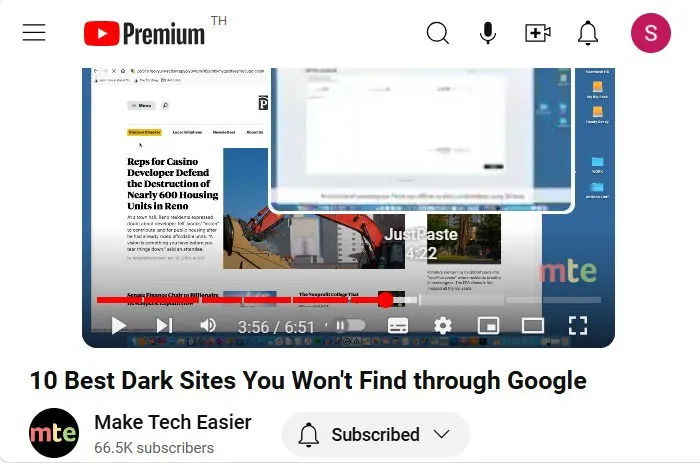
Content creators on YouTube often utilize Video chapters, allowing for quick navigation to specific segments of a video. Once again, without the interruption of ads, moving to the desired frame is significantly smoother.
Background Play Saves Time
Another significant benefit of an ad-free YouTube Premium account is the ability to play videos in the background on mobile devices while using other apps or multitasking. This feature is invaluable when you need to step away but want to keep the video playing without having to pause it, allowing for quick resumption later.
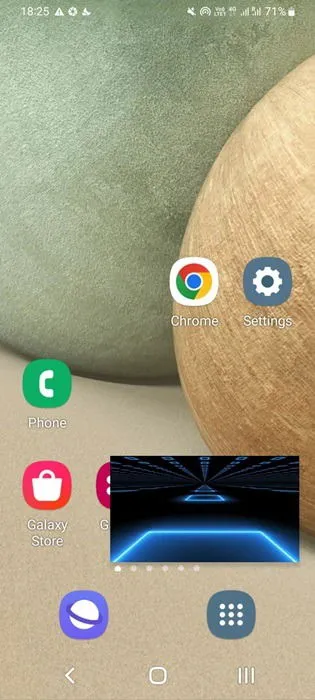
Enabling background play is simple. Just pull up the video and pause it, then you can attend to other applications, like replying to Slack messages or taking urgent phone calls. On busy days filled with tasks, YouTube Premium’s background play feature truly feels like a time-saver.
Download Videos for Offline Viewing
In today’s world, we often take constant online connectivity for granted. However, there are numerous situations where this may not be feasible—whether due to power outages, travel, or a limited data plan. During such times, watching YouTube videos may slip down the priority list.
This is where YouTube Premium shines, as it allows access to its Smart Downloads feature. This functionality lets you download full-HD videos to up to 10 devices simultaneously. Another feature, Premium Controls, enhances your viewing experience by enabling you to watch any video in a higher resolution than originally uploaded.
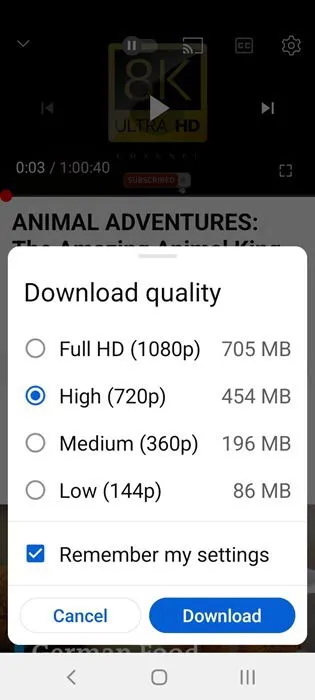
There’s no limit on the amount of data you can pre-store for offline viewing aside from your Internet plan and storage capacity. However, there’s a catch: downloaded videos can only be watched offline for 30 days, after which they will auto-delete. This means you’ll have to frequently re-download the same content, though it can also be saved to an SD card.
Enjoy Family Subscriptions
You can share your YouTube Premium subscription with up to five other individuals. These people don’t have to be family members, but they do need to reside in the same household. Based on my experience, anyone with a valid YouTube account will enjoy the ad-free experience across all their devices.
Even while traveling or residing in a different country, I’ve managed to maintain my YouTube Premium family plan. Every participant in a family subscription truly appreciates this service.
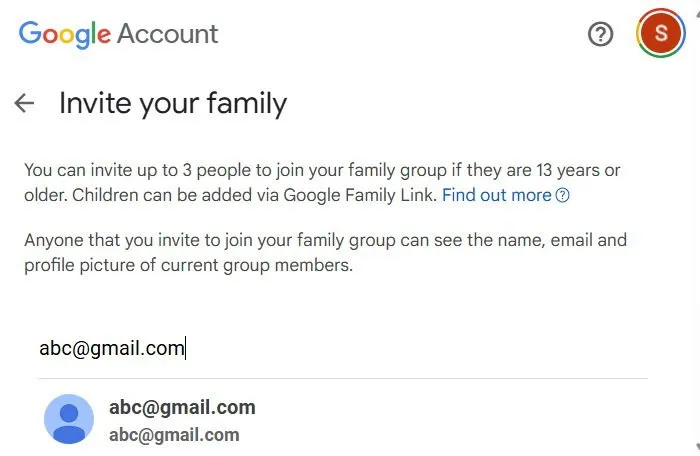
An added perk is that there’s no need to share passwords. Users in a family plan receive their own separate YouTube Premium subscription. As the Family manager, you are responsible for the payments, making this option considerably more economical than an individual plan. If you can find others willing to split the monthly fee, it works out to be a better deal.
More Benefits of YouTube Premium
While the main advantages that keep me subscribed to YouTube Premium are the ad-free experience, download capabilities, background play, and family sharing, there are additional features worth mentioning.
YouTube Music Premium is a notable part of the subscription I don’t utilize that often. However, if you’re a regular on Spotify or Apple Music, YouTube Music Premium provides a solid alternative with its library of music and podcasts.
Unlike user-uploaded tracks found on standard YouTube, YouTube Music Premium offers original, royalty-based albums and includes the same benefits as YouTube Premium, such as ad-free playback, offline listening, and background play.
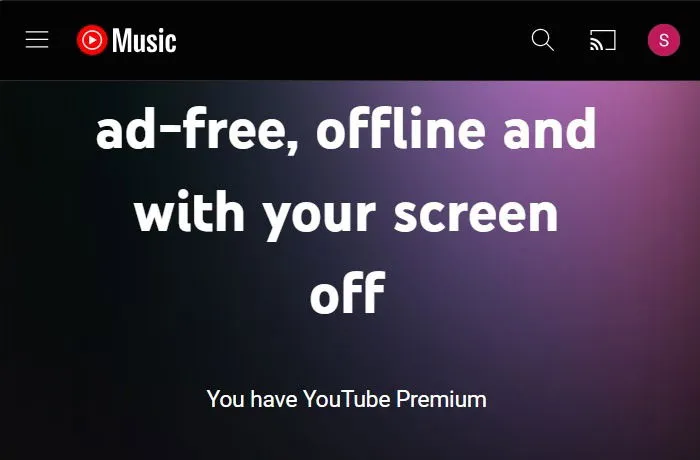
YouTube Originals is another Premium feature aimed at competing with platforms like Netflix by providing original movies and shows. Though its popularity is debatable, hits like the Cobra Kai series—a reboot of the Karate Kid franchise—were introduced via YouTube Originals before transitioning to Netflix. Today, there are still several entertaining programs worth exploring.
Additionally, new features like Google Meet Sessions have recently launched, enabling all participants to watch videos ad-free together. Watching YouTube videos with friends and family in a binge-watching format sounds incredibly fun, and I look forward to trying this feature soon.
YouTube Premium Membership Cost
While YouTube Premium offers a plethora of valuable features, it’s important to acknowledge that the individual subscriptions ($13.99/month) and family plans ($22.99/month) can feel pricier compared to other streaming services. However, there is a 1-month free trial available.
If you’re a cinema lover looking to watch full-length feature films on YouTube, you might find that you can only access a handful of scenes at a time. YouTube permits users to rent or purchase movies separately, which incurs additional costs. Furthermore, the selection of full-length movies and TV shows on YouTube is considerably smaller than that found on platforms like Netflix, Amazon Prime Video, or Disney Plus.
Given these drawbacks, is YouTube Premium the definitive best streaming service available? That remains a complex question, but it certainly caters better to users seeking a blend of entertaining content with informative and educational value. If you are exploring multiple streaming providers, consider utilizing tools like Plex and similar alternatives to optimize your expenses.
Image Credit: Pixabay. All screenshots by Sayak Boral.
Leave a Reply