Reasons for My Months-Long Windows 11 Update Delay and What Occurred!
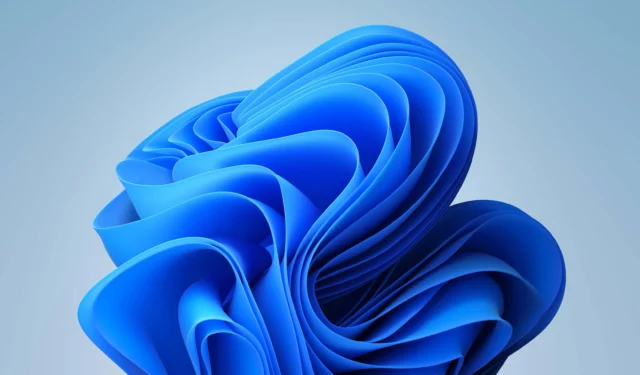
Windows Updates are commonly known for creating problems. User feedback on forums can make you feel lucky if a particular update hasn’t caused you any trouble. A while back, I decided to forgo updating Windows and instead observe the consequences of this choice.
Reasons Behind My Decision to Delay Windows 11 Updates
The main reason for postponing my Windows updates was the fear of encountering troubleshooting issues, needing to roll back the update, or the hassle of reinstalling the entire operating system. The time and effort required to recover my files and create a bootable USB were just not worth it.
I recall a frustrating experience where a simple KB update led to a Blue Screen of Death. I was then forced to return home, create a bootable USB drive, and reinstall Windows. Fortunately, all my files were backed up in the cloud, which made recovery easy.
There was also an instance where an update caused my system to lag, necessitating a rollback or uninstallation.
Consequently, I chose to pause Windows Updates for several months to assess the outcome.
Initially, I accessed the Windows Settings to pause updates for a duration of five weeks. Microsoft provides this option, and afterward, I ignored all notifications, opting to put my computer into Sleep mode instead of shutting it down.
If you’re interested, you can explore methods to completely disable Windows Updates or utilize free tools designed for this purpose.
Surprisingly, nothing significant happened during this period. Windows functioned as expected, and I remained careful to avoid unintentionally downloading anything unnecessary, particularly any critical vulnerabilities that could have been overlooked.
Nonetheless, I monitored updates on a different PC, and seeing the notifications made me slightly anxious. Some updates pertained to the. NET framework while others were essential security patches or cumulative updates.
Ultimately, everything went smoothly for almost a year!
This experience highlighted that Windows updates carry different meanings for various users, primarily between consumers and businesses.
Consumers typically apply updates more rapidly, while businesses might delay until they’re certain their applications and software are fully compatible. Transitioning to a new version incurs costs, whether for hardware requirements like Windows 11’s TPM or software development expenses.
Moreover, recent updates, like Windows 11’s 24H2 version, brought challenges, sparking plenty of inquiries on forums. Despite Microsoft’s ongoing efforts to enhance stability, each major release often comes with bugs that can disrupt user experience.
While my experience with postponing updates was largely positive, it may not be the same for everyone. If an update is essential for a specific application or to address a critical functionality, delaying it could result in missed benefits.
What Could You Miss by Not Updating Windows for Months?
Though minor updates might go unnoticed, skipping updates can expose your system to security risks, increasing the chances of encountering issues like ransomware or account corruption.
The silver lining was that Windows Security performed exceptionally well, detecting any suspicious activities! With careful usage, you may not need additional security software, especially if you configure Windows Defender optimally.
Keep in mind that you might not have control over Windows updates, particularly when restarting your PC. I remember how Microsoft mandated updates to version 22H2 upon rebooting.
Possible Gaming and Performance Complications
This aspect can be somewhat ambiguous. Occasionally, game developers issue updates in response to Windows fixes, or when Windows updates cause disruptions. Numerous gamers report error codes indicating they could access Steam, but their games crash upon launch.
The best approach to updates is to stay informed. If someone shares their experience after updating, and it aligns with your setup or game, consider delaying your update.
How Can Consumers Balance Windows 11 Updates?
It’s advisable to postpone updates but only for a designated time. For instance, you can utilize the update delay feature for up to five months; after this period, Windows will compel you to update. When that time comes, you’ll benefit from cumulative updates, which bundle several patches into a single package, minimizing disruptions.
Another setting to disable is the option to receive the latest updates as they’re released. Microsoft rolls out updates in phases, rather than to all PCs simultaneously, with some updates dependent on specific configurations.
To mitigate the risks of missing critical updates, consider postponing them for a maximum of five months. By the time you conduct your update, most bugs will likely have been resolved, allowing you to enjoy the newest features with fewer complications.


Leave a Reply