Quickly Create Shortcuts in Windows 11 File Explorer’s Modern Context Menu
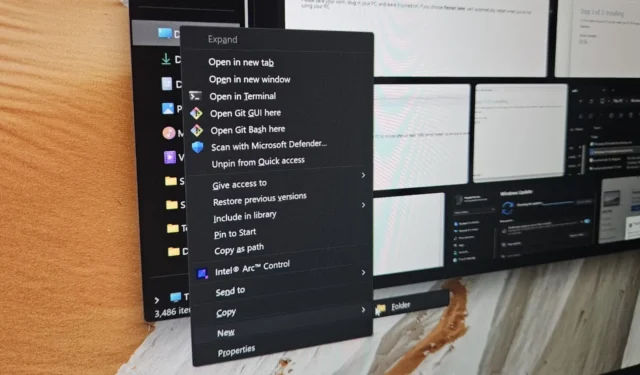
When Windows 11 was launched in 2021, its context menu did not gain much favor among users. Over time, however, enhancements have made it considerably more user-friendly. Despite these improvements, some commonly accessed features remain concealed under the Show More options. Microsoft is looking to relocate the New option to a more visible spot in the context menu of the Navigation pane.
As recently highlighted by PhantomOcean3 and corroborated by Windows Latest, this subtle update is currently being tested by certain participants in the Windows Insider Program’s Dev Channel, which is exploring upcoming features for 24H2. Windows Latest has successfully activated this option within their preview builds.
Currently, if you right-click on the Navigation pane, the New option will not be immediately visible in the context menu. To access it, users must navigate through the legacy context menu by selecting Show More Options. This situation applies to all versions of Windows 11, including 24H2.
With this minor update, the New option will now be directly visible when right-clicking the navigation pane.
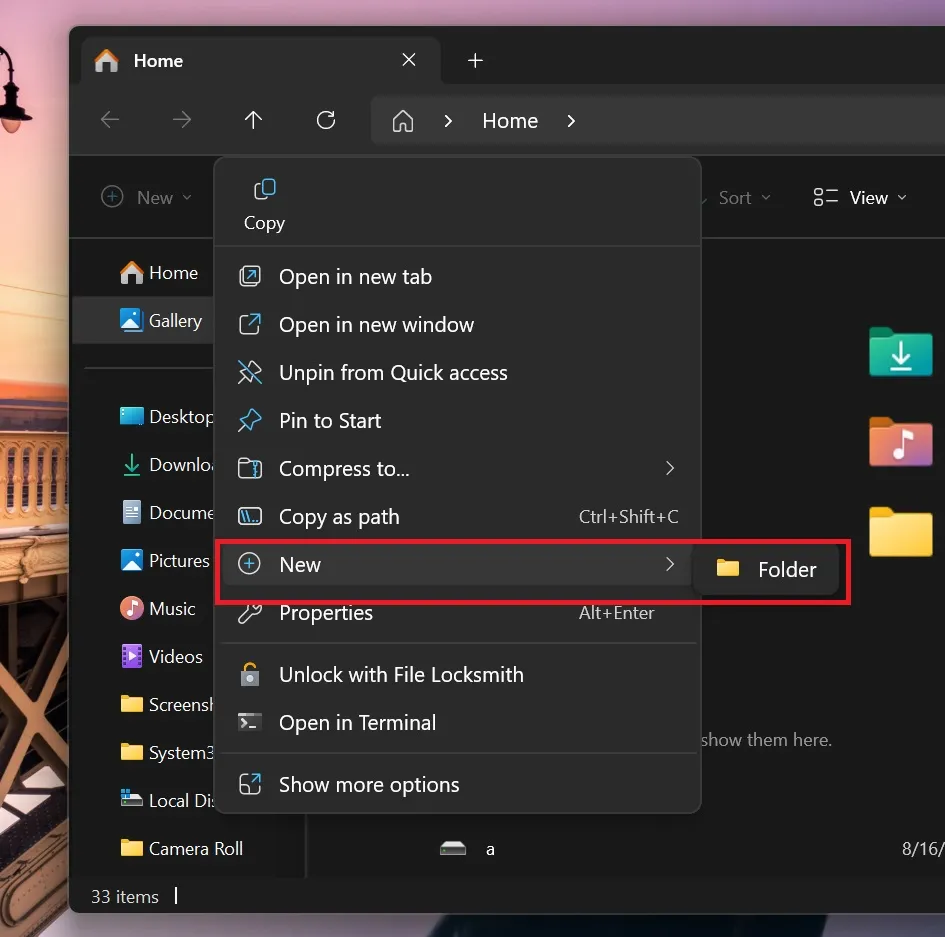
As depicted in the screenshot above, users can effortlessly add a new folder to any entry in the Navigation pane without needing to navigate into the particular folder.
It is noteworthy that while the New option has existed, it was previously hidden within the older menu structure. This enhancement brings it to the forefront, simplifying access. Although the New functionality isn’t a novel feature, it is finally being integrated into the modern context menu.
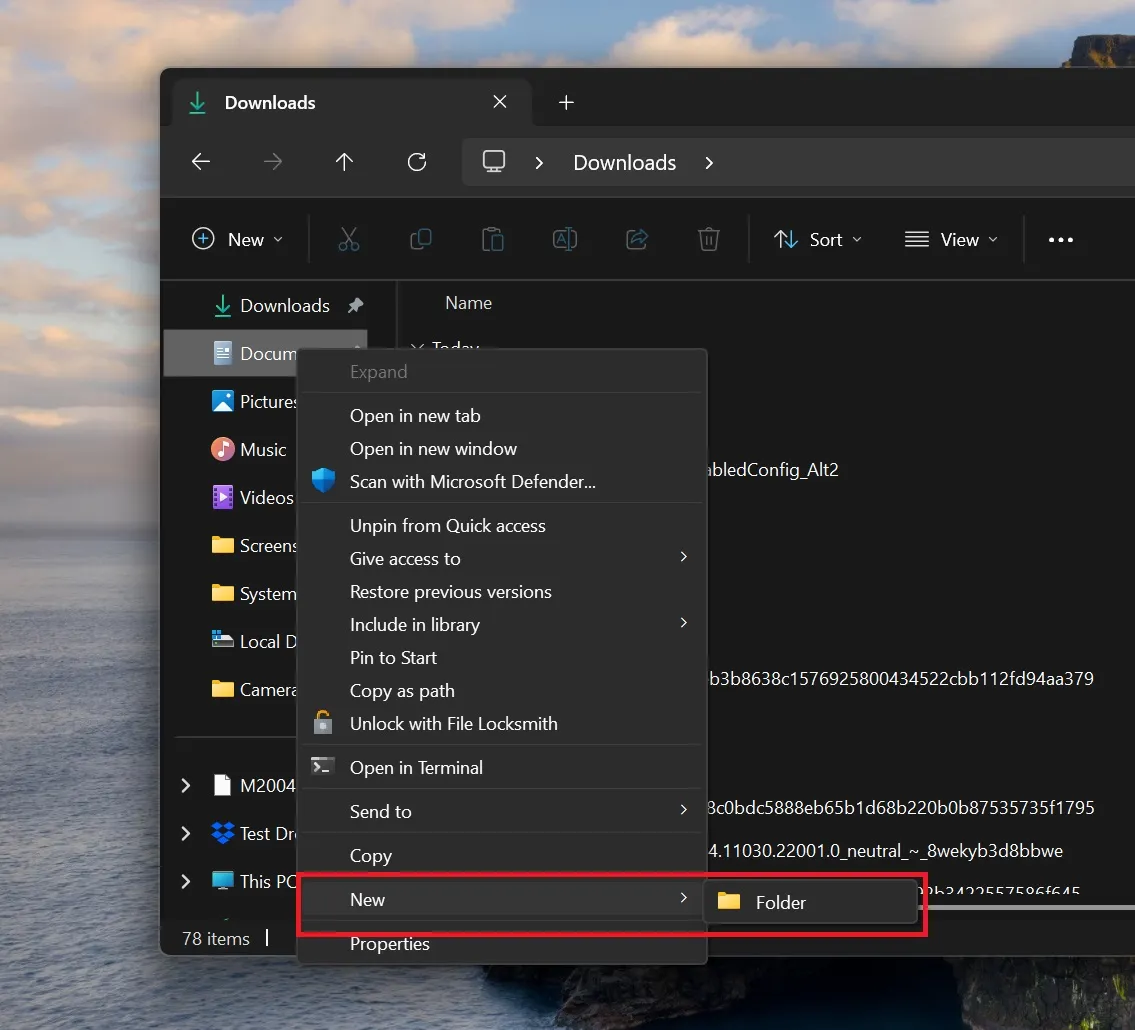
There have been some reports regarding the responsiveness of the right-click menu, but Microsoft is addressing this concern. If you experience delays when opening the context menu, improvements are expected in future updates.
Enhancements in File Explorer with Windows 11 24H2
The update to Windows 11 24H2 places significant emphasis on improving File Explorer and its components.
The context menu now features clear labels for commonly performed actions such as copy, paste, and delete, eliminating any guesswork regarding their functionalities.
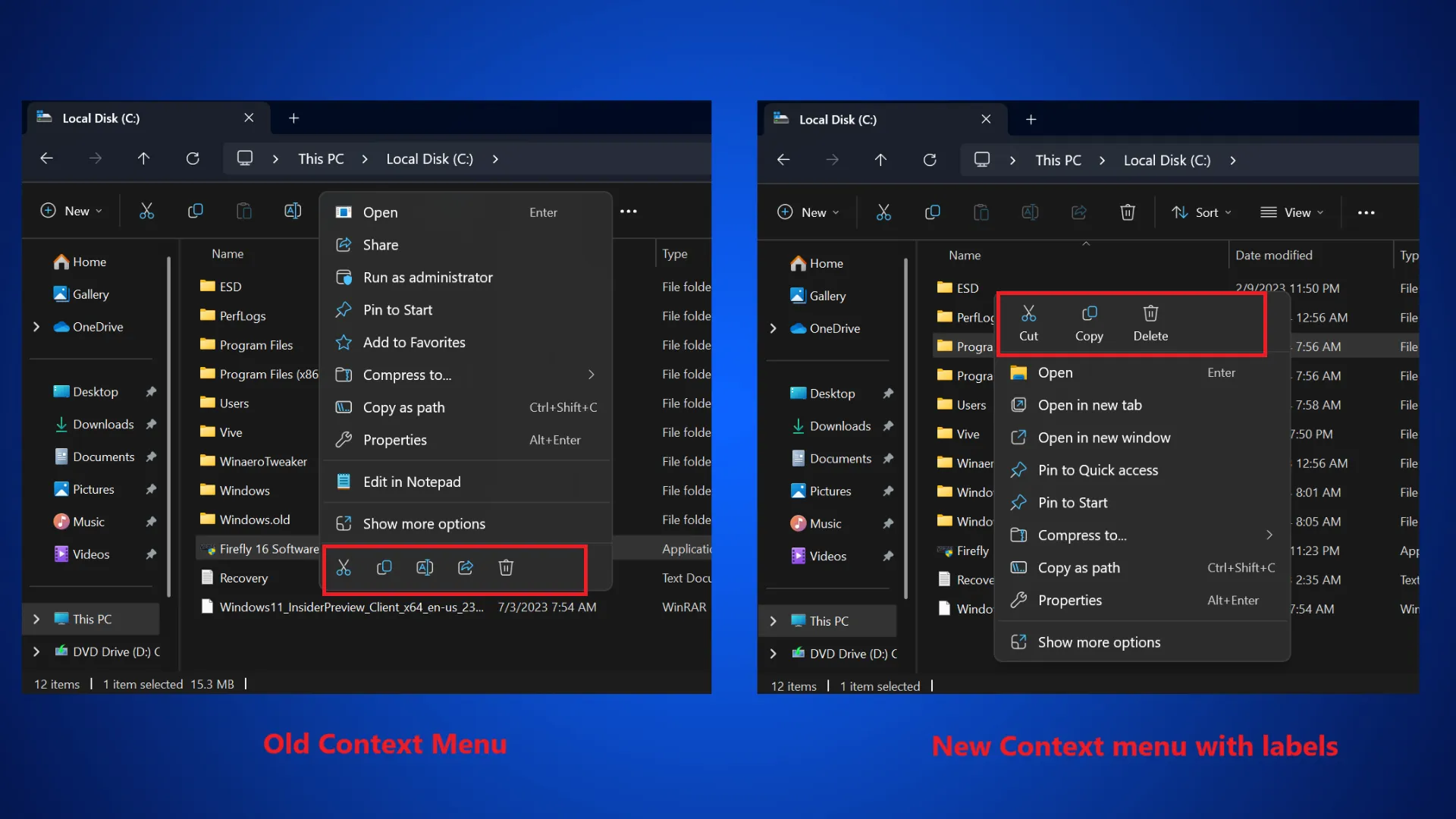
Users now have the capability to create archives in additional formats, such as 7zip, Tar, and Zip, directly through File Explorer, without the need for third-party archiving tools. However, it is worth noting that creating RAR archives remains unfeasible, necessitating the use of WinRAR for those files.
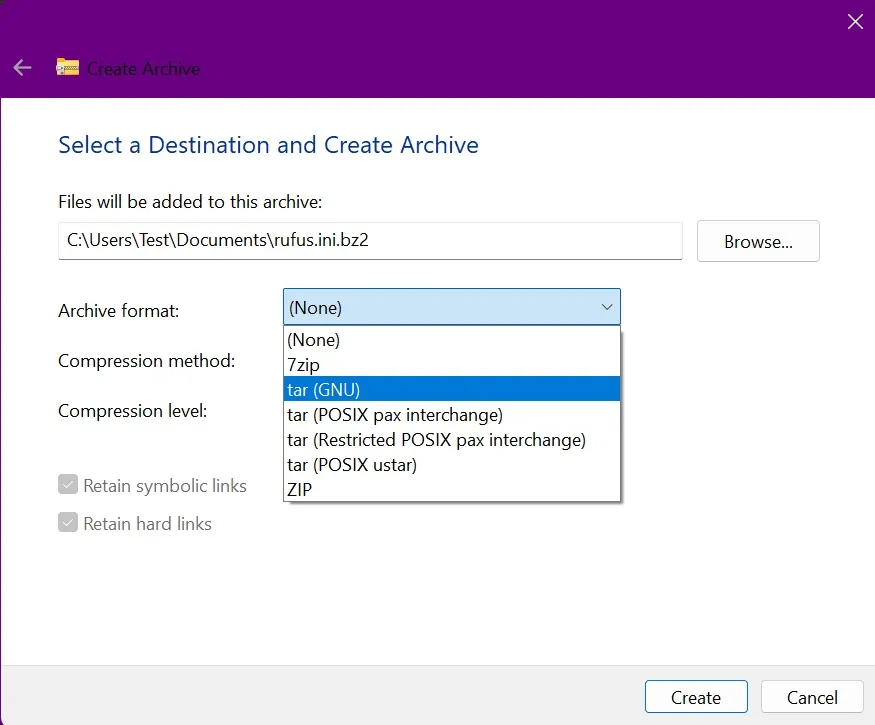
Another useful feature introduced is tab duplication, allowing users to open the same folder in a new tab. This feature was, however, released prior to the 24H2 update and is also available in Windows 11 23H2.
Additionally, the thumbnail preview has seen enhancements, enabling users to see the names and count of tabs in each open File Explorer window. Moreover, accessing phone storage through File Explorer and the ability to share files directly to your phone are noteworthy improvements as well.
Leave a Reply