Physxloader.dll Not Found Error: How to Fix It
DLLs are vital files with functions that help other programs work correctly. The physxloader.dll is an essential DLL linked explicitly with the Nvidia PhysX software development kit (SDK).
Why is physxloader DLL missing?
When the DLL is missing, it is usually down to any of the following elements:
- Human error – In a few cases, we discover that users may tamper with game directories and accidentally delete the DLL.
- File corruption – If the installation file corrupts, you will get a missing DLL error during gameplay or installation.
- NVIDIA PhysX driver issues – This driver may be missing or corrupted. Either way, you should expect a DLL error message.
- Wrong physxloader.dll version – There is a chance that the app requires that you use a different version of the DLL.
What do I do if I get the physxloader.dll Not Found Error?
It is wise to try these pre-solutions before further troubleshooting as they may save you time and stress:
- Reboot your computer – Reboots have been effective for simple computer problems and may be helpful in this missing DLL error.
- Reinstall the problematic application – Chances are that the file is corrupt. Uninstalling the program and reinstalling a fresh copy may do the trick.
If the prerequisite fixes do not work, try the main solutions below.
1. Fix it with specialized DLL tools
We love to recommend you this new-age software due to its functionality. Even though it works best on DLLs native to Windows, it is an excellent fix for the missing physxloader.dll error because it helps to resolve the compatibility issues that may trigger the error.
2. Download the DLL manually
Since there is a high chance that you get the missing error because the DLL file is corrupt, a fresh download of physxloader.dll will be an effective fix.
You should, however, extract the downloaded file and paste it into the same directory as the problematic application.
Also, you must be careful to download it from only trusted sources, as DLLs are often a medium for malware to be introduced into your computer.
3. Reinstall the NVIDIA PhysX driver
- Visit the Nvidia driver site.
- Use matching details of your product to fill out the form, then click Search.
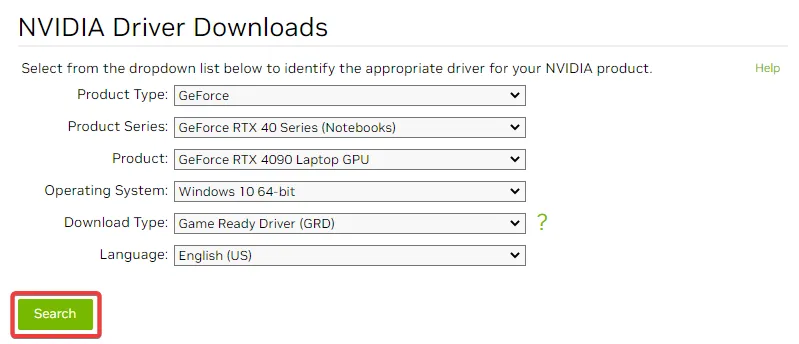
- Click Download to get the driver.
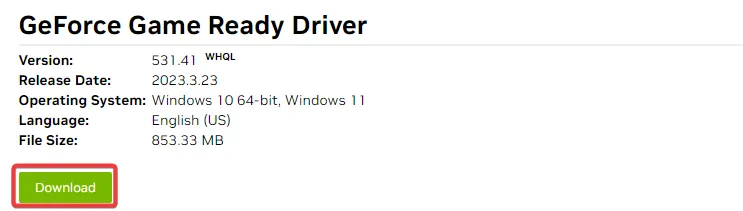
- Double-click the downloaded file and follow the wizard prompts to install it.
Now you may launch the game that triggered the error and verify it is solved. This solution should be applied when you believe a bad or corrupt driver triggers the error.
4. Run an SFC scan
- Press Windows + R , type cmd, and hit Ctrl + Shift + Enter .
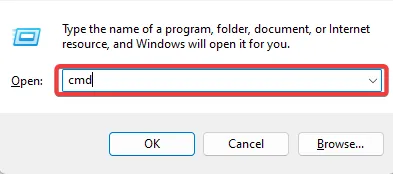
- Type the script below and hit Enter.
sfc /scannow - Wait while the scan executes; it may sometimes take several minutes.
We are curious to know what worked, so please leave us a message in the comments section below.
Leave a Reply