Optional Work Hours and Location Statuses Introduced in Outlook
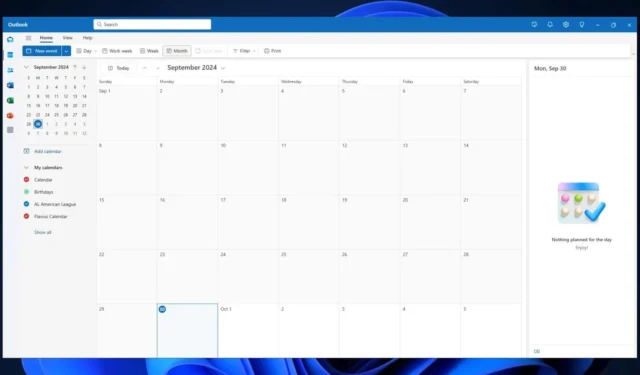
Recall when we informed you that managers could utilize Outlook’s Work Hours and Location feature to assess if you’re present in the office?
It appears that the Redmond-based tech leader is reversing that position and plans to enhance the Outlook functionality, making it optional for users to showcase their work hours and location statuses.
Recently, an update on the Microsoft 365 Roadmap indicated that users now have the choice to not share any location details with other members of the organization.
The updates to Outlook’s Work Hours and Location will permit users to select from three options: ‘No location shared’, ‘Only general location shared (Office or Remote)’, and ‘Detailed location shared (Building or desk location information)’.
This new status will be visible on Work Hours and Location across various platforms, including Places and Teams experiences.
Here’s what the entry mentions:
This is promising news, especially since the initial concept of Work Hours and Locations may have seemed overly intrusive. While the functionality serves as a beneficial tool for office management, it could be unsettling for individuals working remotely.
The enhancement is expected to be implemented in October.
This update revises the work location sharing options to include the ability to withhold any location information from other users within the organization. The three available location sharing options will now be “No location shared,” “Only general location shared (Office or Remote),” and “Detailed location shared (Building or desk location information).” This sharing option will be respected when displaying a user’s location information derived from Work Hours and Location across Outlook, Places, and Teams experiences. #newoutlookforwindows


Leave a Reply