New Windows Feature: Select Your Lock Screen Widgets
Essential Information
- Windows is set to introduce an option for users to choose specific widgets for their lock screen, moving away from the current mandatory all-or-nothing widget setup.
- Once this feature becomes available, users can select their preferred widgets through Settings > Personalization > Lock screen > Add widgets to customize their lock screen.
This July, Microsoft added widgets to the Windows lock screen feature. While the concept was initially well-received, the execution faced significant criticism. The reason for the dissatisfaction? The current widget system requires users to display all four available options—Weather, Sports, Traffic, and Markets—when widgets are enabled. Many users expressed the desire for a simplified experience, primarily wanting just the weather updates. Thankfully, it seems Microsoft is finally addressing these concerns.
Users will soon have the option to select “Your widgets” by navigating to Settings > Personalization > Lock screen.
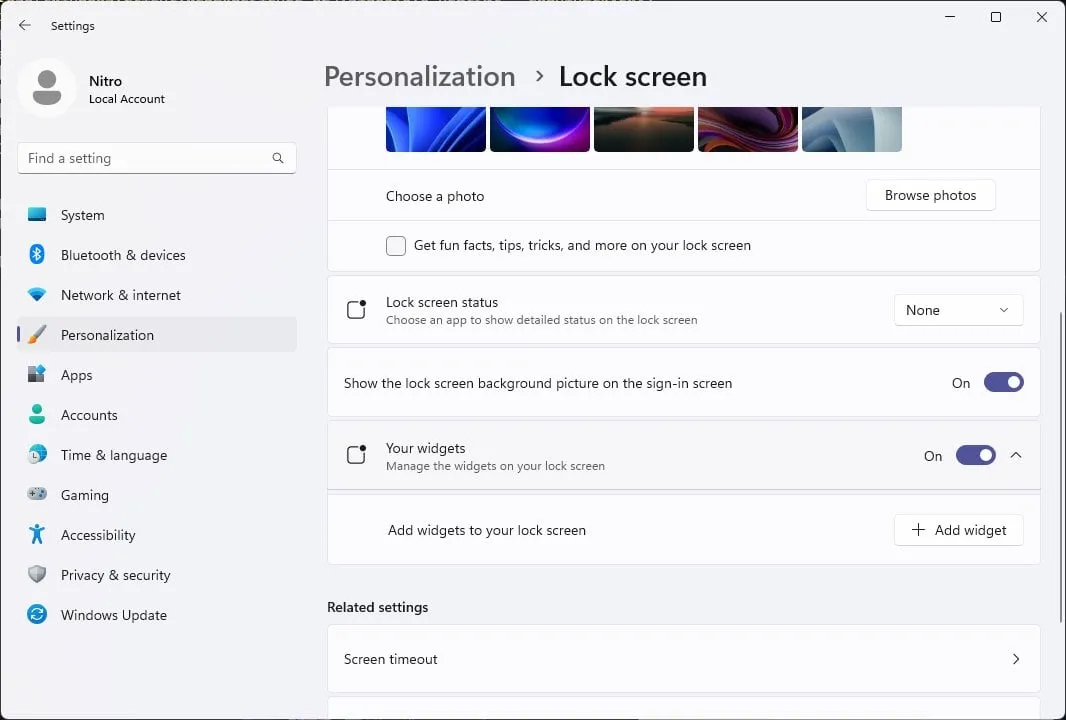
The initial mentions of this update were discovered by tech investigator Albacore, who pointed out on X how users will manage the lock screen widgets. It appears users will be able to click the + Add widget button next to “Add widgets to your lock screen.” This action should lead to a prompt where individuals can pick and choose which widget they want to display on their lock screen.
Though this feature isn’t active in any current builds yet, we can expect it to roll out shortly. Keep an eye out for further updates on this development.
Leave a Reply