Nelko Thermal Label Printer PL70e-BT Review
A printer specially for printing shipping labels is an inevitable bit of tech. The rise of the smartphone as a device that can replace a computer in your daily life has made it necessary. Yes, of course, you can print shipping labels on any printer. Yet, the Nelko Thermal Label Printer PL70e-BT fulfills that need of a dedicated printer just for this use. Let’s find out more about it.
This is a sponsored article and was made possible by Nelko. The actual contents and opinions are the sole views of the author who maintains editorial independence even when a post is sponsored.
Label Me
The Nelko Thermal Label Printer PL70e-BT is, as the name implies, a Bluetooth-enabled thermal printer. Its preferred label size is the standard 6″x4″ shipping label format, and it excels at that one job.

The device is small, 8″ x 3″ x 3.5″ (203mm x 76mm x 88mm), and weighs in at a surprisingly robust 1.5 lbs. (700g). The unit plugs into the mains via a power brick, and the label paper feeds in from the back, and when printed, comes out the front. The device opens up sideways to free paper jams, but you have to be careful doing this when in use, as the thermal print head gets very hot.
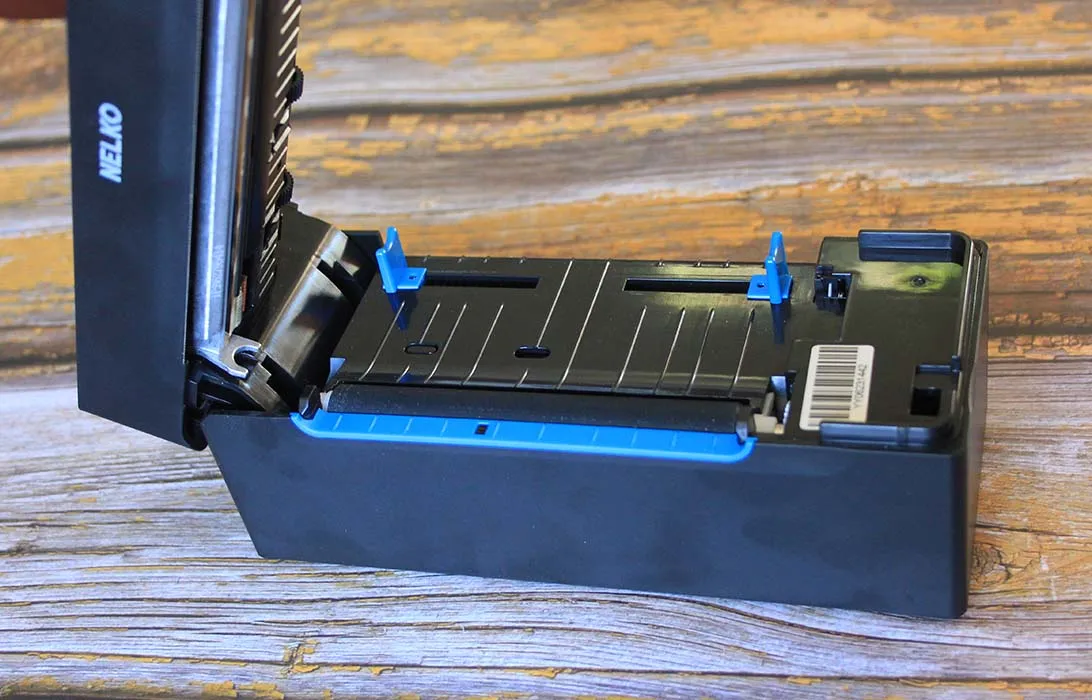
Inside the box, you’ll find:
- Nelko Thermal Label Printer PL70e-BT
- Power brick and C5 cloverleaf power cable
- Thumb drive loaded with Windows and Mac drivers
- USB to USB-C adapter
- USB cable for connecting to desktop
- Starter supply of labels
- Crib cards to help get you running via QR codes
About to Bring the Heat
The cool part about the Nelko Thermal Label Printer PL70e-BT, apart from its compact size and ease of use, is that it is very versatile with its accessibility. You can have it connected to your computer but still access it from your phone via Bluetooth. It can be ready to go 24/7.

Getting it out of the box and ready to print is very easy. To use with smartphones, just use a supplied crib card that gives instructions and a QR code to follow to get the software. Also on the cards is another code to use for videos that walk you through the process. Admittedly, it’s not that difficult, but something you really appreciate as a consumer is a certain amount of handholding and reassurance from a manufacturer, especially up front.
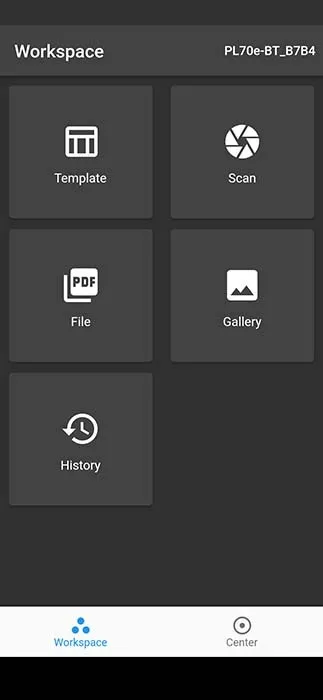
Using it via a computer is okay, if a little bit fiddly, as you have to crop and rotate the labels if they are not ready to go. But where it really shines is via Bluetooth when using the phone app. I’m forever accepting links to shipping labels on my phone and regretting it, as even if you can print from your phone, you have to crop and resize the label before printing.
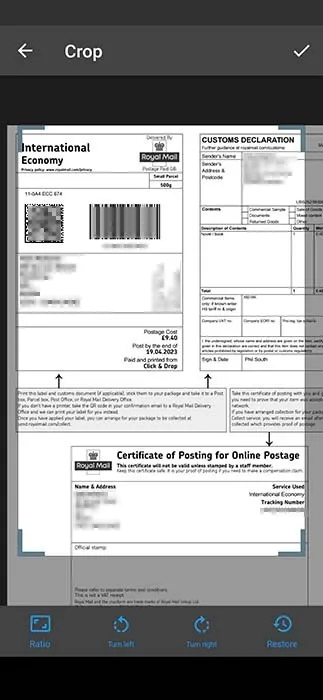
The phone app makes this all so much easier by taking care of all of that. Load the label, click crop, rotate, then print. Or crop it manually using the guides. The label comes out perfectly sized and ready to peel off and stick onto your parcel or letter. It’s very convenient and clean. And it prints fast!
I should mention that you can also print to smaller food/jar labels, but they have to be thermal paper to accept the print from the head and have a template in the driver. The feed in the back of the printer accepts narrower label rolls but favors fan-fold labels, so bear that in mind when experimenting with alternate sizes.

One slight thing I did have an issue with is getting the paper straight sometimes. The labels come in a continuous folded perforated strip, called fan-fold in the trade. My mistake was tearing off individual labels and putting them through the machine. I didn’t realize the machine is perfectly suited to feeding and unfolding the fan-fold labels from the stack. Once you get the labels straight, they’ll continue to be so.
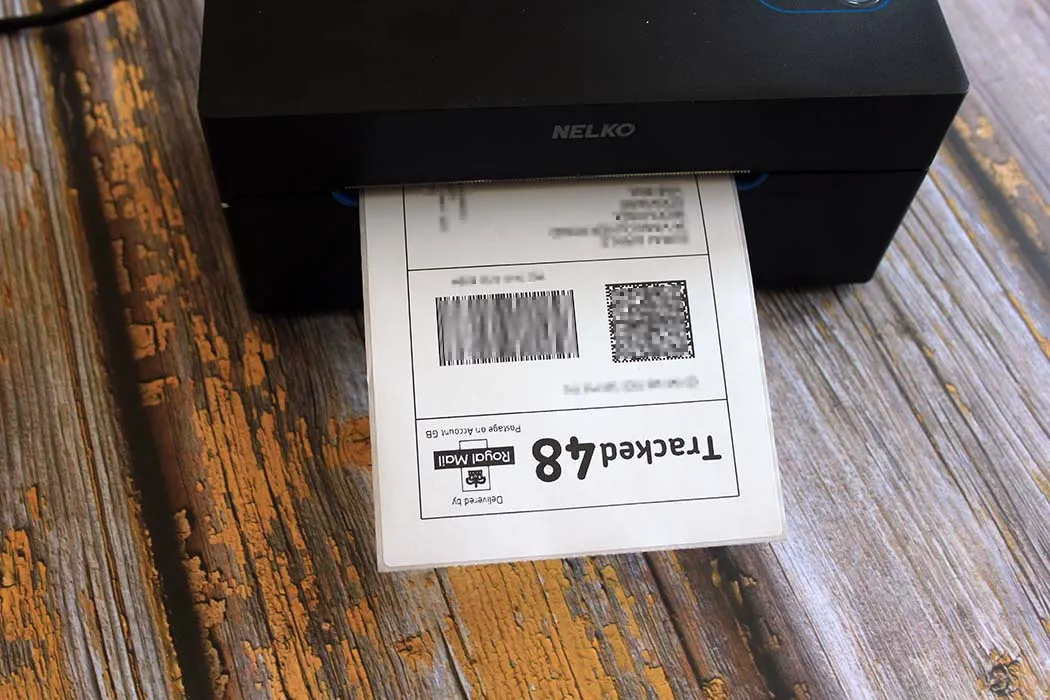
Once you have the printer set up and running, it will sit there churning out shipping labels on demand.
Another thing to bear in mind is that when you use it with Bluetooth and turn it off between printing sessions, the printer may not automatically reconnect to your phone. You may have to click the connect button to reestablish contact.
Tool or Toy?
While a dedicated thermal shipping label printer is not something that’s ever demanded a place in my life, now that I have it, I can’t imagine going back to not having one.

The biggest plus is how much easier it is than printing shipping labels on regular paper. After printing on regular paper, you need to cut it to size with a pair of scissors, stick it to the parcel with tape, etc. It’s a massive pain that is made so much easier with a label printer.
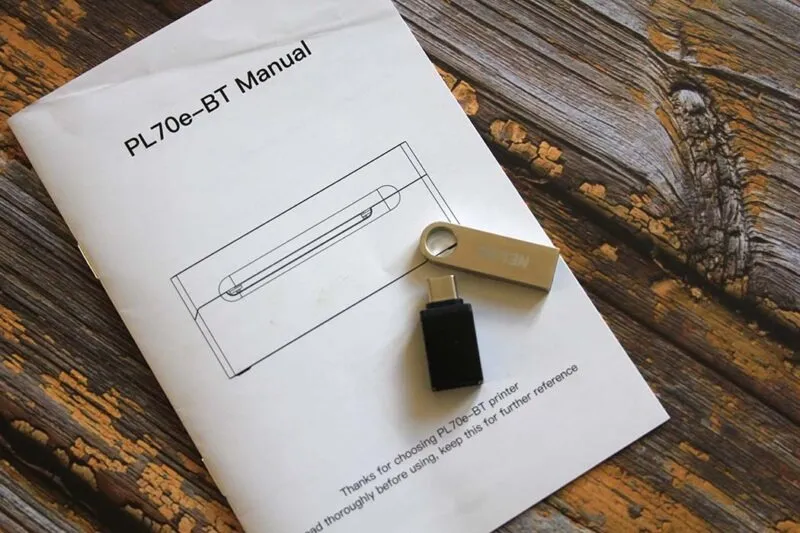
The label printer only prints a label the size that you need, so it doesn’t waste paper, and the labels are self-adhesive, too. Also, since it’s thermal, it doesn’t run out of ink. With a supply of labels, you are always ready to go. You won’t need to worry about running out of printer ink, either.

As a bonus, the unit itself is really stylish and well made. It’s a very smooth, easy-to-use and sturdy product. It’s really compact, too, which saves on desk space. The manual is short, clearly written, and tells you everything you need to get up and running.

I really liked the provision of the USB stick with the drivers on it, which saved me the trouble of searching for them on the Web. Additionally, the USB-C adapter makes it very convenient to get started.
Summary
The Nelko Thermal Label Printer model PL70e-BT is a truly great little product. While I wouldn’t have initially thought to purchase it, it has incredible utility and flexibility, and I’m really enjoying using it. My first thought after testing it on old labels from previous shipments was, I wonder what I can ship so that I can print a real label.
The price of the printer is really reasonable at just $135.99. Currently, it’s on sale for $90.89, and there is a 5% off coupon as well, which brings the price to $86.35. A pack of 500 fan-fold labels is just $19.99. For just $106.34 altogether, you’ll be set for some time.
Leave a Reply