Narwal Freo Robot Vacuum and Mop Review
A great robot vacuum and mop needs to clean well and be as hands-free as possible. The Narwal Freo Robot Vacuum and Mop is designed to do both. Not only does it mop and vacuum, but it cleans up its own mop pads and senses how dirty your floors are. I recently had the pleasure of testing the Freo.
This is a sponsored article and was made possible by Narwal. The actual contents and opinions are the sole views of the author who maintains editorial independence even when a post is sponsored.
Overview of Features
The Narwal Freo Robot Vacuum and Mop is a versatile cleaning device that requires very little interaction from you. Outside of emptying the dust bin and filling up the water tank, the robot takes care of the rest.

The vacuum is extremely quiet on the lowest setting and is still fairly quiet at the highest suction level. The loudest noise is the mop cleaning, and that’s <64 dB. Easily choose your suction between four cleaning modes via the app or the LCD screen on the docking station. Modes include vacuum, mop, vacuum and mop, and vacuum then mop.
The combination of roller brush, side brushes, and triangle mop pads work together to clean your floors. During mapping, the vacuum senses the floor type and only uses the cleaning tools necessary for that mode and floor type, so you won’t have wet mop pads on your carpet. This also means that the tools never cross-contaminate during cleaning.

DirtSense technology analyzes the dirt level of your floors to determine how many passes to make. The Freo also detects how dirty the mop pads are and automatically cleans them against bumps in the tray using high-speed spinning. Only the exact amount of water and cleaning solution necessary is used each time.
Since each type of flooring requires a different type of clean, Narwal designed the Freo to identify floor types. The force (up to 180 RPM/min. along with 7N and 12N downward force) and humidity levels of the mop adjust accordingly to provide optimal clean without damage.
Corner-Traps technology swings in to keep corners clean. By default, it’s set to run once per week, but you can change the frequency in the free app.
You never have to wonder how much cleaning solution to use. Narwal’s specially-designed formula and bottle fits inside the docking station alongside the water containers. The Auto Feed feature releases only what’s needed per cleaning session.
While the cleaning tray removes from the dock to easily rinse any dirt off, heat drying (40°C / 104°F) prevents bacteria growth by drying the mop pads.

Another handy feature is the child-lock. You can lock the vacuum to prevent a child or pet from accidentally hitting the LCD touchscreen and activating the vacuum.
In the Box
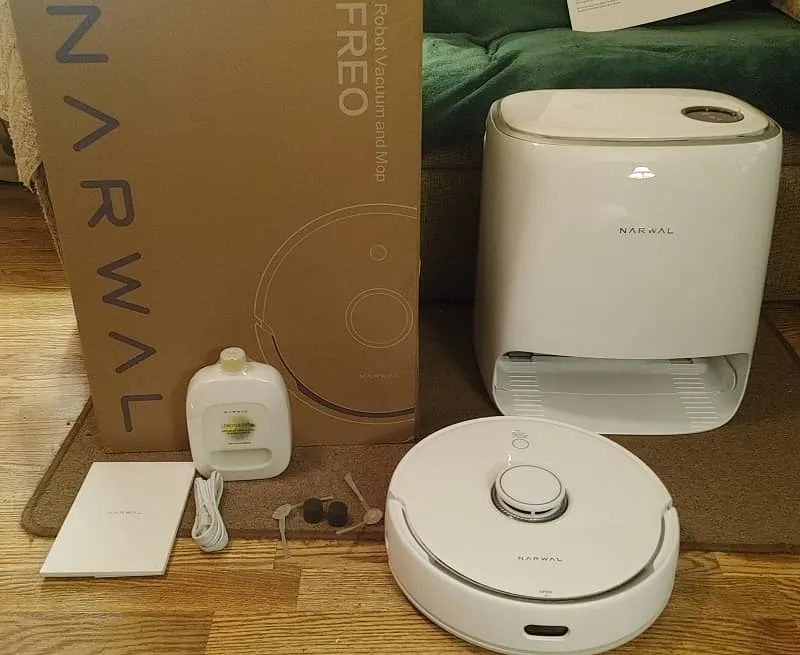
The Narwal Freo Robot Vacuum and Mop comes with everything you need to start cleaning, including the cleaning solution. The box contains:
- Vacuum with mop pads installed
- 2 side brushes
- Docking station with clean and dirty water bins
- Bottle of lemon and basil cleaning solution
- 2 extra clean water filters
- User manual
- Cleaning brush tool
All I had to install myself were the side brushes, which easily snap into place.
Getting Set Up
The setup process for the Narwal Freo Robot Vacuum and Mop is simple. The worst part for me was connecting the power cord to the docking station. It’s at an upward angle and can be a little difficult to push it fully into place.
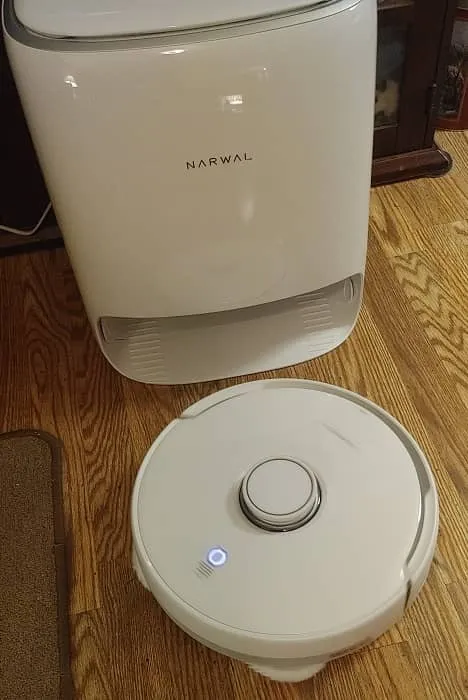
Once powered up, the vacuum went directly into the station. I love that it went almost completely in versus staying halfway out. It’s a nice space-saving design.
I had to download the companion app, which steps you through connecting to the Wi-Fi. Despite the app saying everything was connected, the LCD menu on the docking station had me go through the process again before I could use the vacuum.
I immediately had a firmware update, but outside of that, the process took maybe five minutes.
I did let the vacuum charge before using it. However, it was over 50% when it arrived.
Vacuuming With the Narwal Freo Robot Vacuum and Mop
You can start vacuuming and mopping from the LCD panel on the docking station or app.
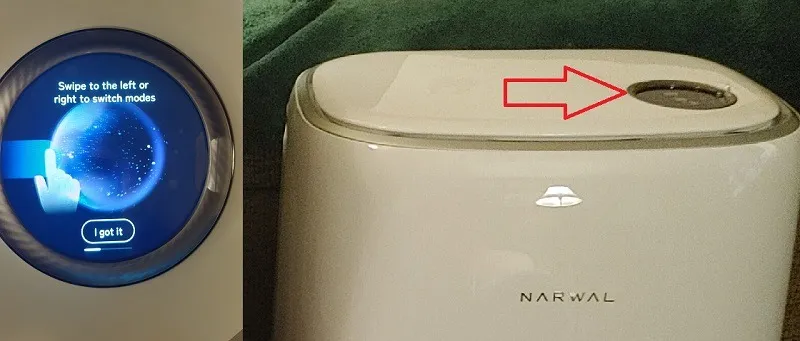
I decided to use FreoMode the first time, which handles all the settings for you. It vacuums then mops. It started with a quick mapping. Two rooms only took two to three minutes. I’m used to robot vacuums taking at least 10 minutes just for mapping. The Narwal Freo uses Arcuate-Route technology to better clean overlapping areas without a dirty brush cross-contaminating a clean area.

The Narwal Freo Robot Vacuum and Mop immediately started vacuuming. It auto-adjusted the suction as it came to rugs. You can turn off the PowerBoost if you have rugs that may be easily damaged with the extra suction.
I found the Standard suction to be more than sufficient on my rugs and hardwood floors.
It easily glided around furniture and pets without bumping into them. It also handled edges perfectly. The first round didn’t do corners, but I did this later on and couldn’t be happier with the results.

The map filled in more as it vacuumed and memorized where rugs/carpeted areas were. This is important for the next step: mopping.
Emptying the 480 ml dust bin takes only a single finger. Just press the button after removing the bin from the vacuum. That’s it.
Mopping With the Narwal Freo Robot Vacuum and Mop
As soon as the vacuum finished, it returned to the docking station to wet the mopping pads. I like the triangular design of the pads. It really seemed to clean better overall. Before mopping, I just had to fill the clean water tank and add the cleaning bottle (goes inside the dock beside the clean tank).

I moved one rug that gets extremely dirty underneath from being in a high traffic area. It makes a great test to see how well the mop gets up tough dirt.
The app warns if you have high-pile carpets or rugs, the mop pads may leave them slightly damp. You can set no-go zones in the app to avoid this. All of my rugs are low-pile, and the pads raised and stopped spinning to avoid getting any water on them.
My floors were left clean and slightly shiny when the mopping was done. The mop did have to make several passes to clean under the rug I removed. The results were amazing, though. It usually takes quite a bit of elbow grease to mop this area manually.
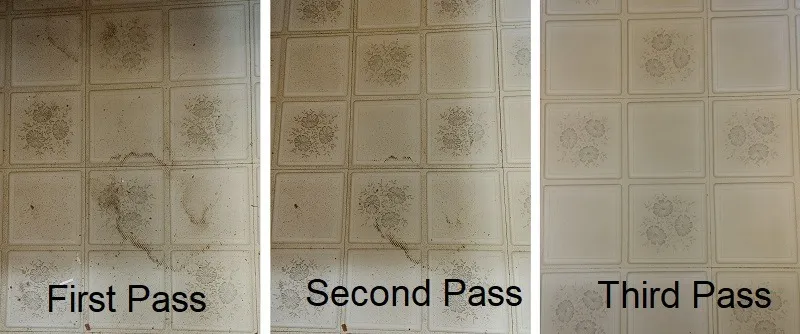
The vacuum returned twice during the process to clean the mop pads. While this part is the loudest, you can still hear your TV and have conversations without raising your voice.
The cleaning solution leaves only a very light scent, so if you’re sensitive to scents, this shouldn’t bother you.
As soon as everything was clean, the vacuum returned to the station for a final mop pad cleaning, then switched on the heat drying. Until you stand next to the station, you don’t even hear it. You can set the duration in the app, but the default is five hours.
Using the App
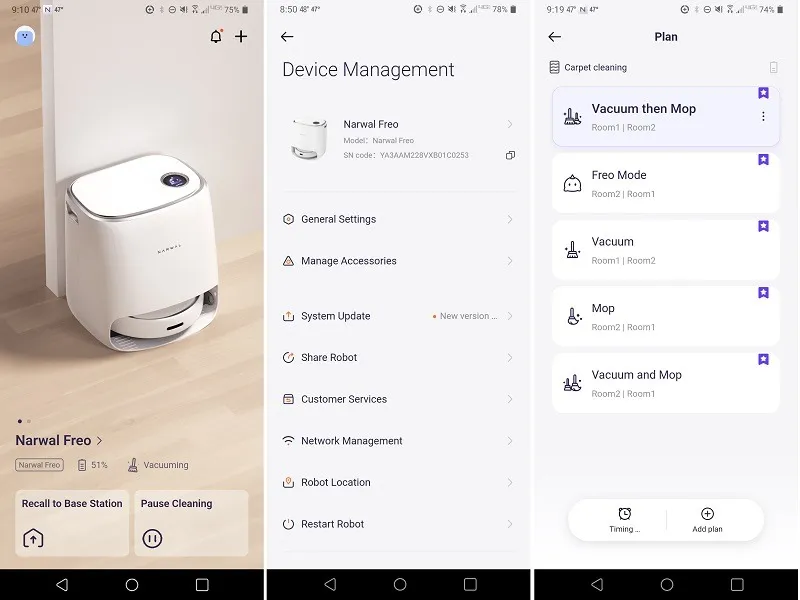
The app is very user friendly. Of course, you can also use the LCD screen on the dock to quickly switch between modes. Set zones, schedules, rooms, suction and wetness levels, and much more. Pause cleaning, check in on the current status, and get notifications when tasks complete.
Final Thoughts

The Narwal Freo Robot Vacuum and Mop quickly maps, accurately analyzes flooring, and keeps carpets dry while mopping up dirt and grime on other flooring. Easily control the vacuum from the LCD screen on the docking station or the app. Plus, it cleans the mop pads and dries them to prevent bacteria growth.
While it’s not the cheapest option available, it’s a smarter way to clean without getting your hands dirty. You can buy the Narwal Freo Robot Vacuum and Mop for $1,299.
- Tweet
Leave a Reply