Migration from Outlook Classic to New Outlook for Windows 11 in Microsoft 365 Enterprise
Microsoft has officially phased out the old Mail and Calendar applications to pave the way for the newly introduced web-based Outlook. Starting in April 2026, users of Microsoft 365 Enterprise will shift from the traditional Outlook client to the new Outlook app. Initially, this will be an optional transition, allowing users to retain access to the old version for a certain period.
Systems administrators have begun receiving communications regarding this change, and numerous discussions on Reddit are addressing this gradual shift. For Microsoft 365 Business Standard and Premium users, the switch will commence in January 2025, just around the corner.
Microsoft appears to be enthusiastic about this update, highlighting several enhancements that the new Outlook offers over its predecessors. Among its features are customizable themes, email management tools such as snoozing and pinning messages, alongside the integration of Copilot.
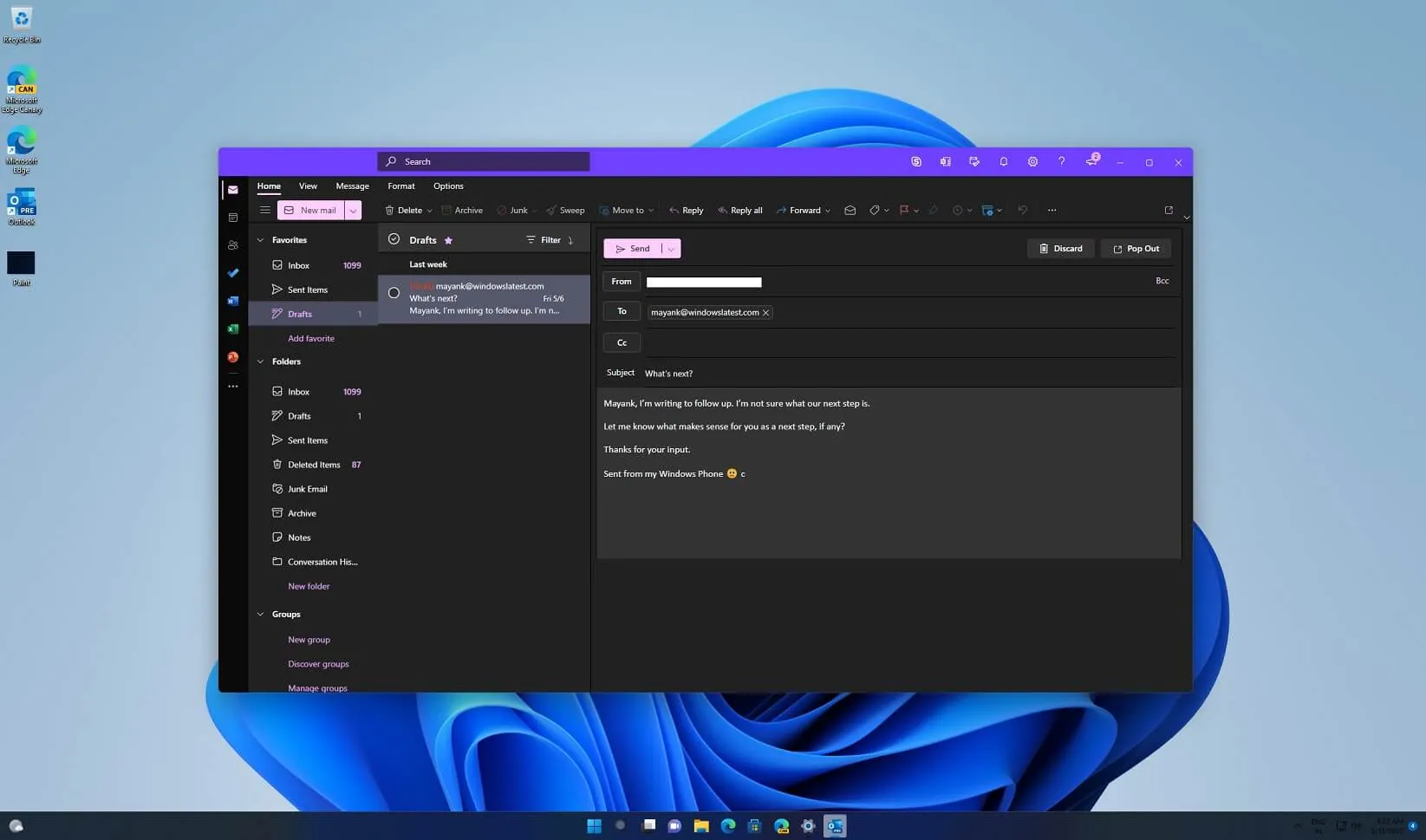
This AI assistant has already been incorporated into numerous Microsoft 365 applications, so its inclusion in the new Outlook is not unexpected.
Administrators have the ability to block the transition using system policies. For those wishing to maintain their use of the traditional Outlook during its trial phase, they can navigate to Outlook Options > General and disable the corresponding toggle. But how do users feel about this change?
Lack of Enthusiasm for New Outlook
Feedback from Outlook users indicates dissatisfaction towards this transition, a sentiment often echoed with the rollout of new web applications. Many users are opposed to shifting to the new version, and some are frustrated by the removal of certain classic features.
Community forums are rife with posts from users sharing their grievances and expressing their preference for the legacy Outlook over the new iteration. Numerous users wish to conceal the migration settings and disable the option to switch to the new Outlook. Issues such as app crashes and slow notifications only exacerbate these concerns.
Although Microsoft is attempting to integrate various legacy features into the new app, convincing reluctant users to accept this “forced”upgrade may require more than just a few enhancements. Had the application met all user expectations, it’s likely there wouldn’t be such a significant backlash regarding its interface, functionality, and the absence of certain features.
What are your thoughts on the new Outlook? Do you favor the previous version? Share your opinions in the comments.
Leave a Reply